Over the past two decades, 4K has emerged as the mainstream standard for TVs, films, and online videos, alongside the familiar 1080p HD. Yet streaming 4K content isn't always ideal, especially if your network connection isn't stable. That's when a reliable 4K video downloader for Mac comes in handy.
However, even with many Mac downloaders available on the market, users may still run into issues when downloading 4K videos. With the massive data involved in 3840×2160 4K UHD or 4096×2106 4K DCI formats, weaker tools often struggle to process links, fail to provide true 4K resolutions, or break altogether when platforms like YouTube introduce new changes.
What's New: Around September 25, 2025, YouTube introduced changes that caused widespread issues for video downloaders like 4K Video Downloader, which could not parse YouTube links. Many users reported errors such as "can't parse link" or missing quality options. Such problems are expected to occur more often in the future as Google continues to close off its ecosystem. That's why choosing a downloader that keeps up with platform updates is crucial for uninterrupted video access.

Below are 5 best 4K video downloaders for Mac, both free and paid software are included here. You can read about its pricing and detailed review, and try them out for yourself.
- 1. VideoProc Converter AI: The downloading feature is free to use and keeps up with platform updates. It even supports batch 4K and 8K downloading.
- 2. 4K Video Downloader for Mac: 30-day free trial. Support auto saving new videos from subscribed channels.
- 3. Downie for Mac: The downloader comes with a sleek interface. Support batch formatting the file name.
- 4. Airy Downloader for Mac: It is a lightweight downloader app and has a web shortcut tool.
- 5. YTD Video Downloader for Mac: The feature to parse multiple URLs is supported in its pro version.
1. VideoProc Converter AI: Best 4K Video Downloader for Mac
Pricing: The downloading feature is free.
Supported OS: Mac (Intel, M1/M2/M3) and Windows 7/8/10/11.
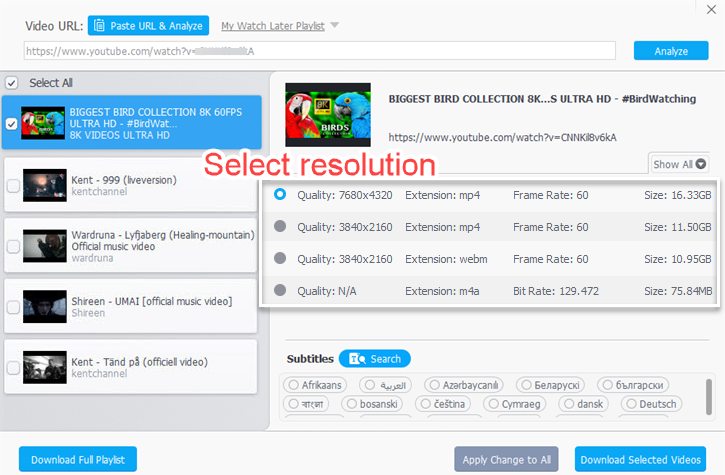
Given its feature set, free downloading feature, downloading speed and optimized downloading engine, VideoProc Converter AI is the overall best 4K video downloader for Mac. Being an all-in-one video toolkit to enhance your productivity, VideoProc Converter AI still manages to be lightweight and powerful.
What's New: The AI features are open on Mac in the latest version. If the video sources to download are only available in low resolutions, you can use VideoProc Converter AI to upscale them to 4K.
From its concise main interface, you can go to the video converting and editing panel, downloading panel, and recording section. The best news is, the downloading panel is completely free to use, with 720p, 1080p, 4K and 8K supports, making it the truly free 4K video downloader.

VideoProc Converter AI - Truly Free 4K Video Downloader for Mac
- Save videos from 1000+ sites, streaming videos, social media
- Auto-detect videos in playlists, channels to download in batch
- Show up multiple quality options: resolution, file size, format, FPS
- Download 4K, 2K videos, 4K UHD, 4K DCI videos, 1080p, 720p, etc.
- Bonus tools to edit, trim, crop videos, converter, record videos
![]() Excellent
Excellent ![]()
With the user-friendly interface and optimized downloading engine, downloading videos in VideoProc Converter AI is a stable and quick experience. Unlike some downloading tools that crash or fail to parse links sometimes, VideoProc Converter AI supports 1000+ sites, and are relatively more stable, as its developing team refreshes the algorithms to parse links regularly.
High-lighted Downloading Features
Using the downloading panel in VideoProc Converter AI, you can enjoy these features easily and efficiently:
- Download videos from 1000+ online sites, which is more than enough to cover all the sites and platforms you frequently go, including Vimeo, Twitter, YTB, TikTok, Facebook, Reddit videos, Instagram, and some embedded videos.
- Save videos in batch from playlists and channels, so that you don't need to manually enter each link and wait for the URL analyzing.
- Download video in 8K, 4K, 1080p and more options. The interface will clearly list out all the available quality options including resolution, video format, frame rate, and FPS.
- Save M3U8 links to videos. If you have links that end with .m3u8 extension, you can paste them into VideoProc Converter AI to download all the videos in that m3u8 playlist.
- Search subtitles gadget built-in. You can search and save the subtitle for videos right inside the downloading panel in VideoProc Converter AI.
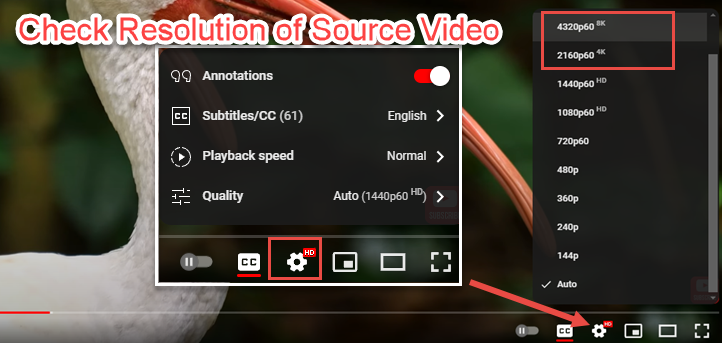
Note: You can check the highest possible video resolution by clicking that gear-icon on the YouTube player. If the source video is uploaded as 720p low-res, you won't see the 1080p or 4K options. VideoProc Converter AI has video upscaler - the Super Resolution feature - powered by AI algorithms to upsampling low-res videos and images to 4K and higher resolutions.

Besides downloading videos, you can also convert the downloaded video to a needed format, or easily apply edits to the video (cut, trim, crop, enhance color, extract subtitles...), without any learning curve.
For instance, some platforms use WebM video format to host the video online, but WebM is less compatible offline on devices such as iPad, iPhone, and TVs without a proper media player. In such a case, you can convert the downloaded WebM to MP4 for best compatibility. VideoProc Converter AI is baked with a high quality engine to guarantee maximum video quality during the conversion.
Note: the downloading feature is completely free to use in VideoProc Converter AI. For conversion and editing features, it supports 5-minute video for free. For detailed information, see free version vs full version here.
2. 4K Video Downloader for Mac
Pricing: 30-day free trial
New: YouTube has recently introduced changes that broke the JavaScript solving methods used by yt-dlp's built-in interpreter. As a result, users reported that 4K Video Downloader "isn't working anymore", with errors like "can't parse link" or absurdly large file sizes for short videos. Such issues are likely to persist as video platforms continue to roll out frequent updates. In such cases, users will need to wait for an official fix or try an alternative, such as the Downloader in VideoProc Converter AI.
Just as its name suggests, 4K video downloader is optimized to save 4K videos online. It supports saving videos from Flickr, TikTok, Vimeo, Facebook and other streaming platforms and social media that you use every day.
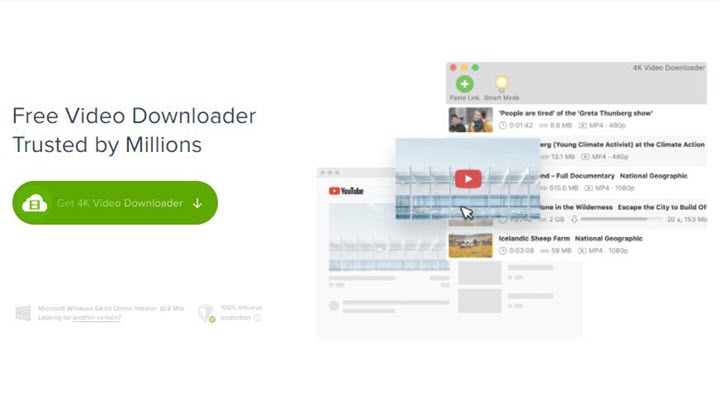
One of its unique features is subscription-based downloading. Once you log in and sync the information of subscribed YTB channels, this application will be monitoring the new updates and automatically save videos when the new release is available. If you are a super fan of certain channel, this feature can save time and effort for you.
Like other 4K video downloaders on this roundup list, downloading video is a simple copy-and-paste action. 4K video downloader will demonstrate the video with its thumbnails and video information. Besides general 4K videos, it also supports those new tech such as 3D, 360 VR videos, so that you can save it offline and enjoy with VR devices.
For occasional users, the free version of this application may just be enough to use, but it will expire after 30 days. For avid users, there are personal and pro tiers that allow unlimited downloads (one per time), and simultaneous downloads (3-7 for different plans).
Pros:
- Support downloading 4K, 3D, 360 VR videos.
- Support setting up proxy to download video from other regions.
Cons:
- The number of playlists and videos to download is limited in the free version.
- The simultaneous downloading option is limited to 3 -7 videos per time in paid plans.
3. Downie for Mac
Pricing: $19.99 for the standalone app, or $9.99/month for SETAPP subscription
If interface design is one of your priority concerns when choosing a 4K video downloader for Mac, then Downie certainly deserves a place on the list. It adopts a minimalist aesthetic that are in line with the Mac system.
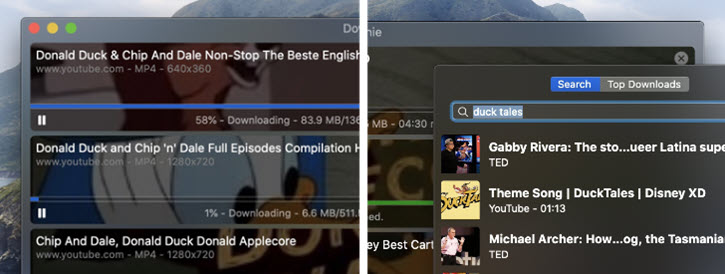
An interesting feature is its ability to parse link inside the text. It saves time and effort as you can just drop the whole thing into Downie, and it will single out the links to use. If multi-language subtitles are offered in the source video, you will see a list of subtitles in Downie to choose and download.
If you cannot find the box to enter the video URL, you can press the command+V to copy the content (and command+O for all the links), Downie will pull the information of the video immediately.
Downie's downloading engine supports Vimeo, Youku, Bilibili, YTB, Facebook and many other online sites. Its recent version Downie 4 offers 6x fasting downloading speed. If you want to download 4K resolution videos, make sure to designate the quality to 4K. The default automatic quality will choose resolutions based on your network speed.
For geeks, the degree of customizability in Downie can streamline your workflow. For instance, you can incorporate your own shell script to custom the post-processing in Downloading. A ready example is to batch formatting the file name to better curate your movies and other videos. To make it easier, the downloaded video metadata can be saved as a JSON file, making it more convenient to use with other apps.
Besides using the DMG installer, Downie is also available in the SETAPP, which provides a subscription service for $9.99/month to use over 200 apps, without extra fees.
Pros:
- Built-in search engine to find videos from popular streaming sites.
- Auto-detect links inside text, multiple URLs supported.
- Optimized HLS support for better experience when downloading 4K videos.
Cons:
- Downloading is limited to a few video formats such as MP4, 3GP, and MP3.
- It only offers a 14-day trial. Paid users of previous version are entitled to free upgrade if they qualify (depending on the date of purchase).
4. Airy Downloader for Mac
Pricing: 24h free trial, $19.95 personal license, $39.95 family pack.
Just as other 4K video downloader for Mac, Airy Downloader is a nice tool to skip ads and enjoy your own content offline. It is dedicated to YouTube though, meaning you are out of luck for other streaming sites or embedded videos.
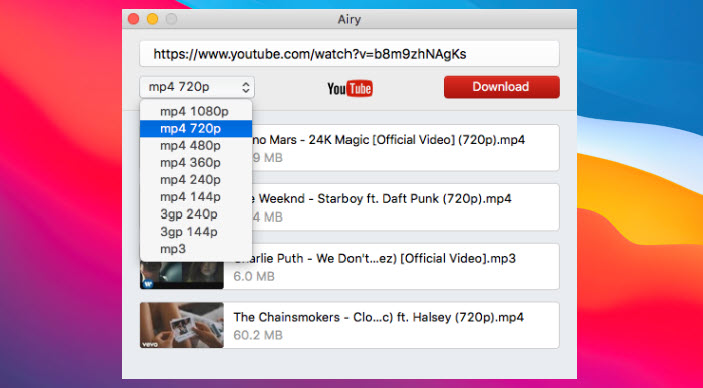
Besides copying and pasting the link into this downloader, Airy also offers a bookmarklet feature. It works by incorporating shortcuts into the browser, so that you can right-click on a link and open it in Airy. By the way, Airy supports 20+ languages in its UI for users worldwide.
Besides saving video into convenient format, Audiophiles can extract audio from video and save it at 256Kbps, but there is no luck in a higher bitrate such as 320Kbps, nor does it support M4A audio files at the time of writing this article.
Despite its simplicity and fast downloading speed, the pricing strategy of Airy Downloader is less competitive comparing to other 4K video downloaders on this list, not to mention free tools. Airy only offers 24 hour trial for full features, and the personal license is $19.95 without guarantee of free upgrading.
Pros:
- It is a lightweight and easy to use 4K video downloader.
- The downloading speed is relatively faster with optimized downloading engine.
Cons:
- The free version only allows you to save two videos, one each time, not in batch.
- You cannot download videos from playlists at once in free version.
- Users of previous versions may not be able to enjoy free upgrade, upgrading discount applied though.
5. YTD Video Downloader for Mac
Pricing: Limited features in the free version; Pro version: $9 monthly subscription
YTD Video Downloader is a frequently mentioned tool by video gurus. With its sleek interface and concise navigation, users can save their own videos elegantly for offline playback. The main UI greets you with simple sections: Download, Convert, Activity to monitor the downloading progress and an in-app media player.
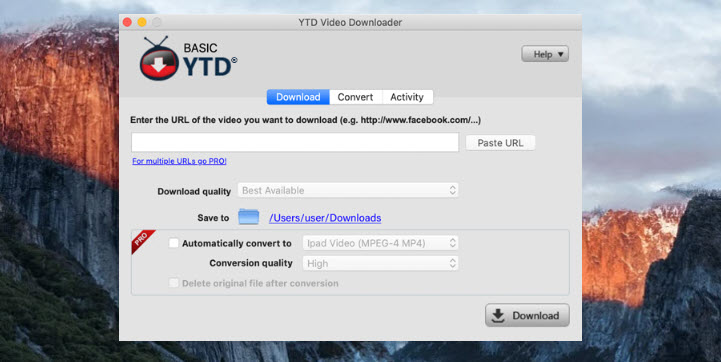
As one of the most popular 4K video downloader, you can use YTD Video Downloader to save 4K, 8K videos, let alone 1080p HD, 720p SD videos. The Convert tab making the content saving even more convenient. If the media player fails to playback certain video format, you can direct convert video to a more compatible format, such as convert WebM to MP4.
The pause feature in Activity tab makes life easier for video hoarders. You can click the pause button to temporarily stop pulling the resources from streaming sites. This is extremely useful when you are multi-tasking on computer, and occasionally need more bandwidth for other ongoing process.
YTD as the 4K video downloader for Mac has both free and paid versions. Features such as pasting multiple URLs, auto-convert video upon downloading are only supported in Pro versions. The free version has ads pop-up every time when you need to download one video. You need to wait 30 seconds to close the ads before initiating the downloading process.
One aspect that need improvement is, there are no thumbnails shown when parsing the URL. Consequently, users may wonder whether they are downloading the right video. Plus, it is hard to tell if the analyzing is successful or not. When the speed is N/A, we have no idea whether it is because of slow network condition, or due to link parsing errors.
Pros:
- Option to download 8K, 4K, 2K, 1080p, and other SD videos.
- A separate converter to convert videos, change volume, and choose conversion quality.
- Support popular streaming sites and social media sites.
Cons:
- 30 seconds ads on free version is mandate on every single downloading.
- Paid version adopts a subscription-based mode, starting from $9/month.
- It's hard to tell whether the URL parsing is successful or not.
Disclaimer: Downloading copy-right protected videos is against the policy of most online sites, please use video downloaders according to your local laws for fair use.
Compare 4K Video Downloaders for Mac
| 4K Downloaders | Pricing | System | Free Batch Downloading |
|---|---|---|---|
VideoProc Converter AI |
Free |
Mac, Windows |
Yes |
4K Video Downloader |
30-day free trial |
Mac, Windows |
Only 3-7 videos |
Downie for Mac |
$19.99 |
Mac |
Only 2 videos |
Airy Downloader |
24h free trial |
Mac |
Limited |
YTD |
$9 monthly |
Mac |
Limited |









