The Ultimate Guide on 4K Resolution
Put it simply, 4K resolution, or mostly calling it 4K, refers to the horizontal resolution of the photos, the videos, or the displays 4000 pixels, more or less. And that is why we call it 4K. In most situations, it stands for 4096×2160 pixels, while there are some exceptions, like 4096×3112 (Full Aperture 4K), 3656×2664 (Academy 4K), 3840×2160 (UHDTV), and more.
However, those words are not enough to help you thoroughly understand the 4K resolution, right? So, we will dig it deep, in the following parts. Keep reading.

What is the Resolution and 4K Resolution
Before we get to know what 4K resolution is, we probably first need to understand what the resolution is.
Resolution generally refers to the total number of pixels in an image, expressed in terms of the pixel number in width and height, e.g. 1024x768. It decides how clearly and sharp a picture is. However, it does not merely matter the number of pixels. To make it more precise, the resolution needs to be classified into image resolution and display resolution.
Image resolution means the number of pixels, the basic unit of programmable color in one image. PPI (pixel per inch) is the measurement of image resolution that indicates the pixel density. Generally, the higher the PPI is, the more details are stored in the image, and thus the picture is more elaborated. Besides image quality, it also influences the size of an image together with image dimensions – the size goes larger along with higher resolution and bigger dimensions.
The display resolution shows a screen's capability that how many pixels it can display. For instance, if a computer monitor's resolution is 800×600, it can display around 0.48 megapixels. The more it can display, the more clearly we can see from the screen, and fewer pixel blocks we can see when getting closer. Each display has its own highest resolution and is compatible with other lower display resolutions, so a display can be set in many resolutions.
The display resolution is related to the display size, the same resolution in screens of different sizes will also influence what we see. On a smaller screen, the image we see is sharper. Other factors are dot pitch, bandwidth, and more importantly the refresh frequency. Strictly speaking, only when there is "no flicker refresh frequency", the highest resolution a monitor achieves can be called the real highest resolution of this display.
As for the measurement of resolution, it is various in terms of different use, input, output, or depending on different devices. PPI (Pixels Per Inch) for input resolution, including scanner resolution, digital camera resolution, etc. DPI (Dots Per Inch) for output resolution, including printer resolution and projector resolution, etc. LPI (Lines Per Inch) for display resolution, including screen resolution, television resolution, etc.
So now, let's get started answering the question "What is 4K resolution".
4K resolution is a UHD resolution with approximately 4,000 pixels in width. It is 4 times the resolution of 2K projectors and HDTVs, which displays frames sharper and more detailed.
4K resolution is also simply called 4K, and what does the K mean? In the digital field, it is different from the kilo in the decimal system where 1k equals 1,000. It is a power of two (2^10), 1024, referring to binary measurement. To describe digital images, pixels are counting in binary. Therefore, to be more accurate, 4K means a horizontal display resolution of around 4096 pixels.
Adopted to digital cinema, TV and other different industries, various resolutions derive from 4K:
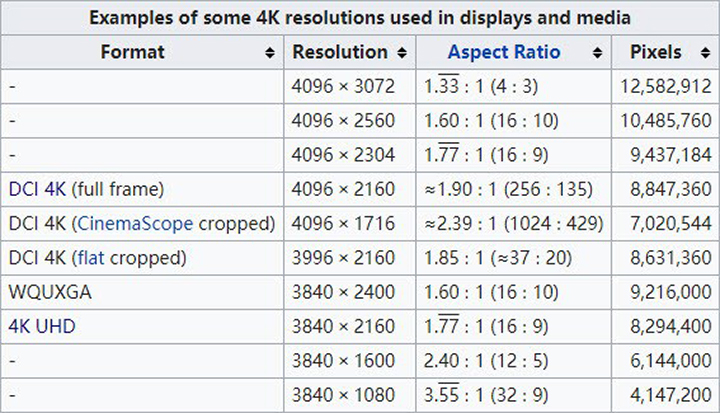
Besides 4K resolution itself, you probably heard of some other words or topics, which is often related to 4K, like UHD, 1080P, HDR, HEVC, OLED, etc. For many users, they are pretty confusing, right? But don't worry. The following contents will specifically tell you what each of them is, and the differences between them and 4K.
4K VS HD/UHD
Well, firstly, we need to know that all of these three concepts are about the resolution. HD is High Definition, and UHD means Ultra-High Definition. But what are the differences?
HD means that the vertical resolution of a picture or a video reaches 720, or above, like 1080i, or 1080p, which is the most popular resolution we have been using. If you would like to learn more about information between 4K and 1080p, you can move on to the next part.
UHD is one of 4K resolution and applied on many TVs and computer monitors. UHD has the same vertical resolution as 4K, and that is 2160. While the difference is that its aspect ratio is 16:9 (1.78:1). So its resolution would be 3840×2160. As you see, there are 256 pixels horizontally missing compared with the standard 4K resolution, 4096×2160.
So when users go to buy a 4K TV or a 4K monitor, you need to know that most of the devices on the market are UHD standard. If you are not happy with the 256 pixels missing, please check its real resolution carefully.
Besides, now the TVs have another resolution option - 7680×4320, and manufacturers call it 8K UHD.
Why Not 2160P
As for the vertical resolution with 480, 720 and 1080 pixels, we usually call them 480p, 720p, 1080i, and 1080p. So since the vertical resolution of 4K is 2160 pixels, why we do not call it 2160p, but 4K, anyway?
In fact, 2160p is real but just stands for the 4K UHD resolution, aka, 3840×2160. While, for many other 4K resolution options, we cannot call them 2160P.
4K VS 1080P
4K means a horizontal display resolution of around 4096 pixels. And what is 1080p?
1080p is the top level of HDTV standard proposed by SMPTE (The Society of Motion Picture and Television Engineers). 1080 is the number of pixels vertically displayed on the frame and the resolution of 1080p is 1920×1080, around 2 megapixels. P of 1080p represents progressive scanning, which differs from interlaced scanning. In the process of displaying an image, the TV receives and scans the image signal line by line. We will talk more about this in the following.
Progressive Scanning and Interlaced Scanning
Under most circumstances, the resolution can be demonstrated by two parts: the number part (eg. 720, 1080, 1440, etc.) plus the letter part ("p" or "i"). Here, the letter "p" is short for the word "progressive", which means that the display is progressively scanned. Taking 1080p as an example, the number 1080 means that there are 1080 lines of pixels in the vertical direction, while the letter "p" stands for a progressive scan program. In this way, there are 1080 pixel lines are scanned line-by-line to make a full image.
When the electron beam is collecting image signal from the camera tube or when it is doing a uniform linear motion to represent images in Cathode ray tube, the field dominance will be scanned line-by-line. By scanning this way, a delicate image can be presented, no interline flicker issue happening, but the wide bandwidth signal needed may get some spectrum resources wasted.
Tips: Electron beam is the basic component of electron-beam technology which provides a basis in semiconductor manufacturing, namely monitor, TV display, projector, and microscopy, etc. Visit Wikipedia to get more information on the electron beam.
While for 1080i, the letter "i" is abbreviated from the word "interlaced". It means that the display is doing interlaced scanning. To make it more vivid for you to catch the meaning of "interlaced", do the following movements with your ten fingers when you are facing a screen: raise up your hands in front of your eyes, with palms facing to your eyes and fingers spreading, then take a look at the screen through your spread fingers. The image you see across your fingers is like the interlaced parts in the screen. See how the interlaced scan works to make a full image:
When electron beam is collecting image signal from camera tube or when it is doing uniform linear motion to represent images in cathode ray tube (CRT), all odd field dominance, namely, 1st, 3rd, 5th, 7th lines, and so on will be scanned first, then the rest even field dominance will be scanned, namely 2nd, 4th, 6th, 8th, and so on. By scanning this way, signal bandwidth has been emitted, however, the interline flickering issue is easy to catch with.
How to Solve the "Interline Flickering Issue" in Interlaced Scanning?
In digital TV system, by switching channels, 1080i signal can be changed to 1080p signal. In this way can the interline flicker issue be optimized, thus visual experience can be improved.
Let's get back to the topic of 4K and 1080p again.
4K is measured by the number of horizontal pixels, 1080p measured the vertical pixels instead. They distinguish themselves from each other by different resolution. In the entire industry, there is no fixed standard resolution of 4K, and it varies according to different screen ratio and other factors. While 1080p, the current standard for HD, has only one standard, 1920×1080. The resolution of 4K is about 4 times 1080p. And when you watch 4K and 1080p videos on a large screen, you can see the pixel blocks in 1080p video. But you won't see that in 4K video because it has increased the details of images.

Another difference is file size. A 4K video is double the file size of the 1080p when recording the video of the same length because there is lots of extra information to be stored in the file.
Pros and cons are based on their features. 4K videos contain more details, and thus you can crop and zoom the frame easily, and get high-definition images. But shooting, storing, and processing 4K videos require more powerful equipment because there are 8 megapixels to read. And even sometimes the 4K material cannot be played on some devices, for example the mobile phones. In such case, the only way we can apply is to change 4K to the formats and resolution that the mobile device supports. 1080p stores less information than 4K. Though it cannot boast UHD frames, it can be stored and edited more easily. It is widely used at present, on daily devices, mobile phones, televisions, etc. But which one will become the dominant needs to be verified by long-time practices.
However, there are video converter software or technologies to help us when we have 4K material but only 1080P needed, or hold 1080P files but only 4K ones needed. With the technology, we can change between 4K and 1080p, i.e., upscaling 1080P to 4K for more details, or downscaling 4K to 1080P for better compatibility
4K VS 1440P
The definition of 1440p is that when there are 1440 vertical pixels amounts, without horizontal pixels amount settled. For example, Nexus 6P (2560 x 1440) is named 1440p resolution, while Samsung S9 (2960 x 1440) is called 1440p as well.
In the world of smartphones, 1440p displays are sometimes marketed as "Quad HD"(QHD), as it is four times the resolution of 720p high definition(HD). The Vivo Xplay 3S, released in December 2013, was the first smartphone using a 1440p display. In the year of 2014, a large number of smartphone manufacturers, say Samsung, LG, and OPPO, planned to equip their products with 1440p resolution. By 2015, 1440p witnessed a wider adoption from major companies.
1440p resolution, whether it is followed by standard 16:9, will be classified into two categories: QHD and QHD+.
QHD: It is defined by the 2560 x 1440 resolution, which is in line with the standard 16:9 aspect ratio. QHD has 4 times pixels than that of HD Grade (1280 x 720), and that's the reason why QHD is called asWQHD (Wide Quad HD).
In the 16:9 aspect ratio era of smartphones, QHD/1440p used to be many mobile devices' standard resolution. For example, HTC 10, Galaxy Note 4, Galaxy S6/ S7, Nexus 6P, and so on.
Note: QHD is different from qHD. The resolution of qHD is 960 x540, whose pixels amount in the screen is one forth that of FHD (1920 X 1080).
QHD+: QHD+ is the variant resolution for full-screen that is beyond 16:9 aspect ratio. In normal conditions, resolution which the vertical pixel amounts are 1440, but the horizontal pixel amounts have surpassed 2560 can be taken as QHD+. For example, LG G7 (resolution: 3120 x 1440) can be dubbed as "QHD+" screen.
Reading from the previous sections of this chapter, you've already known the conceptual difference between "4K" and "1440p", now let's have a quick review of the two terms- "x K" refers to a horizontal resolution of around 4,000 pixels while "1440p" stands for a vertical resolution of 1,440 pixels. As they are NOT defined by the same rule, we have to analyze them under different situations rather than simply jump to the conclusion that 1440p equals 2K, which is one half of the 4K resolution. That's not the accurate way to define the resolution of any electronic devices.
4K VS 8K
8K resolution refers to an image or display resolution with a width of approximately 8,000 pixels. Pictures with 8K resolution usually can tell us more details as it has many more pixels than the 4k image has to reveal the real shooting environment. While there are more features or differences between them.
1. Frame Rate Comparison
Frame Rate means how many frames are recorded per second. Video with high frame rate will deliver us lifelike and seamless moving pictures. Entry-level 4K video is usually recorded at 30 fps. That is to say, it plays 30 frames per second. 8K video mostly is recorded at 120 fps, will bring us true-to-life viewing experience with this high frame rate.
2. Color Depth
Color Depth of 4K video is specified as 8bit, which means that each frame can display one billion colors. 8K, with 12bit as its specified color depth, it can display 68 billion different colors. High color depth will contribute a lot to a smoother color transition image as it increases resolution in the sense of dimension space. Especially, when displaying a glow effect, color transition surrounding the light can be smooth.
3. TV: 4K VS 8K
Being able to display 7,680 pixels horizontally and 4,320 pixels vertically, the resolution of the 8k TV system is improved by four times than that of 4K TV, 16 times than HD TV. Does that mean we can get better visual experience if upscale our 4K TV to 8K? The answer is: not really.
4K video can be displayed on 60in 4K TV without any visible pixel blocks. However, if we play the same video on 70in 8K TV, there may be visible pixels that affect image quality. Just like playing 720p video on our computer, the pictures will become faint. We need to take various factors into consideration when planning to upscale 4K TV.
4. Source Video
4K video has not yet been popularized, not least to say 8K. If most videos we could obtain are still in HD or 4K definition. Then it is not that necessary to have 8K TV.
5. HDR Technology
8K and 4K TV are using different HDR technology.
4K television will provide a wider dynamic range and more details of the image with the benefits of HDR technology. 8K television takes usage of the next Gen HDR technology, with which it can clearly display the details of light and dark on the image. It brings us an image closer to the human vision dynamic range.
As for HDR, you can learn more from the next part.
4K VS HDR
HDR, the term of High Dynamic Range, is actually a broad concept relevant to display devices, photography, 3D rendering, and sound recording. It used to be widely experienced as a shooting mode of cameras. The color of pictures shot under this mode will boast higher contrast and saturation. In recent years, HDR is more and more widely cited on a bundle of 4K with the fast growth of UHD industry. TV produce advertises HDR would deliver us a dramatically different visual experience. But do you really know what HDR is and it is worth the hype and high price?
1. High Dynamic Range Image
Dynamic range refers to the range of the brightest and darkest tones that can be captured by a camera. Not like human eyes, the camera delivers a very narrow dynamic range. Therefore, it is hard to photograph a high-contrast scene with details remained. To set dark partial as the focal point of the picture, the light partial will be whitish. That's because the camera will offer exposure the bright partial for giving priority to the dark light. Conversely, the camera will darken the surroundings of a focus point for giving priority to the bright area.
HDR helps you get an overall exposure by recording both bright and dark tones. How does it work? It is implemented by taking many pictures at different exposure conditions for giving attention to both dark and light area. Then it keeps the dark part of the overexposure condition, halftone part of the standard exposure, light area of the underexposure, and master them all to create one picture. By doing this, the color layering of the whole frame could be enriched.
2. HDR Video
When it comes to HDR video, HDR refers to a video signal, superior to the standard dynamic range with its 2 features: broad color gamut ranges, and luminance. But things are different among several types of HDR: HDR 10, HDR+, Dolby Vision, HLG, etc. The mere act of software, algorithm or filter will not enable us to see all color shades and details of an HDR video.
It needs the support of a whole system: HDR video source, television with 4K monitor, strong CPU, speedy network, etc. As mainly I want to talk about is 4K and HDR, I will focus more on the feature of HDR video and it's a display device.
As we have mentioned before, HDR video boasts rich color and luminaire. Devices for displaying that should offer a 10-bit video specification known as BT.2020 to recreate the footage. HD TVs can only offer an 8-bit video specification known as BT.709 with peak brightness lower than 350 nits.
HDR10 |
HDR10 Plus |
Dolby Vision HDR |
HLG |
|
Developer |
Consumer Technology Association |
Samsung, Amazon Video |
Dolby Laboratories |
BBC and NHK |
License |
Open standard |
Open standard |
Proprietary |
Royalty-free |
Bit Depth |
10 bit |
12 bit |
12 bit |
10 bit |
Wide Color Gamut (WCG) |
Rec. 2020 |
Rec. 2020 |
Rec. 2020 |
/ |
Max. Brightness |
1,000 nit |
10,000 nit |
10,000 nit |
5,000 nits |
Max. Resolution |
4K |
8K |
8K |
4K |
Static Metadata |
SMPTE ST 2086 |
/ |
SMPTE ST 2086 |
/ |
Dynamic Metadata |
/ |
SMPTE ST 2094-40 |
SMPTE ST 2094-10 |
/ |
HDR TV Compatibility |
Dell, LG, Samsung, Sharp, VU, Sony, Vizio, Microsoft, Apple, etc |
Samsung, Panasonic, TCL & Hisense |
LG, TCL, VU, Sony, Vizio, Apple, etc |
/ |
SDR TV Compatibility |
No |
No |
No |
Yes |
Software Compatibility |
/ |
Amazon, Warner, Universal & Fox |
Netflix, Amazon, Vudu, iTunes, etc |
iPlayer, DirecTV & YouTube |
BT.2020 and BT.709, How Big is the Difference?
Bit, the short for binary digit, is the unit of storage. Every color in a digital image is made up of the combination of 3 primary colors: red, blue and green. Simply speaking, each color can be represented by these three basic channels.
An 8-bit image means there are two to the power of eight shades for each channel. Thus, we can have 256 x 256x 256, around 16-million different ways to combine these 3 channels to a unique color. Same way to calculate the possible color combination ways of a 10-bit image, we can have 1024 x1024 x 1024, more than one billion different choices. Obviously, it is heavy going for HD TVs to reveal all colors of a 10bit HDR video.
4K TV, Best Mate of HDR Video
4K TV is regarded as the best mate for HDR video with Ultra HD picture clarity. It boasts over 8 million pixels for displaying stunning clarity, deep contrast, and vivid colors. Besides, it is specified with 10bit color depth for the perfect pairing with HDR video to bring us a more lifelike picture.
Can We Purchase an HDR TV Without 4K Video Sources?
HDR TV is usually equipped with outstanding hardware. The peak light of some high-end models can reach 1,000 nits, which is much higher than ordinary television. Higher peak light performance enables it to recreate the details of the light area of the frame. Thus, HDR TV can deliver a better viewing experience, though without HDR video.
4K VS HEVC
High-Efficiency Video Codec (HEVC), also known as H.265, first made its appearance in 2013, promises that 4K Ultra HD videos can be shared online by providing up to 50% better bandwidth compression than current AVC (H.264) technology.
To better understand H.265 and why it matters for 4K, we need to look at its predecessor H.264:
Developed in 2003, it was originally designed as a way to compress high-quality HD video for the purpose of broadcast and online streaming. Now as movie files and camera footage have moved from HD to 4K HDR, the demands on space and data rates have risen dramatically.
This is when HEVC comes in. It offers up to 50% better data compression at the same level of video quality or substantially improved video quality at the same bitrate. This means that H.265 can compress higher resolution, higher dynamic range and wider gamut into smaller file sizes.
In the early days, it did not have the widespread support it needed to take off particularly from computer hardware and editing programs.
The Samsung NX1 is a perfect example of that. It was the very first consumer camera offering H.265 compression. The camera was hyped beyond belief because of this feature, but when it was finally released on November 2014, users found it incredibly difficult to work with.
You see the main trade-off of such high compression is that it requires exponentially more CPU power to decode. This means that plenty of users' computers were not equipped to work with those files very effectively. Additionally, it would be a full year before Adobe Premiere even supported the format forcing users to transcode all of their footage before they edit it. Unsurprisingly the NX1 flopped.
In the years since things have changed though. The computer has become more and more powerful every day with hardware and software support for HEVC. And major camera manufacturers have released firmware updates enabling H. 265 recording, giving users the ability to record 4K 60p in 10 bit 4:2:2 to inexpensive SD cards. Maintaining Smaller file size while preserving the high resolution and high fidelity video. We can only see H.265 becoming even more popular as a case starts trickling down.
In a nutshell, HEVC can compress videos twice as much as h.264/AVC at the same quality level. This is particularly important for 4K video, which takes up a ton of space with AVC. HEVC makes 4K video much easier to edit, stream, download, or rip to your hard drive.
Real 4K or Fake 4K
Probably, many users did not know that there are some fake 4K films and TVs out there. But after reading this part, you will have full knowledge of what they are and how they work.
1. Real 4K Film or Fake 4K Film
Back to 2006, when the Blu-ray disc arrived in, everyone was blown away by the crystal clear HD quality. There was a huge difference between Blu-ray and DVD since the resolution of Blu-ray is almost 6 times higher than that of DVD (720x576/480). People immediately started to clear up their DVDs and replace them with Blu-rays.
4K promises a resolution 4 times higher than HD (1920x1080), so the improvement in image detail and quality should also be significant and people have strong enough a reason to upgrade their movie collection, right? Not necessarily.
People who are expecting a substantial improvement in image quality are usually confused when they put on their first 4K movie - they don't really see a big difference. When looking closely, the 4K picture is a bit sharper but it's not enough to blown people away. The only real noticeable difference is probably the color grading, but without a side by side comparison, one wouldn't be able to tell if he's watching a regular Blu-ray or 4K.
The quick answer to this disappointing fact that you don't see a big difference is that most movies, still to this day, are only mastered in 2K resolution, which is pretty much the same resolution as the standard Blu-ray, the difference is slight. Many movies are shot in 4K resolution or higher but are usually mastered in 2K.
You are probably wondering why Hollywood movies are still using the 2K format, the answer is pretty simple, it's because of CGI (Computer-generated imagery). Almost every movie today has CGI in it and it's expensive and requires loads of computer power and time to render. Here's an example, the movie Frozen by Pixar from 2013 had 50 effect artists working on the single shot in which Elsa builds her ice palace, and it took 30 hours to render each frame for the shot with 4,000 computers rendering one frame at a time. The CGI blackhole in Interstellar from 2014 took 120 hours per frame to render, that's 5 days to render a single frame for the movie and the movie runs at 24 frames per second. That's just insane!
Imagine how much computer power and how much time it would take to render all the effects in 4K instead. That's why most movies are mastered in 2K. There are some real 4K movies though, but they are, almost without exception, movies with less CGI.
There are websites dedicated to helping you find out what movies are worth watching in 4K. The movies are divided into real 4K, fake 4K, and there's a third category called nearly 4K, which means that movies are partially in 4K. The Amazing Spider-Man 2 is mastered in 4K, but visual effects are expected, rendered in 2K.
2. Real 4K TV or Fake 4K TV
As 4K UHD content is blasting off in its full-detailed splendor, there's never been a better time to buy a 4K UHD TV. The industry has fixed most of the bugs of LCD and OLED TVs and today's prices are lower than ever. Models with a low price tag are surely appealing and there's a tremendous selection of them, but you can't be too careful when choosing one, for there are fake 4K TVs muddying the water.
What is Real 4K UHD TV?
If you have heard of RGB, you probably know that by combining red, green, and blue subpixels and varying the intensity of each you can make all sorts of other colors. That's how TVs work and the RGB array is the most basic system to display realistic colors on the TV.
Now, the industry standards for 4K UHD TV include a resolution of 3840 horizontal pixels and 2160 vertical pixels all comprised of the RGB subpixel arrangement. This means a 4K UHD TV with 3840 pixels per row has a total of 11,520 of these RGB subpixels.
For creating a crisp and detailed image, luminance is almost as important as the number of pixels. An inexpensive way to increase the brightness of a panel is to add a white pixel to the RGB array, this means 3840 pixels in a row each consisting of a fourth white subpixel for a total of 15,360 subpixels. Indeed, this the way high-end panels do it.
How Fake 4K TV with Subtractive RGBW Works?
Some budget panel manufactures, instead of adding white subpixels to the RGB subpixel arrays to make a total of 15,360 subpixels, remain the total number of subpixels per row at 11,520 by replacing every fourth red, green, or blue subpixel with a white one. So, three out of every four whole pixels are missing colors and there are only 2880 RGB groups staggered over those 3840 pixels. This is called subtractive RGBW. Compared with true 4k UHD TV, fake 4K TV with subtractive RGBW is inferior in:
Resolution
The fact that the number of the R, G, and B subpixels decreased by 25% means that a 4K TV with subtractive RGBW has a resolution of 2880x2160.
Color Brightness
Color brightness is more realistic on RGB panel, but on the RGBW panel, colors are displayed relatively darker and distorted.
How to Tell A 4K TV Real or Fake?
A simple test you can do,
Put a white image on the screen and take a close photo of the panel, zoom in on it and simply observe if every fourth pixel is white. You can see that 4k UHD TV is only comprised of RGB sub pixels, while TV with a RGBW panel has one of the RGB sub-pixels replaced with white. This can also be done with a magnifying glass.
In a nutshell, by replacing every fourth red, green, or blue subpixel with a white one in an RGB panel, manufacturers boost the brightness of their lower-end models and bring a significant cut to the cost. The trick works, but it sacrifices resolution and image definition and detail. And after all, image detail is, what 4K is really all about.
4K VS OLED
If you are planning for new a 4K TV at the market, two things may surprise you, one is the price, and second is a pile of new terms. And this section is going to talk about a new technique on television - OLED.
Conceptually, there is no direct connection between 4K and OLED. The former refers to a horizontal display resolution of nearly 4000 pixels is widely used to cinematography and digital television. While OLED, with its full name of organic light-emitting diode, is a new and glaring display technique, deemed to be a mainstream proposition in the near future for the television industry.
For easier understanding, the post is going to contrast between LCD and OLED.

LCD (Liquid Crystal Display) doesn't emit light itself, thus, it needs backlight supplied to produce images in color. And LCD can be mainly divided into two types in terms of various backlights. One is the LCD applying CCFT (Cold Cathode Fluorescent Lamp) as backlight, and it features superb color performance but high power consumption. The other refers to the LCD working with LED (Light Emitting Diode). The advantage of LED is its small size and low power consumption. Therefore, LED can be used as a backlight to achieve high brightness while display being thin and light.
However, only light does not make up pictures. Therefore, engineers add a colored TFT (Thin Film Transistor) above backlight, and backlight will show the color after going through the film. Moreover, the liquid crystal controls the degree of opening and closing by changing the voltage to couple the emitted light and RGB ratio.
OLED display works without backlight as it emits light directly, saving a lot of space without installing TFT and liquid crystal. That is the working principle of the OLED technique.
Armed with the OLED technique, the display has several advantages over LCD. First off, a better thickness. Given that LCD has to install with a backlight unit and liquid crystal to regulate emitted light, while they are unnecessary for OLED because of its self-emitted character. Hence, a thinner screen allows you to put more components inside to enhance other performances.
Second, a more flexible structure. For its simple layout, the OLED display can be fabricated quite a large degree, like paper-folding.
Third, greater contrast ratio and power efficiency benefit by the feature of switching individual pixels on or off. Contrast ratio refers to the value of the brightest color to that of the darkest color that the display is capable of producing. Considering that LCD has a backlight unit, thus it does not form a picture in genuinely dark. While OLED turns off all pixels in dark, producing a pure and delicate color. Moreover, since this feature that pixel works individually, then bright pixels on and dark pixels off when display works, greatly developing power efficiency.
Fourth, faster response time. The color of the picture displays in the form of the pixel, and it takes time for the pixel to change between two colors. That duration refers to GTG (Grey to Grey) pixel response time. If the response time is too long, the refreshed pixel will keep visible until the next refresh cycle, resulting in a smear on the screen, and the smear will greatly affect your entertainment. That is the flaw of LCD. Whereas, The OLED display will produce smear only in the condition of displaying white characters on a pure black background. And it is a top gear for game player and sports fans.
However, nothing is flawless. LCD screen substrate is an inorganic material, and the OLED is composed of an organic film, so and the lifetime of the latter is unparalleled to the former, so the lifetime of the OLED is not as good as that of the LCD. Furthermore, pixel works individually leading to uneven color output on the display with a long time pass. Therefore, the burn-in display will appear along with display aging.
4K VS QLED
After finishing reading the last part, you might want to get a new one for such an amount of advantages, and you could be stunning for the price tags. But don't rush to leave, you have another choice - QLED.
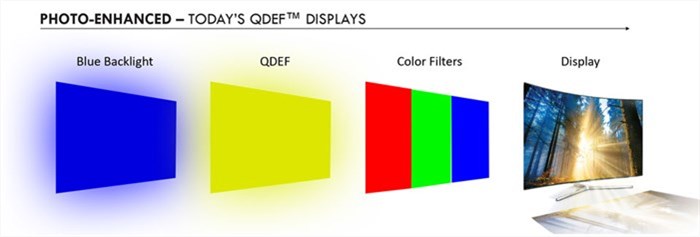
QLED is a new brand of SAMSUNG, applying new materials - quantum dots - as their display technology. These materials are tiny crystals with the ability to emit light if it is stimulated by light or electricity, and the color of the light varies by changing the size, shape, and material of the dots.
Quantum dots can be used in three different ways in display systems, featuring Photo-Enhanced, Photo-Emissive, and Electro-Emissive. QLEDs currently selling on the market are applying the first technique. Quantum dots are mixed with backlight, which emits blue light instead of white light. Given that the essence of current QLED still relies on a backlight as conventional LCD, therefore, it is more accurate to call it as QD-LCD.
Though QLED does not emit directly, it has several advantages over LCD and even is parallel to OLED. Taking Samsung QLED as an example. It has improved the luminous efficiency by 15%, enabling it to display natural white light with lower power consumption. Moreover, peak QLED display can achieve the brightness of 1500 to 2000 nits, dwarfing traditional OLED of peak brightness of 700 nits. Second, a better color gamut standard. We know that all the colors in nature can be tuned up through the three original colors of red, green and blue (RGB). And more pure the RGB, more colors you are going to get.
Samsung QLED can emit more pure colors on display, allowing its color gamut mounted to a high percentage of DCI-P3 color standard, outrunning OLED TV of 68.2%. The third benefit of QLED is its lifespan. The organic luminescent materials used in conventional OLED TVs have a short lifetime, though LG has promised their OLED products can be used at least 30,000 hours. Further, they are highly susceptible to external environments such as moisture and oxygen, and gradually color fade, eventually leading to smears and burn-in on the display. While quantum dots are stable inorganic materials, which makes the lifespan of display more than double that of OLED TV.
4K Resolution Adoption
In this part, we will focus on how we use the 4K resolution technology in our lives.
4K TV
4K UHD TV, defined by the International Telecommunication Union (ITU), refers to Ultra High Definition TV with a high-resolution screen above 3840 x 2160 pixels, which means it has 3840 pixels going across the top the images, and 2160 pixels going up and down the side of the images. 4K has 4 times the resolution of Full High Definition TV, 8 times the resolution of High Definition TV. We can capture all stunning and lifelike details of pictures with such a high resolution.
Besides, we also collected the information related to 4K TV, which you probably are interested in.
How to Stream Netflix in 4K?
To play movies and TV shows from Netflix in 4K, check the list below:
- 1. A Netflix plan that supports streaming in 4K.
- 2. A television can play 4K Ultra HD footage and supports 60fps.
- 3. A Premium High-Speed HDMI 2.0 and HDCP2.2 Cable
- 4. A steady internet connection at speed of 25 megabits per second or higher.
And here are the details below,
1. Netflix 4K Streaming Plan
Netflix provides us 3 streaming plans, while only the premium plan offers us content with ultra-high definition videos. Make sure you are subscribing to the Premium plan. It costs USD15.99 per month. If you are already a member of basic or standard pan, have it upgraded from the plan details section of the account page at any time.
2. A Television Compatible with 4K
HEVC Decoder
Firstly, you need to make sure that you are using a smart television so that it supports internet connection. Then it should have High-Efficiency Video Coding (HEVC) decoder to decode 4K signal as Netflix provides 4K streaming in HEVC codec.
HDMI2.0 and HDCP2.2 Connection
UHD TV with built-in HEVC decoders usually comes with high-speed HDMI 2.0 and HDCP 2.2 connection. This provides a simple way to identify whether a TV boasts HEVC decoder or not.
60HZ Refresh Rate
Do not forget to check if the refresh rate which indicates how many pictures your TV display refreshes per second. As 4K streaming from Netflix is at 60fps, 4K TV should have a refresh rate at 60HZ to display the footage without motion blur and judder.
3. A Steady and Speedy Internet Connection
4K Ultra HD footage always come with large size (You can use this tool of ours to calculate how much storage your 4K video would take up). Your broadband should be fast enough to handle a large amount of data. Netflix states that an internet connection at speed of 25Mb/s, or higher is needed for internet streaming and downloading. A slightly lower speed could still work. However, we will experience a lot of lags and stuttering. Sometimes Netflix will downscale the footage to 1080p automatically for compromising to the poor internet conditions.
4. Enjoy 4K Contents
The premium plan doesn't offer all contents in 4K ultra-high resolution. Only videos with 4K titles are. 4K streaming can be obtained by checking the 4K content category or typing "4K" or "UHD" into the search page. After getting the above work done, you can enjoy the advantage of Netflix 4K streaming.
How to Clean A 4K TV?
Most 4K TVs come with LED, LCD, or OLED displays. We need to take cautions when cleaning a 4K TV for preventing any slightly scratches or damages to our valued screens. Before the cleaning work, some tools need to be prepared: dry and soft cleaning cloth, soft microfiber cleaning cloth, screen cleaner.
4 Steps to Clean Up A 4K TV,
Step 1. Turn off the television as we can easily find out the dust and fingertips on a dark screen.
Step 2. Wipe the screen with the soft microfiber cleaning cloth gently without leaving scuffs or scratches.
Step 3. If necessary, wet the dry cleaning cloth by screen cleaner, then wipe away the stubborn stains gently. We can also use distilled water as an alternative to screen cleaner to get the cloth wet.
Step 4. Wipe plastic partial with any functional cleaner.
Warm Note:
Do not use any kind of paper to wipe the screen. They are not soft enough and may scratch our expensive screen.
The screen cleaner should be alcohol and ammonia-free, ethanol for preventing permanently fading or other damages to the screen.
Do not spray liquids to screen directly.
Why Does My 4K TV Look Blurry?
A new 4K television looks awesome in the store. However, after we get it home, turn on a cable station, find our loved 4K UHD programs and ready to enjoy a lifelike football game. The 4K TV Looks grainy and blurry. The quality is even worse than an HD TV. How does this happen? Is there any way for us to fix this issue?
1. Always use HDMI2.0 or HDCP2.2 Connections.
HDMI 2.0 is required for TVs to pass 4K video. Only HDMI 2.0 supports 4K resolutions, 60HZ, and will provide 18Gbps of bandwidth.
HDCP 2.2, a technology designed to prevent illegal copying of 4K Ultra HD content, is used on HDMI connections for years. It creates a secure connection with the source and displays. We cannot see any 4K connection without HDCP 2.2.
Therefore, always use HDMI2.0 and HDCP2.2 connection, or it brings us 420p streaming which we should get avoided.
2. The Video Processing Capability of Television Matters a Lot.
When we mention video processing of television, it refers to a process by which the TV makes the pictures fit the screen and display the colors properly.
4K has never been so popularized than any time, but that doesn't mean all the videos we watch are in 4K resolution. Broadcasts are still in HD of 720p or 1080i resolution. Blu-ray and game console are in 1080p. Cable station offers us very limited 4K resources. Only Ultra HD disc brings us contents all in 4K resolution.
When a 4K television receives HD streaming signals, there would be tons of information lost.
Like the below picture, the gray part is the lost information. Our television will auto interpret the streaming signal and process it so that it can fill up the whole screen. Roughly speaking, our television takes only 1 pixel, but need to display it in 4 pixels. The same thing comes to the colors of footage. Television needs to master colors from 3, RGB channels as one. Thus, the quality of the upscaled images relies high on the processing capability, also known as upscaler chips, of television. If the television does a good job to process the video, then the pictures will be lifelike, or there will be lots of blurry, pixel blocks and other annoying errors.

3. How to Fix Blurry in a 4K TV with Bad Upscalers?
If you are going to purchase a new 4K television, just remember to check as many reviews about processing, and upscaler as you can. Customers will remind the performance of upscaler chips even though TV producers don't introduce it as a specification.
If you already purchased a 4K television while find it has weak processing capability, you can get an audio or video receiver with strong built-in video processors to solve the problem. Many 4K receivers are available to choose. A warm note is that not every receiver created equal. Some poor receivers may not play better than the receiver on your television.
"Upscaling" is smoke and mirrors. It works but with little success.
Despite all the effort to upscale the footage, getting 4K source is the best and easiest way of fixing the blurry and errors.
4K Camera

What 4K camera is? Largely about the resolution can be captured by a camera. SD (standard definition) camera can capture resolution of 720x480 pixels, HD (standard definition) camera can capture resolution of 1280x720 pixels or 1920x1080 pixels, and 4K camera is the device that can shoot videos/pictures in 3840x2160 pixels.
What kind of camera you should get? GoPro Hero 7 and DJI OSMO ACTION are two newly released and sport-oriented action cams with perfectly water-proof. If you are fascinating cycling, diving, driving, parkour or other extreme sports, take them into account.
Planning for SLR cameras? In addition to choosing the best 4K camera, you should consider how long and how skillful you use a camera. Canon EOS 5D Mark IV or Nikon D850 is friendly to initiates. An expert? Go next part.
Projector
When it comes to 4K UHD projection technology, you can be confused about two similar terms --- native/true 4K and non-native 4K. To tell the truth, both of them are capable of producing 4K images, but in different ways. However, considering the stunning expenditure, the native 4K projector is only available to movie projection and engineering machines except for Sony and JVC, which are available for home theater.
Other projector providers adopt some enhancement techniques like XPR and e-shift to upscale the images to 4K UHD, offering 8 million pixels with friendly prices.
Video Gaming
Playing a video game in 4K is about you are experiencing a game with a sensational display resolution of 3840x2160, four times the pixels, over 8 million. That clarity transports you.
Both two giant console providers, Sony and Microsoft, have promised their newly gears are capable of playing or enhancing the game in 4K as long as the television set can support 4K output. The same reason on PC, prepare a PC with tough enough horsepower for video games in 4K.
Some on-demand video games in 4K available from various platforms are God of War, Red Dead Redemption 2, Spider-Man and more.
Tips: To play 4K video games smoothly, joyfully, and with more fun, the 4K gaming hardware is quite essential, like the 4K-supported desktop computers or laptops, 4K monitors, XBOX, Sony PlayStation, etc.

Video Streaming
Video streaming is that video materials are available to watch online without downloading, probably the most convenient and favorite way to avail sources. Though Blu-ray disc can provide the best quality, whether on visual or on sound, it requires high performance on player, television, cable and more.
While 4K materials could be a shortage when 4K television sets newly released. But they are easier available than ever before due to the internet grows fast. Accompanying by the support of HDR (High Dynamic Range), WCG (Wide Color Gamut), and higher frame rate on visual, and of Dolby Atmos on sound, most streaming 4K UHD contents can be displayed as perfect as possible on the screen.
Last but not least, 4K UHD streaming materials are available from Netflix, Amazon, Hulu, YouTube, and others once you join their premium plans.
Digital Video Broadcasting
Although 4K TVs are becoming more affordable than ever and thus at the center of an increasing number of home entertainment setups, it can still be a bit of a chore to find 4K content to get much of a 4K experience with them. While it's far from being ubiquitous, 4K technology is definitely out of beta and comes standard on most new TVs. As content providers, streaming services are all following up, it may shock you that most broadcasters aren't even showing their programming in 1080p yet, and some are even still in 720p.
There is real 4K broadcast though.
DirecTV has so far been the best UHD option among TV service providers, offering more 4K than its competitors, including some pay-per-title on-demand and three channels dedicated to 4K content.
Dish joined DirecTV in offering 4K content both live and on-demand. Live 4K programming is available on channels that offer 4K, though that is an admittedly small list at this point. Throughout the past couple of years, it's been delivering 4K broadcasts like live college football, college basketball and MLB games from Fox Sports, and 4K HDR broadcasts including the 2022 World Cup and NBCUniversal's coverage of the 2018 Winter Olympics from Pyongyang, South Korea. (See the best 10 World Cup theme songs >)
Comcast premiered its 4K service in December 2014 with a streaming app. Unfortunately, there still isn't a ton of content available yet—the 2018 Winter Olympics were available in 4K, and customers can use the built-in Netflix app to watch Netflix in 4K.
Satellite providers offer the most of the 4K broadcast today. But of the underwhelming volume of satellite content that's been broadcast in 4K, most are sports.
So, why isn't broadcast TV all in 4K?
What is holding down broadcast 4K is "bandwidth and economics."
Every frame of a 4K video contains four times more the information of HD, and 4K content is four times bulkier than normal HD content in terms of raw file size, which makes it a challenge to transmit it to the home TVs.
OTA TV signals currently use the ATSC 1.0 standard, which was introduced back in 1996. Within that standard, video is broadcast primarily in high definition – either 720p or 1080i. Since 2014, various television stations have been conducting test broadcasts of ATSC 3.0, which – among other benefits – features increased bandwidth efficiency and supports 4K.
Today, only a handful of stations like Phoenix, Dallas, & Cleveland in test markets have equipment capable of distributing ATSC 3.0 signals. And on the viewing side, TV models with built-in support for ATSC 3.0 won't appear until 2020.
Adopting new standards and improving algorithms will eventually eliminate current bandwidth issues that present a barrier for more companies offering live broadcast 4K. But at this point, the most important reason why broadcast networks and TV service providers haven't been in any meaningful rush to shift from HD to UHD or 4K is that they still see a negative cost-benefit situation to shifting over to UHD. 4K is a big driver at the end of the day because the improved picture quality it provides is just an incremental benefit over HD.
In the meantime, UHD TV owners are going to have to just manage with the minimal native broadcast 4K content available along with upscaled HD content. That's not to say there isn't plenty of 4K Ultra HD material out there waiting to be consumed, because there is -- the fairly large and growing number of UHD Blu-ray Discs, and the abundance of titles available via streaming from Amazon Prime, Netflix, Vudu, and other such providers. For streamer or cord cutter, a $50-$60 Amazon Fire TV or Roku 4K device, or a smart TV box with a few subscriptions, will give you much better access to 4K content.
Digital Cinema
There's nothing like walking into a room and seeing a huge screen with a nice picture on it. Let's consider that the average movie theater is going to use a 2K projector, which is very close to just a 1080p projector. Now depending on where you are sitting in that movie theater, you could have a better experience at home sitting in front of a 120" screen 10 feet away. If you are sitting way back in a movie theater, then yes, that's going to be a very sharp picture to you because you're not right up and you can't see the pixels. But if you are sitting on the first few rows, you are going to notice a drastic difference in picture quality. This means a 1080p projector in your basement can give you a sharper image than a cinema screen, imagine what an immersive and impressing viewing experience you'll get from a 4K projector.
How to Choose a 4K Home Theater Projector?
1. Resolution
The very first thing you need to consider is is 1080p HD vs 4K Ultra HD. Considering how many new 4k projectors we got last year, you might be wondering if spending a few more dollars. Is it worth for 4K?
The answer is absolute YES, 4K worth the money when it comes to choosing a projector. Considering we're talking about a much bigger screen than the average TV, 4k makes a significant difference on a projector. But 4K projectors are a bit more expensive than 1080p ones and the 4K short-throw and ultra-short-throw projectors are even pricier. So just keep that in mind and the main deciding factor is still going to be your budget.
2. 4K HDR
Now there are 4K HDR projectors out there, but if you are interested in 4K HDR, you might want to consider a 4V over a projector, unless you are willing to pay at least $5,000.
3. The Size of Your Room
Depending on what size screen you want, you may not have enough space as the projector needs to be a certain distance from the screen. The distance that the projector needs to be away from the screen to produce a certain size image is called a throw. So if you have a tiny room that you might have to buy what's known as a short-throw projector. A short-throw projector can usually produce 100-inch screen from a few feet away and an ultra-short-throw projector can produce 100-inch screen from just a few inches away. The trade-off is that short-throw projectors are a little more expensive and some of them are not as sharp as their none short-throw counterpart
4. Projector Type
The next thing you need to consider when choosing a projector is the type of projection technology. Now there are three major types of consumer home theater projectors out there. There's DLP, 3LCD, and LCoS.
DLP or Digital Light Processing projectors use tiny mirrors to reflect light which usually projected through a color wheel that spins to create color images. Now there are different methods that manufacturers use to produce higher-quality images form DLP projectors such as a faster color wheel or multiple DLP chips. DLP projectors range greatly in price but are often the least expensive option with some starting as low as $300 and the most expensive being the DLP projectors found in movie theaters. The downside to DLP, especially cheaper projectors with a single chip is that they can produce a phenomenon known as the rainbow effect which is difficult to explain and it's not visible to everyone. But some people notice very distracting flashes of color across the screen when watching video on a DLP projector, which is usually the result of a slower color wheel speed and is less noticeable on more expensive DLP projectors.
The next type of projector is 3LCD. 3LCD projectors use 3LCD or liquid crystal display panels and each panel produces a separate color: red, green, and blue, and combined on the screen to produce a color image. When compared to low-end DLP projectors 3LCD has better color reproduction and doesn't suffer from the rainbow effect. So if you are sensitive to rainbows, then 3LCD is the way to go.
And finally, we have LCoS or liquid crystal on silicon projectors. These are sort of a toss between DLP and 3LCD projectors. LCoS are usually the most expensive option starting in a 3,000 to $5,000 range. But they offer superior black levels, great color reproduction, and a very sharp high-resolution image and the downside of these is cost as it's not uncommon to find LCoS projectors that cost thousands of dollars. There are pros and cons to each of these different types, but if money is no object I would probably go for LCoS in most cases.
5. Brightness
Now, considering how we've been conditioned to watch movies and shows on a TV which is bright, it's understandable that you want this same brightness if you get a projector. Now you can get a bright image from a projector, but there are some trade-offs.
The first thing to consider is screen size. For example, a 2,000-lumen projector will be bright when producing a 90-inch screen. However, if you want a hundred and40 inch screen, the image will be much darker. That 140-inch screen will look perfectly fine in a dark room but if you want to put the projector in the living room or somewhere with a lot of light, you need to go with a smaller screen.
If you don't want a smaller screen size, then you could go with a brighter projector. But here's where things get tricky. Projector manufacturers know that most people probably want their projector to be as bright as possible, so they use different techniques to produce a brighter image. One common way for DLP manufacturers to produce a brighter image is to use a different color wheel. So when you're researching DLP projectors, be sure to research the color wheel, so you won't be disappointed by dull color.
One of the best options now if you want a bright image is a laser projector. Laser projectors can put out a lot of light without sacrificing much color accuracy. They also have a much longer life span as much as 20,000 hours since they use lasers instead of a traditional bulb. The trade-off for laser projectors is that they are usually more expensive.
6. Gaming
The last thing to consider is gaming. The most important thing to look out for if you're buying a projector for gaming is input lag. Now there are several good options out there for projectors that have good input lag. For the average gamer, however, if you want the best possible experience with fast-paced games, then DLP projector like optima GT1080 or ben qht2058 have an input lag of fewer than 20 milliseconds, which is ideal for hardcore gamers.
Unfortunately, most 4K projectors have an input lag higher than 40 milliseconds which is not bad but might be a bit too slow for some gamers. Overall projectors are great for gaming offers a nice immersive experience that you simply can't form most PC monitors.
Medical Imaging
4K technology has significantly enhanced medical imaging and diagnostics by providing high-resolution images that offer greater detail and clarity compared to lower-resolution technologies. This increased precision is crucial in various medical fields, including radiology, surgery, and pathology.
4K imaging provides four times the resolution of Full HD, allowing medical professionals to identify minute anatomical details that might be missed with lower-resolution images. This enhanced clarity aids in more accurate diagnoses, particularly in fields like radiology, where high-definition visuals enable radiologists to examine images with exceptional detail. For instance, 4K technology can help detect microstructures in the human body, such as tumors and vascular abnormalities, more effectively than lower-resolution imaging.

In surgical settings, especially during minimally invasive procedures, 4K imaging offers surgeons a clearer view of the surgical area. This clarity enhances precision, reduces risks, and improves patient recovery times. The ability to zoom in on images without compromising quality is particularly beneficial in endoscopic procedures, allowing for more precise navigation of surgical tools.
The adoption of 4K imaging in healthcare has led to improved patient outcomes by enabling earlier and more accurate diagnoses. This technology facilitates timely interventions and targeted treatments, which are critical for conditions like cancer and cardiovascular diseases. Additionally, 4K imaging reduces the need for repeated scans, minimizing patient exposure to radiation and saving healthcare resources.
As the cost of 4K imaging technology continues to decrease, its adoption is becoming more widespread across healthcare facilities, including smaller and rural institutions. This trend is expected to drive further innovation in medical imaging, contributing to advancements in diagnostic and treatment methods. The integration of 4K with emerging technologies like artificial intelligence and machine learning will also enhance image analysis and pattern detection, further improving diagnostic accuracy.
4K Resolution Development
In this section, we will recall the past of 4K resolution - what incidents it has gone through, how it is going now, and its future - where it will go (Simply just our guesses and imagination).
The History
Back to the 1990s, cinema and television, two individual industries, although competing, were coexisting peacefully in the market. Technically speaking, cinema outweighed TV in terms of its comprehensive information, but the balance between the two industries had being remained well for a long time. Nothing changed forever. After HDTV (High Definition Television) technology was adopted in TV, the TV display could reach approximately up to 2K resolution, which broke down the fragile balance between the cinema and TV, thus it put up a threat to the cinema industry. At that time, the cinema industry decided to introduce a wholly new technology standard to punch back the technical threat raised by HDTV.
In the year of 1999, Sony introduced a novel digital film production concept to the cinema industry. Under the new way, the film could be produced by digital videotape media technology that could allow for interlaced scan by 24fps. Later on, Sony's serial products sourced from this whole new concept were named CineAlta, which were favored by a crow of photographers, producers, and directors at that time.
On July 1st, 2004, Digital Cinema Initiative (DCI) composed by 7 film-making enterprises in Hollywood amended and released the industry standard paperwork DCI 4.0 - it classified the digital cinema definition into two categories - DCI 2K (2048 x 1080, 24fps/48 fps) and DCI 4K (4096 x 2160, 24fps).
Notice: the traffic of DCI 4K (4096 x 2160) is 4 times than that of HDTV.
In October 2004, Sony released its digital cinema 4K projector - SRX-110/105 that was invented from SXRD (Silicon X-tal Reflective Display) technology. However, owing to the undeveloped relating technology - eg. camcorder, data storage devices, etc. and the hard industry environment - the incapability of producing massive 4K films at that time, SRT-110/105 was mostly used only for engineering projection and visual presentation.
In 2006, Sony released CineAlta 4K cameras to highlight its CineAlta brand. They planned to build one process within 4K digital cinema workflow, according to their long-term developing plan. That is to say, CineAlta 4K technology and devices of Sony had brought the 4K digital filming into real lives.
In 2011, two technology giants in Japan, Sony, and Toshiba battled to announce their 4K products at home. Sony revealed its 4K home projector - VPL-VW1000ES, while Toshiba released its 4K glasses-free television.
In 2018, the total sales amount of 4K devices has counted 35% share of the global electricity device market.
Where It Is Now
Globally, 4K technologies are growing at a fast pace, jointed with other technologies, frame rate, bit depth, dynamic range, color gamut, and even stereo. It provides users with an immersive audio-visual treat by clearer and smoother frames, richer color on the display, and 3D audio like Dolby Atoms. This upgraded technology makes a great difference to TV, films, gaming, sporting, and many other industries.
But it is not developing evenly. It is the developed countries and regions that lead the way. Japan, one of the pioneers of 4K technology, has developed a mature 4K front-end equipment industry, which is leading in 4K R&D and marketing in the world. Most of the 4K products are from Japanese brands, Sony, Canon, Nikon, and Panasonic. And Japan is more experienced in 4K broadcasting. Japan Broadcasting Corp., or NHK, and some commercial broadcasters certified by the Communications Ministry launched the 4K and higher-definition 8K services on a total of 17 channels. The US is leading in 4K video content and is the standard for UHD video industry as well. The UHD Alliance (including Universe Pictures, 21st Century Fox, and Walt Disney) has seized the leading position of industrial standard-setting, evaluation, and certification. EU countries develop 4K at different levels with different networking constructions.
Now major video producers and TV broadcasters are aiming at 4K UHD resolution by UHD cameras and camcorders. The market in 4K videos producing and consuming is growing larger and larger. It is expected that the global 4K TV market will reach $ 278 Billion by 2024, exhibiting a CAGR of around 10% during 2019-2024. The global market for 4K content is expected to grow persistently during the forecast period between 2018 and 2026.
Why 4K not as Popular as 1080p Now?
At the stage of resolution upgrading, 1080p is still a tough competitor of 4K. On the Steam platform, over 62% of users play at 1080p, and over 1% at 4K. On online media platforms like YouTube, Roku, and Netflix, the majority stick to 1080p if the network speed is not fast enough.
The core is that 4K contains over 8 megapixels, which doubles the size of 1080p content. To record, edit and transfer 4K files requires both powerful hardware and software. And thus, there are less 4K contents than 1080p no matter on TV or online video platform. Although there is a sharp fall in 4K devices prices, 4K TV sets are still more expensive, usually $300- $1500. Moreover, it is hard to tell the difference between 4K and 1080p in most cases, unless the video is displayed on a large screen. On a small screen, for instance, a TV set of 36 inches, the pixels are so densely-packed that the frames look the same at 1080p and 4K for naked eyes.
The Future
At present, more technologies come out that support higher resolution and more complex video processing. For instance, 8K quadrupled the resolution of 4K. It is not the next generation of 4K, but the giant rival contemporarily. Where is 4K going to? According to what 4K achieves today, it is better to combine with other technologies to overcome its drawbacks.
Is 4K + 3D Promising?
3D is not an emerging technology. The first 3D feature was released in 1953 by Universal International. 3D refers to three dimensions – width, length, and depth. The most common approach to the production of 3D films is derived from stereoscopic photography. In this approach, a regular motion picture camera system is used to record the images as seen from two perspectives (or computer-generated imagery generates the two perspectives in post-production), and special projection hardware or eyewear is used to limit the visibility of each image to the viewer's left or right eye only. And thus it gives viewers immersive experiences.
4K refers to the resolution of around 4,000 pixels in width and 2,000 pixels in height. After combining high-resolution pictures with visual effect technology, users experience will be enriched a lot. 4K+3D technologies are not limited to films; TV and gaming have also incorporated similar methods. It is hard to see the difference between 4K and 1080p on a TV. But with passive 3D (watched with simple polarizing lenses), the extra pixels of 4K play a much more obvious role so that it delivers greater than HD resolution in 3D.
After peaking with the success of 3D presentations of Avatar in December 2009, 3D films again decreased in popularity. And 4K are facing giant rival like1080p, 8K, and other new resolution standards. It is hard to say whether they can save and raise each other.
4K Live on 5G

The biggest shortcoming of 4K is that much information stored in it holds it back from going to many fields. If there is a technology that can help 4K information transfer rapidly, it will work better.
5G networking may be the best helper. The 5th generation mobile network technology enables data to transfer much faster. As a pipeline of large capacity, 5G supports two ends computation with its short length of wideband. The average speed of uploading and downloading are 80Mpbs and 700Mbps, nearly 10 times of 4G. With the aid of 5G, several channels of 4K signals can be transmitted with crispy and clear pictures. This will not only be adopted in TV broadcasting but promote 4K in distance education, remote surgery, intelligent policing, etc. Except for image quality, 5G can fine-tune the latency and speed, and everyone can live on 4K, and share 4K videos. Moreover, 5G can reduce the heavy computing and storage of large 4K files by sending them to the Cloud, and 4K files storage won't bother users anymore.
5G technology hasn't been applied to commercial fields yet, but it is expected to double the revenue of the media industry to $420bn in the next 10 years. If it grows too fast, 4K may be left behind quickly and 8K or others may take it over in daily use.
Comparison Between 4K and Emerging Technologies
VR/AR Integration
4K resolution plays a crucial role in enhancing Virtual Reality (VR) and Augmented Reality (AR) experiences, by providing sharper, more detailed visuals that contribute to a more immersive environment.

The visual clarity offered by 4K is essential in VR/AR, as it allows users to feel fully immersed in the virtual environment. With four times the pixel count of Full HD, 4K reduces pixelation, making virtual objects appear more realistic and lifelike. This increased pixel density also enhances depth perception, creating a more three-dimensional feel in VR/AR experiences, which is particularly important for simulating real-world environments or complex scenarios.
And the future potential of 4K in immersive technologies is promising. As VR and AR technologies continue to evolve, 4K will remain a foundational element for delivering high-quality visuals. The integration of 4K with VR and AR will offer new ways to interact with digital content, providing users with more engaging and realistic experiences. While advancements beyond 4K, such as 8K and light field capture, will further enhance VR/AR, 4K is likely to remain a baseline for many applications due to its widespread adoption and cost-effectiveness.
As VR/AR devices become more mainstream, the demand for 4K content will increase, driving innovation in both hardware and software to support these technologies. This will lead to more accessible and affordable VR/AR solutions for consumers, expanding the market and fostering further growth in the industry.
Quantum Dot Technology
Quantum Dot Technology is a display technology that utilizes tiny semiconductor nanoparticles, known as quantum dots, to enhance color accuracy and brightness in displays. These nanoparticles, typically ranging from 2 to 10 nanometers in size, emit light at specific wavelengths based on their size, allowing for the creation of pure red, green, and blue colors. When applied to a display, quantum dots are usually placed in a layer that sits in front of an LED backlight, enabling the LCD to display a wider and more saturated range of colors than would otherwise be possible.
In 4K displays, Quantum Dot Technology significantly improves color accuracy by increasing the color gamut, which is the range of colors a display can produce. This results in more vivid and lifelike images, especially when viewing HDR content, which benefits from the expanded color palette provided by quantum dots. For example, Samsung's QLED displays, which use quantum dot technology, can display over a billion colors and achieve 100% color volume, meeting the Digital Cinema Initiative's DCI-P3 color standard. This level of color accuracy is particularly beneficial in 4K content, where the high resolution demands precise color reproduction to fully immerse viewers in the visual experience.
Moreover, quantum dot displays maintain their color accuracy even at peak brightness, unlike some other technologies that may experience color washout under similar conditions. This consistency in color performance enhances the overall viewing experience, making quantum dot technology a valuable addition to 4K displays for both entertainment and professional applications.
Final Words
We will keep working on and updating this guide since 4K technology is growing, to make sure that this post is the most complete guide about 4K resolution on the network. Surely, without your help - our friendly users, we will definitely miss some vital information. So if you have any thought, please be free to tell us. And if you find that there is something in this post wrong or incorrect, please tell us, too. We will update it as soon as possible. All in all, we - the VideoProc team - dedicate to writing and showing our users something that really works and helps a lot.




