 VideoProc Converter
VideoProc Converter
Meet V8.7! One-Stop AI Video Enhancer & Converter Built with AI tools for video/image/audio enhancement. Remaster, upscale, restore, colorize, convert, edit, compress, download, and record with GPU acceleration.

Video/Audio
DVD- AI Tool

Downloader
Recorder
A complete toolbox to process videos: transcode, remux, compress, cut, crop, merge HD/4K/8K videos at perfect size-to-quality ratio. Convert virtually any video/audio formats, e.g., MKV, MP4 (HEVC), MP3, WAV, WMA, M4A, OGG.
Convert DVDs to MP4, AVI, multi-track MKV, MP3, ISO. Digitize DVDs to fit iPhone, iPad, Android, YouTube, etc. 6 DVD Backup options to deliver original quality and fast speed.
Built-in engine to download video streams, live videos, video playlists, channels and audio from Facebook and other UGC sites, and save them in different resolutions & formats.
Capture videos from screen and/or webcam. Record system sound or voice. Chroma key, draw, type, highlight, or add voiceover during recording. Set recording quality, format, etc.
-
Level-3 Hardware Acceleration for Unprecedented Speed
VideoProc peaks Level-3 Hardware Acceleration fully powered by Intel®, AMD®, NVIDIA® GPUs, and Apple M1/M2/M3/M4 (Pro/Max/Ultra), delivering buttery smooth (4K/8K) video processing and transcoding without compromising quality.
-
NEW! Super Resolution V3 Models: Faster AI Video Upscaling
Our new Gen Detail V3 and Real Smooth V3 for video Super Resolution delivers 40% to 80% speed increase. You can enhance your videos with natural details, upscale your low-res footage to 4K, and remove the blurs, noises, grains, and pixels in videos with a single click.
-
Enhance & Upscale Your Images with More Details
Let the new generative AI image enhancer elevate and restores your AI art/low-quality images/photos while generating more details. Denoise, deblur, sharpen, and upscale any pictures to 4K/8K/10K for printing, wallpaper, storing, or sharing.
-
Restore Old Photos with AI Face Restoration and Colorization
Revitalize your old and low-quality images. Restore faces, sharpen blurry/noisy pictures, bring color to black-and-white photos, and correct imperfections like blemishes, acne, freckles, and red eyes in portraits, selfies, and AI images.
-
Audio AI: Remove Vocals, Instrumentals, and Background Noise
In VideoProc's Audio AI, the Vocal Remover extracts vocals or instrumentals from songs and videos, while Noise Suppression clears noise such as wind, hiss, hum, and buzz for a crisp, clear voice in vlogs, podcasts, audio/video recordings
-
Frame Interpolation for Smooth or Slow-Motion Videos
The AI Frame Interpolation tech harnesses cutting-edge motion estimation algorithms to generate new frames seamlessly. Elevate low FPS footage to 480FPS or beyond, ensuring smoother videos, or craft captivating slow-motion sequences, all without the burden of artifacts.
-
Correct Shaky Footage with Video Stabilization
The AI Video Stabilization will fix your shaky video footage, whether it's from a GoPro, DJI, HD camera, or smartphone. You gain control over precision, quality, and speed with customizable stabilization modes and cropping ratios, ensuring impeccable results with every use.


CPU Only
39% of video programs lack support for GPU acceleration.
GPU Acceleration
GPU acceleration can speed up video encode/decode greatly.
Full Hardware Acceleration
Up to 47x real-time faster! Its unique technology can further expedite video transcoding and processing while optimizing file size and output video quality.




Remove Vocals
Remove Instrumentals
Remove Noise

 Smartphone
Smartphone Action Cam
Action Cam Drone
Drone Camera
Camera Camcorder
Camcorder Monitor Unit
Monitor Unit PC & Tablet
PC & Tablet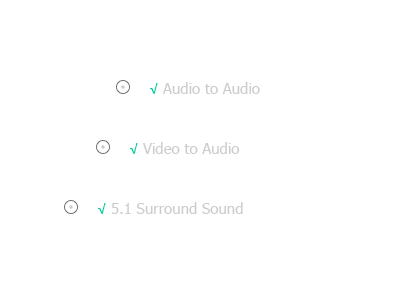

 Cut
Cut Merge
Merge Crop
Crop Subtitle
Subtitle Effect
Effect Rotate
Rotate Merge
Merge Crop
Crop Subtitle
Subtitle Effect
Effect Rotate / Flip
Rotate / Flip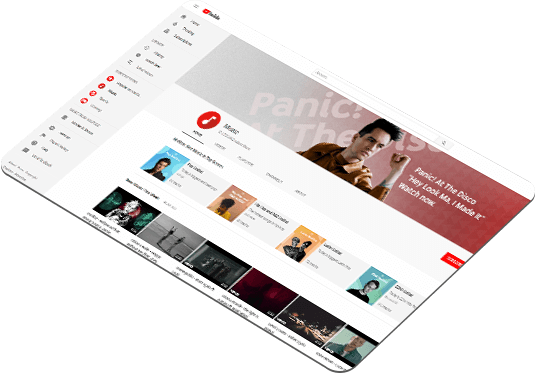
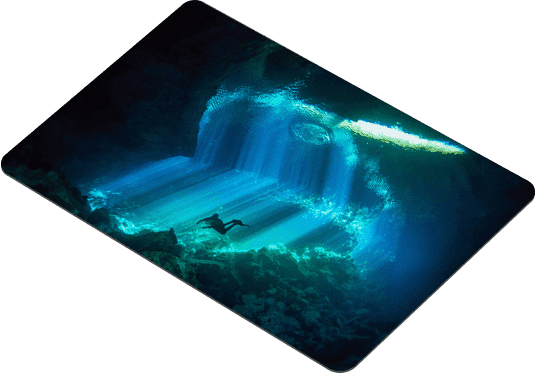


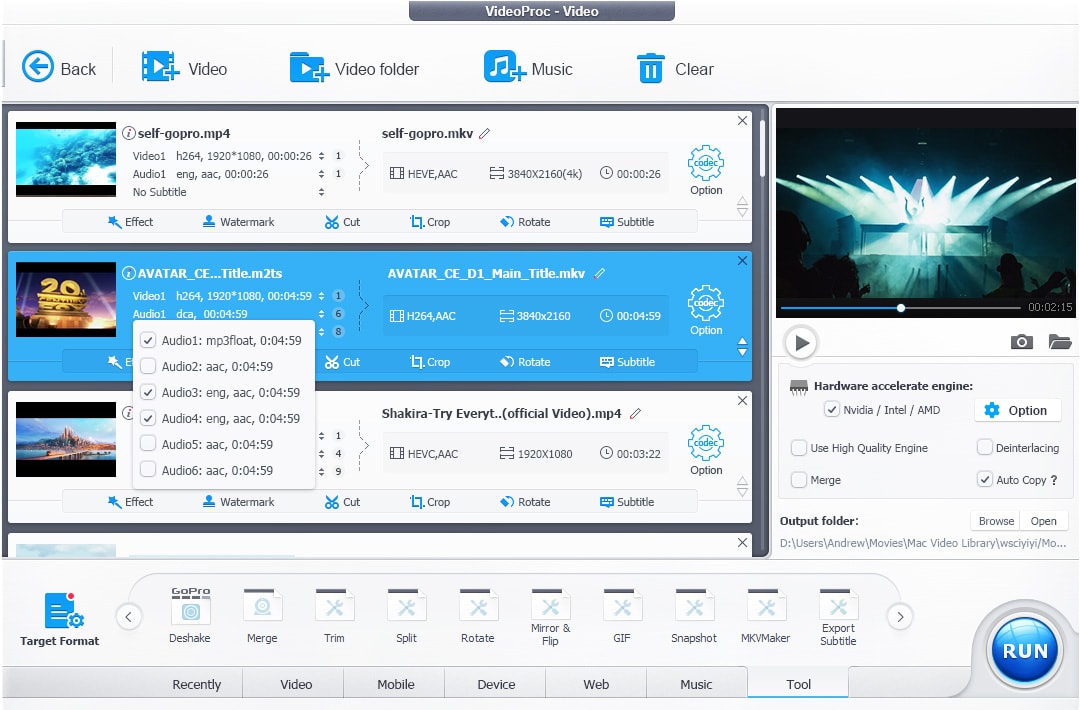
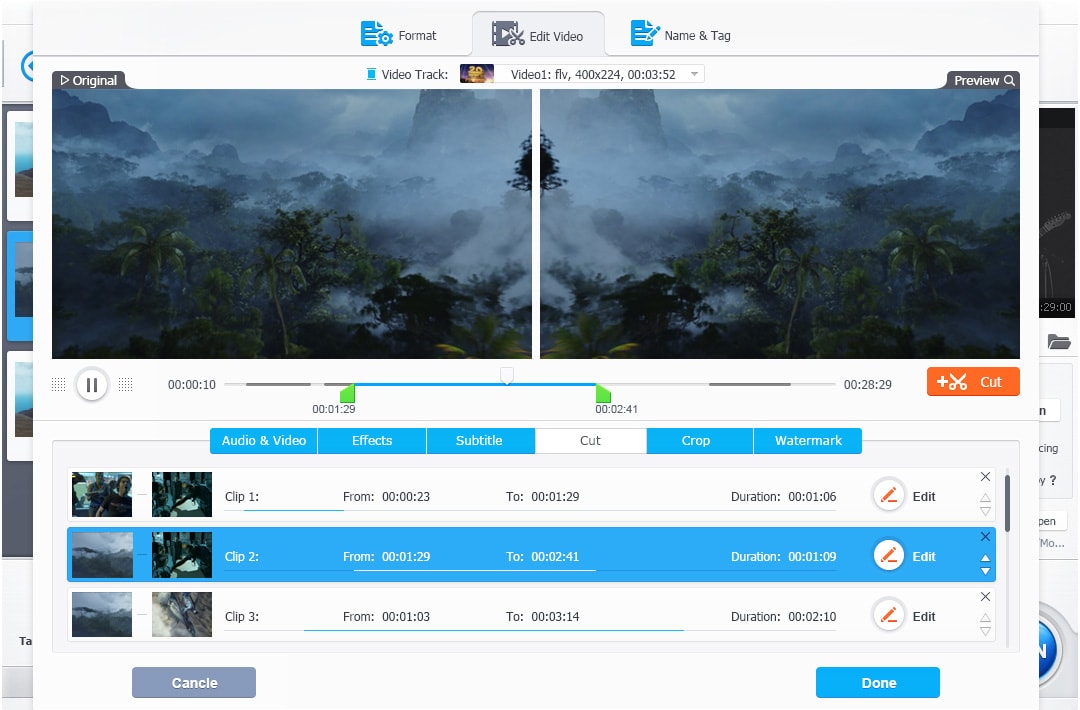
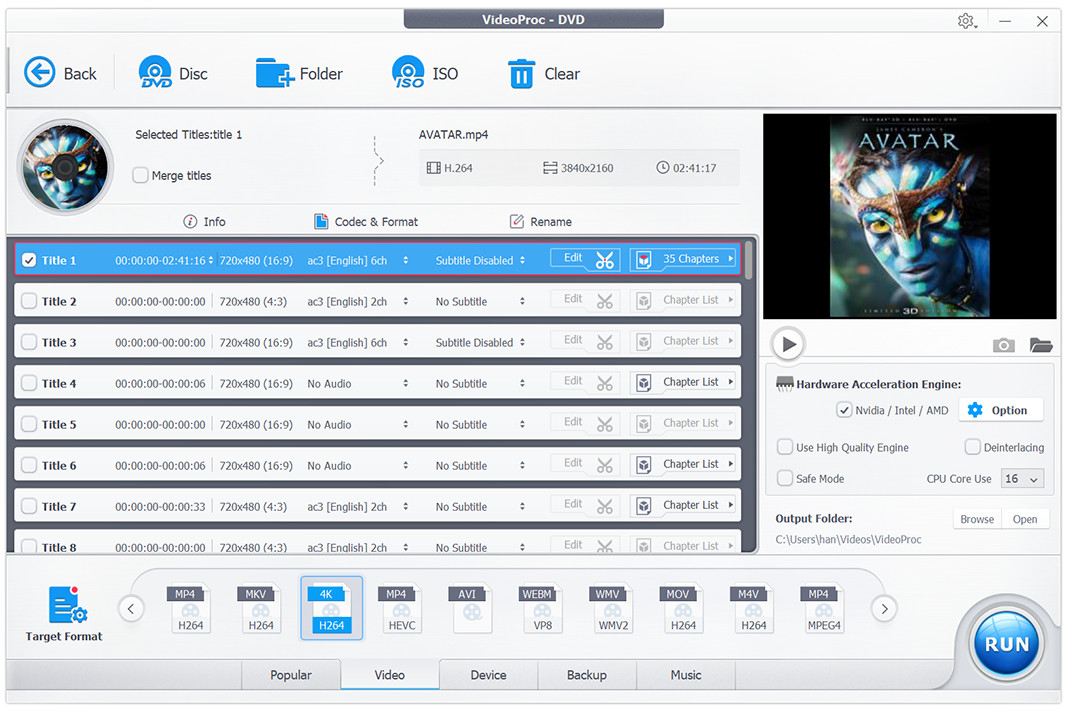
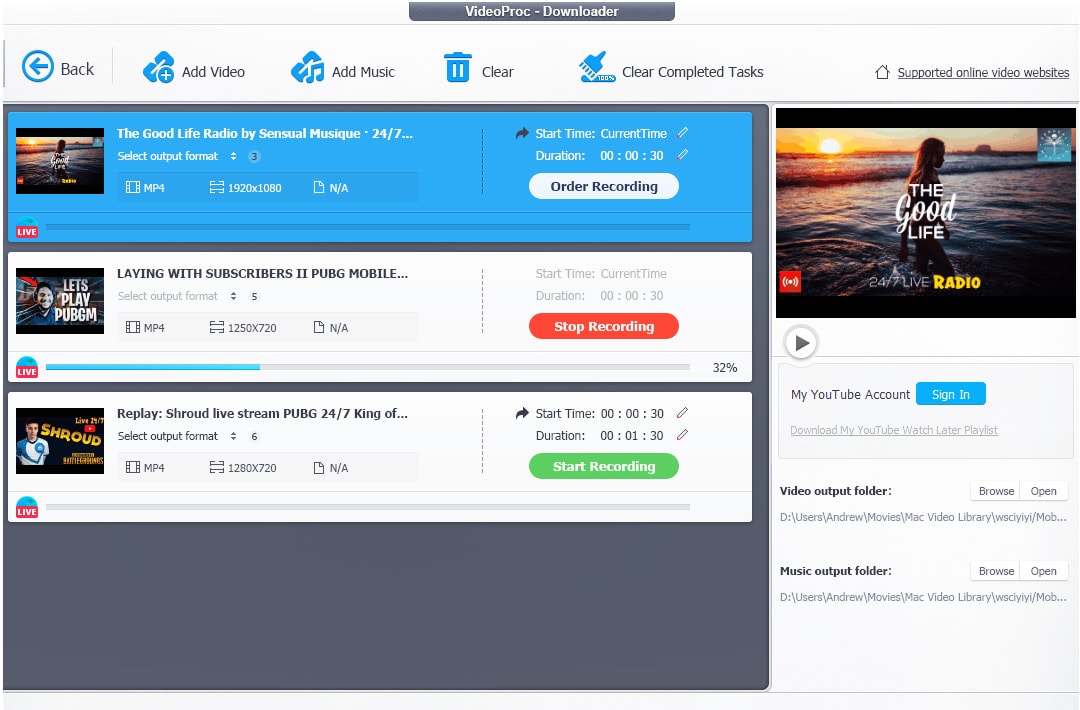
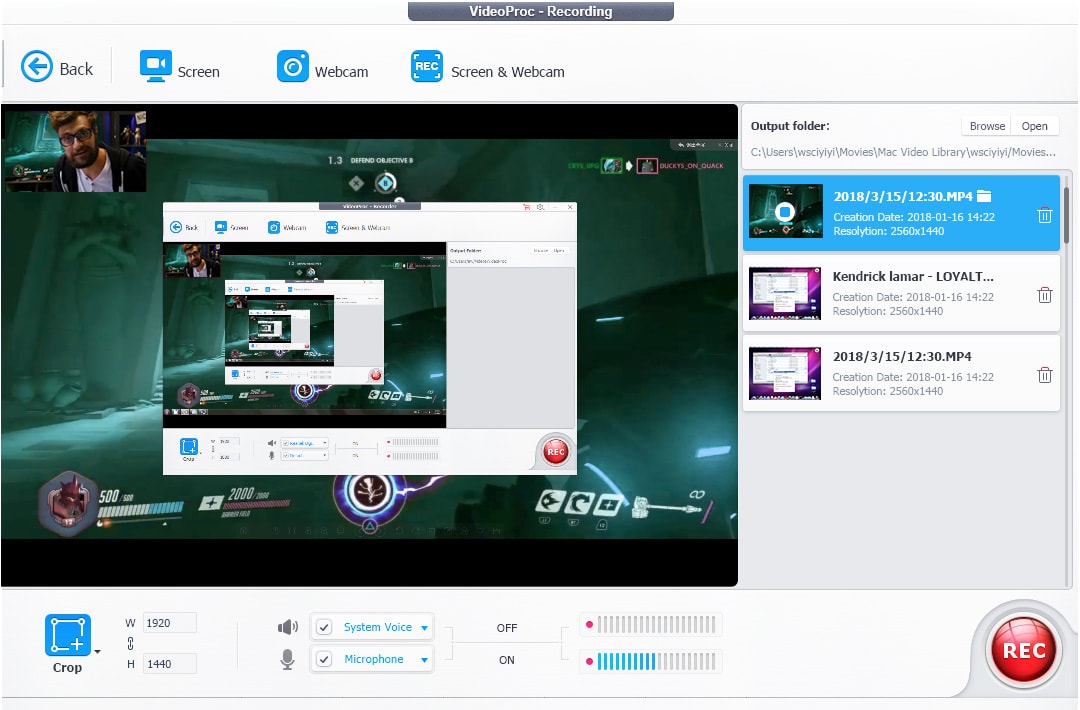
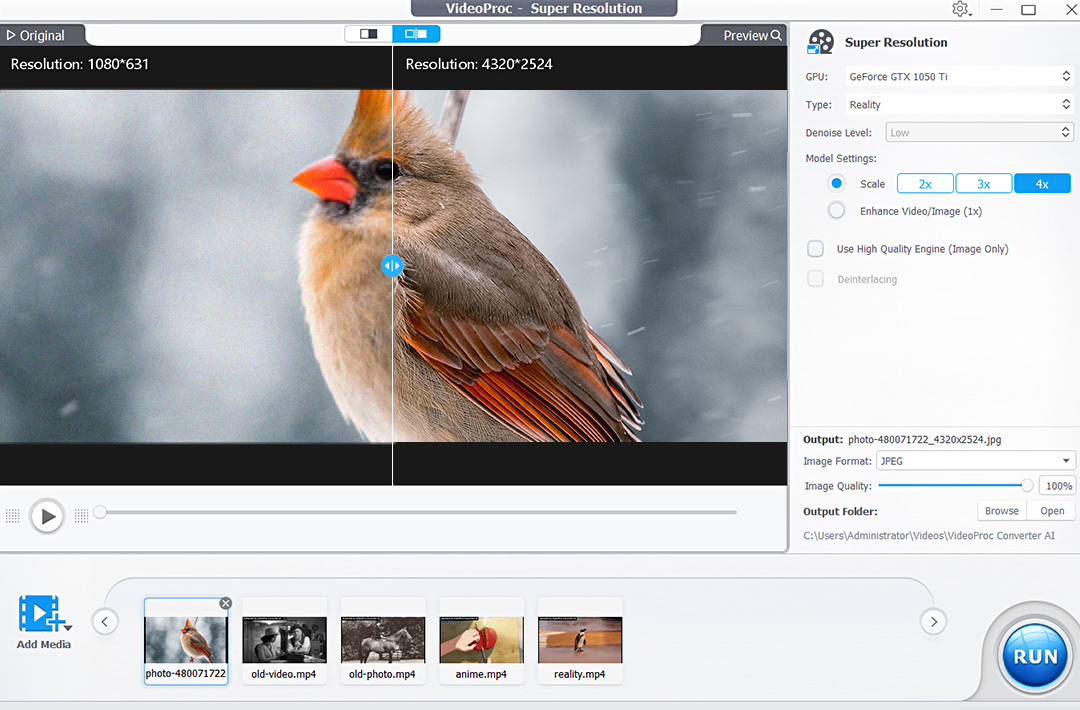
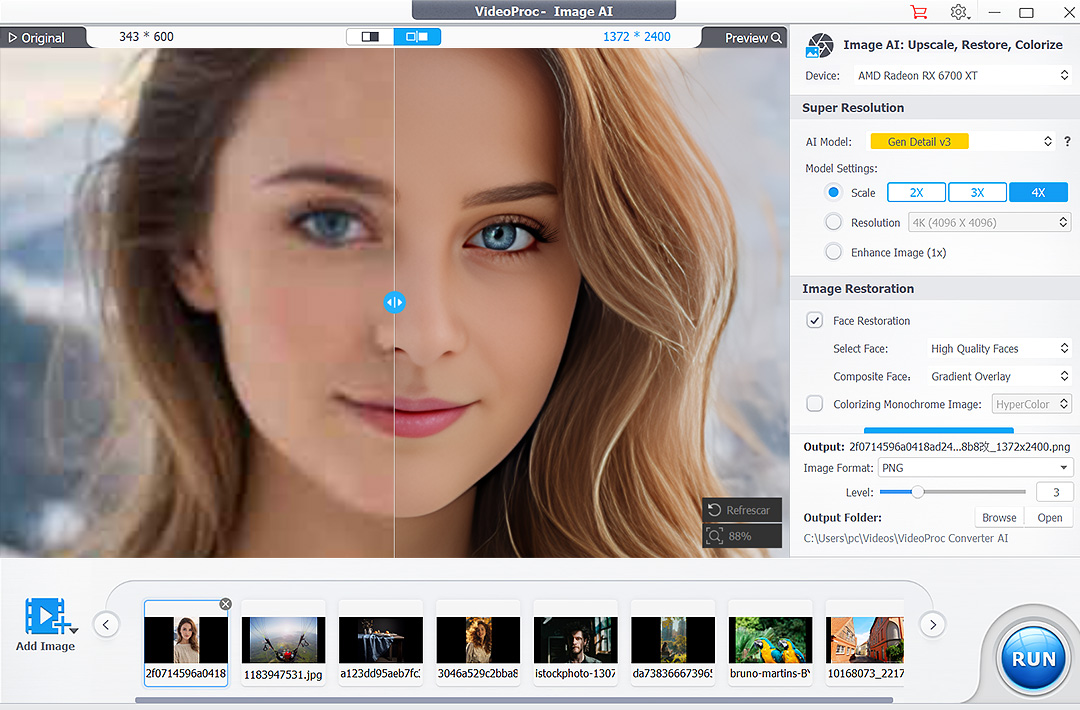
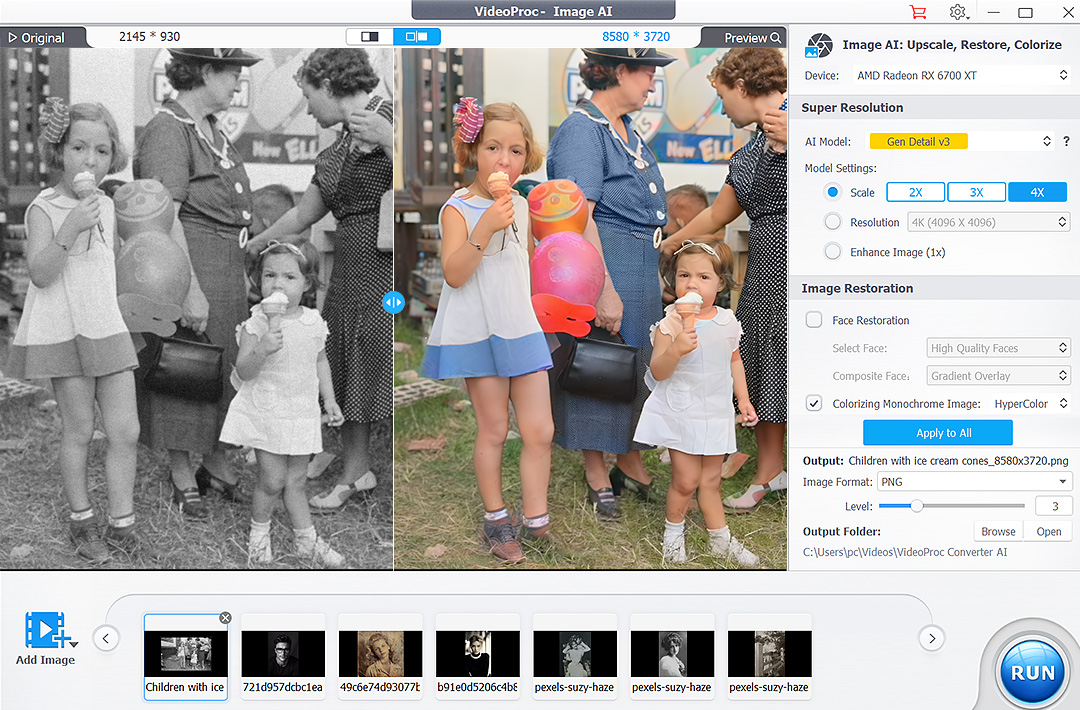
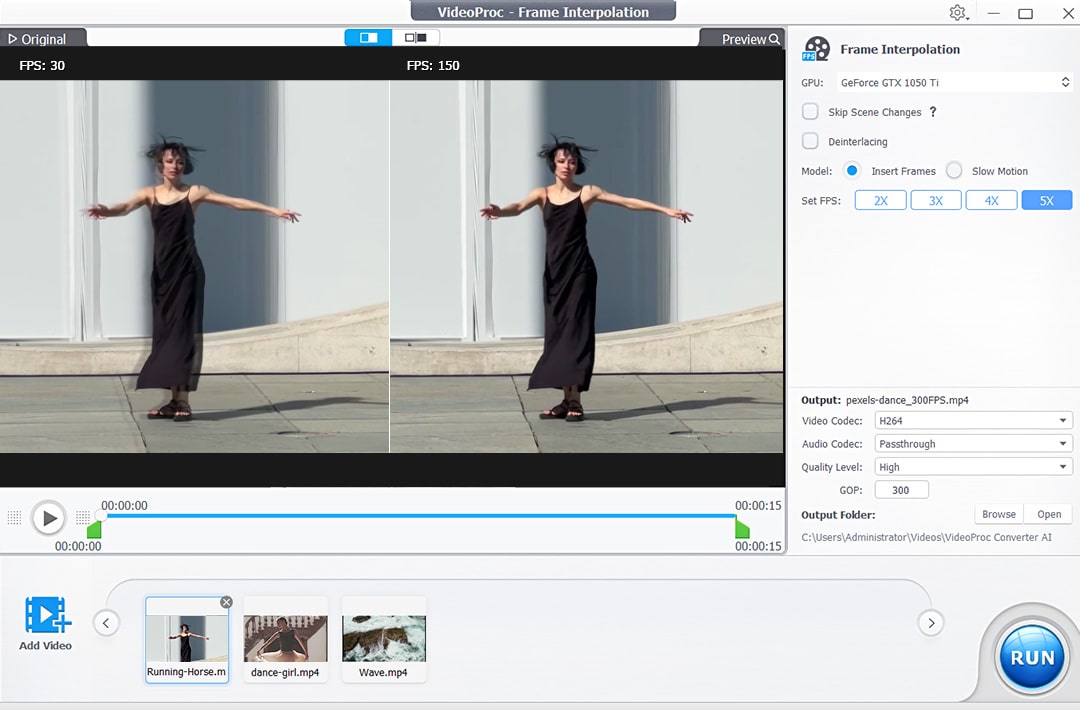
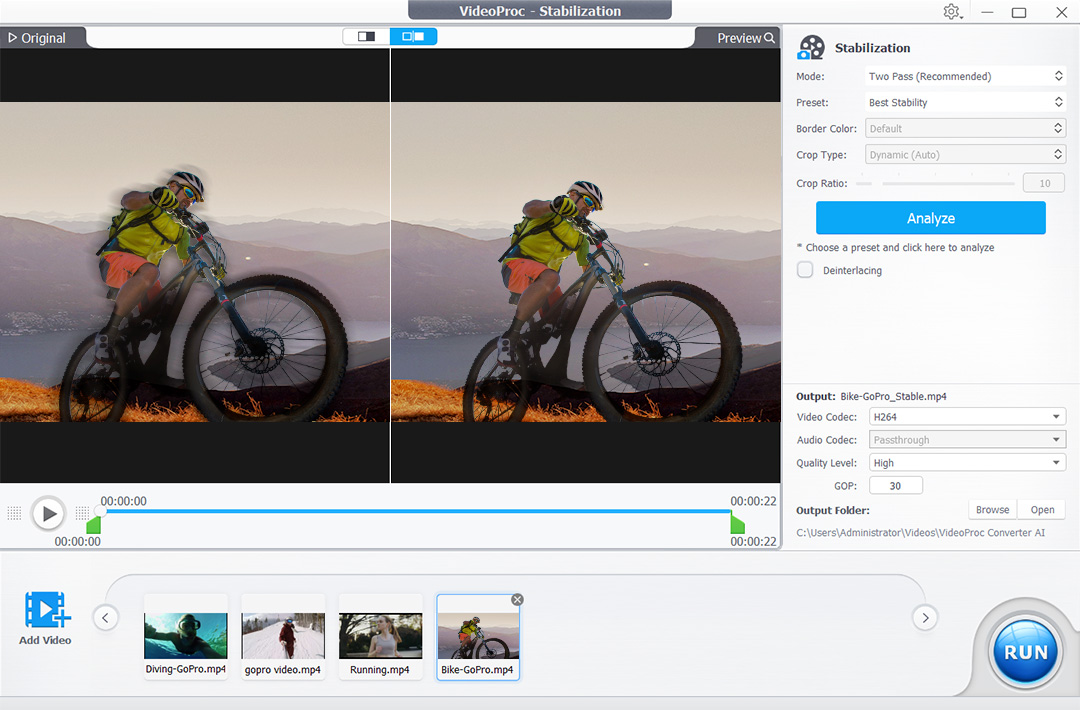
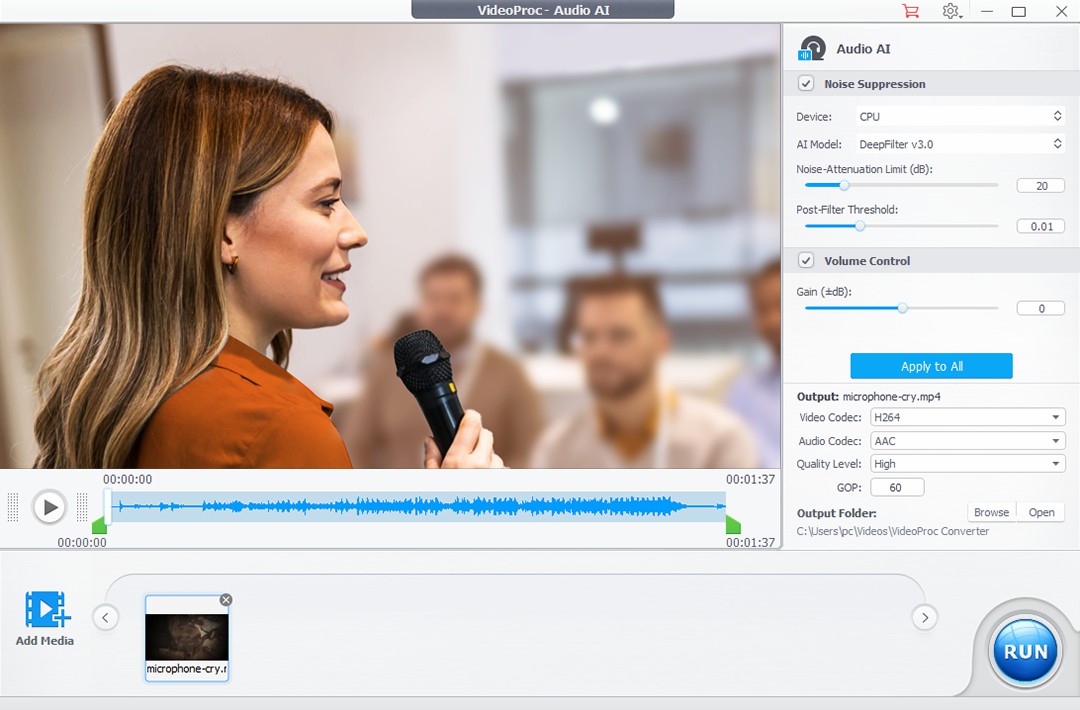
 Get VideoProc Converter AI for Full GPU-Accelerated Video Processing
Get VideoProc Converter AI for Full GPU-Accelerated Video Processing








