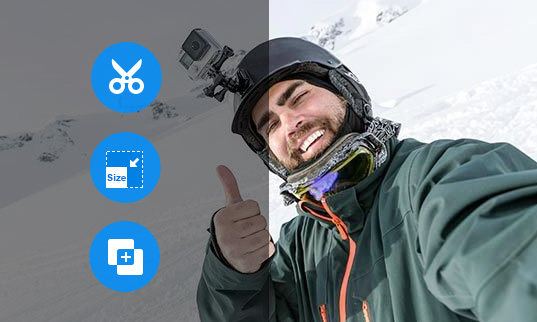Summary: Are you looking for free WebM editors to open WebM files, edit it, or create WebM file from other video formats? We have tested and gathered up 12 WebM editors for you.
WebM is initially designed for Web videos with its high compression ratio. The VP8 and VP9 codec makes it possible to create videos that are smaller in size and good in quality, making online video sharing easier. However, not every platform or editor add the support for this format in time.
No matter you are trying to deal with PS5 4K HDR WebM files, solve importing errors in DaVinci Resolve, look for VP9 support besides VP8, you will find the following WebM editors handy in specific scenarios.
Part 1. Best WebM Editors for Quick Editing
If you don't have any editing skill, and are terrified by those multi-track video editing software with complex UI, don't worry. The following WebM video editors support instant editing with a simple interface.
VideoProc Converter AI
- You have a WebM video, and want to open it without error, or edit it (trim, crop, split, etc).
- You have a video of other formats, and are looking for a lightweight video editor to create WebM videos (and export quickly in a few minutes).
- You want to edit WebM video, preserve alpha channels, make GIF memes, etc.

For the above scenarios and beyond, you will find VideoProc Converter AI one of the best WebM editors to use on Windows and Mac. You can simply dump the video into the software, and drag the knob to cut the video, trim off unwanted sections, and merge the remaining parts together.
Without any editing skills or knowledge, you can easily crop, rotate, flip videos, change volume, add subtitles, or even edit the WebM into GIF for meme sharing. Since WebM is initially designed for Web videos with smaller size and support of transparency, VideoProc Converter AI will keep these merits of WebM formats.
WebM videos are usually encoded with VP8 or VP9, and VideoProc Converter AI supports both codecs. You can edit any WebM video in VideoProc Converter AI without error – or make WebM videos from MP4, MOV, MKV, M4V source files.
Editing WebM files is one tiny aspect that VideoProc Converter AI performs well. Check its highlighted features:

VideoProc Converter AI - Overall Best WebM Video Editor (with Alpha)
- Edit WebM video without incompatible formats error.
- Create WebM video from MOV, MP4, FLV, AVI, MKV etc.
- Fast encoder to export WebM, quicker than other tools.
- Toolkit: converter, downloader, compressor, recorder.
![]() Excellent
Excellent ![]()
Supported OS: Windows 11/10/8/8.1/8, macOS Sonoma and earlier.
Pricing: Free for 5-minute videos (enough for short video shooters).
Note: For videos longer than 5 minutes, VideoProc Converter AI will export the beginning 5-minute part, so that you can fully try out all the features. There won't be any watermark for video conversion, editing and downloading.
VLC
VLC is a media player with hidden editing functions. Following some tricks and going deep inside the menu, you can unlock VLC's ability as a WebM video editor. Though not as complete as other tools in this post, basic editing such as cropping, trimming, rotating and splicing are supported in VLC.
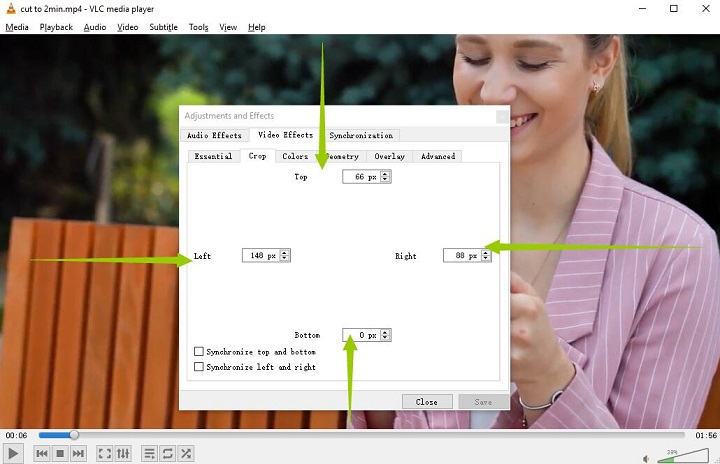
For detailed steps with pictures, you can follow this tutorial to edit videos in VLC. Cropping video involves multiple steps – the gist is to find the video scaling filter – you can refer to a separate guide here.
After editing WebM files, you can save them as WebM, or change them to MKV, MP4 in VLC. One thing to notice is, some filter settings will be applied next time when you are using VLC as media player. For instance, when you crop a video with VLC, the cropping frame will also take effect when you are merely playing back the video. For this concern, you need to reset the parameters back to default.
Supported OS: Windows, macOS, Linux
Pricing: Free, open-source.
Note: According to VLC Wiki, the VP8 with Vorbis is the default codecs for WebM files in VLC media player. You won't be able to edit VP9 WebM files with VLC.
Avidemux
Avidemux is another nice choice to quickly edit WebM files. As a cross-platform software, it is one of those few choices that also work in Linux. This free WebM video editor is actually a video transcoder, mainly designed to convert videos. Still, it is built in with simple editing tools to crop, merge and trim videos.
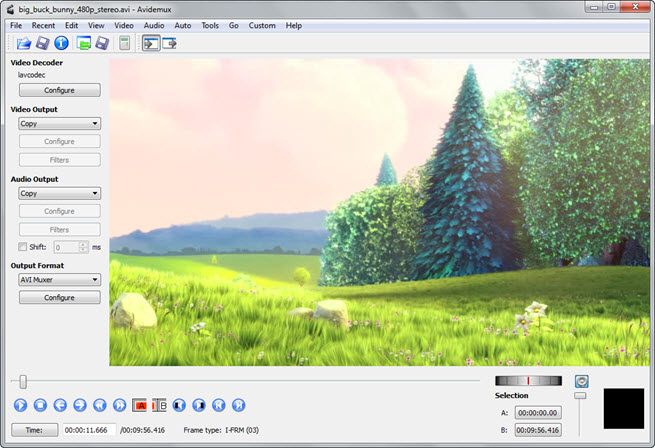
The busy interface of Avidemux can be daunting with jargon. But once you get the hang of it, Avidemux can be quite handy to edit WebM, MP4, MOV and some other video formats.
Most of Avidemux's editing is done with parameter settings. Instead of use a graphic interface, users need to go deep inside settings to toggle certain features. For instance, if you want to change the brightness of WebM video, you need to navigate to Video > Filters > Video Filter manager > Colors.
Supported OS: Windows, macOS, Linux
Pricing: Free, open source.
Note: Some users from the Avidemux forum report failure of open WebM VP9/Opus file. The support for WebM encoded with VP8 works better in Avidemux.
Part 2. Best WebM Editors for Timeline-based Editing
If you are familiar with timeline-based editing software, you can also edit WebM files more creatively. Compared to WebM editors listed above, the tools in this section require you to create project files, add WebM to the timeline, and then start editing.
The advantage is that you have access to more editing tools, and can level up your WebM video for sharing.
VideoProc Vlogger
If you want something both free and versatile, VideoProc Vlogger ranks high on the list of WebM file editors. It doesn't hide any feature behind a paywall, and won't put any watermark to export the WebM video.

As a fully-fledged free video editing software, you can use VideoProc Vlogger to edit WebM with any feature you can think of. Add subtitles, transitions, background music, overlays, animations…the multitrack timeline-based editor opens up for all kinds of editing possibilities.
Keyframes, motion, speed ramps, beat detect, custom LUTs, color grading, color filters, all these professional features and trendy templates are packed inside VideoProc Vlogger, and it's completely free to use.
Supported OS: Windows 11/10/8/7, macOS Sonoma and earlier (Native Apple Silicon support).
Pricing: Free, no watermark or other restrictions.
Note: VideoProc Vlogger supports importing WebM and 370+ formats, exporting the edited video to MP4 and MKV, up to 4K high definition resolution.
Filmora Video Editor
Filmora is a popular video editor that also works for WebM video. Catering to hobbyists and small business who don't mind shelling out money for effects and templates, the large stock library is one aspect that attracts Filmora users.
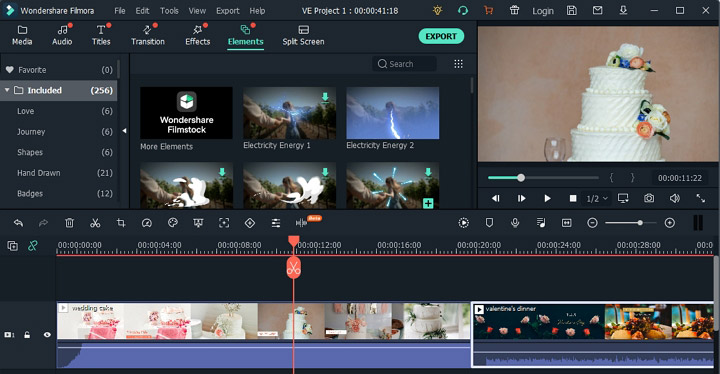
This WebM editor has all the basic editing tools and features. The instant cutter allows you to quickly choose the start and end points of a long video upon importing, so that you don't need to mess around on the timeline with the whole video. For VFX, you can use green screen, motion tracking, and manually create animation with keyframes.
The color tools allow you to adjust the lightness, contrast, exposure and saturation of the footage. For quick results, you can also use color filters to imitate certain visual styles. Although Filmora feels snappy when you add too many effects and overlays, you can make do with short WebM videos and simple editings.
Supported OS: Windows, macOS
Pricing: $49.99/year, $79.99 Lifetime.
Note: The free trial version will place a large watermark in the center.
VSDC Free Video Editor
Compared to other WebM editors listed above, VSDC requires some learning curve. Total beginners could be scared away by the over-bloated interface. It takes time and effort to navigate and start editing in VSDC, but since it is free with decent features, there is nothing to complain about.
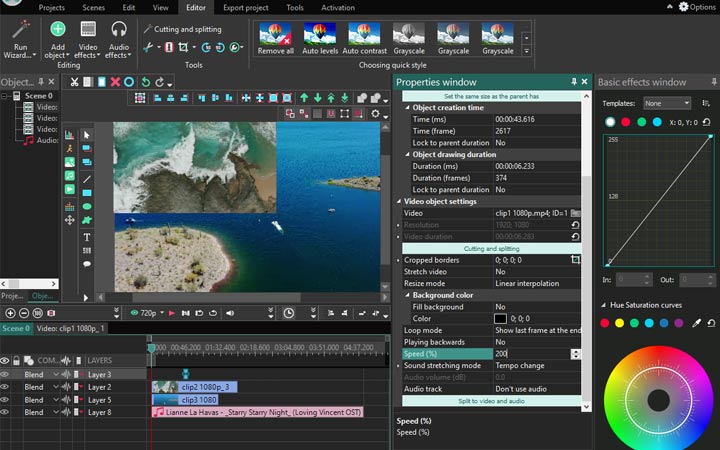
VSDC can edit WebM, MP4, MOV, AVI and other mainstream video formats. Essential editing tools such as splitting, trimming, speed changing, audio editing, color correction are included. Once you finished assembling the WebM videos on the timeline, you can also apply transitions, video effects and titles to the video.
There are some nifty effects such as light flare, distortions, retro TV and filters with Instagram vibe. If you have multiple tracks of videos, you can also create split screen or PiP effects. Editing large videos in VSDC can be a dicey choice, as there are chances of project freezing or software crash.
Supported OS: Windows only.
Pricing: Free, $19.99 Pro.
Note: If your WebM file is 4K, it may stutters on VSDC free version. Hardware Acceleration is a must for 4K editing, but it's only supported in VSDC pro version. Advanced features such as AI art generator, motion tracking, masking, and video stabilization is Pro-exclusive, too.
OpenShot Video Editor
OpenShot is another frequently recommended WebM video editor. It is developed by Janothan Thomas in 2008 in an attempt to offer free and open source video editor for the market. OpenShot supports WebM VP9, HEVC, MPEG4 and many other formats supported by FFmpeg.
Most essential editing features are baked into OpenShot. You can add videos, images, music, and other elements to the tracks. With multiple-layer support, you can overlay images and footage on top of the video, and create animation, blending, and cutout effects with composition tools.
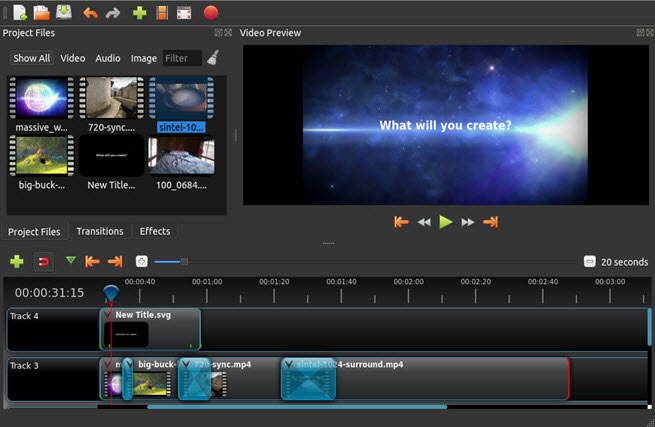
3D animation, chroma keying and vector titles are also supported. There are over 400 transitions and filters in its stock library.
Supported OS: Windows, macOS, Linux, ChromeOS.
Pricing: Free, open source.
Note: Openshot works more stably in Linux. Some Windows users find it prone to freeze or crash when the project gets larger.
Part 3. Best WebM Editors Online
ClipChamp Online Editor
ClipChamp is a popular online WebM editor. Microsoft acquired it on Sep. 7 2021 and also released a desktop version, making it a nice choice as Windows 11 video editor. The online editor of ClipChamp supports import WebM without any problem, and it can also keep the alpha channel of WebM. You can use WebM files as overlays, such as animated logos and motion graphics in ClipChamp.
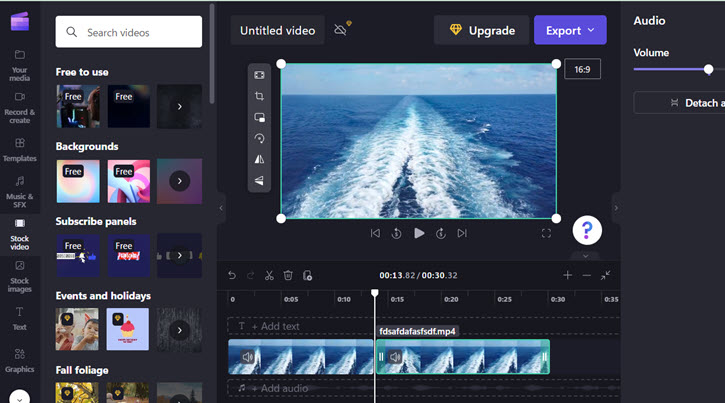
The deal breaker is, ClipChamp only supports export to MP4, up to 1080p. There is no WebM format for the export. If you are trying to create WebM, you are out of luck with ClipChamp.
ClipChamp online editor integrates closely with social media and helps you to directly share edited videos to TikTok, YouTube, Pinterest, LinkedIn, or save to Google Drive, Dropbox, and OneDrive.
Pricing: Free Plan with limited features. Essential Plan: $11.99/month.
File size limits: No size limits, but large videos and complex video projects can take longer time to process. Also note that, the Free Plan won't backup your project.
Note: For the free account, ClipChamp won't put watermark on exported videos, provided that the templates, elements and and other premium features are not used in your project. The paid plan supports Brank Kit, allowing you to add logos, brand colors, fonts to build your brand's visual identity.
Flixier WebM Editor
Flixier WebM Editor is an easy to use online editor. The free account supports 1080p exporting, and paid plan allows for 4K 2160p output. Aspect ratios such as 16:9, 4:5, 2:3, 1:1 are supported. The notable missing is the 21:9 widescreen aspect ratio, if you are aiming for filmic displays. Flixier even has a recording feature to capture the screen and webcam, which is rarely seen in other online editors.
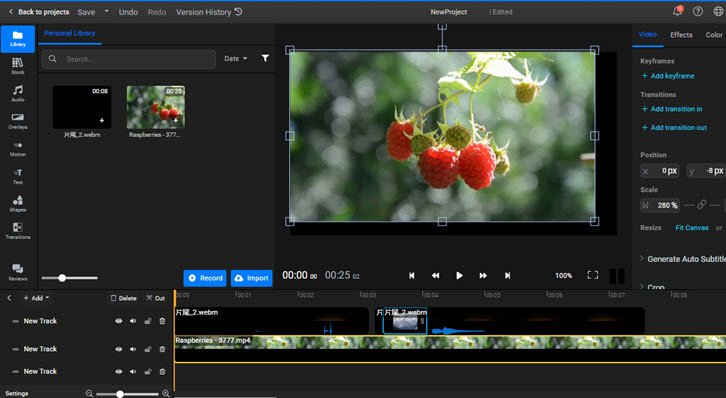
Flixier has a decent library of stock audio, overlays, transitions, shapes, and titles. The motion graphics are trendy designs, with social media Call-to-action animations. If you are a content creator, you will find them handy to ask the audience subscribe, like and share your channel.
Compared to ClipChamp, the drawback is Flixier has a limitation on render time, once you run out of the render time, you cannot create more videos until the credit refreshes in the next month. A watermark will be added at the end of the video.
As with ClipChamp, Flixier can edit WebM files, but it will export WebM into MP4. If you want to create WebM files from other formats, skip this editor.
Pricing: Free, $14/month, $30/month for business.
File size limits: 2GB cloud storage, 10 minutes render time/month for the free account.
Note: Currently, Flixier doesn't support WebM videos that contain an alpha channel. If you want to retain the transparency of animations, you will only end up with a black ground in this video editor.
Online UniConverter
Online UniConverter (now commonly known as Media.io Online Video Editor) is another choice to edit WebM files. It supports WebM, MKV, MOV, WMV, MP4 and audio format such as MP3, OGG, and so on.
To edit WebM files with this editor, you can use elements and animated text to decorate the content. The best part, it has a large stock library with trendy designs that caters to today's aesthetics. Transparent WebM videos is also supported here.
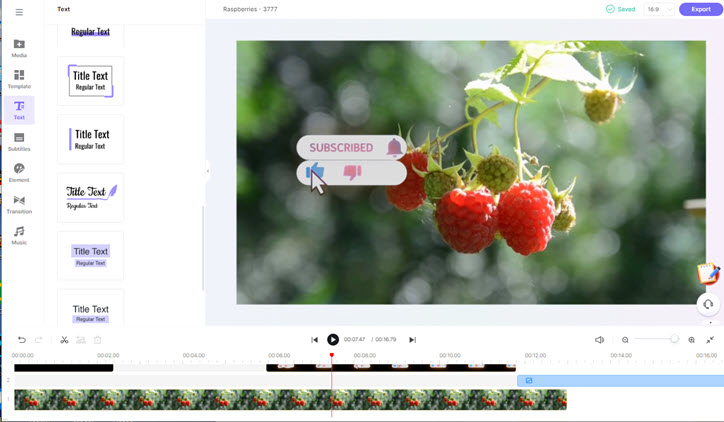
Compared to other online WebM editors on this page, Wondershare's Online UniConverter has a text-to-speech generator as its unique feature. If you want to add voice over to WebM videos, this AI generator can come in handy for video tutorials and other content.
The biggest no is probably the large watermark placed on output videos. Once you upgrade to a paid license, the watermark will be removed.
Pricing: Free with watermark, $3.95/month, $6.66/month.
File size limits: 30mins(1GB)/2hours(2GB)/2hours(2GB) for above plans.
Note: You can import and edit WebM videos with this online editor, but cannot create a WebM output. Online UniConverter requires you to create a WSID (Wondershare ID) to log in.
WeVideo
WeVideo has been in the business for more than a decade. It is launched in 2011 in Europe, initially designed as a creative toolbox for kid. You can imagine how simple it can be to edit WebM videos online with WeVideo.
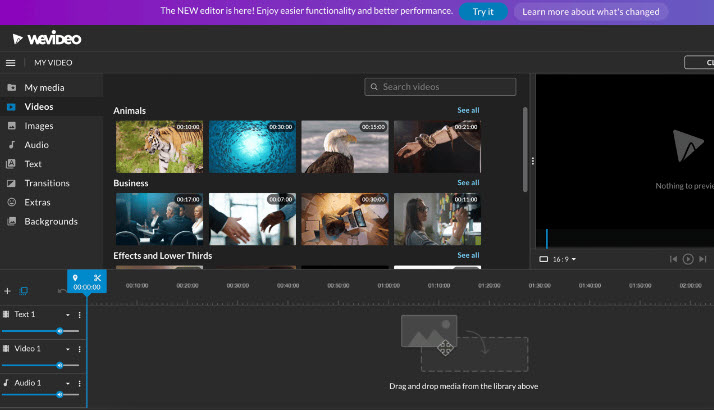
WeVideo is best known for its themed templates. If you are trying to find a WebM editor to create videos quickly without any editing skills, WeVideo's templates can be of great help. They are themed under groups such as Mementos, Education, Seasonal, Promos, Intros, etc. You can drag and drop to upload the WebM videos (and other formats), follow the templates and replace titles, transitions to your liking.
Its recent update also include productive features to pre-trim clips, easily adjust audio and opacity levels, and precise editing.
Pricing: Free, $4.99 Power, $7.99 Unlimited, $19.99 Professional, $36 Business.
File size limits: 5min for Free Plan, 30min for Power Plan. Unlimited time for other plans.
Note: The free plan only allows you to export 480p video. If 1080p export with free online WebM editor is your goal, you can use ClipChamp listed above.
Flexclip Online Editor
Winning the hearts of creators with its templates, Flixclip can be used as a WebM editor for those prefer quick editing. You can follow the editing wizard win Flixclip, swap videos from place holders, and easily make use of those templates. With Flexlcllip's video templates, you don't need to learn color theories, as there are ready-to-use color palettes to create aesthetic videos.
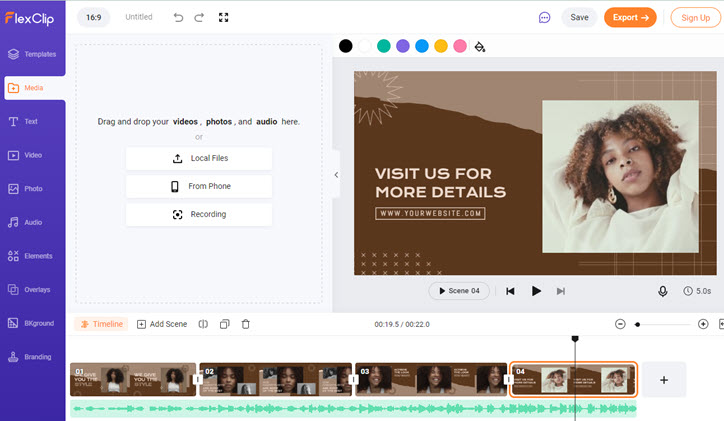
Essential editing tools and effects are included for sure. You can split and trim WebM videos, add shapes and animations as overlays, and even tap on the large library from GIPHY for memes and animated GIFs.
Compared to ClipChamp and Flixer, the deal breaker is the low resolution supported in FlexClip. While 1080p and 4K are popular these days in social media, the free plan supports only 480p (Basic Plan 720p, and Plus Plan 1080p).
Pricing: Free, Basic $9.99/month, Plus $19.99/month, $29.99/month.
File size limits: 1min/3mins/10mins/30mins corresponding to different plans above.
Note: You can edit WebM videos and turn them into GIF with FlexClip.
Part 4. How to Edit WebM Files
As VideoProc Converter AI is the best overall choice for quick editing, we will use it in this tutorial. It has WebM trimmer, cutter, cropper and many essential tools to handle your video.
Step 1. Install VideoProc Converter AI for your computer, launch it and go inside the Video panel.
Step 2. Drag and drop a WebM video into VideoProc Converter AI, and choose an output format.
Use WebM Cutter: click Cut under the source video panel. Drag the knobs to cut out a section, repeat the step to cut out multiple sections.
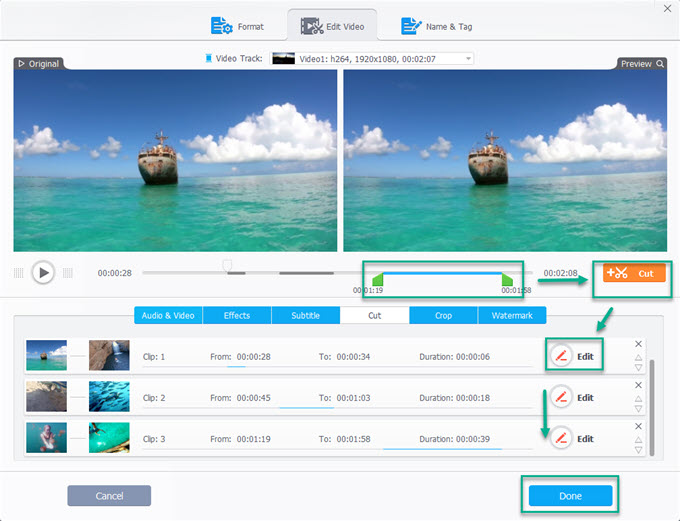
Use WebM Cropper: click Crop to open up the Cropper window, drag the frame to decide the area you want to preserve.
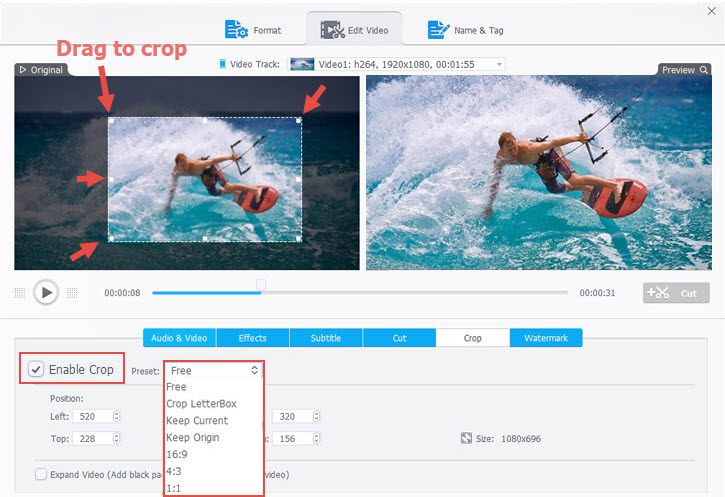
Make WebM from Video: After drag and drop video into VideoProc Converter AI, you can select WebM as the target format to export. If your source video contains Alpha channel (transparency information), VideoProc Converter AI will preserve the transparency for you.
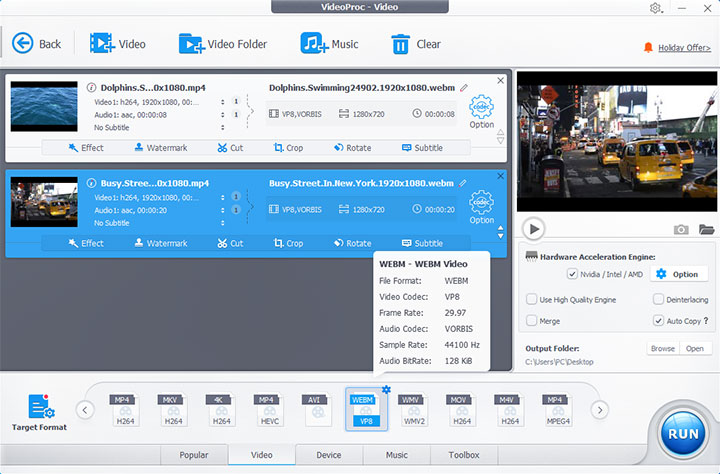
Step 3. Enable Hardware Acceleration and click Run to export WebM video.