Summary: In this post, you are going to learn the top 5 best TikTok editing apps for iPhone and Android. If you want to edit TikTok videos on Windows or Mac, try out the best free video editing software - VideoProc Vlogger.
Forget about the dedicated video editing program - the best TikTok editing app lets you create stunning videos and photo slideshows directly on your smartphones. TikTok's integrated video editor offers beginners an easy manner to make a TikTok without hassles, but specialist video editing apps can add numerous extras, from support for HD/UHD videos in different aspect ratio, advanced editing toolkits, watermark-free export, to a bunch of configurable stickers and more.
VideoLeap - Best TikTok Editing App for Beginners
- Available Platforms: Android, iPhone
- Android rating: 4.6 stars
- iPhone rating: 4.7 stars
- Pricing Plans: An annual subscription is $35.99
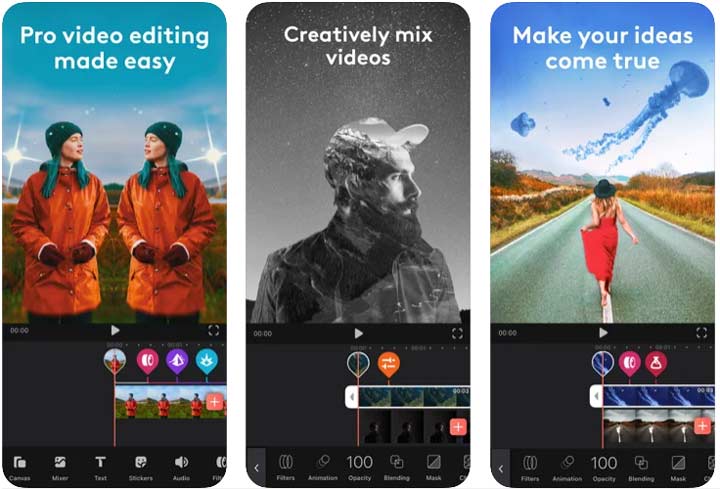
Features:
- Basic tools to cut, trim, merge, rotate, crop to adjust TikTok video size.
- Create double-exposures effects using masking and blending modes.
- Replace or remove the background with chroma key composition.
- Numerous special effects for text, color, and filters.
- Apply natural and seamless transitions to your clips.
- 100+ sound effects and many audio equalizer presets.
VideoLeap is a beginner-oriented TikTok editing app for creating awesome short-form 4K 60FPS videos on the go. Once you open up the app, it will remind you to login with your Apple, Facebook, or Google account. Afterward, you'll be asked to pay or try out the pro version, but you can skip this step because the free version has the majority of features required by the regular TikTok editing task.
From adding a cinematic transition to keyframing a filter, to applying a variety of special effects and replacing the video background, VideoLeap has everything you need to make an eye-catching Hollywood-level TikTok video. This decent video editor for TikTok even supports you to add videos directly from Pixabay and VideoLeap's stock, so that you can fast combine your recordings with a few curated online clips.
InShot - Best TikTok Editing App with Countless Stickers
- Available Platforms: Android, iPhone
- Android rating: 5 stars
- iPhone rating: 5 stars
- Pricing Plans: A monthly subscription is $2.99
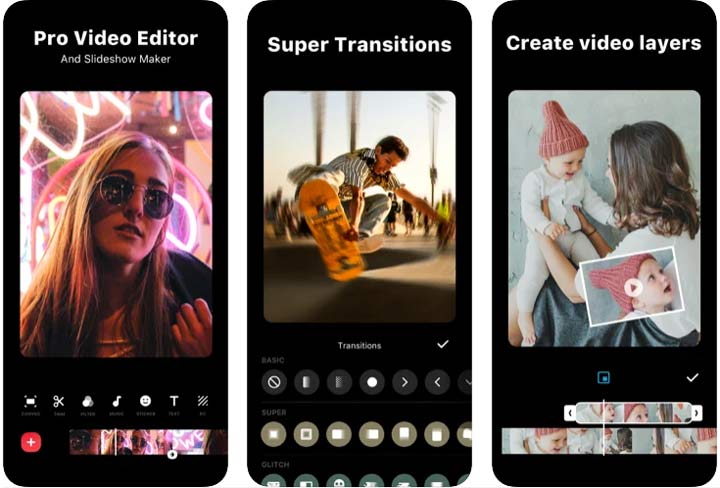
Features:
- Basic and super transitions.
- Support multiple video layers for blending several effects and videos.
- Add music, sound effects, and voice overlays.
- A lot of animation stickers and texts.
- Change speed from 0.2X to 100X.
- Crop video. Make it 6:19 or 4:3 ready for TikTok.
- Save video in HD without a watermark.
InShot is one of my favorite TikTok editing apps. It can handle basic cut and trim jobs in a more advanced way than the built-in editing app of TikTok. For example, it lets you cut unnecessary clips from the middle part. One of the most shining features of InShot is it boasts a bunch of animated stickers and texts.
By using the full-featured timeline, you can easily sync your expressions, quotes, and animated effects stickers with your video, making your TikTok lively and funny. Better yet, though most of the stickers are free to use, you are still allowed to add external stickers. Apart from that, InShot allows you to add sound effects, voice overlay, free vlog music, and your music.
Filmmaker Pro – Best TikTok Editing App for Professional Users
- Available Platforms: Android, iPhone
- Android rating: 5 stars
- iPhone rating: 5 stars
- Pricing Plans: A monthly subscription is $5.9

Features:
- Highly configurable text, audio, and video effects.
- Support 4K on all recent iOS devices.
- Add whatever numbers of video, audio, and text layers.
- Change the frame rate, aspect ratio, and background color of a composition layer.
- 39 transitions, 30 filters, hundreds of fonts, and stickers.
- Boast pro-level effects like green screen and ken burns.
If you find yourself switching back and forth between different TikTok video editors to add filters, replace the background, change speed, and apply filters to your videos, Filmmaker Pro offers a full range of basic and advanced TikTok video editing toolkits in one place. In Filmmaker Pro, you are required to edit your video in widescreen. This might not be in line with the operating habits of some users, but that, in some way, making up for the absence of the zoom-in/out feature of both the timeline and the preview Windows, so you can view the details of your edits.
Not much a free account user can do with Filmmaker Pro, but paid users can have access to hundreds of filters, stickers, text/draw/illustration/label overlays, and a plethora of editing features to turn what might be a humdrum snack into a visual feast. Plus, it supports to add voice overlay and merge the music extracted from the local video, so you can use your own voice or the music from your favored movie as the background sound of your TikTok edits.
VN Video Editor - Best TikTok Editing App for Slow Motion Effects
- Available Platforms: Android, iPhone
- Android rating: 4.6 stars
- iPhone rating: 4.7 stars
- Pricing Plans: Free
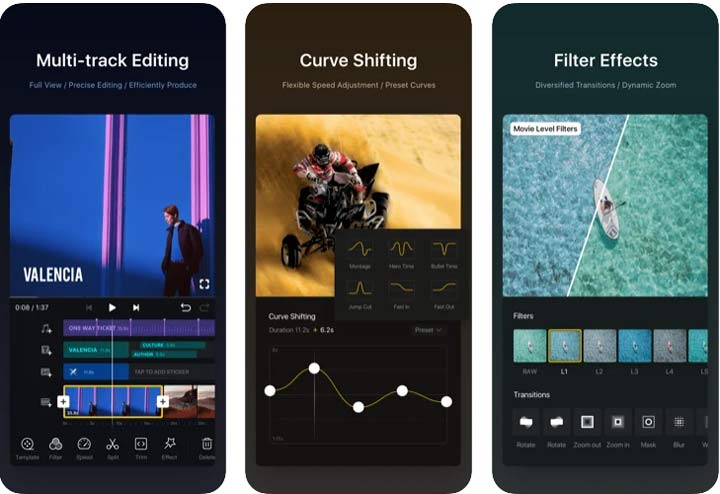
Features:
- Advanced toolkits such as green screen, keyframe animation, and mask.
- Multiple timelines layers for music, subtitle, stickers, and video.
- Use the curve to fast and freely change the video playback speed.
- More than 20 transitions and 60 filters.
- Quickly create professional-looking videos by using the online theme templates.
- Can export video in 4K 60FPS and customize the average bitrate.
VN Video Editor is a completely free TikTok editing app that won't cost you a dime, won't add watermark to the outcome video, and won't pop up any ads to remind you to upgrade to a paid account. However, it has hardly any features missing compared to the paid TikTok editing app except for the lack of stickers and a wide variety of transition/text templates.
VN Video Editor is a good option for newbies to make fast forward and slow motion TikTok videos. In addition to the regular way to shift the video playback speed by changing the speed value, you can use the curve to create variable speed effects. So, if your target is making un-boxings, sports, and game videos, VN Video Editor is your thing.
The app also serves up robust TikTok editing tools, precisely keyframe animation, picture-in-picture effects, and the ability to add voice overlay while previewing the video - making both beginners and pro-users add a creative touch to their videos easily like walking in the park.
CapCut - Best TikTok Editing App for Free
- Available Platforms: Android, iPhone (You can also download CapCut for Windows with or without emulators)
- Android rating: 4.5 stars
- iPhone rating: 4.4 stars
- Pricing Plans: Free

Features:
- Basic tools to split, adjust speed, trim, crop, rotate videos, and more.
- 30 animation options. Hundreds of filters and stickers.
- Add sound, sound effects, and extract music from an existing video.
- Use the customized curve to create the speed ramping effect.
- Have a lot of fun with the mask and chroma key feature.
CapCut, used to be known as ViaMaker, is a 100% free editing app perfect pairing with TikTok. This is not just because CapCut is released by the developer of TikTok – ByteDance. What's the real alluring part of this lightweight TikTok editing app it packed with lots of advanced features. While cutting and trimming are the app's bread and butter, it comes with a raft of additional features including masking, chroma key, animation, and speed curve. A wide selection of appealing stickers, filters, and text effects can also get accessed.
Thus, CapCut can be especially helpful whether your target is keyframing a video/text/effect, adding an element in an irregular shape, altering the color of the TikTok video, or anything else. Just like VN Video Editor, CapCut also allows you to smoothly change the video speed by dragging the curve and fast apply speed revamp effects by applying the speed curve preset. For detailed steps, beginners can refer to the complete guide to use CapCut easily.








