SUMMARY: This is the all-around guide on the definition of jump cut, top jump cut examples in film, how to utilize and disable jump cut, and much more. Let's check it!
To under the meaning of a film, you should get to know the language of film just like learning a foreign language in the first place, including its words (individual shots), grammar (editing skills), common practices (inspirations), etc. A good storyteller that masters the language the film can answer the questions: who, what, where, when, why and how more effectively and convey the core message to the audience in a better way.
If you take shots as nouns, you can take edit points as verbs that connect one shot to another. This post is going to uncover jump cut and how it works in footage in the following section. Let's check it!
What Is a Jump Cut
A jump cut is a creative choice that appears a discontinuity/abrupt switch between two shots that are similar in content and framing. It's usually used to transmit the passage of time, add tension, impact, and much more in the right scene.
However, film production at the earliest time followed the rule that applied continuity of action across the edit point to avoid jump cut. That is very similar to our daily life. Everything goes step-by-step: get-up, shower, breakfast, coffee, on-duty, etc.
However, if the movie only uses this way of telling stories, it will become very lengthy and boring.

Top Jump Cut Examples in Film
One of the best ways to learn the language of film is to watch those outstanding films and see how the filmmakers craft their projects using different editing tricks. This part has gathered 5 top films that employ jump cut to tell the stories. Without further ado, let's jump right in!
1. Breathless (1960)
In Godard's Breathless, he connects several shots with the same camera, the same scene and the same subject by employing the "abnormal" montage skill – jump cut.
It aims to shorten part of the time when the car is driving. Removing the long, meaningless, and boring journey to compress the running time and accelerate the development of the plot. More so, it shows the boredom of the actress.
This film aroused widespread concern at that time and broken the traditional rule of post-production. Since then, film is no longer limited by continuity only.
2. Little Shop of Horrors (1986)
Little Shop of Horrors is a comedy, horror, musical film directed by Frank Oz. The story is about a nerdy florist shop worker Seymour Krelborn purchases an unidentified plant that feeds only on human blood instead of fresh water.
The monster plant suggests that Seymour kill someone in exchange for romance and success. But Seymour's afraid of the plant's growing appetite and finally destroys it using an electrical cable.
The jump cut in this scene emphasizes the fact that the flower shop has been struggling for a lack of customers. And Mr. Mushnik's decision to shut down the store. This follows the idea to display strange plants in the shop to win more customers.
3. A Bronx Tale (1993)
A Bronx Tale, the directorial debut of Robert De Niro, is a film adaptation of Chazz Palminteri's 1989 play of the same name. The story tells that a 9-year-old boy and his father live in an Italian-American community in the Bronx, New York. The young boy's fascinated by a local mafia led by Sonny. While the father prefers a law-abiding life and wants to have nothing to do with the mafia.
The jump cut arranges at the start of the film where is introducing daily life in the Bronx. There is a group of young gangsters is playing baseball right on the street. Jump cutting these shots can speed up the development of the story and move to the point faster.
4. Snatch (2000)
Snatch, a comedy and crime film, is directed and written by Guy Ritchie who started in directing music video and advertisement in his early career.
The story contains two labyrinthine plots: Franky "Four-Fingers" steals some diamonds from an Antwerp jeweler, then he plans to sell small diamonds in London and hand over the huge diamond to his boss Avi. Meanwhile, a boxing promoter Turkish is trying to fix a boxing match for his leader Brick Top.
The use of the jump cut at the beginning is just amazing. The director connects several scenes with a few small objects – a huge diamond, a safe, a wad of bills, a bag, jewelers, pokers, a book- and introduced casts in each scene using jump cut to speed things up and show the British dark humor.
5. Contratiempo/The Invisible Guest (2016)
A Spanish murder mystery directed by Oriol Paulo. The Invisible Guest talks about a young and wealthy businessman Adrián Doria accused of the murder of his lover, Laura Vidal. To help him out, Adrián's lawyer Felix hired a senior and prestigious witness preparation expert, Virginia Goodman to help Adrián create a credible defense.
The jump cut of the film occurs in the scene where Adrián talks with his wife in a detention center and his wife leaves heartbrokenly. And the jump cut here serves a purpose that tells how awful and vulnerable Adrian feels.
How to Jump Cut Your Video Like A Pro
To utilize jump cut properly in your content, you should understand the concept of jump cut at the get-go. I believe you have already figured it out by checking the context above. Plus, you should have a smart video cutter to help you out.
And VideoProc Vlogger is exactly what you need. It is a free, intuitive and nifty video editor running on both Windows and macOS. With the help of VideoProc Vlogger, you can jump cut your video in a few clicks, which takes you only a little train to master.
VideoProc Vlogger - A Free and Powerful Video Editor to Jump Cut your Video Easily
- It contains the ability to cut, trim, split videos. Plus, you can make a montage of your projects and export them at one take.
- Supports level-3 hardware encoding powered by Intel, AMD, and NVIDIA.
- It recognizes over 370 input formats and supports more than 420 output formats. You don't have to worry about its profile library.
- It has bonus features like adding filters, subtitles, watermarks, transitions, audio adjusting, and many more.
How to Jump Cut Your Videos Using VideoProc Vlogger
Step 1. Launch VideoProc Vlogger and create your project.
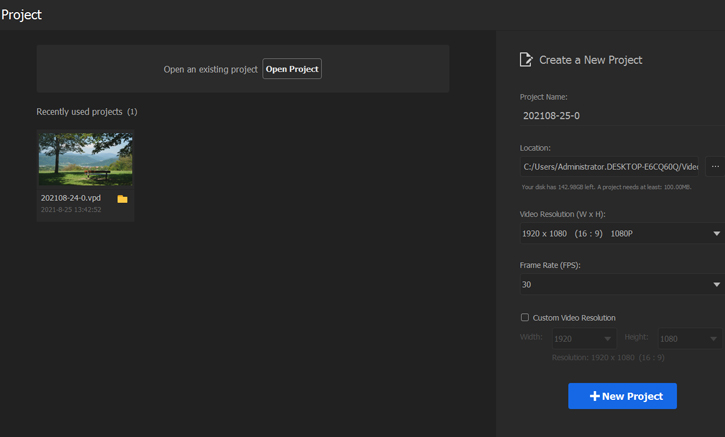
Step 2. Import the video clips into its library.
Step 3. Drag the files into the timeline, click on it, locate the position which you want to cut, and then choose the split option. Then repeat the operation for more clips.
Step 4. Click on the split clips and move them to fine tune the start point and end point of the video file.
Step 5. Now if you want to polish your video better, you can go to the Transition, Titles, Effects, or other tabs for more editing options.
Step 6. After all done, now just click on the Export button into the exporting window to render the edited file.
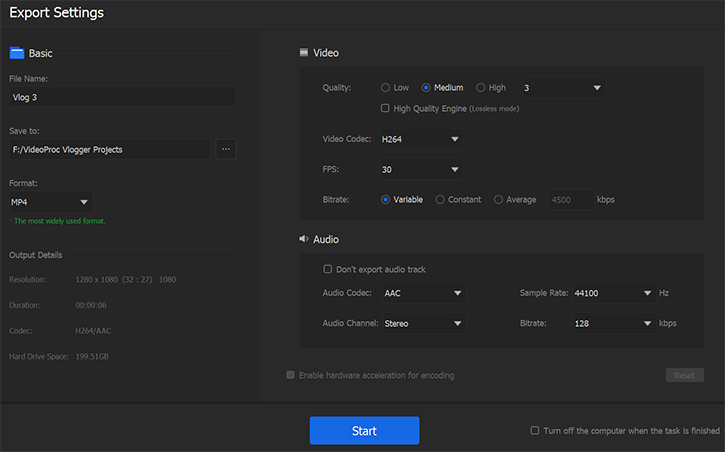
Move the slider to adjust the start point and end point, then click the Cut button in orange to have a clip trimmed. More so, you can click on the Edit button to fine tune the start point and end point of a clip.
When you have a few clips selected, click Done in the lower right corner. And the clips will be merged into one. And that results in a jump cut effect.
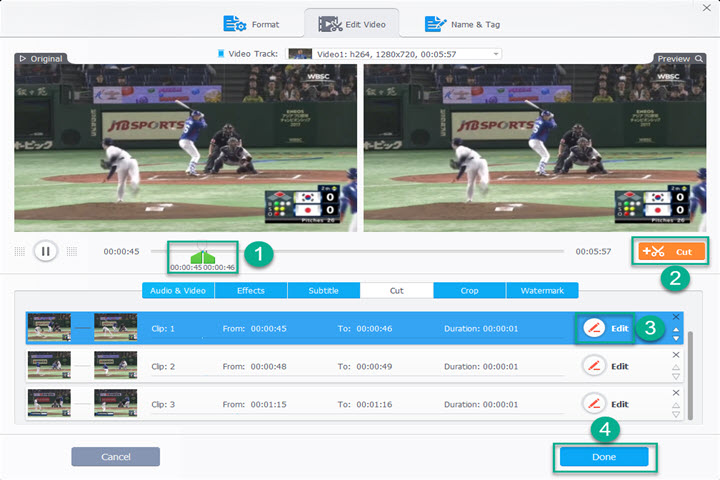
3. Initiate the video cutting
You will return to the video processing interface after video cutting. To start the video cutting, click on the RUN button in the lower right corner. Output videos will be available in a blink.
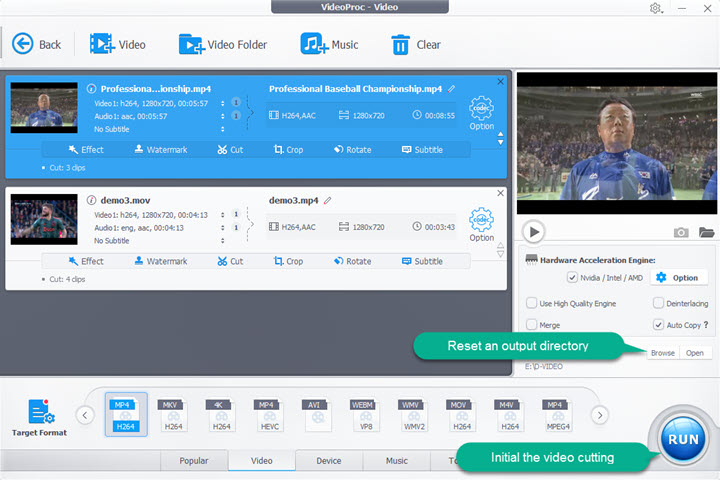
Don't Like Jump Cuts? How to Avoid It?
Jump cut is one of the creative choices for your content. It serves special purposes in a particular place, so that you should not apply this transition to every edit point in your content. However, the mainstream is always continuity editing. More so, the abuse of jump cut can easily cause an unpleasant effect on audiences.
If you want to remove the jump cut in your movie, take Smooth Cut in DaVinci Resolve 16 a try. It smooths out the transition by generating new frames between the two clips, so that it looks like one seamless clip.
How to Avoid Jump Cut Using Resolve 16
1. Download and install the Resolve 16 to your computer
Resolve 16 is a free video editing software and available from its official website. Fill out a form, and you can download this Resolve 16 for free.
2. Add media files to the media pool
In the Media page, load and drag the video sources to the media pool for editing. After that, navigate to the Cut page.
3. Apply smooth cut
Drag the clips from the media pool to the timeline and move the play head near the edit point. Then, click the Smooth Cut button to smooth out the transition.
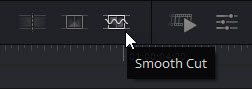
To fine tune the transition, you can select the smooth cut in the upper or lower timeline. And you can adjust the transition duration in the large viewer.
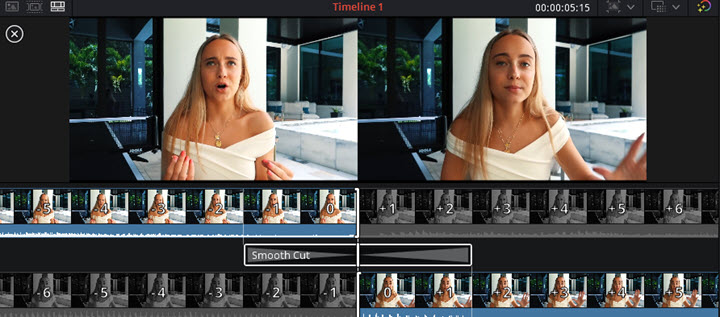
4. Render and export videos
Once the smooth cut is complete, go to the Deliver page for exporting output files. In the Render Settings window, you can make your own file format or select a ready-to-go preset > click Add to Render Queue > click on Start Render.
FAQs about Jump Cut
Where to Use Jump Cut?
Sometime, there could be some dead time in your video that is boring for audiences. You can jump cut the procedures to fast forward the story. More so, you can take jump cut as an editing skill that can convey the passage of time or make something/someone appears like magic.
Jump Cut VS Match Cut
Beginners are always confused about the gap between the jump cut and the match cut. A jump cut is used between the Same shots, while a match cut is used to Similar shots that match in either the action, composition, and dialogue.









