How to do the silhouette challenge on TikTok? What background music do they use before and after the red light filter? Can you edit it only in TikTok? We just join this silhouette dancing party and find out some tricks.
It involves some editing, trimming and merging of the video clips, but don't worry, every detail is provided in the tutorial below.

What Is the Silhouette Challenge on TikTok
You probably have seen Chloe Bailey's silhouette challenge, and other TikTokers keep joining this latest trend. The hashtag #silhouettechallenge reached 209.9 million views at the time of writing.
The TikTok silhouette challenge is all about the transition with a red light silhouette filter. In the beginning part, the person dances to the music with normal light, standing at the doorway, and then it turns into a black silhouette again a red-lit background, and every poses the person makes becomes more eye-catching.
"Put your head on my shoulder" in TikTok
The song used in the red filter Silhouette challenge goes viral too. You might already have song karma with "Put your head on my shoulder" stuck in your head. This song is released in 1959, and performed by Paul Anka. This amiable musician is 79 years old now, and is active on TikTok under @officialpaulanka. He reposts some silhouette challenges, including a puppy's show that definitely deserves a "woof" up.

Credit: Ideas from @OlawumiMoyinol @peewee.tv
How to Do the Silhouette Challenge on TikTok
Here is the basic idea: you will be shooting two clips, one featuring yourself posing in the doorway, with normal lightning setup; and in the other clip, let's lean against the door, and dance hot, Then we can handle the work for easy post-editing, add the red filter and use TikTok to merge two clips together.
Let's go step by step:
Step 1. Find a place in your home where you can flexibly change the lightning set up.
For instance, a doorway where there are lights from behind, as well as lights from other sides.
Step 2. Stand in the doorway, with normal lighting condition. You can dance or pose, go whatever you like. Film it and save it as your first clip.
Step 3. Use Snapchat to create the second clip, find the Vin Rouge filter for the red light effects.

- Open up Snapchat, and tap the smiling face to add effects.
- The red filter is from the Vin Rouge filter. Type it in the search box and apply it.
- Turn off some lights, and leave only one behind you, so that you can create a silhouette.
- Start filming. Make sure you stand in the same place with a similar pose of the first clip. It will make the transformation moment seamlessly.
If you want it to be dramatic, you can wear tight-fitting cloth in the second part, and go with sexy dance moves.
How to take Snapchat videos without touching the screen?
If you are on your own and cannot find someone to hold the camera, you can lock the Snapchat timer to record the video. Here's how: in the recording interface, tap on the recording button and drag it to the left, you shall see it's locked. Now you can release your finger, and the recording keeps going on.
Step 4. Trim and merge two clips in TikTok.

- Tap the + icon to post a video, and tap upload to tick the two clips from the camera roll/photo gallery folder.
- Tap on the first clip and trim it at the last part if needed, and tap on the second clip to trim the beginning part. The main purpose is to make sure these two clips transits smoothly.
Step 5. Add background music for the TikTok Silhouette Challenge.
Tap the Sounds icon at the bottom, and search for Put Your Head On My Shoulder by Paul Anka.
Bonus Tips:
Some TikTokers use two songs for the silhouette challenge. The first parting featuring Put Your Head On My Shoulder by Paul Anka, and the red filter parts featuring Dojo Cat's Streets.
You can check the detailed tutorial to add multiple songs to TikTok video. A simple way is to shoot both clips in TikTok, add two songs separately, and save it to your camera roll (don't post it yet). Then apply the red filter in Snapchat and save it to the camera roll again. Now you can tick the two clips with the uploading function, and they will be merged and posted as one in TikTok.
How to Do Silhouette Challenge on TikTok without Snapchat
If you don't have a Snapchat account and don't want to register it, you can use the default video editor in the Photos app or other apps to create the red light filter effects.
Before we proceed to the tutorial, here is a gift for all the readers of this post:
VideoProc Vlogger – Free Video Editing Software for TikTokers
- Multiple track video editing with green screen, cool filters, transitions and video effects.
- Use speed curve to add velocity effects, speed ramping the dope way.
- Add music to TikTok video flexibly, with audio editing features and effects.
- Free to use, full version, no watermark when exported.

1. Use the Photos App to Do the Silhouette Challenge without Snapchat
The photos app on iPhone allows you to directly edit the videos. By adjusting some parameters, you can change the color of the video into red light, and other shades of colors if you like.
Step 1. Tap the edit icon on the video.
Step 2. Tap the color adjusting icon, and decrease the value of AUTO to make a silhouette.
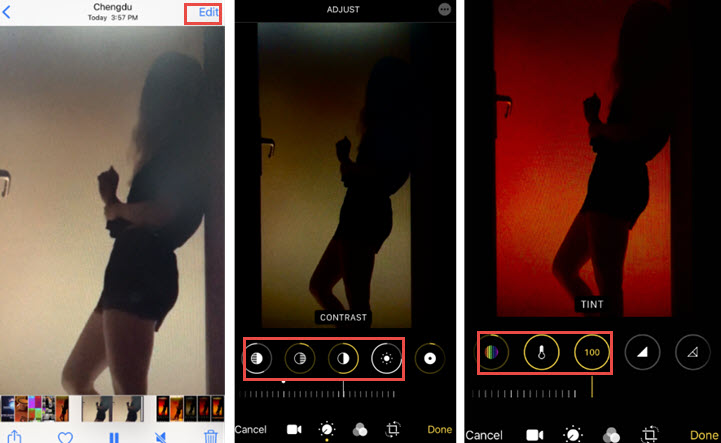
- You can further adjust the value in Exposure, Contrast, Shadows, and brightness to make the silhouette more conspicuous.
- Then increase the value of saturation, vibrance, warmth, and tint to have the red light.
Here are the parameters I use:
Exposure: -59 |
Shadows: 9 |
Contrast: 54 |
Brightness: -74 |
Saturation: 100 |
Vibrance: 100 |
Warmth: 100 |
100 Tint: 100 |
Step 3. Tap Done to save the video to the camera roll.
Note:
The Photos app applies non-distorting editing to the video, which means you can remove the red light filter effects to the original video using the Photos app. If you click the edit icon again, you shall see a Revert option in the bottom right corner.
Though you cannot go revert the effects after sending the video to other people or post it online, there are some iPhone users reporting that, when they send the edited video, it appears unedited for the receiver.
2. Use Instagram Red Filter to Do the Silhouette Challenge
If you have an Instagram account, you can create the silhouette challenge video without Snapchat. Before we get started, make sure you have the Instagram Reels feature.
Step 1. Update Instagram to the latest version and go to the recording screen.
Step 2. Swipe all the way to the right, and tap that Search Effects icon.

Step 3. Type in Red, preview and find a red light filter you love.
Step 4. Record the red light silhouette video, and save it to your camera roll (picture gallery).
Then you can edit the normal light video and the red-lit one, splice them together in TikTok or using other video editing services or apps.
3. Use the MegaPhoto App to Do the Silhouette Challenge on TikTok
If you have joined the flash warning trend on TikTok previously, you have already met the MegaPhoto app. It provides tons of effects to use to film a video. MegaPhoto cannot create an identical red light filter as Snapchat, but there are red shades to use.

You can use filter 252 and 993 for red lights, and get creative by using filter 454 for a blue light silhouette.
After filming the colored silhouette, repeat step4 and step 5 in the first part to combine two clips in TikTok and add background music.
You can also try some image manipulation service.
How to Do the Silhouette Challenge with Smokes Effects
Now everybody is dancing hot moves against the red background, is there any way to take this viral game to the next level?
The pro-tip is: let's add some smokes! It can be done easily right inside TikTok.
Assuming that you have filmed the red light silhouette video clip, using Snapchat, or its alternative Instagram, Photos app or the MegaPhoto app, now follow the steps below:
Step 1. Open up TikTok and upload the saved red filter video.
Step 2. Tap the Effects feature, tap on the smoke effect and don't release your finger until it covers the section you prefer to add smoke.

Step 3. You can swipe right to add other effects such as the Leak.
Step 4. At the end of the clip, you can also add an outro effects.
Then you can save the clip to the camera roll, and follow the tutorial in the first part to create the transition and add music.
FAQs
What Song Is Used for the Silhouette Challenge in TikTok?
There are two pieces of background music used in the silhouette challenge: Put Your Head On My Shoulder by Paul Anka, and Streets by Doja Cat. To use them as background music, you can tap the Sounds icon, and search for the song's name.
Can You Remove the Red Filter in TikTok Silhouette Challenge?
If you apply a filter in TikTok, you can easily remove the silhouette filter by disabling the effects. However, since the red filter in the silhouette challenge is created using Snapchat, that red light filter has been burned to the video, you cannot remove it. That said, some people can still enhance the brightness and other parameters of the video and make the image clearer.









