Chromebooks have grown as competitive laptops with speedy, smart and secure performances, and later more and more manufactures start to make laptops with Chrome OS, like Samsung, Asus, HP, Dell, Acer, etc. More office workers tend to buy themselves a Chromebook for its simple and effective interface, or buy it for school children with its simple use in learning and creating stuff. Another point is that it costs less than general Windows and macOS laptops.
Chromebook mainly differs from traditional laptops in their Chrome OS. Chrome OS uses the Google Chrome web browser as its principal user interface. It is more lightweight and puts less burden on CPU, but it works only under the circumstance that network is accessed. So it can't do any offline work nor has any local storage. So offline editors are not workable in Chromebooks.
But no worries, and we still have solutions to the video editing. In this guide, we picked out 10 best video editor for Chromebook by operating and reviewing in detail. Among our list, some Google video editing tools edit videos online directly, while some are browse extensions that you need to download and install these tool on your Google Chrome first. And they include both paid and free video editing software . You can pick the one that you prefer.
1. WeVideo
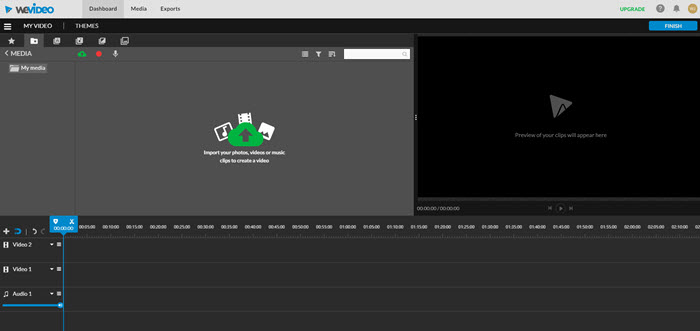
As the most recommended Chrome OS video editor, WeVideo gets popular with various reasons. In the first place, it is powerful as an offline video editing tool. Beside basic edit features like cut and merge, you can create your own story on your Chromebook by adding texts, BGM, sound effects, transitions, graphics, etc. It is also so multifunctional that can record screen and overvoice. and it offers unlimited use of over 1 million pieces of stock media, including videos, images and music tracks to enrich your video content.
We call it the best video editor for Chrombook because it supports Chrome OS perfectly. You can install it as a Chrome extension or just use it online. More conveniently, it supports videos imported from Google Drive, Facebook, Box, Instagram, Dropbox, OneDrive and Flickr. And once you create a project, it synchronizes with your account, so you can continue editing on your others Android and iOS devices.
Price: The free version is just a pre-experience because you'll get videos of limited length with its big brand watermark. If you really want to edit an entire perfect video, you'd better upgrade the plan from $2.99/mo to $17.99/mo, the higher the price, the less limitations.
Pros
- The process of video editing is snappy and seamless that saves much time.
- The cloud-based platform allows you to collaborate with other friends and colleagues.
- You can upload different file types, including videos, audios, images, and animated GIFs.
Cons
- It is a little bit slow when uploading a large raw file.
- The free option is watermarked and has a length limit.
2. Kapwing
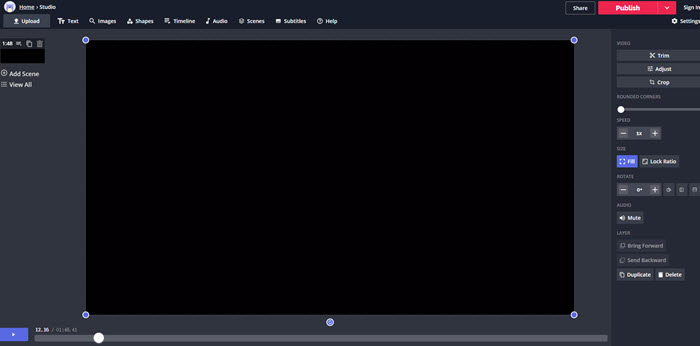
What is the most efficient video editor for Chrombook? Kapwing must be in the list. It is a collaborative platform for creating videos, images and GIFs. By adding audio, images, texts and subtitles, you can make your video stand out from numerous YouTube videos. And users can also adjust video length, frame, and volume to fit videos to different platforms, Instagram, YouTube, Twitter, all online. It also has a large template library for you to generate personalized memes.
Since it is totally online, no matter what OS your computer is compatible, Kapwing will work perfectly. Paste the URL of a video, and it will be fast uploaded to the editing platform. The edited video can be shared to Facebook, Twitter Instagram in one click or sent via its link.
Price: The free version of Kapwing has no limits in tools, so that you can enjoy its versatile editing features free. The only limit is file size, no more than 500 MB per file uploaded. And the pro version costs $20 per month. Once you pay for it, you can upload a file of 1GB, download SRT files and make content private.
Pros
- Fast and easy to use.
- Excels at meme making, subtitling, and video resizing.
Cons
- Too many redundant tools for the same goal.
- It deletes your projects after 7 days automatically if you are on a free account.
3. ClipChamp
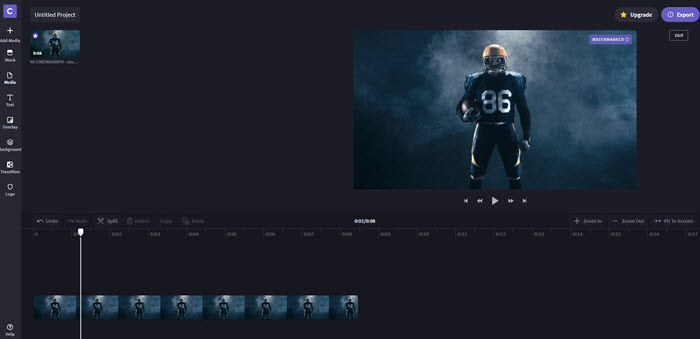
As online editing software it is, ClipChamp is designed like a powerful offline video editor. The main interface follows the common editing logic, tools on the left side bar, media library on the left side, preview on the right side, and timelines under side. You can see most of its features on the interface: text, overlay background, transition, split, delete, copy and paste.
ClipChamp is an online editor as well, so Google Chromebook users can edit online without fuss. It has huge media stocks. But the only pity is that you cannot load your own videos from your online cloud base like Dropbox or Google Drive. What Chrome OS users can edit is existed videos which are searched online in its library.
Price: ClipChamp also comes with a free version, but the export video resolution is only 480P, and you need to pay for the media stock at $10 per file. The price of a paid version varies from $9/mo to $39/mo with different scales of available media materials.
Pros
- Enables users to do basic video editing quickly.
- Collects 3 video tools into one: video processor, converter and webcam recorder.
Cons
- Low quality for edited videos on the free version.
- Video processing is slightly slow.
4. Magisto
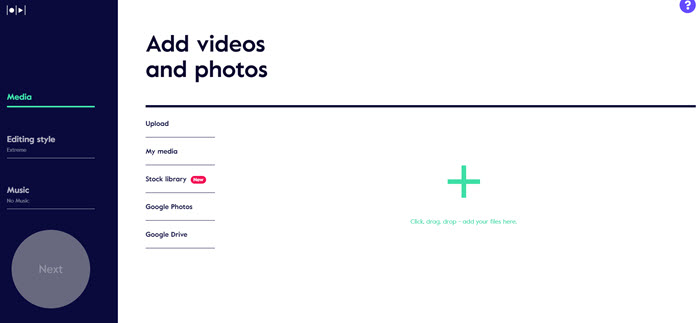
Compared with video editors for Chrombook above, Magisto is designed simpler. You can see its workflow on the left side of its interface, add media, choose a given style, add music, and export. It is a quick video editor that creates simple short videos smoothly and steadily. After editing, you can select a thumbnail for it, and the export video can be share on Facebook, Twitter, Vimeo, YouTube, emails, and embedded on your website as well.
You can edit videos from local computer and Google Drive with Magisto. Since Chrome OS does not have local storage, Chromebook users users are only allowed to import videos from Google Drive. As a cross-platform editor, it supports edits on mobiles, tablets and PCs, so you can keep your project wherever you are using it with the same Magisto account.
Price: It is also a paid editor if you want more useful features, ranging from $4.99/mo to 69.99/mo. Higher plans unlock more built-in templates and media materials.
Pros
- Dozens of built-in audio materials.
- Supports all standard video formats.
- Provides video views and completion graphs after distributing cross channel videos via Magisto.
Cons
- Limit to video length, video quality, and templates for free users.
5. Online Video Cutter
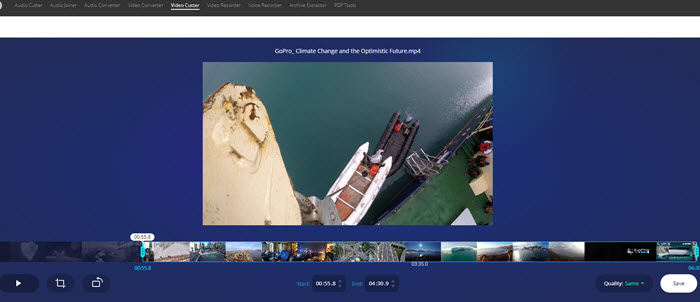
This browser-based video editing software comes in handy when you need to cut a small video file. Users can cut video simply by setting the start and end time, crop video frames, and rotate in the main interface. The output video quality can be set as the same or from 240p to 1080p. No re-encoding in this option speeds up the output process.
Online Video Cutter only supports small or medium size videos, but it is compatible with almost every video format out there. The import is that you can import video from your Dropbox, Google Drive or by pasting the video's link to it directly, just as same as most Chromebook editors, .
Price: This website claims that the application will always remain free. You don't have to buy a license or pay for extra features or downloads. If you just need some simple edits on your Chromebook, you should really give it a shot.
Pros
- Entirely free.
- Supports almost every videos format out there.
- You can edit videos by frame with Online Video Cutter.
Cons
- Files larger than 500Mb are not supported.
6. OpenShot

OpenShot is an open-source video editor for Windows 11/10/8/7 and macOS. For Chrome OS, you can just employ its online version to edit videos on Chrome browser. Absolutely, it is not as powerful as its offline version, but there is no problem to edit videos in multi tracks, including cutting, merging, adding some transitions and audio/video effects, and more.
OpenShot for Google Chrome is actually a browser extension, so you need to add it to Chrome in advance, and find it in Google apps. Not like some other online Chrome video editors, it does not support videos from online websites. If you want to add some online materials to your video, you have to download it and save it in your Google Drive because it only supports loading from Google Drive.
Price: As an open-source video editor, OpenShot for Chrome is also free to use. If you are a big fan of this editor all the time, you can keep using it.
Pros
- Free and open-source.
- Unlimited editing tracks.
Cons
- Much slower than its desktop version on Windows or macOS.
- Only supports videos loaded from Google Drive.
7. MovieStudio
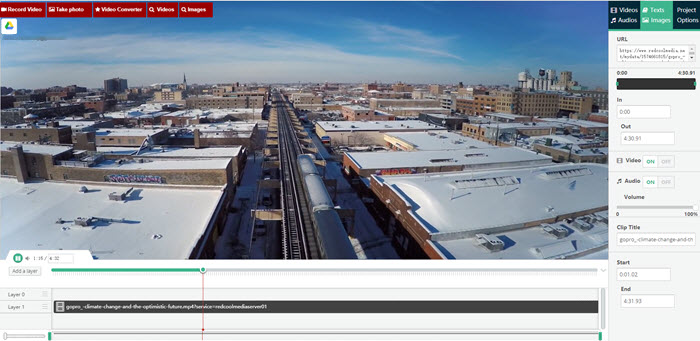
MovieStudio is an extension to make movies, record videos, edit videos, modify them using another videos you can import. MovieStudio also allows adding audios, images, and texts into your movies and videos (MP4 or WebM videos included). If you are adding more elements to your video, not only audio and images can be loaded to the project, but in-time camera recording is also workable in this platform.
You can load videos from your Google Drive account, or just paste a link of a video online. Then go to the easy cut and trim part. It is not versatile as other editors, but more like a joiner that merges video clips, audios and images together.
Price: MovieStudio is a free video editing extension on Chrome browser. You can download and install this browser plugin in Chrome Web Store directly.
Pros
- Supports videos, audios, images, text files or content.
- Capable of cam recording.
Cons
- Takes a long time to upload files.
- Only 2 files on the timeline at a time.
8. Hippo Video
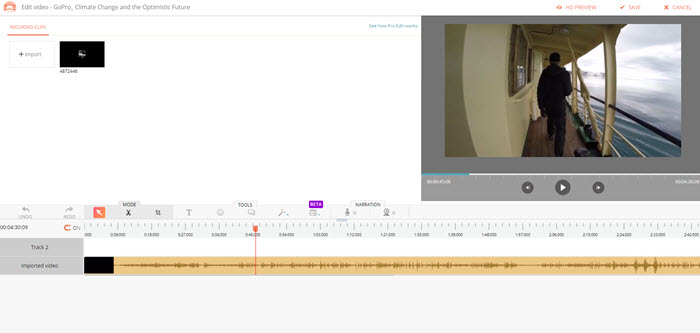
Hippo Video has 2 modes of video editing - Quick Edit and Pro Edit. Pro Edit presents more detailed edits like other non-linear video editors, including cut, crop, add text, images, stickers, callout and other effects to the video, add narration by recording screen and mic, adjust video's frame size, opacity, fade-in and fade-out, etc. By means of the multi-track and chroma key technology, it outstrips most Chrome OS video editor.
Hippo Video is an online video editing platform, but you can also install its extension version in Google chrome web store. It supports MP4, MKV, FLV. MPEG, 3GP formats with a maximum file size of 1024MB. Chromebook users can only import videos from Google Drive 1 file a time. After published, you can monitor video viewing in this platform.
Price: For common users there are 3-day trial version, then if you want to continue using it, you have to upgrade in different plans from $5 per month to $79 per month. The higher plan gets more features and less limitations of file size. Since it is capable of reporting video viewing statistics, it is really useful in video marketing.
Pros
- Easy to creates and distributes videos through multiple channels.
- Audience performance track after publishing the video.
Cons
- The fully-features version is more expensive than other paid video editors for Chromebook.
- Lags and freezes sometimes.
9. Clideo
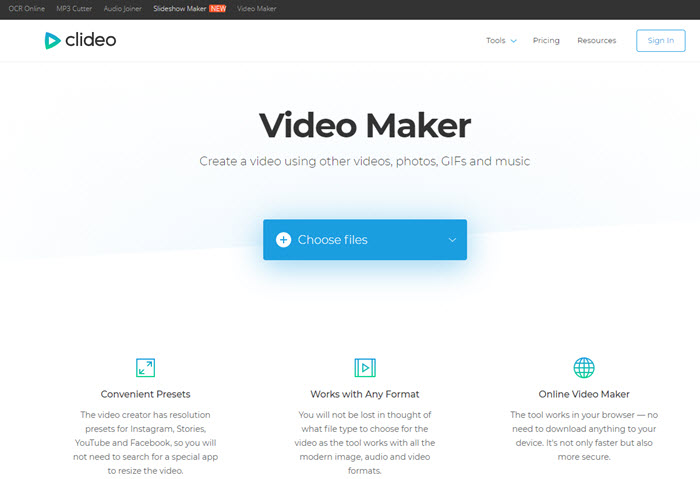
Clideo is an online video editor like Kapwing. To be honest, what it can do in editing include joining videos, adding audios, changing aspect ratio, zooming & cropping, and converting video formats. What makes it really competitive is that it supports MP4, MOV, MKV, AVI, MTS, WEMB and more than 30 video formats.
This free and easy online platform has a tool kit in which there are not only video editor, but others like file/video/audio converter, MP3 cutter, and slideshow maker.
Pros
- Easy-to-use interface.
- Works with any format.
- Convenient presets for YouTube, Instagram, and Facebook sharing.
Cons
- Your file will be deleted in 24 hours.
- Fewer features than most other video editors for Chromebook.
10. Wideo
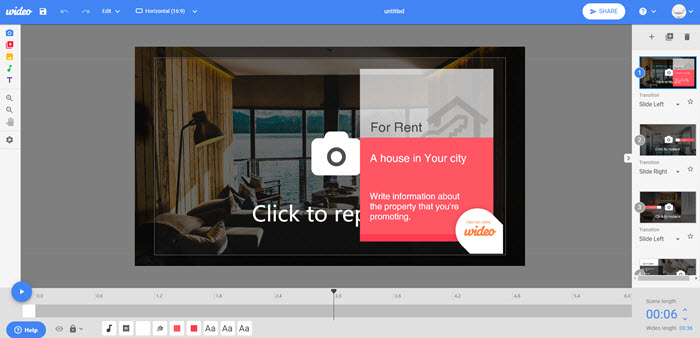
Wideo is different from Chromebook video editors all above in many ways. Strictly speaking, it not a common video editor that edits materials online or shoot by yourself. It is used to make animated videos with its templates on Google Chromebooks to promote a product, a company or explain an event. What you need to do is to customize every element in this video, like background, images, icons, texts, music, etc. These materials can be found in its library or searched online.
Price: You can use its free trial version to have a try first, but if you want to make a real appealing video, you need various elements that only are available after you pay for it. USD 19/mo for basic version and USD 39/mo for pro version, and there are an USD-79-per-month enterprise version which is packed with more features.
Pros
- Edits animated videos like PowerPoint.
- Thousands of templates, stock videos and audios in its library.
Cons
- Limited video length, even for the paid version.
Bottom Line
Video editor for Chromebook is indeed quite more special than those in common Windows and macOS. On Windows and macOS, we can edit video clips freely with both offline and online tools. While, on Chrome OS, offline tools do not work. In addition to video editors talked above, you can find more in Chrome Web Store by searching "video editor". If your Chromebook supports Android apps, you can go to Google Play to download more video editors like KineMaster, PowerDirector, InShot, etc.








