Xbox 360 has taken over your living room for more than ten years, while games are only half of the story. Your Xbox 360 sees bevies of improvements with constant system updates, for example, the support of streaming multimedia content.
However, although Xbox claims to support MP4 files, you may still encounter a situation where your Xbox 360 won't play MP4. Please keep reading to find out why not Xbox 360 play MP4 and how to fix it.

Why Won't My Xbox 360 Play MP4
Xbox 360 supports MP4 files only with the codecs of H.264 and MPEG-4. If your Xbox 360 does not play MP4, chances are the MP4 file is using the codecs that are not compatible with your Xbox 360, or the audio and video parameters do not meet the technical specifications (video or audio bitrate, profile, subtitle format, etc). The quick solution is to convert the MP4 file to Xbox 360 format.
VideoProc Converter AI is a reliable Xbox 360 converter. It supports more than 420 codecs and formats without third-party codec packs, including MP4 video with Xbox 360-compatible codecs. With the optimized presets, you can easily convert your MP4 video or DVD to an Xbox 360 format with only one click. And you can make 4K HDR, DVD, WebM, and MKV playable on Xbox 360 in the same method.

VideoProc Converter AI - MP4 to Xbox 360 Converter
- Compatible with Windows and macOS.
- Quality-oriented video conversion for 420+ codecs and formats.
- Xbox 360 preset for one-click operation without hassle.
- Fast conversion speed with GPU acceleration.
- Serves as the best video compressor, downloader, and screen recorder as well.
- Batch conversion supported.
Download and install VideoProc Converter AI to your device, then follow the steps below to convert MP4 to Xbox 360 format.
- Launch VideoProc Converter AI and choose the Video menu from the welcome screen.
- Import your MP4 file to the program by clicking the +Video button.
- Go to Target Format > Microsoft Device > to Xbox Video.
- Select Xbox 360 as the output format, then click Done.
- Click RUN to start the conversion.
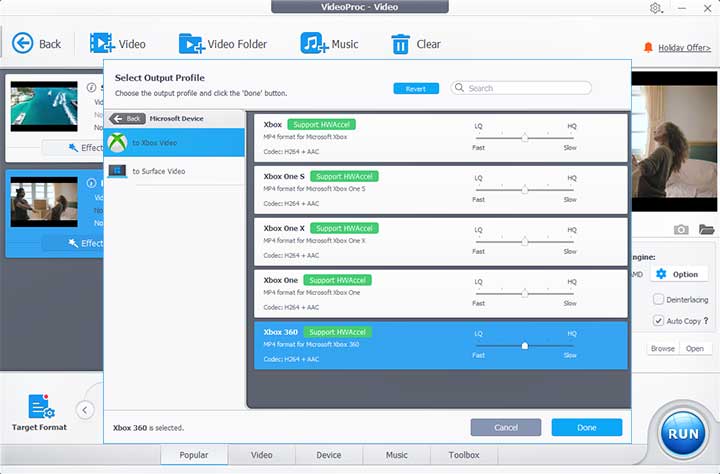
Xbox 360 Videos Format
According to Xbox, Xbox 360 is compatible with the following video format:
| Format | AVI |
H.264 |
MPEG-4 |
WMV |
|---|---|---|---|---|
File Extensions |
.avi, .divx | .mp4, .m4v, mp4v, .mov | .mp4, .m4v, .mp4v, .mov | .wmv |
Container |
AVI | MPEG-4, QuickTime | MPEG-4, QuickTime | ASF |
Video Profile |
MPEG-4 Part 2, Simple & Advanced Simple Profile | Baseline, main, and high (up to Level 4.1) profiles | Simple & Advanced Simple Profile | WMV7 (WMV1), WMV8 (WMV2), WMV9 (WMV3), VC-1 (WVC1 or WMVA) in simple, main, and advanced up to Level 3 |
Resolution |
1280 x 720 | 1920 x 1080 | 1280 x 720 | 1920 x 1080 |
Frame Rate |
30fps | 30fps | 30fps | 30fps |
Video Bitrate |
5 Mbps | 10 Mbps | 5 Mbps | 15 Mbps |
Audio Profile |
Dolby Digital 2 channel and 5.1 channel, MP3 | 2 channel AAC low complexity (LC) | 2 channel AAC low complexity (LC) | WMA7/8, WMA 9 Pro (stereo and 5.1), WMA lossless |
Audio Max Bitrate |
No restrictions | No restrictions | No restrictions | No restrictions |
How to Play MP4 on Xbox 360 from USB
Here are the steps to play MP4 on Xbox 360 from USB.
- Plug the USB drive into your Xbox 360.
- Install the Media Player app from the Microsoft Store.
- Select your external USB drive.
- Browse the file lists and select something to play.
FAQ
Can You Watch MP4 on Xbox?
Yes, you can watch MP4 on Xbox with the Media Player app from a USB 1.0, 2.0, or 3.0 removable drive, as long as your MP4 uses a compatible codec. USB 1.0 and 2.0 drives will automatically be treated as media drives.
How Do I Watch Movies From a USB on My Xbox 360?
You can use the Media Player app to watch movies from a USB. Plug the USB into your Xbox 360. Go to the Media Player app, then select and browse your USB drive to choose a movie to play.









