Are you tired of grainy, noisy images ruining your photography? Photography has the power to capture breathtaking moments, but image noise can often detract from the beauty of your photos. Whether you're an amateur enthusiast or a seasoned professional, image noise can be a significant thorn in your side. Fortunately, advancements in technology have led to the development of powerful noise-reduction software that can transform your photos from mediocre to magnificent.
In this article, we’ll explore the 7 best noise reduction software tools that can help you easily enhance your photos. From AI-powered tools to professional-grade solutions, these options are tailored to fit varying needs and budgets. Let’s dive in!

1. What Is Image Noise Reduction
Understanding Image Noise
Image noise refers to random variations in brightness or color information in photos, often caused by low-light environments, high ISO settings, or camera sensor limitations. Image noise is an unfortunate byproduct of digital photography, often manifesting as grainy textures or unwanted color variations, particularly in low-light conditions. Noise can stem from various factors, including high ISO settings, long exposures, and even the limitations of camera sensors.

Common types of noise include:
- Luminance Noise: Grainy textures that affect brightness.
- Chroma Noise: Colored distortions in your image. Color Banding: Abrupt transitions in gradient areas.
Common causes of image noise include:
- High ISO Settings: Increasing your camera's sensitivity to light can lead to more noise.
- Long Exposures: Prolonged exposure times can also introduce noise, particularly in low-light conditions.
- Sensor Limitations: Smaller sensors, often found in smartphones or entry-level cameras, are more prone to noise.
Benefits of Using Noise Reduction Software:
Investing in noise reduction software can profoundly affect your photography. Here are some key benefits:
- Enhanced Clarity: Noise reduction software can significantly improve the clarity of your images, making them more appealing to viewers.
- Improved Detail: Superior noise reduction capabilities retain essential details while eliminating unwanted noise.
- Time Efficiency: Rather than spending hours adjusting settings and retouching images manually, the software can expedite the process, allowing you to focus on creativity.
2. The 7 Best Noise Reduction Software for Photos
1. VideoProc Converter AI
VideoProc Converter AI is a versatile tool designed for photographers who want powerful noise reduction alongside image enhancement. This software leverages AI-powered technology to elevate image quality, making it suitable for both professionals and hobbyists. It’s particularly notable for its ability to upscale images to 10K resolution while preserving details and eliminating noise.
The tool also excels at restoring old or damaged photos, offering features like automatic color correction and brightness adjustment. With its user-friendly interface and fast processing speeds, VideoProc Converter AI is a reliable choice for anyone looking to improve the clarity and quality of their photos. Whether you’re editing portraits, landscapes, or vintage images, this software ensures impressive results.
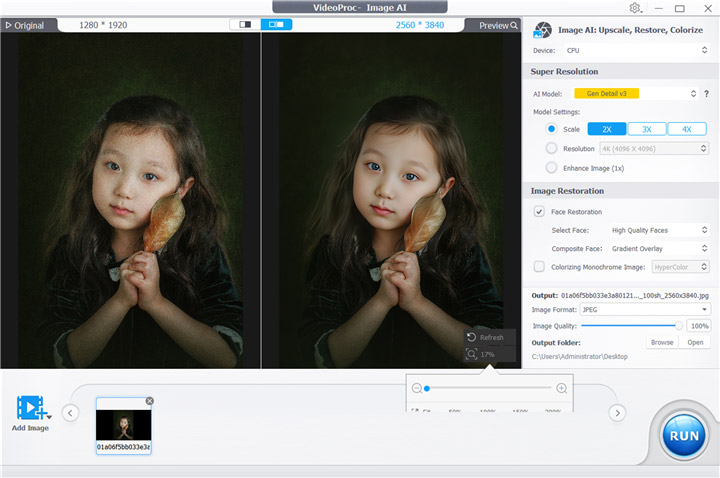
Key Features:
- AI-powered noise reduction to remove grain and improve clarity.
- Enhances image quality up to 4K/8K/10K resolution.
- Automatically adjusts brightness, contrast, and sharpness for balanced visuals.
- Supports colorization of old or monochrome images, bringing faded memories to life.
- Batch processing for efficiency, allowing users to enhance multiple photos simultaneously.
Pros:
- Affordable and user-friendly.
- Excellent for both beginners and professionals.
- Fast processing times.
Cons:
- Desktop-only application.
2. Adobe Lightroom Classic
Adobe Lightroom Classic is a trusted name in the world of professional photography. As part of the Adobe Creative Cloud suite, Lightroom Classic offers unparalleled tools for photo editing and management. Its advanced noise reduction capabilities are complemented by a range of other features, including detailed color grading, gradient masking, and RAW file editing. Photographers appreciate its seamless integration with Adobe Photoshop, allowing for complex edits when needed. While it’s subscription-based, the investment pays off for those looking to achieve professional-grade results. Whether you’re refining studio portraits or enhancing travel photography, Lightroom Classic provides the flexibility and precision needed for high-quality edits.
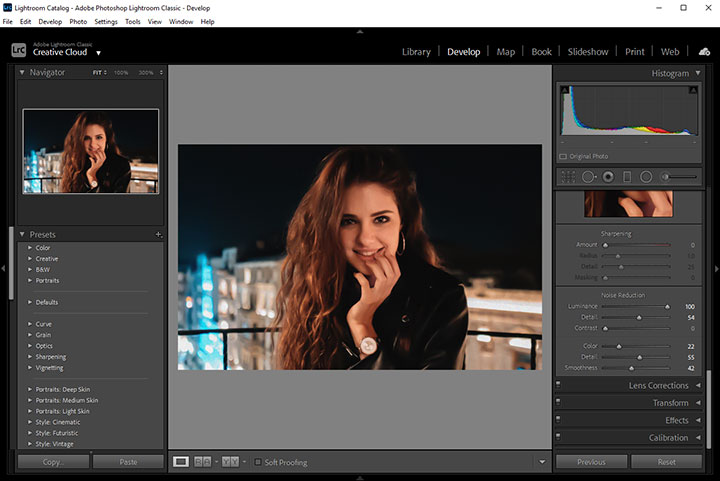
Key Features:
- Sophisticated noise reduction sliders for luminance and color noise.
- Advanced AI tools for enhancing image details and textures while preserving natural tones.
- Gradient masking for localized edits to specific image areas.
- Intelligent sharpening algorithms that maintain a realistic and clean look.
- Seamless workflow for RAW image editing, with options to adjust exposure, color grading, and more.
Pros:
- Industry-standard software.
- Professional-grade results.
- Integration with Photoshop.
Cons:
- Subscription-based pricing.
3. ON1 NoNoise AI
ON1 NoNoise AI is a cutting-edge tool that harnesses the power of AI to deliver exceptional noise reduction. Designed for professionals and enthusiasts alike, this software specializes in removing noise while retaining sharpness and detail. Its advanced algorithms excel at preserving textures, making it ideal for intricate subjects like landscapes or macro photography. ON1 NoNoise AI also includes features for dynamic range optimization, ensuring that shadows and highlights are well-balanced. With batch processing capabilities and integration as a plugin for major photo editors, this tool is a valuable addition to any photographer’s workflow.
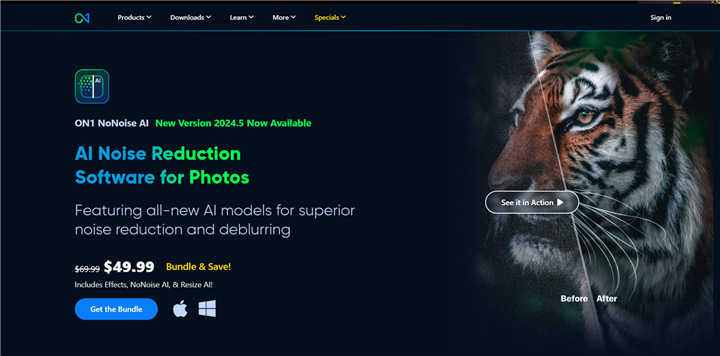
Key Features:
- AI-driven noise reduction tailored for RAW files, ensuring maximum detail retention.
- Dynamic range optimization to bring out hidden details in shadows and highlights.
- Customizable sharpening tools to enhance edges without introducing artifacts.
- Supports batch processing for large photo libraries, saving time during editing.
- Integrates seamlessly as a standalone application or plugin for popular photo editors.
Pros:
- High precision in noise removal.
- Standalone or plugin functionality.
Cons:
- Steeper learning curve for beginners.
4. Aiarty Image Enhancer
Aiarty Image Enhancer is a web-based solution that combines simplicity with advanced features. It’s perfect for users who need quick and effective noise reduction without installing software. Aiarty’s AI-powered tools handle everything from noise removal to background enhancement, making it a versatile choice for photographers, designers, and small business owners. The software also offers precise alpha matting for background removal, making it ideal for product photography. With its intuitive interface and preset options, Aiarty is accessible even for those with minimal editing experience.

Key Features:
- AI-powered noise removal and image enhancement, perfect for fine details and textures.
- Advanced background removal with precise alpha matting for professional results.
- Automatic tone adjustments enhance the image's overall look and feel.
- Intuitive presets for one-click enhancements, ideal for users with limited editing experience.
- Supports detailed adjustments for brightness, contrast, and saturation.
Pros:
- Affordable and accessible.
- No installation required.
Cons:
- Limited to internet access.
5. Neat Image
Neat Image is a professional-grade noise reduction tool known for its precision and versatility. It’s a favorite among photographers who demand fine-tuned control over their edits. Neat Image excels at reducing both luminance and chroma noise while maintaining the natural textures of the image. Its profile-based approach adapts to specific camera sensors, ensuring optimal results for every shot. Additionally, the software integrates seamlessly as a plugin for Adobe Photoshop and Lightroom, making it a valuable addition to any editing workflow.
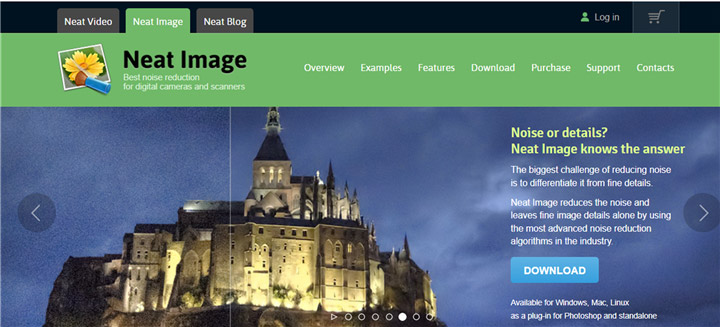
Key Features:
- Advanced algorithms for reducing noise without affecting sharpness or texture details.
- Profile-based noise reduction that adapts to specific camera sensors and settings.
- Fine-tuned controls for precision editing of luminance and chroma noise.
- Enhanced sharpening tools to restore details lost during noise reduction.
- Plugin compatibility with Photoshop and Lightroom, ensuring a seamless workflow.
Pros:
- Highly customizable.
- Suitable for demanding workflows.
Cons:
- Requires advanced knowledge for optimal use.
6. Topaz Photo AI
Topaz Photo AI stands out for its ability to combine noise reduction, sharpening, and upscaling into one comprehensive solution. Leveraging AI technology, this software delivers exceptional results, making it a popular choice among professional photographers. Topaz Photo AI's unique adaptive settings automatically adjust based on the content of your image, ensuring optimal edits. It’s particularly useful for enhancing low-resolution photos, as its upscaling features can enlarge images without compromising quality. With batch processing capabilities, this tool is a time-saver for high-volume editing projects.

Key Features:
- AI-driven tools for noise removal and sharpening, preserving natural textures.
- Intelligent upscaling to enhance image resolution up to 4x without artifacts.
- Detail refinement to improve clarity and contrast across the image.
- Batch processing for handling large projects efficiently.
- Adaptive AI settings that automatically adjust based on the image content.
Pros:
- All-in-one photo enhancement.
- High-quality results.
Cons:
- Expensive compared to alternatives.
7. Picsart AI Image Enhancer
AI Image Enhancer by Picsart is an easy-to-use, web-based tool that caters to casual users and hobbyists. Despite being free, it offers robust features for noise reduction and image enhancement. Picsart’s AI-powered algorithms handle basic editing tasks with precision, making it ideal for quick fixes and social media uploads. The platform also includes tools for brightness, contrast, and sharpness adjustments, ensuring balanced and visually appealing results. While it may not match the capabilities of professional-grade software, Picsart remains a great choice for everyday use.

Key Features:
- AI-powered denoising for quick and effective results.
- Automatic brightness, contrast, and sharpness enhancement for balanced visuals.
- One-click tools to remove imperfections and improve image clarity.
- Intuitive interface with no steep learning curve.
- Free to use, making it accessible to all users.
Pros:
- Accessible to all skill levels.
- No installation is required.
Cons:
- Limited advanced features.
Comparative Table of Features

3. Key Features to Look for in Noise Reduction Software
Reducing noise is essential for creating high-quality photos. Clean images convey professionalism and clarity when editing landscapes, portraits, or product shots. Noise reduction software uses advanced algorithms and AI to analyze your image and eliminate imperfections without compromising sharpness or detail.
When choosing a noise reduction tool, it’s important to consider your specific needs. Here are some features to keep in mind:
- Ease of Use: Intuitive interfaces for beginners.
- AI Capabilities: Intelligent noise removal and enhancement.
- Batch Processing: Ability to edit multiple images at once.
- RAW File Support: Compatibility with professional-grade photo formats.
- Cost-Effectiveness: Balancing price with functionality.
These factors ensure you select efficient, effective software tailored to your workflow.
Conclusion
In photography, image noise can pose a significant challenge. However, with the right noise reduction software, you can achieve crystal-clear photos that captivate your audience. Each tool highlighted in this article offers unique advantages, allowing you to enhance your images effectively. Whether you prefer the comprehensive features of Adobe Lightroom Classic or the user-friendly interface of VideoProc Converter AI, there's a noise reduction solution for every photographer. By investing in one of these top-rated software options, you can elevate your photography and create stunning, noise-free images.










