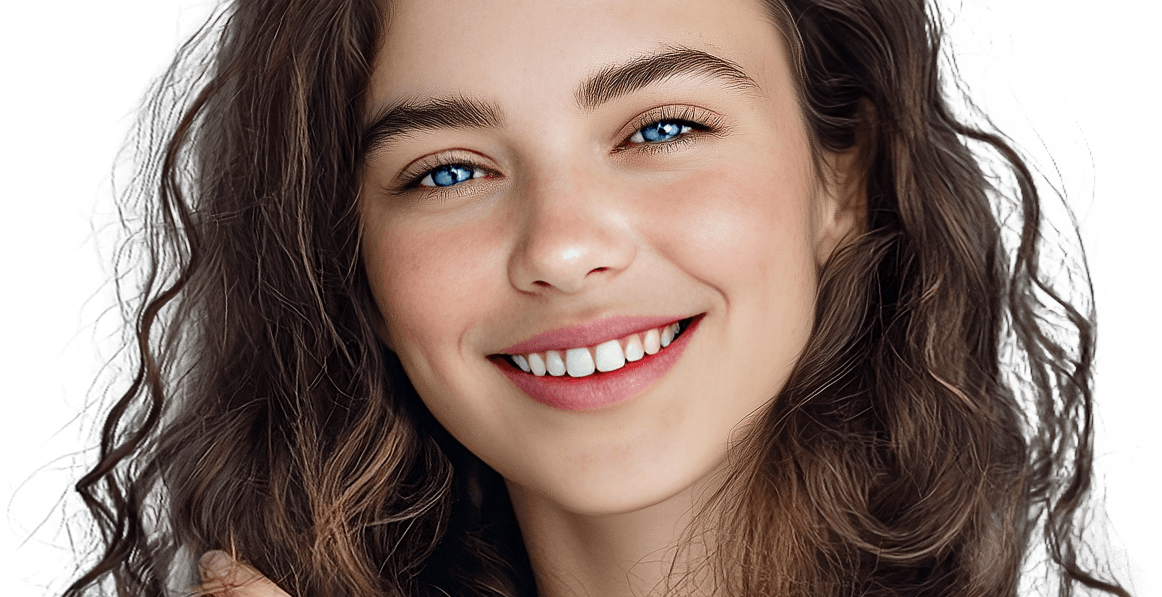Did you know? A study revealed that 80% of people store their most treasured memories in photo albums. AI ensures these memories remain timeless. Preserving cherished memories is more than just keeping old photos in a box - bringing them back to life for future generations to enjoy. Over time, these precious images can fade, crack, or lose their details, making restoration necessary.
But thanks to cutting-edge AI technology, photo restoration is no longer complicated, or time-consuming. In this article, we’ll introduce you to VideoProc Converter AI, a revolutionary tool for restoring old photos. We’ll explore its advanced features and guide you step-by-step to repair, enhance, and colorize your photos with ease.

1. Introducing VideoProc Converter AI for Photo Restoration
VideoProc Converter AI is an advanced software solution that combines multimedia processing capabilities with cutting-edge AI technology. Designed for both novices and seasoned users, it offers a user-friendly interface that simplifies complex restoration tasks. With features tailored specifically for photo enhancement, face restoration, and colorization, VideoProc Converter AI stands out as a comprehensive tool for anyone looking to breathe new life into old photographs.
Key Features of VideoProc Converter AI
- Image Enhancement: Automatically improves the quality of photos by adjusting brightness, contrast, and sharpness with just one click.
- Face Restoration: Uses AI algorithms to intelligently fill in missing details and restore facial features in vintage portraits.
- Colorization: Converts black-and-white images into vibrant, lifelike colors, allowing viewers to connect more deeply with the subject matter.
- Batch Processing: Enables users to restore multiple photos simultaneously, saving time and improving efficiency.
- Supports Various File Formats: Compatible with multiple image formats, including JPEG, PNG, and TIFF, offering flexibility for different restoration needs.

VideoProc Converter AI – Restore Old Photos with High Quality
- The latest AI upscaling models to upscale old photos to 2K/4K/8K/10K
- Fix blurry, pixelated, noisy and low-res old images with AI
- Lightweight, less hardware consumption, faster speed, and the best result
- Versatile AI features: AI upscale, frame interpolation, stabilization, slo-mo, etc.
![]() Excellent
Excellent ![]()
2. How to Restore Old Photos with VideoProc Converter AI
Watch VideoProc Converter AI in action:
Now that you understand the benefits of using VideoProc Converter AI, let’s delve into the detailed tutorial for how to restore your old photos effectively.
Step 1: Upload Your Old Photo
After downloading and installing VideoProc Converter AI, launch it and upload the photo you wish to restore. The software supports various formats, making it easy to begin your restoration journey. Click on Image AI on the main page and drag and drop your old photos here.

Step 2: Choose the AI Model
Choose the AI model to enhance your photo's overall quality. Gen Detail v3 is highly recommended, as it excels at upscaling old photos while preserving intricate details and naturally enhancing the original image. If needed, you can select a larger output resolution. For example, choosing 2x will upscale your photo to twice its original resolution. You can also directly set a custom output resolution.

Step 3: How to Restore Old Photos: Restore Faces
If your photo includes faces that require restoration, choose this Face Restoration feature. The AI will identify facial features and intelligently restore missing or damaged details. VideoProc Converter AI's Face Restoration feature allows you to effortlessly enhance facial clarity, improving details such as hair, skin, eyes, and lips, while also repairing scratches and blemishes.
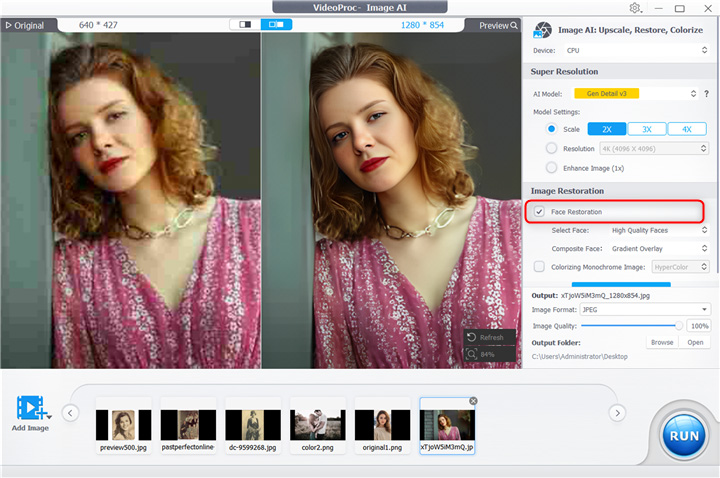
Step 4: How to Restore Old Photos: Colorize
Powered by advanced AI algorithms, this photo colorization feature automatically restores colors and tones to individuals, objects, clothing, and scenery in old monochrome or black-and-white photos, all with a single click. For black-and-white photos, opt for the colorization tool. With a few clicks, you can breathe new life into your images by adding realistic colors.
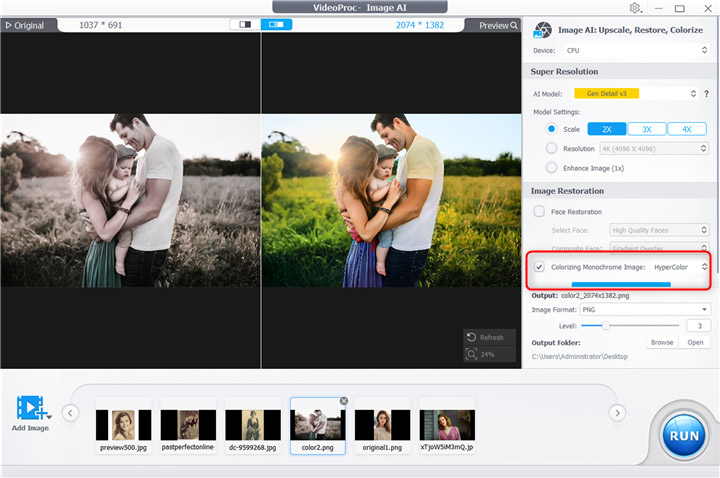
Step 5. Save and Export
Once you have chosen your restoration option, you can make further adjustments if desired. You can set the output format and destination and click on the RUN button to export.

3. Why Use AI for Photo Restoration
Restoring old photos is the art of reviving damaged or faded images by fixing imperfections, enhancing quality, and even adding color. Whether it’s a black-and-white portrait of your grandparents or a group photo of long-lost friends, these photographs hold sentimental and historical value. Photo restoration allows us to keep those memories intact for future generations.
While traditional methods require expertise and manual editing, advancements in AI technology now allow anyone to restore their photos easily. With just a few clicks, you can repair cracks, sharpen blurry images, and colorize black-and-white photos with accuracy.
Comparison of Traditional Methods vs. AI Tools
Restoring old photos traditionally required a blend of artistic skill, technical knowledge, and a lot of patience. Techniques included hand coloring, airbrushing, and meticulous retouching. While these methods can yield beautiful results, they are often time-consuming and require a steep learning curve.
In contrast, AI-powered tools like VideoProc Converter AI offer automated features that significantly reduce the time and effort involved in photo restoration. These tools utilize advanced algorithms to analyze images, identify areas that need enhancement, and apply corrections efficiently.
Common Challenges in Restoring Old Photos
While AI technology has made photo restoration easier, some challenges may still arise:
- Image Quality: Some original images may be too damaged for complete restoration. In such cases, using multiple restoration techniques can yield better results.
- Color Accuracy: Selecting the right colors for colorization can be subjective. Researching historical color palettes or using reference images can help achieve authenticity.
- Over-Retouching: It’s easy to go overboard with enhancements, leading to unnatural results. Always aim for a balance that respects the original image.
Benefits of Using AI in Photo Restoration
- Speed: AI can process images much faster than manual methods, allowing for quick restorations.
- Consistency: Automated processes ensure that results are uniform across multiple images.
- Accessibility: You don’t need extensive training to achieve professional-quality results with AI tools.
- Cost-Effectiveness: AI tools are often more affordable than hiring professional restoration services.
4. Key Techniques in Restoring Old Photos
Image Enhancement
Photos can fade, blur, or lose their original sharpness over time. Image enhancement uses AI to improve quality by boosting resolution, sharpening details, and adjusting lighting.
- Noise Reduction: Removes graininess from low-quality images.
- Resolution Upscaling: Enhances photo clarity for printing or digital use.
- Lighting Adjustments: Balances brightness and contrast for a polished look.
For example, a faded photo from the 1960s can be restored to vibrant detail using AI enhancement, making it look like it was taken yesterday.
Face Restoration
Family portraits and historical images often suffer from faded or distorted facial features. AI tools specialize in face restoration, reviving these details with precision.
Faces are central to our connection with photos. By restoring facial features, you breathe life into old memories, making them more personal and impactful.
Techniques Used:
- Restoring blurred facial outlines.
- Reconstructing missing or damaged features.
- Enhancing textures for natural-looking results.
Colorizing Old Pictures
Adding color to black-and-white photos adds a new dimension to old images. AI-powered colorization tools use deep learning to apply realistic and accurate colors.
Colorized photos help us visualize the past with more clarity and emotion, offering a window into how life looked decades ago.
5. FAQs
What is the best software for restoring old photos?
While many software options exist, VideoProc Converter AI is highly recommended for its user-friendly interface and powerful AI features.
Can AI improve the quality of old photos?
Yes, AI can significantly enhance the quality of old photos by correcting flaws, increasing resolution, and restoring lost details effectively.
How long does it take to restore a photo using AI?
The time required can vary based on the image and the extent of restoration needed, but AI tools generally provide quick results, often in just a few minutes.
Is it safe to use photo restoration tools?
Most reputable software, including VideoProc Converter AI, prioritize user privacy and data security. Always ensure you are using official sources to protect your information.
What file formats does VideoProc Converter AI support?
VideoProc Converter AI supports various formats, including JPEG, PNG, TIFF, and more, ensuring versatility for different image types.
Conclusion
Restoring old photos is about more than just repairing damage; it’s about reviving cherished memories for future generations. With the power of AI, tools like VideoProc Converter AI make this process accessible and efficient. Whether you’re looking to enhance, colorize, or repair, embracing AI technology can transform how you preserve your visual history.