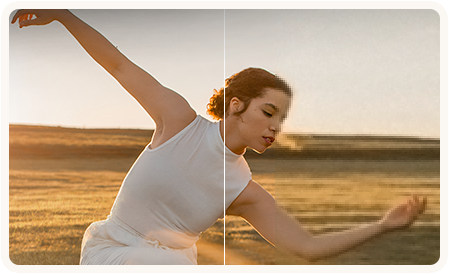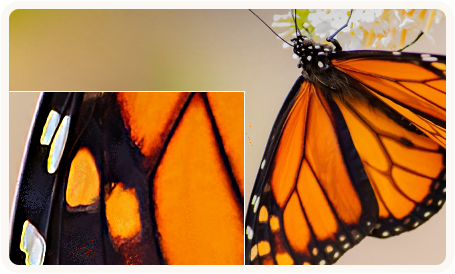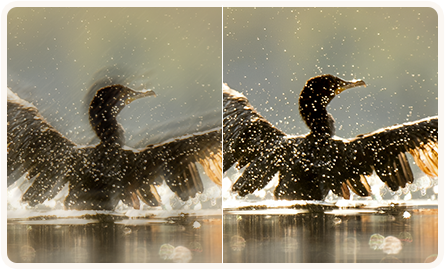| Overview |
An upgraded AI model to generate more details, clarity, and sharpness. Improve details of skin, hair, and overall perceptual quality. Deblur+Denoise. Produce realistic and detail-rich outputs. |
An upgraded AI model to restore images for better fidelity and clarity. Remove noise, restore flaws, and upscale images. Deliver a brighter and smoother appearance. |
A restoration model made for anime and cartoon images. |
An old AI model for general image upscaling and restoration. |
| Best for |
Enhancing heavily compressed JPEGs, blurry pictures, and AI-generated art. Adding details for images with skin, hair, pores, textures, or intricate patterns. |
Images that details are not needed, such as smooth surfaces, faces, glass reflections, 2D animations, cartoons, or line drawings. |
Upscaling anime while preserving realistic content and a natural appearance. Recommended only if your computer doesn't support the two new models. |
Enhancing or upscaling the reality images by estimating image kernels and injecting noise. Recommended only if your computer doesn't support the two new models. |
| Overall Clarity |
|
|
|
|
| Denoise |
|
Best for most images.
|
Only suitable for Anime.
|
It will smooth out details.
|
| Deblur |
|
|
|
|
| Sharpness |
|
|
|
|
| More Details |
|
|
|
|
| Scaling/Output |
1x, 2x, 3x, 4x; 480p, 720p, 1080p, 2K, 4K |
1x, 2x, 3x, 4x; 480p, 720p, 1080p, 2K, 4K |
1x, 2x, 3x, 4x; 480p, 720p, 1080p, 2K, 4K |
1x, 2x, 3x, 4x; 480p, 720p, 1080p, 2K, 4K |
| CPU/GPU Requirement |
CPU, GPU
• NVIDIA: GTX Titan X, GTX 980 Ti, GTX 980, GTX 970, GTX 960 or higher;
• Intel: Haswell (4th-gen core) HD Integrated Graphics or higher
• AMD: Radeon R9 390(X), Radeon R9 395X2 or higher.
Meet the minimum requirements of DirectML or TensorRT hardware acceleration.
|
CPU, GPU
• NVIDIA: GTX Titan X, GTX 980 Ti, GTX 980, GTX 970, GTX 960 or higher;
• Intel: Haswell (4th-gen core) HD Integrated Graphics or higher
• AMD: Radeon R9 390(X), Radeon R9 395X2 or higher.
Meet the minimum requirements of DirectML or TensorRT hardware acceleration.
|
CPU, GPU
• NVIDIA: GeForce GT 630 or higher;
• Intel: HD Graphics 2000 or higher;
• AMD: Radeon HD 7700 series (VCE 1.0) or higher
Vulkan ≥ 1.2.X
|
CPU, GPU
• NVIDIA: GeForce GT 630 or higher;
• Intel: HD Graphics 2000 or higher;
• AMD: Radeon HD 7700 series (VCE 1.0) or higher
Vulkan ≥ 1.2.X
|