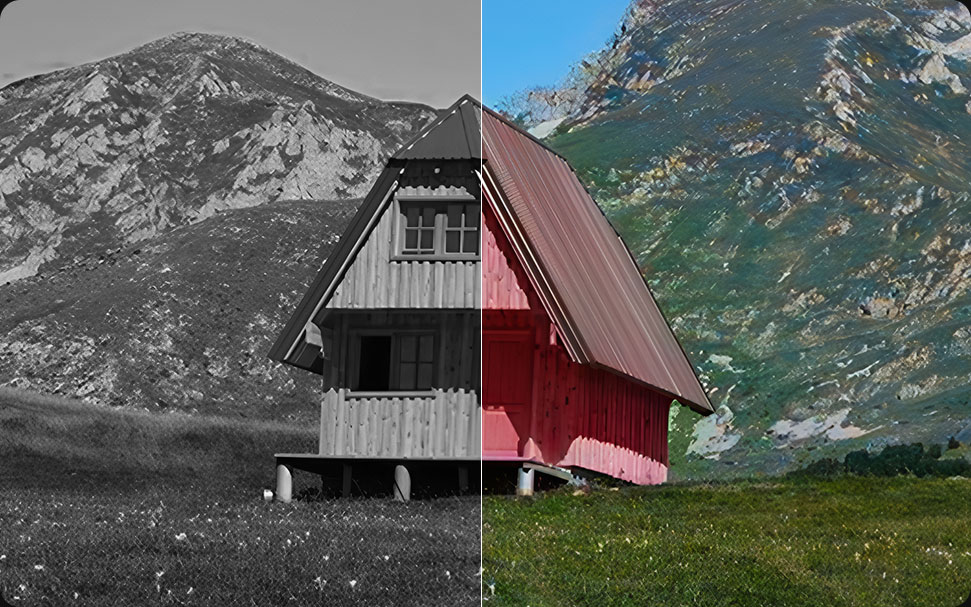Restore & Enhance Old Photos with VideoProc Converter AI
Powered by advanced Image AI technology, VideoProc Converter AI brings your most treasured memories back to life. From faded family photos and blurry scanned portraits to historic archives, low-quality snapshots, or black-and-white images, it restores them with stunning clarity. Instantly upscale to 4K, 8K, or 10K, recover lost details, remove noise and blur, restore faces, colorize, and sharpen every shade. Relive each moment as if it were captured today—perfect for printing, archiving, presentations, or sharing with colleagues and loved ones. Plus, restore and upscale old videos to HD/4K quality.
- One-click AI enhancement
- Multiple export formats/DPI available
- Efficient bulk processing






Upscale & Enhance Old Images Like Never Before
Don’t let your memories fade with time. VideoProc Converter AI revives old photos with stunning clarity—fix blur, remove noise, and upscale to 4K/8K/10K so they look as vivid as the day they were taken. Perfect for printing family portraits, restoring historic collections, or sharing meaningful memories online.
-
 Remove Noise & Grain
Remove Noise & Grain -
 Unblur and Sharpen
Unblur and Sharpen -
 Restore Lost Details
Restore Lost Details -
 Upscale to 4K/8K/10K
Upscale to 4K/8K/10K
-


VideoProc Converter AI
- Detect and eliminate noise intelligently while preserving the original details and textures.
- AI ModelReal Smooth v3
- Upscale4X
- Resolution8K (8192*8192)
-


VideoProc Converter AI
- Expertly rescue out-of-focus blur and general softness, making blurry old photos crystal clear.
- AI ModelGen Detail v3
- Upscale4X
- Resolution8K (8192*8192)
-



VideoProc Converter AI
- Reconstruct and enhance details, particularly for areas like hair, fur, skin, fabric, and texture.
- AI ModelGen Detail v3
- Upscale4X
- Resolution8K (8192*8192)
-


VideoProc Converter AI
- Enlarge photos by 200%–400% to achieve crisp 4K/8K/10K output without introducing artifacts, perfect for large prints, wallpapers, etc.
- AI ModelAnime
- Upscale4X
- Resolution8K (8192*8192)
Face Restoration Restore Facial Details in Old Photos
Old portrait photos often suffer from blurry faces, faded features, and visible blemishes due to age or poor lighting—but
with VideoProc’s AI Face Restoration, you can effortlessly recover natural skin texture, sharpen facial details, and
remove flaws to bring those precious memories back to life with stunning clarity.
-


Unblur and recover details for skin, eyes, lips, teeth, and hair
-


Fix some scratches, damages, and spots in old photos
-


Remove acne, red eyes, moles, wrinkles, grain, redness, and more
Colorize Black-and-White Photos Instantly
Turn black-and-white, monochrome, or faded photos into vivid, lifelike images. Whether it’s a treasured family portrait, a childhood snapshot,
a historic archive, or a classic movie still, Image AI in VideoProc brings back the colors you’ve always imagined—making every memory feel alive again.
Perfect for printing, archiving, gifting, or sharing online.
- Rich, natural coloring with true-to-life tones
- Optimized for human skin, BG, and details
- No mismatched hues or over-saturation
Compare with Other AI Tools for Upscaling


When using other AI tools to upscale old photos and images, issues such as "Incomplete Denoising", "Limited Resolution and Clarity", "Loss of Details" are inevitable. For flawless old image enhancement, VideoProc Converter AI is the solution you need.



Beyond Old Photo Restoration, All-in-one Media Tools
Your memories aren’t just in photos—they live in videos too. Old recordings can be choppy, shaky, noisy, or even unplayable on today’s devices. VideoProc Converter AI fixes them in few clicks— restore, upscale, stabilize shaky motion, clean up frames, remove audio noise, and convert DVDs or old files for smooth playback anywhere. Fast, easy, and reliable.
-


 Restore & UpscaleUsing AI Super Resolution
Restore & UpscaleUsing AI Super ResolutionTurn Blurry, Noisy Videos into Crystal-Clear 4K
Old videos often look blurry, grainy, or low-res. With VideoProc Converter AI, you can instantly remove noise and blur, recover lost details, and upscale 240p/360p/480p/720p footage to HD or 4K with lifelike texture. It even fixes flickering lines and interlacing. Powered by AI, your grainy clips turn into crisp, vibrant videos that look stunning on today’s screens.
-


 30 fps120 fpsUsing AI Frame Interpolation
30 fps120 fpsUsing AI Frame InterpolationTurn Choppy Playback into Cinematic Flow
Vintage footage from tapes or early digital cameras often suffers from low frame rates - leading to jerky, unnatural movement. VideoProc uses AI frame interpolation to elevate playback up to 120, 240, or even 480 FPS. Whether you're looking for ultra-fluid motion or epic slow-mo, your video stays sharp, seamless, and artifact-free.
-


 StabilizeUsing AI Stabilization
StabilizeUsing AI StabilizationTurn Shaky Footage into Smooth, Watchable Videos
Old handheld footage often comes with unwanted shakes and jitters. With VideoProc’s AI Stabilization, there’s no need to struggle with complicated sliders or guesswork. Just pick a preset or fine-tune elements like shake reduction strength, cropping mode, and border style—your footage will come out steady and professional in minutes.
-
 Remove NoiseUsing Audio AI Or Converter
Remove NoiseUsing Audio AI Or ConverterClean Up Audio & Fix Format Issues
Background hiss, wind noise, or muffled audio can ruin a great moment. Let VideoProc remove unwanted noise, enhance voices, or isolate instrumentals with ease. Meanwhile, outdated file types like VOB, ISO, or AVI can be converted into universally supported formats like MP4, MOV, or MKV—perfect for editing, sharing, or long-term archiving.
The Trusted Solution for All Purposes
-

Personal Collections
For people of all ages with cherished collections of family photos, artwork, or vintage memories. Convert your physical collections into high-quality digital copies to protect them from deterioration and ensure better sharing and preservation.
-

Business Needs
For influencers, marketers, photographers, designers, and freelancers who want to create high-quality visual content. Enhance old photos for branding, product presentations, or customer engagement.
-

Interest and Hobbies
For fans of musicians, actors, athletes, or pop culture icons. Maximize the quality of fan photos, portraits, or special moments to create unique keepsakes or fan-made content.
- "I’ve scanned and digitized my family’s old photo albums using VideoProc, and now I can enjoy them in pristine quality without worrying about fading or damage."
- "I work for a museum, and I use VideoProc to digitize and restore historical photos for our archives, giving them new life with modern clarity."
- "I’ve been restoring and enhancing old concert photos of my favorite K-pop groups with VideoProc—now they look as sharp and vibrant as the day they were taken!"
How to Restore Old Photo with VideoProc Converter AI

-
Step 1Download VideoProc Converter AI
-
Step 2Restore your old photos
Open VideoProc Converter AI and go to the Image AI tab on the home screen → drag and drop your photos, or click + Add Media to import → choose an AI Model under the Super Resolution menu, or adjust the settings (e.g., Face Restoration or Colorize Image) according to your needs.
-
Step 3Export in high-quality
Change the default output format and folder, hit RUN to start exporting.
Main Features of VideoProc Converter AI

VideoProc Converter AI
One-click to upscale old photos to 200%, 300%, or 400% of the original resolution, reviving faded family portraits, damaged prints, grainy film photos, and blurry vintage images into stunning 10K visuals with a modern touch.