What are some of the best Handbrake alternatives that are meet your up-to-date multimedia transcoding demands?
As an open-source transcoder, Handbrake helped many tech-savvy people to convert videos, digitize home DVDs, and apply basic edits such as cropping or de-interlacing. Being the FFmpeg-based GUI tool, it supports MP4, MKV and WebM as the video container, and AV1, H.265, H.264, MPEG-4, MPEG-2, VP8, VP9 as video encoders.
Still, it's never too much to prepare yourself with Handbrake alternatives for Windows and Mac computers. After all, there are times when Handbrake will fail your tasks, or perform slower than expected.
Handbrake may fail you on these aspects:
- Handbrake won't run: It says you need to install missing frameworks for .NET
- Outmoded features and interface: As a traditional multimedia transcoder, it lacks modern AI features and an intuitive UI compared to newer tools.
- Slow conversion speed: Sometimes, it just takes forever to convert large videos.
- Limited DVD features: It can't rip protected DVDs, 99-title, or has problems with UDF discs.
- Glitches and errors: Handbrake may crash on large files, only rips part of DVDs, stuck at 99% upon conversion, or alert you with a "No valid source or titles found" message.
- Handbrake won't support video pass-through: the Auto Passthru option is designed for audio.
Don't get me wrong. When Handbrake works, it is nice piece of free transcoding software for DVDs and videos. But when it is acting up or you need additional features, the following alternatives to Handbrake can make your digital life easier.
1. VideoProc Converter AI - Overall Best Handbrake Alternative
Best for: Users seeking for all-in-one, modern and easy-to-use video/DVD/audio converter with AI video/audio/image enhancing features - without the learning curve of HandBrake.
Supported OS: Windows 7/8/8.1/10/11; macOS 10.13 to the latest version.
No matter whether you want to replace Handbrake outright, or prepare an alternative to Handbrake in case of specific situations, VideoProc Converter AI is the overall best choice. As a professional, one-stop, AI-powered, and modern software, it has everything in HandBrake, allowing you to rip DVDs, convert, transcode, remux, compress, and edit videos. Furthermore, it has outstanding features like Super Resolution, Image AI (with AI upscaler, enhancer, Face Restoration, and Colorization), Audio AI, Frame Interpolation, Stabilization, downloader, and recorder.
Handbrake says you need to install missing frameworks for .NET to run the application? Besides messing around with .NET installer of various versions, you can also use the Handbrake alternative – VideoProc Converter AI, with more features – and fix the error once and for all.

VideoProc Converter AI - Overall Best Alternative to Handbrake
- Faster and Easier: Convert any video/audio to 420+ output format.
- Tweak specs: HEVC, 8K/4K/1080p, 120fps, bitrate, stereo/mono.
- Level-3 Hardware Acceleration to fully utilize your Nvidia/Intel/AMD.
- Compress video directly, remux video (pass-through), and edit video easily.
- DVD backup, ISO, VIDEO_TS, DVD to MKV, DVD to digital formats, de-interlace DVD.
- AI features to enhance, upscale, restore, stabilize, and smooth your multimedia files.
![]() Excellent
Excellent ![]()

- Easier to Use: The simple UI saves beginner users from Handbrake's busy interface, with known-at-a-glance tools and target formats to use. The codec settings and other parameters are grouped into dedicated panels for tech-savvy users to tweak with.
- Faster in processing speed: Since encoding is extremely CPU-intensive, VideoProc Converter AI supports full level Hardware Acceleration to handle the job to GPU. The best part is that it won't sacrifice image quality when boosting the conversion speed.
- Batch tasks made easy: It supports converting videos in batch, digitizing DVDs with options to select multiple titles, and downloading videos, playlists, and channels in batch.
- Handle subtitles, metadata, and codec settings: You can rely on VideoProc Converter AI to extract subtitles, add hard burn/soft subtitles, set codec, bitrate mode, GOP, etc.
- Fully-fledged features: 29 quick edit tools (crop, trim, speed, GIF, m3u8, split, etc.), built-in downloader (YTB, Vimeo, Facebook and 1000+ sites).

What makes VideoProc Converter AI a good alternative to Handbrake? Check out what VideoProc Converter AI can do.
Video Conversion/Transcoding/Remuxing:
Handbrake only supports MKV, MP4, M4V, WebM output. If you also want to convert videos to AVI, ASF, MOV, FLV, SWF, DivX, M3U8, MPEG, video to audio, audio to audio and 420+ formats, VideoProc Converter AI as the best Handbrake alternative offers these formats out of the box.
Handbrake doesn't support video pass-through. The pass-thru option in Handbrake is only made for audio streams. If you simply want to swap the container, without re-encoding, tick Auto-Copy option in VideoProc Converter AI to pass-through (remux) video and audio streams.
Backup/Convert/Copy DVDs:
Handbrake requires additional libraries to be installed to rip commercial DVDs. Plus, it cannot digitize 99-title discs or fails to rip the full disc titles. With VideoProc Converter AI, you can easily remove DVD region restrictions and unlock purchased DVD movies, aasily in 3 steps without errors:
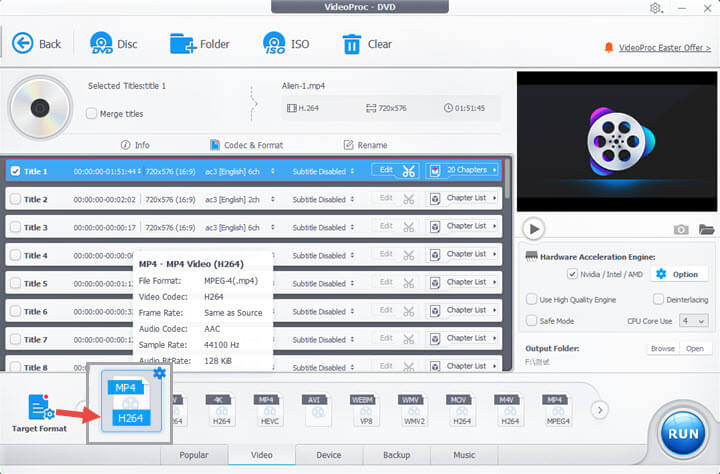
- Insert DVD (or ISO, VIDEO_TS folder).
- Select titles you want.
- Use DVD backup tools, or choose a target format: MP4, MKV, MOV, and 420+ profiles.
Video Compression:
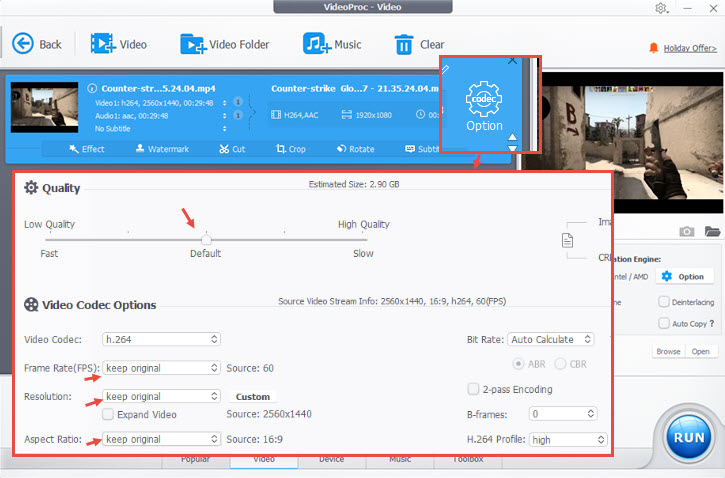
If you are looking for a Handbrake alternative to compress video, there are a Compress tool and several ways available using VideoProc Converter AI:
- Compress tool: directly drag the bar or type a target file size.
- Choose MP4 HEVC for high compression ratio at good quality.
- Change bitrate mode: Auto, Average bitrate, Constant bitrate.
- Drag the quality slider to change CRF value to compress videos.
Video Editing:
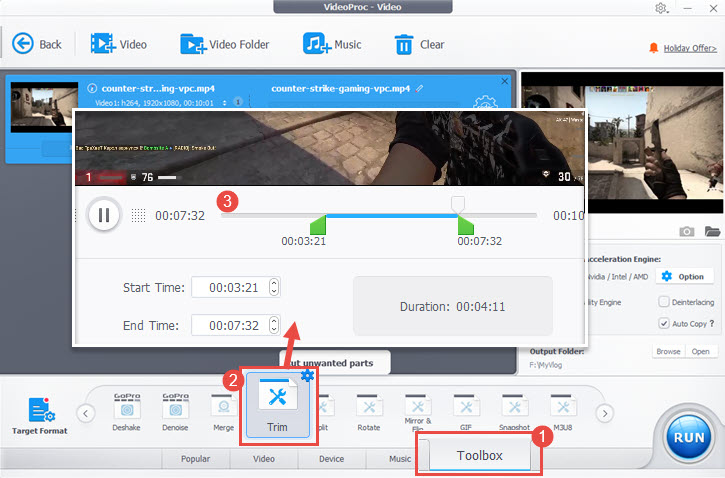
- Drag and drop a video into the software and select a target output format, such as MP4.
- Click an editing tool such as trim, crop, rotate, merge, split, etc.
- Edit with the graphic user interface easily.
Download & Record Video/Audio
Downloader and Recorder in VideoProc Converter AI are bonus features for anyone in need of more flexible multimedia uses.
- Downloader: Save videos and music from 1000+ online websites for offline playback.
- Recorder: Record PC/Mac/iOS screen, webcam video, or audio only; support PiP and Chroma Key.
AI Features
VideoProc Converter AI is baked in with AI tools to enhance the quality of videos, images and audio. The tools include:
- Super Resolution for 2x/3x/4x video upscaling to deliver up to 4K resolution.
- Frame Interpolation for FPS boost or creating smooth slow-motion videos.
- Video Stabilization to fix shaky footage from mobile phones, GoPro, cameras, etc.
- Image AI: restore, enhance, enlarge, and colorize photos and images with AI.
- Audio AI: remove background noise, vocals, or instrumentals from video/audio.
Watch VideoProc Converter AI In Action:
2. Movavi Video Converter
Best for: Anyone who wants a fast and intuitive video converter with built-in editing tools and wide format support.
Supported OS: Windows 7/8/10/11, macOS 10.13 or later.
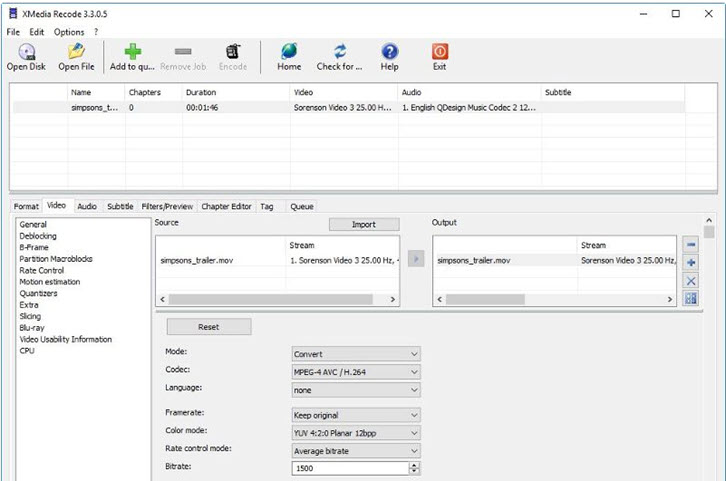
Movavi Video Converter takes the hassle out of video conversion. Its clean, straightforward interface is a breath of fresh air compared to more technical tools like HandBrake, making it a great fit for beginners. At the same time, it still packs enough power and flexibility for more experienced users. It supports over 180 formats, so you can convert just about any file—for your phone, for the web, or simply for smoother playback.
Speed is one of Movavi's biggest strengths. Thanks to support for Intel, NVIDIA, and AMD hardware acceleration, it can process conversions much faster than software-only tools. And it's more than just a converter - it includes basic editing features like trimming, merging, cropping, rotating, and even adding watermarks or simple effects. Handy if you want to tweak a clip before sharing it.
If you're looking for a simpler, faster alternative to HandBrake with some extra editing flexibility, Movavi is a solid choice. Whether you're organizing old media files, prepping videos for social media, or converting clips for specific devices, it makes the job easy.
3. VidCoder (HandBrake Alternative for Windows Only)
Supported OS: Windows 10/11 (64-bit)
As stated on the VidCoder official page, this open-source application is Handbrake-powered. Now that VideCoder uses Handbrake as its encoding engine, what's the point of using VidCoder as a Handbrake alternative? UI design and the target file size option are popular reasons.

VideCoder comes with a more modern design that helps users to navigate easily, though UI can be an entirely personal preference. The target file size option is another advantage over Handbrake – it allows you to encode video to a specified file size, with bit rate calculator that shows values when changing parameters.
VideCoder uses CRF quality control just like Handbrake. If quality control matters the most in your case, you can check the demonstration here to compare image quality when the CRF is set to 18, 20, and 25.
You can use VidCoder to rip DVD/Blu-ray and transcode videos to another formats, the output containers are limited to MP4 and MKV. Another handy feature is its ability to create preview segments out of the video, so that you can test and tweak settings before you start the whole conversion.
4. Shutter Encoder
Supported OS: Windows (64 bit), Mac (64 bit)
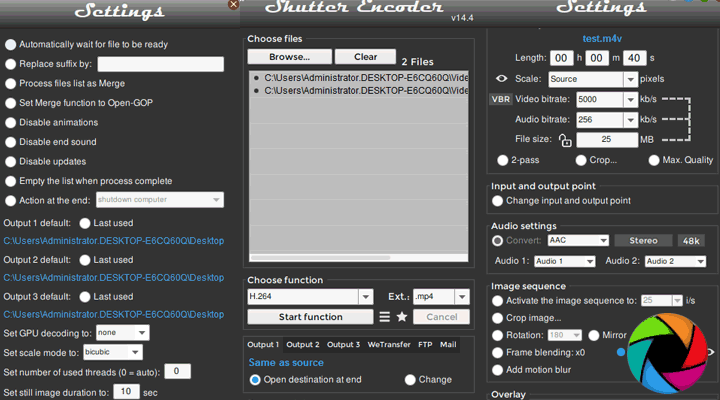
If you love the conversion feature in Handbrake, but somehow feel its editing feature falls short for your workflow, then Shutter Encoder can be a good alternative to Handbrake for Windows and Mac. This free video converter is programmed by video editors who know the pains and needs in that regard, without leaving behind features to burn and rip DVDs and blu-ray discs.
Shutter Encoder can help you to cut without re-encoding, switch video formats, extract audios, insert videos in between, and conform video for further editing.
Besides converting audio to WAV, AC3, OPUS, OGG, Dolby Digital Plus, it also supports turning video into intermediate format such as ProRes, DNxHD, CineForm for editing.
5. MKVToolNix
Supported OS: Windows 10 and newer, macOS 10.14 (Intel-based), Linux.
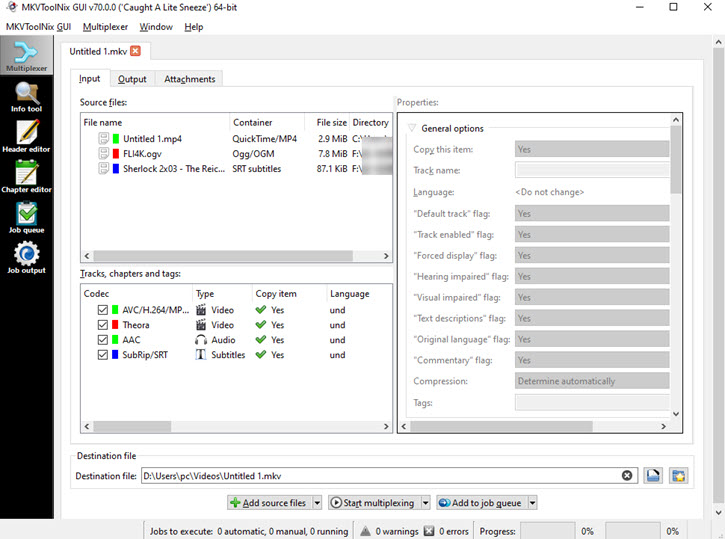
If you are using Handbrake mainly for MKV making, such as turn DVD to MKV while preserving chapters and subtitles, then MKVToolNix can be used as a nice replacement for Handbrake.
MKVToolNix is a free open-source software to create MKV files, with handy features to check metadata, extract audio and so on. In fact, it comprises a set of tools to facilitate your workflow. There are header editor, chapter editor, multiplexer to convert video streams, audio streams, and subtitles into one MKV, and tools for batch tasks.
6. Any Video Converter Free
Supported OS: Windows 7/8/8.1/10/11, macOS 10.7 and higher.
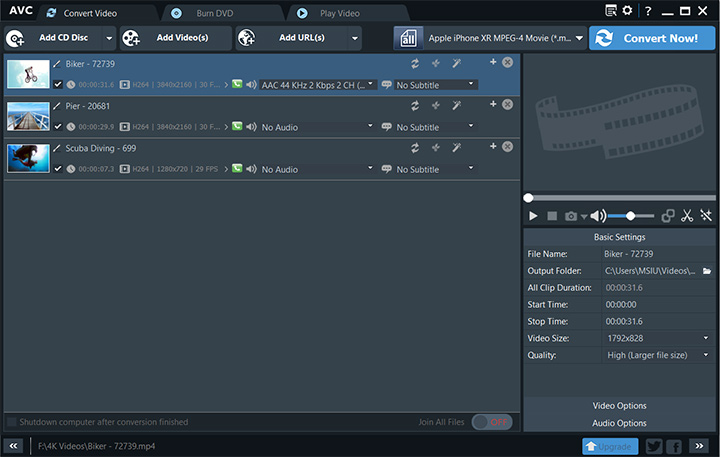
Any Video Converter has both a free and paid version ($49.95). If you are looking for a free Handbrake alternative, the AVC free version has some features that resemble Handbrake.
It supports video conversion and basic editing. Main stream input formats such as MOV, MP4, 3GP, MKV, and MTS are supported. The output formats include twenty-some video formats, 15 audio formats, PNG screenshots and GIF animations.
If you are looking for a Handbrake free alternative, mainly for DVD converting features, then the free version of Any Video Converter is not suitable in this regard. It doesn't support converting DVD, nor does it support creating ISO, DVD folders.
Is Any Video Converter Safe?
Please note that Any Video Converter comes as a bundleware, with a security tool named ByteFence packed in the installer. If you would rather go with a clean install, make sure to check custom installation to uncheck ByteFence installation.
7. Avidemux
Supported OS: Windows, macOS, Linux.
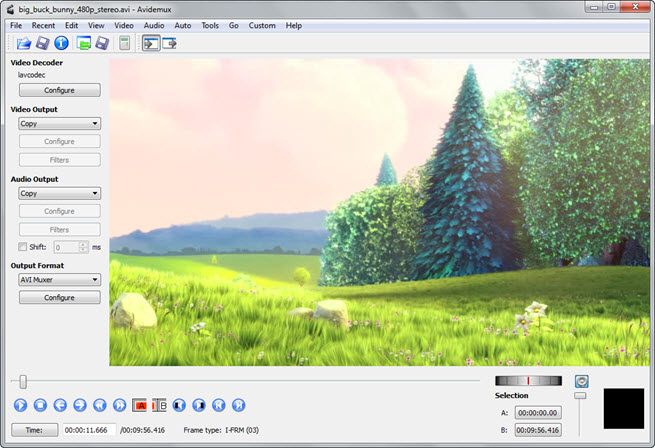
Avidemux is just another popular Handbrake alternative for Windows and Mac devices, as it is free. This tool is a combo of free video converter and video editor, with basic features to handle your media files. Having been around for nearly two decades, Avidemux has a quite outdated interface. Despite that, it is quite handy to make quick edits such as trimming videos. You can also find processing tools such as deinterlacing and noise reduction under filters from the menu.
For DVD owners, Avidemux is built-in with subtitle tools. It supports optical character recognition of DVD subtitles, and readily accept .sub, .ssa, .ass, and .srt files.
The only dealbreaker is the limited formats available in Avidemux. It only supports AVI, FLV, MKV, MPG/MPEG, TS, MP4, MUV, OGM, MOV, VOB, WebM, 3GP, and server audio containers such as AAC, AC3, MP3, Opus.
Side-by-Side Comparison of Handbrake Alternatives
| Handbrake Alternatives | Supported OS | Ratings | Features |
|---|---|---|---|
🥇 VideoProc Converter AI |
Windows, Mac |
One Hour Professor |
★★★★★ |
🥈 XMedia Recode |
Windows |
TechSpot |
★★★★✰ |
🥉 VidCoder |
Windows |
VideoHelp |
★★★★✰ |
Shutter Encoder |
Windows, Mac |
VideoHelp |
★★★✰✰ |
MKVToolNix |
Windows, Mac, Linux. |
TechSpot |
★★★✰✰ |
Any Video Converter |
Windows, Mac |
TechRadar |
★★★✰✰ |
Avidemux |
Windows, Mac, Linux. |
G2 |
★★★✰✰ |
Wrap-Up
If you are not satisfied with one or more aspects of Handbrake, you can use the best handbrake alternatives recommended above to make your life easier.
For tech-savvy persons, open source tools such as XMedia Recode and VidCoder are nice choices, provided that you are familiar with video transcoding and remuxing jargons. For users trying multiplex digital video streams to DVDs, MKVToolNix is a nice choice. Please download the installer of these open-source tools from their developer's site to avoid bundleware or virus.
For general users, if you want an easier solution, with modern interface and faster processing speed, VideoProc Converter AI is the overall best choice. It does everything that Handbrake has, and at the same time offers better solution to rip DVD, convert, transcode, remux video and audio, and packs more tools to tackle every details.
Free download VideoProc Converter AI for Windows and Mac:





