To celebrate the release of VideoProc Vlogger, we launch this contest and invite you to try the "New Arrival". Download the software, make a stunning video, and upload it to YouTube.
Incredible prizes are waiting for you!
Contest runs: Sep 24th - Nov 12th
How to Enter
-
1Step
Browse the editing map below. Download VideoProc Vlogger and make your content with GoPro/action footage or any shots. Watch video guide
-
2Step
Share your video on YouTube and tag with #videoprocvlogger, #videoprocvlogcontest
-
3Step
Fill in your video link and email address below, and click "Submit and Win Prizes" to join our campaign.
"VideoProc Vlogger" Editing Map
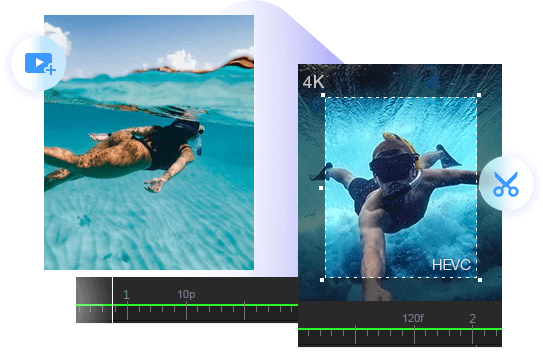
Edit 4K HEVC with Ease
VideoProc Vlogger natively supports all types of videos, audios and images. Edit 4K/8K/HDR 10bit and any raw footage at the speed of your thoughts.
#edit by frame# #smooth on low specs PCs#
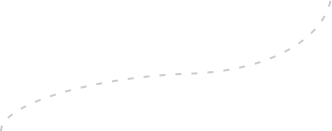
Create Motion Effects
Unable to take motion tracking under 4K mode. Footage shot in a fixed position looks flat.
Lets you master camera movement effects in minutes. Zoom, Pan, Dolly, Rotate, Motion Crop, etc. All made easy with presets and keyframe.

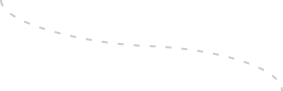
Fix Lens Distortion
GoProIt's unable to remove fisheye under wide-angle mode (before GoPro HERO9).
No worries! De-fisheye in VideoProc with one click.

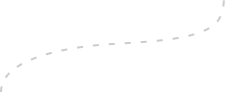
Edit Speed Like a Pro
#GoPro slow-mo# #120fps/240 fps#

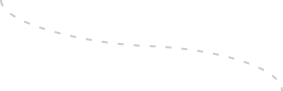
Color Correction & Grading
GoProUnderwater/low-light videos need color correction.
In VideoProc Vlogger, you can use built-in Luts and Filters for quick color fixing, or advanced features to make Protuned-videos cinematic.
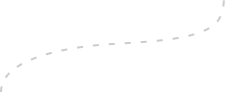
Denoise and Edit BGM
Bad recording environment leads to unwanted background/wind noise.
Provides advanced audio tools to fix noise, improve/change voice, mute original soundtrack, add BGM, edit to the beat and more!
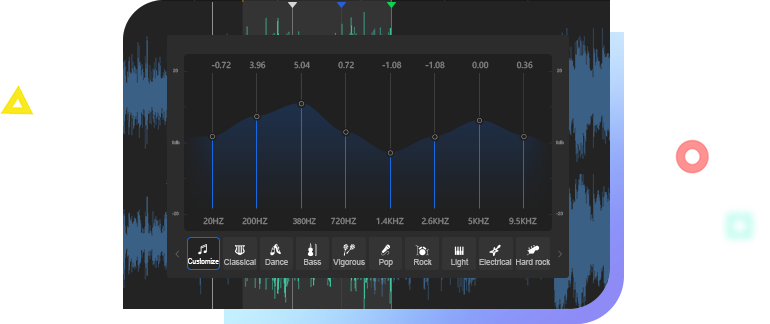
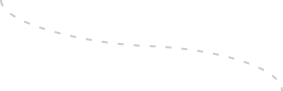
Export 4K Video
From the first step to the last, editing and exporting 4K videos is hassle-free in VideoProc Vlogger. Ready to create? You'll get full videos without watermark.
#High Quality Rendering Engine#
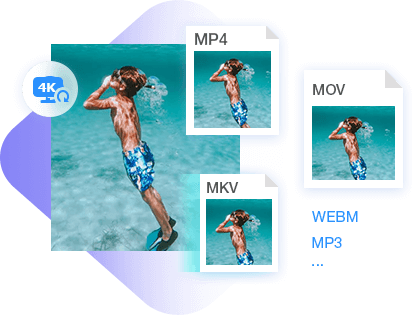
Prize & Rules
Winners will be chosen based on originality, quality, and likes on YouTube (at least 10 likes).
PRIZES: GoPro HERO10 Black (1-Year GoPro Subscription), GoPro 3-Way 2.0 grip arm tripods, SanDisk Extreme 64GB microSDXCs, Camera Microphones.
PS: The top 1 winner with the highest likes will have the opportunity to participate in "The $2,000 Rewards Contest".

* The event is irrelevant to any action cameras companies.
User Guide
-
Using Special Features to Edit GoPro and DJI Videos >
VideoProc Vlogger comes with a bunch of custom features for editing GoPro and DJI videos...
-
Ultimate Guide on How to Edit GoPro Videos on PC >
The step-by-step guide on GoPro video editing with VideoProc Vlogger and make videos cinematic...
-
How to Choose the Best GoPro Video Editor >
A roundup of top 8 GoPro video editors, some for beginners while some for pros...
-
Video Quality, Size and Rendering Speed in VideoProc Vlogger >
Learn how VideoProc Vlogger keeps a balance between video quality, size and rendering Speed...
-
Introduction to VideoProc Vlogger Interface >
Quickly get to know how to use VideoProc Vlogger and start creating regardless of the editing skills...
-
Create Your First New Project >
Start the edits by creating a new project in VideoProc Vlogger...

