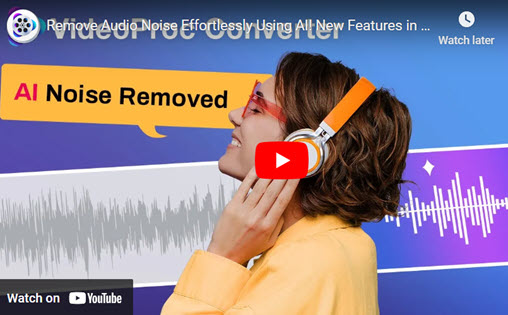Background noise can be a major disruption—whether you're working, attending virtual meetings, or simply trying to enjoy some downtime. Thankfully, the noise canceling app can help eliminate these distractions, allowing you to focus on what truly matters. By using sophisticated algorithms, these tools filter out unwanted sounds like traffic, chatter, or hums, delivering clear, high-quality audio. But with so many options out there, choosing the right software can feel overwhelming. That's why we've compiled a list of the best noise canceling apps available today. In this guide, we'll break down the best options, so you can find the perfect solution for your needs.
| Software | Best for |
|---|---|
VideoProc Converter AI |
Overall Best AI noise cancelling app for any use case |
Audacity |
Best free and open-source noise cancelling software |
Noise Blocker |
Best noise cancelling app for beginners |
LALAL.AI Noise Remover |
Best online AI noise cancelling app |
Krisp |
Best for cancelling noise during calls and meetings |
5 Best Noise Canceling Apps
1. VideoProc Converter AI
Overall Best AI noise cancelling app for any use case
For anyone seeking professional-grade audio, VideoProc Converter AI stands out as one of the best noise cancelling software options available. Powered by advanced AI, it effectively isolates vocals while removing disruptive background noises such as wind, traffic, and fan hums. This makes it perfect for podcasts, voiceovers, online courses, and vlogs, ensuring your recordings are clear and polished.
With customizable noise reduction settings and real-time previews, users can fine-tune their audio for optimal clarity. The batch processing feature also makes it ideal for large projects, allowing for efficient noise removal across multiple recordings. Whether you're a professional or casual creator, VideoProc Converter AI delivers high-quality, studio-grade sound, making it the go-to noise cancelling app for flawless audio.
Key Features:
- Effectively distinguishes between desired audio signals and unwanted noise.
- Handle dynamic noise conditions: street sounds, wind, and construction hums.
- Tailored noise removal for podcasts, online courses, interviews, and vlogs.
- Real-time preview and adjustments; batch processing support.
- All-in-one audio solution: noise suppression, enhancing, convert, download, record, compress, edit, etc.
2. Audacity
Best free and open-source noise cancelling software
Audacity is one of the most popular free, open-source audio editing tools, favored by content creators, podcasters, and musicians for its robust feature set and flexibility. As a noise cancelling software, it effectively removes unwanted background noises like hums, hisses, and environmental distractions, ensuring your audio is clear and professional.
Audacity's Noise Reduction feature is highly customizable, allowing users to target specific noises by capturing a sample, analyzing it, and applying the reduction across the entire track. This precision ensures that only unwanted noise is eliminated, preserving the main audio—whether vocals or instruments.
While Audacity excels with manual noise reduction, it lacks AI-powered noise cancellation found in tools like VideoProc Converter AI, which automatically detects and removes noise with less user input. However, Audacity offers an extensive range of effects, equalizers, and plugins, making it a valuable tool for both beginners and professionals. Its user-friendly interface and wide range of features make it an excellent, cost-effective option, though more time and effort may be needed for precise noise removal compared to AI-driven solutions.
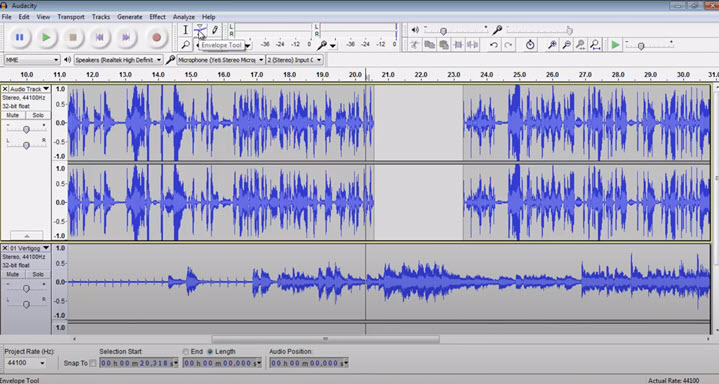
Key Features:
- Free and open-source noise cancelling software.
- Advanced noise cancelling tool to eliminate unwanted background sounds such as hums, hisses, and environmental noise, ensuring clean and clear recordings.
- Supports the editing of multiple audio tracks simultaneously.
- Offers a variety of built-in audio effects, real-time preview, and batch processing ability.
3. Noise Blocker
Best noise cancelling app for beginners.
Noise Blocker by Closed Loop Labs is a noise-canceling software tailored for enhancing microphone audio quality during calls, streaming, or other real-time audio applications. Unlike some more complex AI-driven noise reducers, Noise Blocker focuses on creating specific noise profiles that you can set to filter out targeted sounds, like keyboard clicks, fan hums, or background chatter. This makes it especially useful for remote work, gaming, or virtual meetings, where clear voice transmission is essential.
The app is easy to use, featuring a straightforward interface that enables users to quickly create and manage noise profiles with just a few clicks. It's currently only available for Windows 10, and at a price of around $20 for a lifetime license, it's a budget-friendly choice for users seeking a lightweight and customizable solution for noise suppression
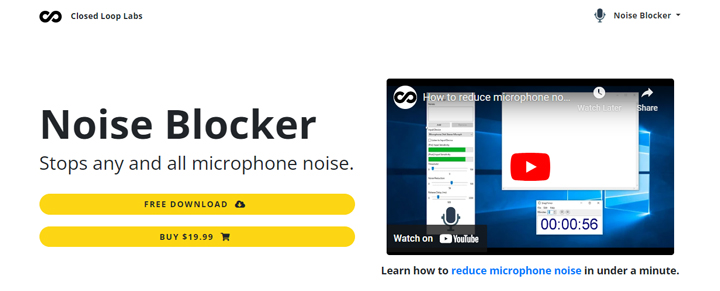
Key Features:
- Users can create specific noise profiles to block unwanted background sounds such as keyboard clicks, fan noise, and mouse clicks.
- User-friendly layout, real-time preview support, and lightweight design.
4. LALAL.AI Noise Remover
Best online AI noise cancelling app
LALAL.AI Noise Remover is a web-based audio tool that uses advanced AI to remove background noise from recordings, preserving the clarity of vocals and instruments. It's especially beneficial for musicians, podcasters, and content creators who need clean, professional-quality audio. The AI-driven noise cancelling app automatically detects and isolates unwanted sounds, leaving the primary audio intact. LALAL.AI also offers stem separation, allowing users to extract individual elements like vocals, drums, or bass for more detailed editing and remixing.
As a web-based platform, LALAL.AI eliminates the need for installation, making it easy to use on any device. It supports a variety of audio formats, including MP3, WAV, and FLAC, and offers an intuitive interface that's accessible to both beginners and professionals.
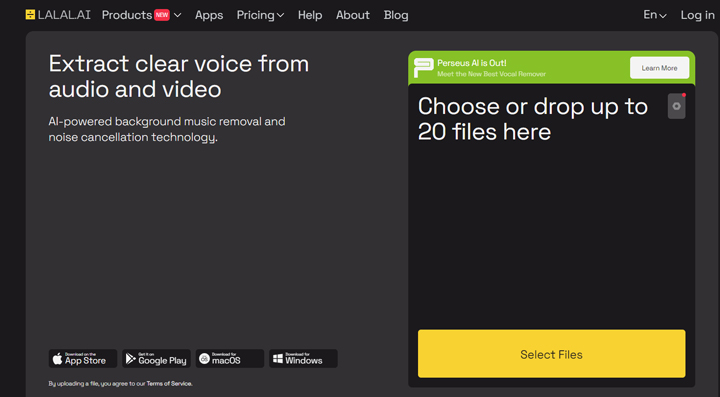
Key Features:
- AI noise canceling solution to effectively remove background noise while preserving vocals and instrumentals in audio.
- A cloud-based platform that requires no installation.
- Supports popular audio formats such as MP3, WAV, and FLAC.
- User-friendly interface and high-quality audio output.
5. Krisp
Best for cancelling noise during calls and meetings.
Krisp is an AI-powered noise-canceling app that stands out as one of the best tools for ensuring crystal-clear audio during calls, meetings, and recordings. Whether you're working from home, hosting a podcast, or participating in virtual meetings, Krisp effectively eliminates unwanted background noise in real-time, providing a professional-grade audio experience.
What makes Krisp unique is its ability to filter out both background noise from your microphone and incoming noise from others on the call. It can suppress a variety of sounds, including keyboard clicks, dog barking, traffic, wind, and even distant conversations, ensuring that only the speaker's voice is heard clearly. Krisp works by using deep learning algorithms to differentiate between human speech and noise, which makes it incredibly accurate in removing unwanted sounds without distorting the primary audio.
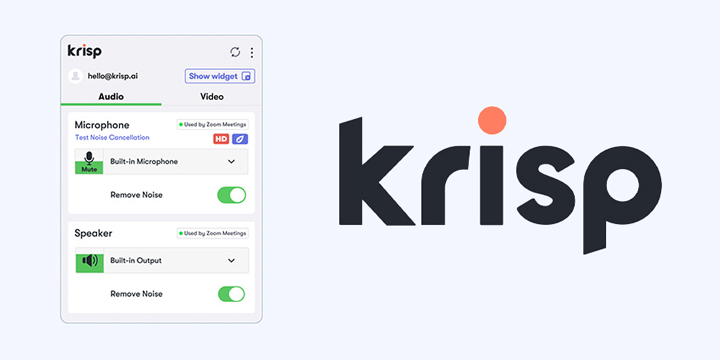
Key Features:
- Cancels noise in both directions—your microphone and incoming audio—ensuring clear communication regardless of your environment.
- Works with virtually all major video conferencing apps, including Zoom, Microsoft Teams, Skype, Google Meet, Slack, and more.
- Uses advanced machine learning to identify and filter out noise while preserving natural audio quality.
- Deliver crisp and clear audio output.
FAQs
1. What is noise cancelling app?
A noise-cancelling app is a software application designed to reduce or eliminate unwanted background noise during audio recording or live communication, such as phone calls, video calls, or voice recordings. These apps use advanced algorithms and artificial intelligence to distinguish between background noise, like chatter, traffic, or static, and the user's voice or other desired sounds, then filter out or suppress the noise.
There are two primary technologies used in these apps. Active Noise Cancellation (ANC) involves using microphones to pick up surrounding noise and generating sound waves that are the exact opposite (anti-noise), effectively canceling out the unwanted sound. While ANC is most commonly associated with hardware like noise-cancelling headphones, some apps attempt to simulate this effect with software. On the other hand, Noise Suppression uses algorithms to detect and filter out background noise in real-time, which is more common in noise-cancelling apps. This is particularly useful for improving call quality in environments with a lot of ambient sound.
Some top noise cancelling apps include VideoProc Converter AI, Noise Blocker, RTX Voice, etc.
2. Can noise cancelling be done with software?
Yes, noise cancelling can be done with software. Software-based noise cancellation uses algorithms to process audio signals in real time, identifying and reducing unwanted background noise while preserving the desired sound. Unlike hardware solutions, these noise cancelling apps don't require special equipment, making them accessible for use with any microphone or headset. Software noise cancellation is especially useful for video calls, voice recordings, and live streaming in noisy environments.