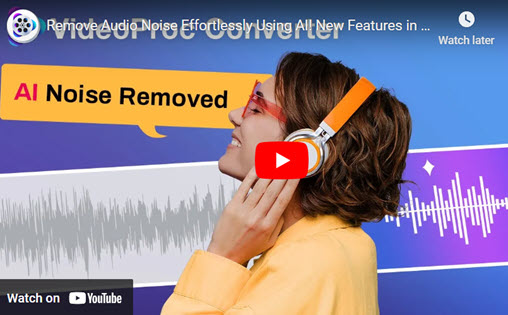When it comes to achieving crisp, clear audio in your recordings, background noise can be a major frustration. Whether you're a podcaster, a musician, or simply someone who wants to enhance audio for videos or live streaming, using reliable noise suppression software can make all the difference. This powerful technology helps eliminate unwanted sounds, from buzzing fans and traffic to ambient chatter, allowing your voice or music to stand out with pristine clarity. And in this post, we'll explore the best noise suppression software that you can use to enhance your audio projects and deliver sound that leaves a lasting impression.
A Quick Glance of the Top 7 Noise Suppression Software
| Best Noise Suppression Software | Best for | Learn More |
|---|---|---|
VideoProc Converter AI 👍 |
Overall best AI noise suppression software for any use case |
|
Audacity |
Budget-friendly audio suppression and editing |
Learn More |
Noise Blocker |
Real-time noise suppression for gamers |
|
LALAL.AI Noise Remover |
Quick AI noise removal |
|
Adobe Audition |
Professional audio editing tools |
|
NoiseGator |
Lightweight noise gating for live audio |
|
Krisp |
Real-time background noise elimination |
What is Noise Suppression Software
Noise suppression/cancelling software is a tool designed to reduce or eliminate unwanted background sounds from audio recordings or live streams. This technology works by detecting and isolating non-essential noises, such as fan hum, traffic, or room echo, while preserving the clarity of the primary audio source, like a voice or musical instrument. It is widely used by content creators, podcasters, musicians, and professionals in industries where clear audio is critical. Advanced noise suppression software uses algorithms to filter out disturbances in real time or during post-production, enhancing the overall sound quality. This ensures that recordings are crisp, clear, and free from distracting ambient noise, making them more professional and enjoyable for listeners.
Noise suppression software is essential for anyone looking to improve the clarity and professionalism of their audio content. Whether you're recording podcasts, videos, or music, or even participating in online meetings, background noise can easily disrupt your sound quality, making it harder for your audience to focus on what really matters—your message. With noise suppression software, unwanted sounds are automatically filtered out, allowing your voice or music to come through crystal clear. This not only enhances the listening experience but also elevates the overall quality of your work, making it more polished and engaging. Additionally, in live streaming or virtual meetings, noise suppression software can eliminate distractions, ensuring smooth and uninterrupted communication. It's an essential tool for anyone who wants to deliver clear, professional-grade audio in any environment.
Here are the 7 top noise suppression software solutions you can count on to ensure smooth, high-quality recording and editing.
Best 7 Noise Suppression Software (Free and Paid)
1. VideoProc Converter AI
As a leading AI noise suppression solution, VideoProc Converter AI uses advanced artificial intelligence technology to enhance audio clarity by effectively removing unwanted background noise from a variety of recordings. This powerful noise cancelling tool excels in isolating primary audio elements, such as vocals, from disruptive noises like wind, traffic, construction sounds, and hissing, making it an excellent choice for diverse applications, including podcasts, interviews, voiceovers, online courses, and vlogs.
VideoProc Converter AI adapts to a wide range of noise conditions, offering customizable settings for noise reduction and real-time preview options, so users can fine-tune their audio before exporting. With support for batch processing, it's ideal for handling large audio or video projects, making VideoProc Converter AI a go-to solution for professionals and casual creators alike who seek polished, studio-quality audio.
Pricing: Free; $39.95/year (3PCs), $65.95 for a lifetime license (1PC), $89.95 for a family lifetime license (3-5PCs).
VideoProc Converter AI — Best AI Noise Suppression Software
- AI distinguishes between desired audio signals and unwanted noise for clearer vocals.
- Handle a variety of dynamic noise conditions; preview and adjust in real time
- Tailored noise suppression for podcasts, online courses, interviews, and vlogs.
- Offers adjustable settings and bulk noise removal for large audio/video projects.
- All-in-one audio solution: noise suppression, enhancing, convert, download, record, compress, edit, etc.
![]() Excellent
Excellent ![]()
Pros:
- Uses cutting-edge AI technology to remove unwanted audio noise.
- Offers adjustable noise suppression parameters, allowing users to fine-tune noise attenuation limits and post-filter thresholds based on their specific needs.
- Real-time preview and batch processing support.
- Straightforward interface for easy use.
Cons:
- Only compatible with computer running on Windows 8 and above.
2. Audacity
Audacity is a leading open-source audio editing software with impressive noise suppression capabilities. It features a simple yet effective noise reduction tool that allows users to remove unwanted background sounds with ease. By sampling a segment of the noise, Audacity applies that noise profile across the entire audio track, significantly reducing common disturbances like hissing, buzzing, or ambient noise.
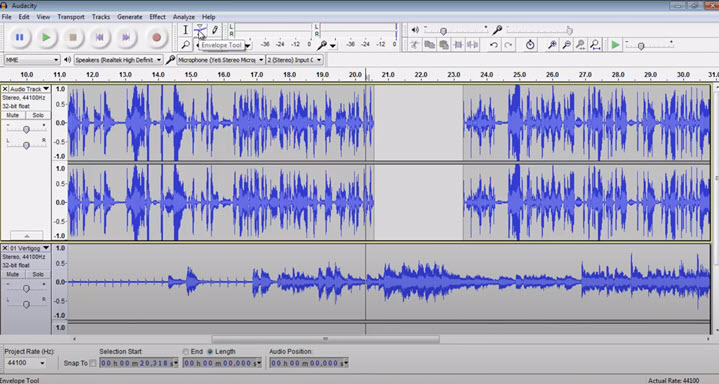
Completely free and available on Windows, macOS, and Linux, the noise suppression software offers accessibility across multiple platforms. Although its interface can feel a bit complex for beginners, the extensive range of customizable tools provides flexibility for achieving professional-grade audio quality. Whether you're a podcaster, musician, or content creator, Audacity is an excellent option for anyone seeking a reliable and affordable noise suppression solution with robust functionality.
Pricing: free and open-source
Pros:
- Free professional-level noise suppression/cancelling tools.
- Efficiently removes common background noises like hissing, buzzing, and hums.
- Users can adjust the strength of noise suppression, fine-tuning it to match specific audio needs for better results.
- Preview support.
Cons:
- The interface can be challenging for beginners.
- Lacks AI-driven noise reduction compared to those premium noise suppression software on the market
3. Noise Blocker
Noise Blocker by Closed Loop Labs is a specialized noise suppression software designed to enhance microphone audio quality by eliminating disruptive background sounds. It allows users to record specific noise profiles—like keyboard taps, fan hums, or mouse clicks—and block these distractions during real-time audio activities such as calls, streaming, or recordings. With its real-time audio analysis, Noise Blocker ensures a clearer, smoother communication experience by filtering out targeted noises.
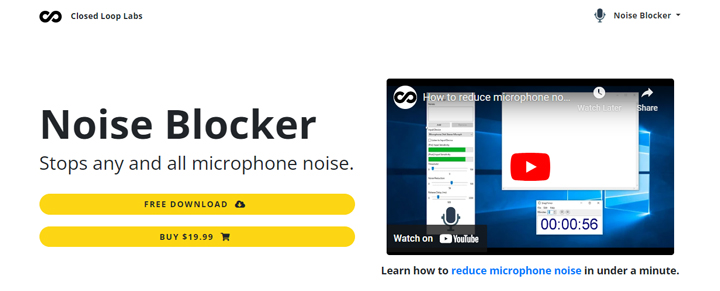
This noise cancelling software is especially valuable for gamers, remote workers, and anyone engaged in regular online meetings or voice chats. Its user-friendly interface makes it easy to set up custom noise profiles and block unwanted sounds with a single click. Designed exclusively for Windows 10, Noise Blocker offers a one-time purchase for approximately $20, making it an affordable solution for those looking to improve their audio quality without overspending.
Pricing: a lifetime license for $19.99, allowing one user to install it on up to three PCs, or $39.99 for a shared user license, which covers one PC but can be used by multiple users.
Pros:
- Users can record specific noise profiles and block them, allowing for precise control over what background sounds to eliminate.
- Filters out unwanted noises during live audio, ensuring clear communication during calls, streams, or recordings.
- Straightforward setup process for easy navigation.
Cons:
- Only available on Windows 10.
- Lacks some higher-end features, such as AI-driven or adaptive noise reduction, compared to more advanced noise suppression software.
4. LALAL.AI Noise Remover
LALAL.AI Noise Remover is an AI-powered noise suppression tool designed to remove background noise from audio files, making it highly useful for improving sound quality in recordings such as podcasts, interviews, and vocal tracks. Leveraging sophisticated AI algorithms, it accurately isolates and cleans vocals from disruptive environmental noise, delivering crisp, professional-grade audio within seconds. The noise cancelling software is highly versatile, supporting a wide array of audio and video formats, including MP3, WAV, MP4, and more, allowing for seamless integration across different media projects. Additionally, users can choose between different noise reduction modes—mild or aggressive—based on their needs, providing flexible control over the level of noise cancellation.
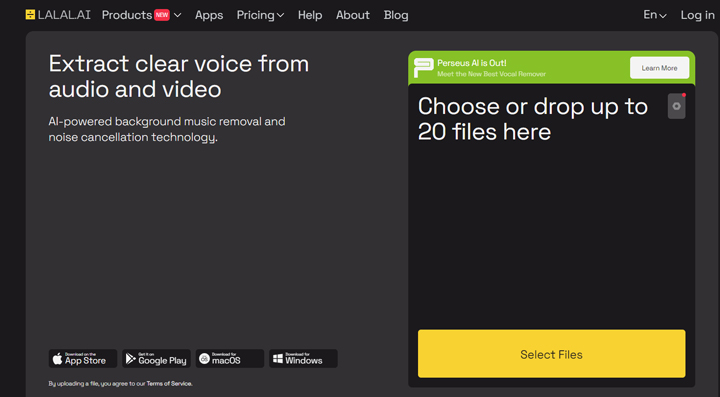
For musicians, LALAL.AI also offers a stem-splitting feature, separating instruments such as vocals, bass, and drums, empowering users with creative freedom in post-production. Its efficiency and ease of use make it an excellent tool for content creators and professionals seeking fast, effective audio cleaning.
Pricing: a one-time payment of $20 for the Lite pack, $27 for the Plus pack, and $35 for the Pro pack, all offering lifetime access to their respective features.
Pros:
- Uses AI to isolate vocals from background noise, resulting in clear, high-quality audio.
- Offers mild and aggressive noise reduction options, giving users flexibility based on their specific needs.
- Supports various audio and video formats (MP3, WAV, MP4, etc.), making it versatile for different media projects.
- Ideal for musicians as it can separate vocals, bass, drums, and other elements in a track for more control.
Cons:
- LALAL.AI is not designed for live noise suppression, only for post-processing.
- The free version has limitations on file length and number of uploads.
5. Adobe Audition
Adobe Audition is a professional-grade audio editing software known for its advanced capabilities in sound production, particularly in noise suppression and audio restoration. Designed for podcasters, sound designers, and audio engineers, it provides powerful tools like the "Noise Reduction (Process)" and "Adaptive Noise Reduction" to effectively remove unwanted background sounds such as hums, static, or ambient noise. It also includes a Spectral Frequency Display, which allows users to visually identify and eliminate specific frequencies, ensuring precise control over noise removal. Additionally, Audition supports multitrack editing, which makes it ideal for more complex projects like mixing multiple audio tracks or soundtracks. Its real-time noise reduction feature further enhances its usability by allowing users to monitor and adjust noise suppression during live playback.
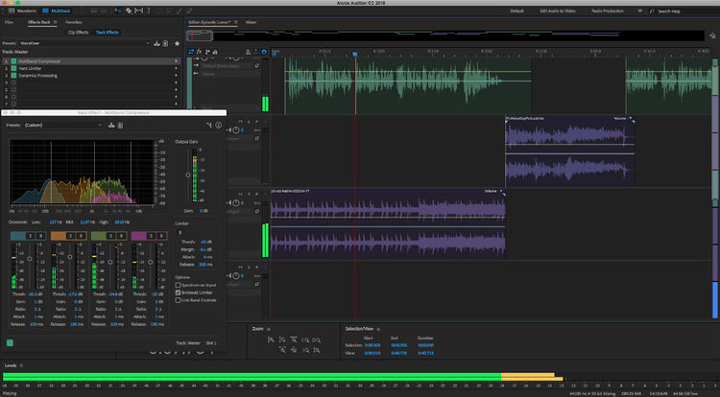
Pricing: $22.99/mo
Pros:
- High-quality, professional-grade noise reduction tools.
- Extensive customization and control over the audio.
- Seamless integration with other Adobe Creative Cloud apps like Premiere Pro.
- Supports a wide range of audio formats.
Cons:
- Steep learning curve, especially for beginners.
- Requires a subscription to Adobe Creative Cloud, which can be expensive for casual users.
6. NoiseGator
NoiseGator is a lightweight, free real-time noise suppression software designed to eliminate unwanted background noise during live audio sessions, such as video calls, gaming, or streaming. It works by setting a noise threshold, allowing users to block out ambient sounds like static or background hums when the audio level drops below that threshold, making it particularly useful for voice communication. NoiseGator is simple to set up and easy to use, featuring cross-platform availability for both Windows and macOS. Often paired with virtual audio cable software, NoiseGator can route audio between applications, enhancing its versatility for live streaming or meetings.
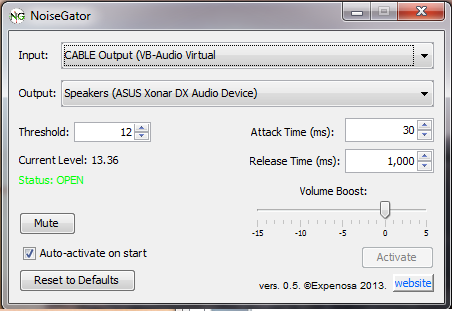
Pricing: free and open-source
Pros:
- Lightweight and beginner-friendly.
- Effective real-time noise suppression for live audio.
- Free and open-source.
Cons:
- Lacks advanced features compared to more professional tools.
- No built-in post-processing or audio editing options.
- Needs pairing with additional virtual audio software for complex setups.
7. Krisp
Krisp is a highly popular AI-powered noise suppression software designed to remove background noise during live audio calls and recordings. It's widely used in professional settings, including remote work, virtual meetings, and live streams, to ensure clear communication. Krisp utilizes advanced AI technology to filter out unwanted sounds such as keyboard clicks, fan noise, and other disturbances in real time, ensuring only the user's voice comes through clearly.
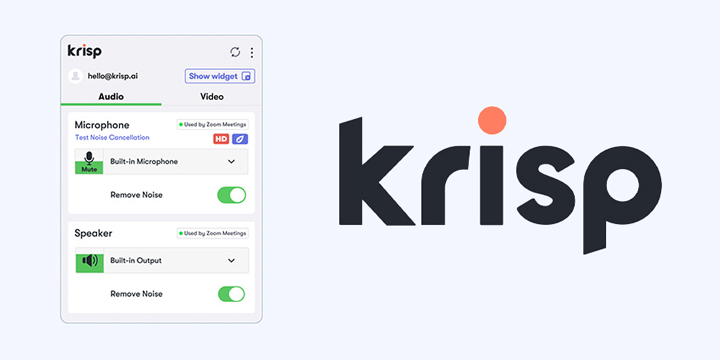
The noise cancelling software integrates seamlessly with many communication platforms, including Zoom, Skype, Microsoft Teams, and Discord. It also offers additional features like echo cancellation and background voice removal, making it a robust solution for improving audio quality. The software is available across multiple platforms, including Windows, macOS, and iOS, and offers both free and paid plans, depending on the user's needs.
Pricing: $8/mon for pro plans; $15/mon for business plans
Pros:
- Highly effective AI-driven noise cancellation.
- Easy to use, with seamless integration into major communication apps.
- Available across multiple platforms, including Windows, macOS, and iOS.
- Real-time noise filtering, echo cancellation, and background voice removal.
Cons:
- The free version has usage limits.
How to Choose the Best Noise Suppression Software
Now that we've reviewed the 7 best noise suppression software options, which one is the best fit for you? Choosing the best noise suppression software depends on several key factors tailored to your needs. Here's a guide to help you make an informed decision:
- Determine the primary use case—whether for live streaming, podcasting, video conferencing, or music production—as different software may specialize in various areas.
- Look for software that effectively minimizes common background noises like chatter, wind, or hums. User reviews can provide insight into real-world performance.
- For live applications, select software that offers real-time noise suppression with minimal latency, ensuring a smooth experience for both users and audiences.
- Choose software with an intuitive interface that makes it easy to adjust settings, especially if you're a beginner.
- Consider software that allows you to tailor noise suppression levels and frequencies for greater control over audio quality.
- Ensure the software is compatible with your operating system and integrates seamlessly with other audio and video applications you use.
- Compare pricing models, including free versions and subscription plans, to find a solution that fits your budget and offers the features you need.
- Check for available customer support, tutorials, and community forums for assistance and troubleshooting.
By taking these factors into account, you can choose the noise suppression software that best aligns with your workflow and enhances your audio quality.
How to Use Noise Suppression Software for Post-production
VideoProc Converter AI offers more precise and customizable controls for cleaning up audio after it has been recorded. Here's how to remove audio noise using VideoProc Converter AI.
Step 1. Free download VideoProc Converter AI, click on the the "Audio AI" icon on the main interface, which will bring you to the Audio AI workplace.

Step 2. Upload your file. You can choose to import either an audio file or a video file that includes audio.

Step 3. Apply AI noise suppression and preview
Check Noise Suppression, choose the preferred AI model, and adjust the Noise Attenuation Limit, Post-Filter Threshold, and Volume Control accordingly.

- Noise Attenuation Limit (dB): This setting determines the maximum noise suppression level. A higher limit removes more noise but may reduce audio quality, while a lower limit preserves natural sound. For optimal results, set it to 6-12 dB for light reduction and 18-24 dB for moderate noise suppression.
- Post-Filter Threshold: This controls additional noise removal after the initial suppression. A lower threshold (0.01-0.02) offers lighter filtering for quieter environments, while a higher threshold (0.03-0.05) targets moderate noise, such as background hum or chatter, ensuring clarity in the main audio.
- Volume Control: This feature allows users to adjust audio levels. If noise reduction causes a drop in volume, users can increase the signal to enhance clarity and overall enjoyment of the content
Tips:
- For a clear before-and-after comparison, you can toggle off Noise Suppression to listen to the original audio, then turn it back on to hear the enhanced version.
- Click "Apply to All" to apply your changes to all audio files in your project.
Step 4. Export your audio.
Once you're satisfied with the result, you can choose to export the entire file or use the green knobs at both ends of the audio waveform to trim and export only the selected portion.

Adjust the video/audio codec, quality, and GOP as needed, select the destination folder, and click the Run button to export the file with enhanced audio.
Conclusion
In conclusion, selecting the right noise suppression software is essential for enhancing audio quality, whether you're a content creator, a professional, or simply aiming to improve your everyday recordings. For those in search of an efficient and cost-effective solution, VideoProc Converter AI stands out as a top choice. This all-in-one software not only offers advanced noise suppression capabilities but also includes various features that cater to a wide range of audio and video editing needs.