Summary: In this post, we have put together a detailed tutorial on how to make a YouTube Short, and lay out everything you need to know about the YouTube Shorts trend.
Touted as a key differentiator, YouTube Shorts, unlike TikTok, is a driver of long-form content on YouTube. The Shorts feature that brings in a staggering 30 billion daily views provides another way for YouTube creators to maximize their audience appeal and reach, and grow their overall YouTube presence. With the short video format doing wonders in terms of generating engagement and assisting in the discovery of new artists, it is no wonder why a whopping number of YouTube users commence the search for Short-related video making. Thus below, we will demonstrate a detailed tutorial on how to make a YouTube Short on mobile and PC, and lay out everything you need to know about the YouTube Shorts Trend.

YouTube Shorts Basics
Much like YouTube's initial service, YouTube Shorts, a short-form video feature introduced in 2020, presents 15-60 second long, user-generated videos in portrait mode, and holds a new carousel on the home tab of the mobile YouTube app and the left-hand panel on YouTube website. Incorporating a handful of tools that are not available for long-form videos, Shorts allows users to control the playback speed, add licensed tracks from an expansive music library, and even access hands-free recording with countdown and timers. Moreover, YouTube adds new 'Cut' and 'Green Screen' options in its latest update, which enable the creators to sample a 1-5 second segment from eligible videos, remix in the creation of new original Shorts content, and create YouTube videos with pictures and music.
Before we dig into how to make a YouTube Short, let's give you a brief rundown on some of the benefits of using Shorts on YouTube along with its spec requirements.
What are the benefits of YouTube Shorts:
- YouTube Shorts provides a driver for your long-form content.
- Increase the accessibility of content creation; the short video format is easy to create, and you can make the shorts directly on the YouTube app with no third-party editing software needed.
- YouTube Shorts helps you to reach a larger audience and grab more views.
YouTube Shorts specs:
- Aspect ratio: vertical or square.
- Resolution: 1080 x 1920 (for vertical format); 1080 x 1080 (for square).
- How long are YouTube Shorts: 15 to 60 seconds.
How to Make a YouTube Short
Step 1. Open the YouTube app on your device, and log in to your account.
Step 2. Tap on the Plus button in the bottom center > Create a Short.
Note: if you have already recorded a short video, you can use the Upload feature to upload your Shorts on YouTube directly.
Step 3. Land on the YouTube Shorts recording page, where you can find a bunch of pre-recording features to work with.
By clicking the number '15' in the top right, you can change the recording length to 60 seconds. Tap 'Add sound' at the top to view a selection of tracks to incorporate into your short video for free. And on the right side column, you can locate more tools to leverage, including flip, effects, filters, speed control, setting a timer, retouching, and adjusting the lighting. On top of that, the Green Screen feature allows you to create a picture-in-picture effect with the photo/video from your gallery as the background.
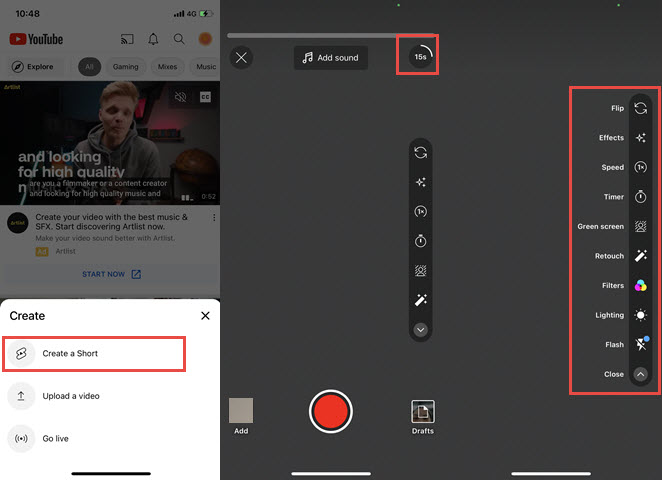
Hit the Record button to start and tap it again to stop, and then hit it again to record the next segment you wish to include in your Shorts. The Undo button sitting on the left hand of the Record enables you to delete the last segment, while the Redo icon on the right enables to you resume the segment you have just deleted.
Step 4. When finishing the recording, tap on the Check mark, which will bring you to the editing page. Here, you are allowed to preview your video, include and control text overlays, or add music if you haven't yet.
Step 5. Once you are pleased with the result, tap Next to add details to your YouTube Shorts. It is suggested to include #Shorts in the Title field to increase the exposure across the platform, set visibility, and select the audience. Click Upload to upload your YouTube Short.
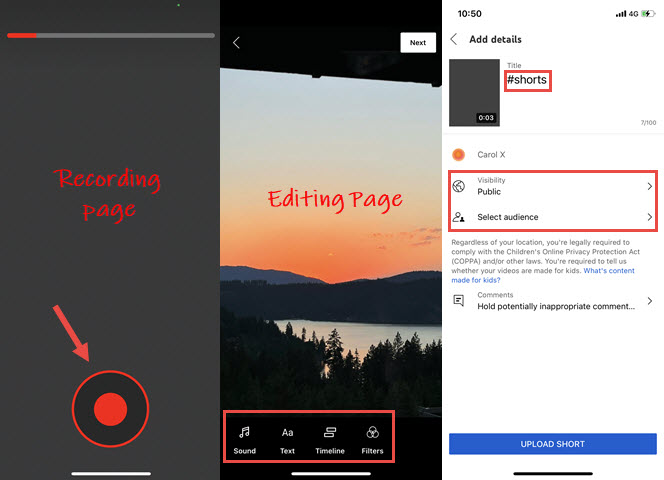
Best YouTube Shorts Tips to Get More Views
"Having Shorts in the mix can increase the total viewing on the platform," said the YouTube official. Thus for those who find the bar for long-video creation too high or are looking to deeply engage and develop long-term relationships with your audience, why not seize the Shorts feature and make the most out of it? With that said, we highlight some of the top tips to optimize your YouTube Shorts to yield the most views:
- Keep YouTube Shorts requirements in mind: Make sure the video you record stays in portrait mode and remains between 15-60 seconds long.
- Use fetching YouTube Shorts thumbnails: It is pivotal to apply an elaborate thumbnail to your Shorts since it shapes the first impression when shown to the viewers. And bear in mind the three crucial points while making a thumbnail for your YouTube Short: relevance, clarity, and correctness.
- Compelling title and correct tag: Apart from using an impulsive and intriguing title, make sure to include the #Short tag in your title or description to improve the discoverability of your Shorts on the platform.
- Optimize your Shorts content: Content is the king and is determined by the quality of what you offer. Thus ensure to create the content that represents your channel and fulfills your viewers.
FAQs
1. Do YouTube Shorts make money?
Views of YouTube Shorts count toward a channel's total watch time, but they don't count toward eligibility in the YouTube Partner Program, which enables creators to monetize and earn revenue from their videos. But YouTube has rolled out the YouTube Shorts Fund, a $100M fund distributed throughout 2021-2022 to reward reactors whose Shorts received the most engagement and views. Besides, a decision on a long-term program designed for YouTube Shorts is already on the way.
2. How to make YouTube Shorts on PC?
It seems you can't record and make a YouTube short from scratch on a PC due to the lack of recording feature in the YouTube web app, but instead, you are allowed to upload YouTube Shorts from a PC. Moreover, unlike the mobile YouTube app which integrates a basket of in-app editing tools to touch up your YouTube Shorts, the desktop program remains blank in this module. Thus, if you wish to advance your Shorts before uploading to the platform from your computer, check out VideoProc Vlogger, a credible free video editor to unleash your creativity and strengthen your YouTube content.

VideoProc Vlogger - The Best Free Companion for all YouTube Content Creators
- Resize 16:9/4:3 video to 9:16 with ease to fit in the specs operated by YouTube Shorts.
- Trim and cut your short videos with exclusive transitions, PiP effect, and split screen.
- Apply more precise and flexible edits to further your YouTube creation.
- 100% free, clean and safe to download and use.









