As schools are closed due to special circumstances, now it is time to keep our kids busy for a while! I'm not saying that you should pay a visit to the Disneyland Park or go for a long hike, the truth is, however, you can still find something interesting and valuable to do at home.
Think about those raw videos you shot during the last travel, and now you can edit those materials a bit for sharing or for other uses. I understand that it won't be too difficult for you just like kids' stuff to do, then you can pass the task to your kids, let them do the "child's play". It's the most ideal time for the children to polish up their video editing skills as well as acquire some video editing tricks.
When it comes to the video editing tool, there are a bunch of free video editing software packages in the marketplace, which are developed out of different purposes. However, a video editor that is defined as kids-friendly should be something special. Here, we provide you the best video editor for kids.
Factors to Consider for Kids-Friendly Video Editors
Unlike video editing software for business or commercial uses, the video editing tools for kids are supposed to be both handy and intuitive to use and can offer many templates and colorful text overlays, which will promise a better creation. Better yet, a good video editor for kids under 14 years old should be applied without the internet to keep our kids away from some R-rated contents.
In short, what is deficient in the market is the video editor that can entertain children and help them learn out of it, which should not only work as a monitor for the kids but a teaching assistant for the teachers as well. At length, it's nearly perfect if such an editing tool doesn't ask for internet connection and can be login without account or password.
Features that best video maker for kids should include:
- Can create very visual stuff.
- Basic editing features included.
- Extremely easy to use with official guide, no difficult learning curve required.
- Ready-made templates and themes to use.
- Fast react to orders, no delay occurs
- Stable, no crash problems to worry about
- Can be used without the internet connection
- Security verified.
VideoProc Vlogger – Easy and Safe Video Editor for Kids
Platform: Windows, Mac
Recommended age: 7+
As VideoProc Vlogger is one of the most easy-to-use video editing tools, everyone can quickly learn how to cut, crop, merge, split, compress, rotate and re-encode their videos. Safely, kids can make their videos without connecting the internet, which will protect them from seeing any online adult content. It is convenient for parents to supervise and prevent children from watching any unhealthy information or too many cartoons, in that this kind of editor doesn't ask for account and passwords to login. In short, it is not only designed for beginners but is practical for all family members to fine-tune videos.
- Meet virtually all basic editing needs of beginners.
- Support off-line operation as a way to parental control.
- Considerable presets for kids without multimedia knowledge.
- Significant resources of filters, effects, transitions, and titles for kids.
iMovie - Free iPad Video Editor for Kids
Platform: iOS, macOS
Recommended age: 8+
With a huge selection of educational apps and creating tools, iPad has become the most popular tool for kids to learn and entertain on their own. But have you ever noticed the built-in video editor iMovie? It is packed with basic video editing tools, cutting, merging, adding text, filters, and music, etc. Like most kid-friendly apps, iMovie simplifies the process of video editing and exporting. Kids are enabled to share with their classmates via Email or Message right after editing.
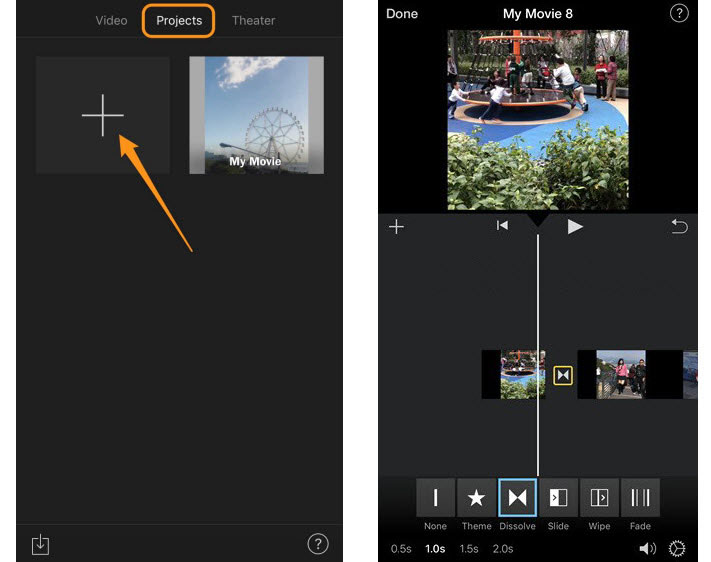
Highlighted Features
1. Free and easy to learn.
2. Considerable filters, captions, theme music, and more for creation.
3. Decent workflow for kids to pre-learn professional video editing.
Tips: iMovie is only available on iPad, iPhone, iPod, and Mac. While there are a large number of kids and students using Chromebooks. Be sure to also read our picks for the 10 best Chromebook video editors.
Magisto – Cross-platform Video Editor for Kids
Platform: Web, Android, iOS
Recommended age: 8+
Not only online, this video editor also performs excellently on Android tablets and iPad. Accordingly, children can edit their videos everywhere with their tablets. Kids can shoot any memorable moments and making them into videos when they are camping as the scouts, having a picnic with their family and friends, or doing any outdoor sports with their partners. This video editor for kids can put their inspiration immediately into practice, and preserve their memories forever.

Highlighted Features
1. Share your works with 100 million users on its platform.
2. Excellent performance on all sorts of tablets.
3. Stylizing effects for all-level learners.
Toontastic 3D – Awarded Animation Video Editor for Kids
Platform: Android, iOS
Recommended age: 6 -12
Different from apps above, Toontastic is an animated video editor for kids. Instead of re-arranging footages recorded by a camera, kids are guided to animate their own cartoon characters, and record voices to narrate their own stories on tablets and smartphones. It enlightens all budding storytellers, artists, and inventors by turning their wacky ideas into 3D animations. In 2017, it won the BolognaRagazzi Digital Award for "Best Kids App of the Year", and got nominated to the Parents' Choice Gold Award.

Highlighted Features
1. Free of charge.
2. Rich and easy animation creating functions.
3. Develop kids' capabilities of designing and creating.
Sum-up
We can't allege which of these three editors is the best, but we strongly suggest you find the one that suits you or your family best. Don't know which one is the most suitable one for you? Don't worry! Just download and try them one by one, as the trial is free of charge.









