Summary: Here we have curated the 10 best photo restoration software to elevate your images to their former glory. For those seeking an AI solution for old photo restoration, check out VideoProc Converter AI, the best AI photo restoration software.
Gone are the days when rectifying creased corners, water stains, and the fading hues that inevitably plague photographs over time required the expertise of skilled artists. Photo restoration software has revolutionized the way we preserve and enhance cherished family memories, effortlessly transforming aged photographs into vivid recollections that appear as though they were recently developed at a local photo processing shop – a practice that has now become a rarity in our digital age. In this post, we have curated a complete list of the top 10 photo restoration software that you can use to revive the once-vibrant yet now-faded photographs.

10 Best Photo Restoration Software for PC and Mac
- 👍VideoProc Converter AI: The overall best to restore old photos.
- Adobe Photoshop: Best professional photo restoration software to restore ripped images.
- MyHeritage: Best online photo restoration service to colorize B&W photos.
- PhotoGlory: Best semi-automatic old photo restoration software for Windows.
- SoftOrbit Photo Retoucher: Best AI photo restoration software for Windows to restore multiple photos at once.
- AKVIS Retoucher: Best photo restoration plugin for quick touchups and removal of blemishes.
- GIMP: Best free photo restoration software.
- Fotor: Best online photo editing program for photo restoration.
- Luminar Neo: Best AI-based photo restoration software.
- VanceAI Photo Restorer: Best online photo restoration software to produce high-quality result.
1. VideoProc Converter AI
Overall best photo restoration software powered by AI
Platform: Windows and macOS
Rating: 4.8/5 



 by One Hour Professor
by One Hour Professor
VideoProc Converter AI is a revolutionary photo restoration software powered by advanced AI technology, designed to effortlessly transform old, low-resolution images into stunning HD or 4K quality. Unlike traditional restoration methods that rely on basic mathematical algorithms and often result in pixelation, loss of detail, and a lack of authenticity, VideoProc leverages cutting-edge neural network super-resolution technology for precise, high-quality visual restoration.
The latest update introduces the Face Restoration feature, which uses high-fidelity AI models to restore blurry, out-of-focus, or low-quality faces with remarkable clarity. This feature not only revitalizes old photos, portraits, and group shots but also enhances facial details such as skin, eyes, and hair, while automatically removing noise, blemishes, and stains to maintain a realistic look. What sets VideoProc apart is its ability to tailor AI models for specific faces or all faces in an image, ensuring a natural, artifact-free restoration. Additionally, the software’s colorization feature effortlessly transforms black-and-white photos into vibrant, lifelike images, further enhancing image quality and sharpening fine details. With batch processing, users can enhance multiple images simultaneously, streamlining the workflow for faster results.
Price: Free trial; $39.95/yr or $65.95/lifetime.
Features:
- Use AI Super Resolution to upscale and restore old/low-res photos by up to 4x to 4K/8K/10K.
- Generate intricate details like skin, hair, fabric, and textures for old photos.
- AI restore blurry, out-of-focus, or low-quality faces, enhancing facial details while maintaining natural, artifact-free results.
- Transform monochrome photos into colorful and true-to-life images in one click with AI colorization
- All-in-one AI photo restoration solution: upscale, denoise, deblur, face restore, colorize, and more.
- Support a wide range of formats like PNG, JPG/JPEG, GIF, WebP, PBM, PGM, PPM, and XPM.
- More to explore: AI upscale videos/photos, frame interpolation, video stabilization, audio noise remover, slo-mo, etc.
How to Restore Old Photos Using VideoProc Converter AI
Step 1. Launch VideoProc Converter AI. Click Image AI on the home interface to access the Image AI window.

Step 2. Import the photos that you wish to restore by dragging or clicking the +/Add Media icon. You can add multiple photos at one time.

Step 3. Select the image you want to improve. Navigate to the Super Resolution section, choose an AI model to enhance or upscale your image, and set your desired target resolution.
- Gen Detail: generate more details, clarity, and sharpness for your old photos/videos, and deliver better quality.
- Real Smooth: tailored for video/photo restoration, smoothing, flaw elimination, and enhanced fidelity.
- Anime: enhance and restore anime videos/images on older computers.
- Zyxt: enhance the resolution of low-quality videos/photos on older computers.
Tips:
- It is recommended to use the latest generative AI photo restoration models (Gen Detail and Real Smooth) for the best results; if you are running an older computer, you can opt for the Anime or Zyxt models, which are designed to perform efficiently on less powerful hardware.
- Select between 'Fast Mode' or 'High Quality Mode' based on your preference for either improved processing speed or quality.
Step 4. Then come to the Image Restoration section. Enable Face Restoration, and choose from the following options:
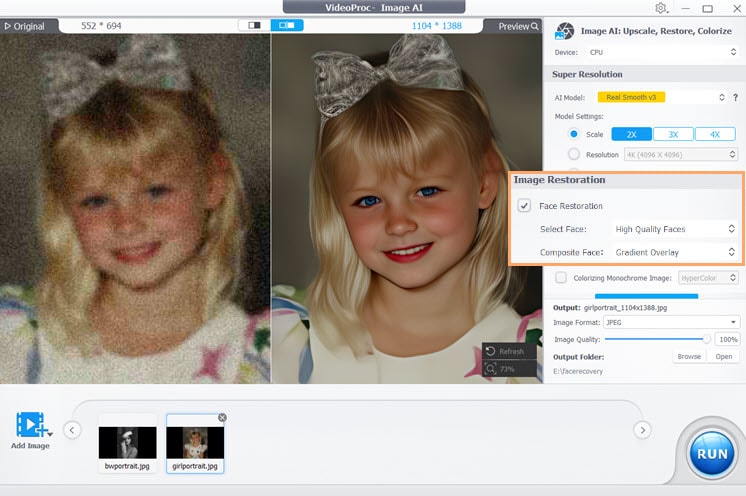
- Select Face:
- High-Quality Faces: Restores faces with higher original quality.
- Center Face: Restores only the central face.
- All Faces: Restores all detected faces in the image.
- Composite Face: Choose how the face restoration blends with the original
- Overlay: Adds a subtle beautification effect.
- Gradient Overlay and Precise Recognition: Focus on preserving natural features, with differences in edge blending. All methods can fix minor imperfections like scratches.
Step 5. Colorize the Images (Optional)
If you're working with a black-and-white or monochrome photo, simply enable the Colorize Monochrome Image option. Then, select a colorization model to apply AI-powered colorization to your image.

Step 6. Once you are satisfied with the result, choose JPEG or PNG as the output format, and drag the quality slider left and right to adjust the output quality. Tap on Run to export the restored photos.
2. Adobe Photoshop
Best professional photo restoration software to restore ripped images
Platform: Windows and macOS
Rating: 4.5/5 



 by TechRadar
by TechRadar
As one of the best old photo restoration software, Adobe Photoshop CC offers a wide array of features to breathe new life into aged images. Whether it's erasing stains, scuffs, or scratches, enhancing color balance, and vibrancy, or reducing noise, the photo restoration software is a reliable partner for rejuvenating vintage photos.

Going beyond the basic photo repair tools, Photoshop uses cutting-edge algorithms to conquer even the most intricate restoration tasks with precision. The Clone Stamp tool is a powerful asset, allowing users to replicate pixels from the undamaged surroundings of an image, effectively mending the damaged areas. Besides, the Object Aware Refine Mode can remove distracting elements from photos, enhancing their overall appeal. What's more, the AI-powered 'Photo Restoration' tool can help restore your aged image in a few seconds, where color shifts are neutralized, faces are detected and sharpened, and contrast is boosted to counteract the aging effects on old images.
Nonetheless, it's worth noting that manually restoring old photos with this software demands a considerable level of proficiency in image editing, coupled with the added requirement of a costly $19.99/mo or $239.88/annual subscription.
Pros:
- Restore old photos manually and automatically, advanced color correction, AI-driven noise reduction, etc.
- Offers more photo repair features and capabilities compared to other photo restoration software.
- Supports layers and smart objects, enabling limitless non-destructive adjustments to your images.
Cons:
- A steep learning curve is required.
- The price is a bit high.
3. MyHeritage
Best online photo restoration service to colorize B&W photos
Platform: Android, iOS, and Online
Rating: 4.5/5 



 by TechCrunch
by TechCrunch
As a widely embraced solution to restore images online, MyHeritage harnesses advanced AI technology to breathe new life into vintage photographs, easily transforming faded and blurry images into vibrant and sharply defined representations of the past.

Powered by machine learning, the photo restoration online tool possesses the ability to introduce elements that were not originally present in the photo, enabling the software to tackle more complex scenarios where facial components may be blurred or obscured. The web-based program primarily focuses on facial enhancements, giving clear and blemish-free visages, even though the surrounding clothing and background may retain a slight degree of blurriness and creases. Besides, it can intelligently add color to black-and-white photos, greatly aiding in the restoration of faded or damaged images.
The AI employed by MyHeritage could deliver satisfactory results for the majority of the old photos, but there are instances, where the enhanced image appeared less desirable with the result exhibiting an artificial quality, and resembling a cartoon rather than an authentic photograph.
Price: Free version with limited features, four annual subscription plans starting from $96/year.
Pros:
- AI-powered photo restoration software.
- User-friendly interface to streamline the process of the old photo restoration.
- Offers a wide array of features: colorization, noise reduction, facial enhancement, etc.
Cons:
- Unable to fully restore those severely damaged or low-quality images and photos.
- The repairing time can be consuming depending on the size and complexity of the photos.
4. PhotoGlory
Best semi-automatic old photo restoration software for Windows
Platform: Windows 11/10/8/7
Rating: 4.5/5 



 by G2
by G2
Photo Glory is an exceptional software to restore old photos that can effortlessly eliminate spots, stains, tears, and any other forms of damage with just a single click with just a single click, making it a decent solution for swift and trouble-free restoration of damaged or aged photos.

Boasting a robust color correction system and coming equipped with pre-designed effect templates, the photo restoration service offers the flexibility to convert images into a wide range of colors and even provides the delightful option of transforming contemporary photos into vintage masterpieces. Besides, PhotoGlory has a batch editing mode that allows you to restore and tweak all your photos at once.
Price: 3 subscription plans starting from $19.25.
Pros:
- Price is reasonable
- Automatic and manual photo colorization
- Professional toolkit for fixing damaged photos, and easily erasing all the defects from an old photograph.
- Boost faded colors and restore clarity to your old photos.
Cons:
- Windows only.
- Requires manual effort while restoring old photos.
5. SoftOrbit Photo Retoucher
Best AI photo restoration software for Windows to restore multiple photos at once.
Platform: Windows
Rating: 4.5/5 



 by G2
by G2
SoftOrbit Photo Retoucher is another AI photo restoration software you can work with to repair old photos and images. The tedious task of restoring a multitude of old photos can be overwhelming, but leveraging the power of artificial intelligence, the Windows-based photo repair program automatically identifies and removes common defects found in old scanned photos and film negatives, including cracks, scratches, dust, and torn edges, making your photo restoration endeavors are not only efficient but also yield exceptional results that truly stand the test of time. Besides, the service enables you to fill the selected area with the texture generated from the pixels around the selection, effortlessly repairing missing parts of the image without a trace of interference.

Price: SoftOrbits Photo Retoucher Pro is available starting at $89.99.
Pros:
- Automatically detect and remove standard defects in old scanned photos and negatives, including bruises.
- Replace corrupted locations with data interpolated from neighboring areas.
- Remove unwanted objects, and retouch portraits, and remove the slightest flaws on the skin.
Cons:
- The user interface can be better
- The app sometimes could get force closures and requires restarting.
6. AKVIS Retoucher
Best photo restoration plugin for quick touchups and removal of blemishes.
Platform: Windows and macOS
Rating: 4/5 



 by BrightHub
by BrightHub
As a standalone photo restoration app and a specialized Photoshop plugin, AKVIS Retoucher is largely characterized by its adept use of smart cloning techniques that allow you to effortlessly rid your old images of imperfections such as dust, tears, and stains. It utilizes advanced algorithms to reconstruct missing portions of a photograph by intelligently analyzing and referencing information from the surrounding areas of the image, enabling the seamless restoration of damaged or incomplete photos.

However, there are a couple of noteworthy limitations to consider. Firstly, the photo repair software lacks a colorization feature, which may be a crucial aspect for some users seeking comprehensive photo restoration. Secondly, the program seems to be way too pricey for restoring old photos with such limited functionality.
Price: Several subscription plans ranging from $87 to $154
Pros:
- It offers a choice between manual and automatic repair tools.
- Restore missing parts, remove blemishes, and other photo issues.
- Intuitive user interface and commendable performance.
Cons:
- Limited features to restore old photos.
- The price is a bit high.
7. GIMP
Best free photo restoration software
Platform: Windows, macOS and Linux
Rating: 3.5/5 



 by PC Magazine
by PC Magazine
For those opting for a free solution to restore aged photos, check out GIMP. GIMP may not boast the cutting-edge AI-driven editing capabilities found in some paid alternatives, but it can effortlessly handle fundamental photo restoration tasks.

Apart from the essential features like the clone stamp and healing brush to repair scratches, tears, and imperfections in old images, the old photo restoration software also offers support for precise color correction and contrast adjustment. Plus, akin to Photoshop, GIMP includes the layers functionality, enabling you to make changes without permanently altering the original image, which is particularly valuable in cases where you might need to fine-tune adjustments or backtrack on modifications.
Price: Free
Pros:
- Free and open-source photo restoration software.
- User-friendly interface for both beginners and experts.
- Essential tools to restore old photos.
Cons:
- The restoration process could be time-consuming.
- Lack of AI ability compared to other photo restoration programs.
8. Fotor
Best online photo editing program for photo restoration.
Platform: Online, Windows, and macOS.
Rating: 4.3/5 



 by GetApp
by GetApp
Fotor is an online photo editing program you can leverage to restore old and ages photos. It comes with robust AI-driven image restoration tools that could effectively repair old and damaged photos, including addressing issues like color imbalance, exposure, contrast, and more. In addition, the online photo repair service allows you to apply makeup and remove skin defects, which is particularly appealing for restoring old portrait photos. The software is compatible with a wide range of popular graphic file formats, including RAW image processing.

Price: Free, the premium version starting from $4.99/mo.
Pros:
- AI capability to restore photos and images online.
- Great color correction and enhancement.
- Cross-platform, and extensive format support.
Cons:
- Limited features in the free version.
9. Luminar Neo
Best AI-based photo restoration software
Platform: Windows and macOS
Rating: 4.5/5 



 by ExpertPhotography
by ExpertPhotography
Tailed for intermediate users and beyond, Luminar Neo is another photo restoration software boasting revolutionary AI-powered capabilities, enabling you to seamlessly adjust color balance, exposure settings, and various other image details. Besides, the program comes with a hands-on approach, offering tools such as clone stamp and healing brush, with which, you can effortlessly remove various imperfections, enhance blurry photographs, refine image details, eliminate unwanted noise or graininess, and correct color temperature and uneven color distribution.

Though it doesn't feature dedicated tools specifically for photo restoration, the AI functionality built into the program can greatly simplify the process of repairing damaged photos, offering a more accessible alternative to the manual way. Note the software demands a substantial amount of RAM and is less suitable for beginners.
Price: 3 subscription plans starting from $9.95/mo.
Pros:
- Advanced AI tools to restore old photos.
- Layer-based workflow, effective one-click presets, and impressive portrait enhancers.
- Affordable one-time purchase.
Cons:
- Lack of GPU acceleration.
- Slow to respond and process.
- No free trial.
10. VanceAI Photo Restorer
Best online photo restoration software to produce high-quality results.
Platform: Windows and macOS
Rating: 4.5/5 



 by Photutorial
by Photutorial
VanceAI Photo Restore is a fully web-based photo restoration platform, which is an ideal option for those possessing a handful of photos in need of restoration but are loath to download large software packages. Powered by advanced AI technology, the online photo restoration app can seamlessly repair old and damaged photos, eliminating a variety of imperfections commonly found in vintage photographs, including scratches, tears, spots, and dust, and even restoring faded sepia tones. This proves notably valuable for users with a substantial number of images to enhance.

VanceAI Photo Restorer could impressively enhance facial features and offers an array of colorization tools for further touchup, but it may leave some room for improvement when it comes to handling issues like dust removal and addressing larger defects, such as creases.
Price: $9.90/month for the basic package; $19.90/month for the pro version.
Pros:
- Operates fully online.
- Uses AI algorithms to detect and restore old photos automatically.
- Colorization toolkit to colorize B&W photos.
Cons:
- The subscription-based model might get expensive over time.
FAQs
1. What is the Best Photo Restoration Software
For those taking their initial steps in the realm of photo restoration, we recommend VideoProc Converter AI, the best AI-driven software to restore old photos in one click. If you wish to conduct a professional photo repair, use Photoshop.
2. What is the Best Free Photo Restoration Software
GIMP is the best free photo restoration software. The program is totally free and features a wide selection of options to restore old photos.
3. What is the Best Online Photo Restoration Software
If you are seeking a web-based solution to restore old photos, then go with VanceAI Photo Restorer and Fotor, both of which allow you to repair old photos without downloading any third-party software.










