Have you ever uploaded a photo to Facebook, only to find that it looks blurry and low-quality compared to how it appeared on your device? It’s a frustrating experience, especially when you’ve captured the perfect moment with a high-quality camera or smartphone. You might wonder, "Why are my Facebook photos blurry?"
You're not alone - blurry images are a common problem for many social media users. Whether it's due to low-resolution uploads, Facebook's image compression algorithm, or issues with your camera, blurry photos can significantly detract from the impact and effectiveness of your content.
In this post, we'll explore the causes of why your Facebook photos may appear blurry and share proven techniques to help you capture crystal-clear images for your perfect posts. We’ll also introduce you to VideoProc Converter AI, a powerful tool designed to upscale and enhance your images like no other.
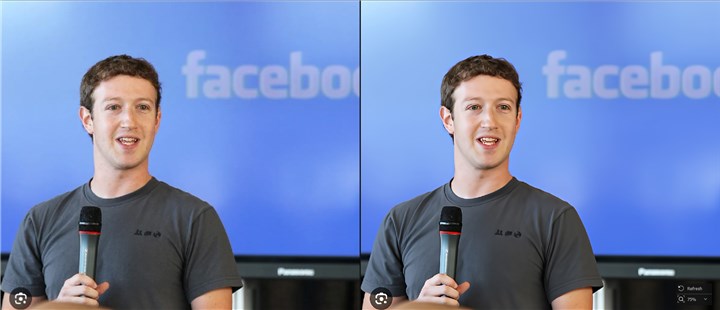
Common Causes of Blurry Facebook Photos
Before we dive into the solutions, it's essential to understand the common reasons why your Facebook photos may appear blurry. This knowledge will empower you to address the root causes and find the most effective remedies.
1. Incorrect Image Resolution
One of the main reasons why your Facebook photos might appear blurry is due to incorrect image resolution. Facebook compresses images during the upload process, which can reduce their quality. If your original image resolution is too low, this compression can result in a blurry photo.
Quick Fix:
Ensure that your photos have a high enough resolution before uploading them to Facebook. A resolution of at least 2048 pixels on the longest side is recommended for maintaining image quality. Resizing your photos to this dimension can help prevent blurriness caused by compression.
2. Compression During Upload
Facebook automatically compresses images to save storage space and speed up load times. Unfortunately, this compression can sometimes lead to a noticeable loss in quality, making your photos appear blurry.
Quick Fix:
To minimize the effects of compression, consider uploading your photos in the highest quality setting. When uploading, select the "High Quality" option available in Facebook’s photo uploader. This will reduce the amount of compression applied to your images.
3. Poor Internet Connection
A slow or unstable internet connection can also affect the quality of your uploaded photos. If your connection drops during the upload process, the photo may not upload correctly, resulting in a blurry image.
Quick Fix:
Make sure you have a stable and fast internet connection when uploading photos to Facebook. If possible, use a wired connection or a reliable Wi-Fi network to avoid any issues during the upload.
Upscale Facebook Photos with Best Quality
While the quick fixes mentioned above can help reduce the chances of your Facebook photos appearing blurry, they may not always be enough. For those looking to take their image quality to the next level, VideoProc Converter AI offers a powerful solution. This advanced software leverages cutting-edge AI technology to intelligently sharpen and enhance the clarity of your images, helping you achieve the best possible quality for your Facebook posts.
VideoProc Converter AI's AI-powered upscaling feature is designed to analyze the structure and details of your photos, identifying areas that need improvement. Unlike other image enhancers, VideoProc Converter AI uses deep learning algorithms to analyze and improve your photos, ensuring they look sharp and clear even after being uploaded to Facebook.

Why Choose VideoProc Converter AI?
- AI-Powered Enhancement: VideoProc Converter AI uses sophisticated AI algorithms to enhance image details, reduce noise, and correct blurriness. This results in a noticeable improvement in image quality, making your Facebook photos look professional and polished.
- User-Friendly Interface: The tool is designed to be easy to use, even for those with little to no experience in photo editing. With just a few clicks, you can enhance your photos and prepare them for upload.
- Faster Processing Times: VideoProc Converter AI processes images quickly, allowing you to upload multiple photos in a short amount of time. This is especially useful for those who frequently upload photos to Facebook and want to ensure consistent quality.

VideoProc Converter AI - Awesome AI Image Upscaler
- Increase image resolution to 10K and video resolution to 4K.
- Intelligently interpolate pixels. No distortion. No pixelation.
- Full GPU accelerated to enlarge images and videos in bulk.
- AI upscaling, denoising, frame interpolation, stabilization, deinterlacing.
- Convert, compress, quick-edit, screen record, and download videos.
![]() Excellent
Excellent ![]()
Now download VideoProc Converter AI and see how to upscale blurry photos that you received.
Step 1. Open VideoProc Converter AI. Click "Image AI" on its main interface. Then drag and drop the original Facebook photos here.

Step 2. Select the AI model — Gen Detail v3 and Real Smooth v3 are the most popular choices. Then, set the output resolution by selecting an upscale ratio, such as 2x or 4K. Alternatively, you can directly choose a target resolution or manually enter the pixel dimensions. You can right-click on the image file at the bottom to apply the upscaling settings to the rest.
Step 3. Click the "RUN" to start and export.
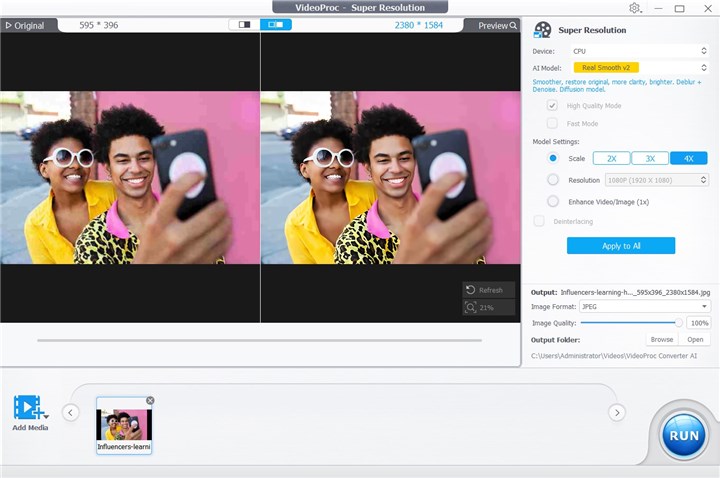
Other Techniques to Prevent Blurry Facebook Photos
While using VideoProc Converter AI is an excellent solution for fixing blurry Facebook photos, there are also other techniques and best practices you can implement to prevent the issue in the first place.
One effective strategy is to optimize your image file size and resolution before uploading to Facebook. Facebook's compression algorithm tends to be more forgiving of high-quality, high-resolution images, so taking the time to prepare your photos properly can help minimize the risk of blurriness.
Consider using a high-quality camera or smartphone with advanced camera features when capturing your photos. Newer smartphone models, in particular, often boast impressive camera capabilities to help you achieve sharper, more detailed images. Additionally, be mindful of stabilizing the camera during the photo capture, either by using a tripod or steadying your hands, to prevent any blurriness caused by camera movement.
Another technique to prevent blurry Facebook photos is to edit your images before posting. Tools like Adobe Photoshop, GIMP, or even the built-in editing features on your smartphone can allow you to sharpen, adjust the contrast, and enhance the overall clarity of your photos. By taking a few extra minutes to refine your images, you can ensure that your Facebook posts showcase your best work.
Conclusion
Blurry Facebook photos can be a thing of the past when you understand the common causes and apply the right solutions. Whether you’re dealing with incorrect image resolution or compression issues, or simply need a more advanced tool to enhance your photos, the tips and techniques covered in this guide will help you achieve perfect posts every time.
VideoProc Converter AI is the ultimate solution for those who want to ensure their Facebook photos look their best. Its AI-powered enhancements, user-friendly interface, and superior processing speed make it the go-to tool for fixing blurry photos and upscaling image quality. Try AI-powered upscaling feature today and experience the difference for yourself. Say goodbye to blurry photos and hello to perfect posts that engage and impress your audience.










