7 Best Free Video Converters for iPhone You Should Know in 2024
How disturbing is that as you load all the footage into your iPhone, but are delivered a head-on blow with a pop-up saying "Unable to Play Video". Or perhaps, what is supposed to be a visual feast is yet reduced to an unfulfilling viewing experience due to such unexpected situations in iPhone videos as choppy and freezing playback, audio out of sync, image loss, etc. But with a decent iPhone video converter, these frustrations would be totally miniscule. In this post, we conclude the 7 best video converters for iPhone, with which those who have been played out to cope with iPhone limited format library and video incompatibility issue could easily find a way out.
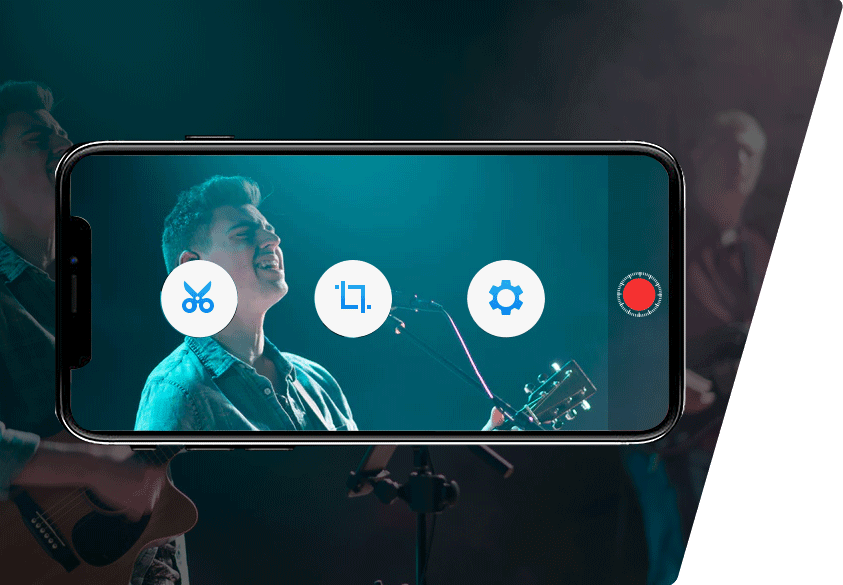
- 1. Convert iPhone videos @4K 60fps to playable formats & settings for Mac/PC, HDTV, Android, Instagram, etc.
- 2. Encode videos (HEVC, MKV, MTS, etc) from DSLR/DJI/GoPro/DVD/Website to MP4 or MOV for iPhone.
- 3. Adjust FPS, file size, resolution, aspect ratio, codec (e.g. HEVC to h.264), and more flexibly.
- 4. Edit, cut, crop, merge, record, split, stabilize, slow down/speed up iPhone videos and more.
- 5. Level-3 HW Acceleration ensures No.1 fast speed and fixes CPU overloading issue in 4K conversion.
Note: The Windows version now supports AI-powered Super Resolution, Frame Interpolation, and Stabilization to enhance video and image quality. These AI features are not yet available in the Mac version but will be coming soon.
Watch How VideoProc Converter AI Converts iPhone Videos
VideoProc Converter AI is an expert to convert 4K UHD/HD videos from iPhone, GoPro cameras, drones, DSLR, etc. With full support for GPU acceleration, it has super fast speed to convert iPhone HEVC/H.264 videos @60fps. Watch how easy to solve all conversion & playback errors related to iPhone footages with VideoProc Converter AI.
1. VideoProc Converter AI
Designed as a dedicated 4K video converter for iPhone, VideoProc Converter AI, available on both Windows and Mac systems, incorporates up to 420+ video formats in its reserve, allowing users to convert videos in various format to iPhone. Packed with a Full GPU Acceleration and exceptional algorithmic design, the free best video converter for iPhone finds no rival in operation speed and output quality. With flexible settings to edit and adjust the video, users could further optimize the project at their will.

Step 1. Download and launch VideoProc Converter AI.
Step 2. Select Video on the homepage. Hit "+Video" to import the videos that you are going to convert. Bulk conversion is supported via multiple loading or clicking on "Video Folder".

Step 3. Choose the iPhone supported format.
Navigate to the bottom of the interface, hit "Video" > "MP4 H264" or "MOV H264" as output format, or go with "iPhone H264" under Device subcategory. Alternatively, check with "Target Format" > "Apple Device" > "to iPhone Video" to choose a specific iPhone model (iPhone 16/iPhone 15 and more).
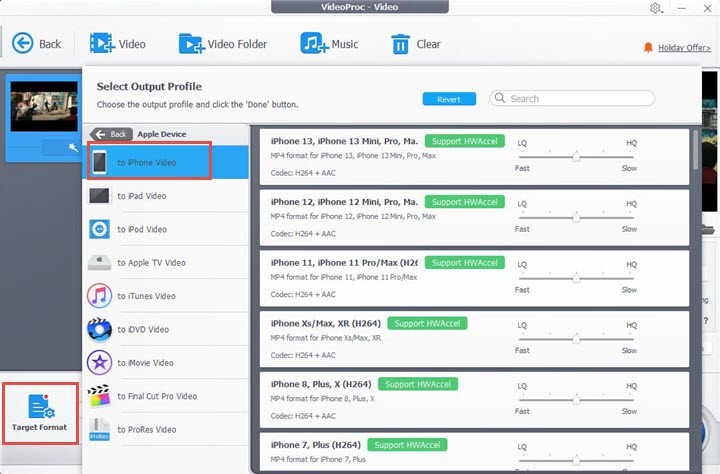
Note: One tip to work with here is to further customize the output file properties to suit your own preference in Format page. For those who require special demands on parameter settings, go to "Codec Option" in the video info bar, where you are allowed to adjust and reset video quality, codec, frame rate, resolution, aspect ratio, audio codec and more.
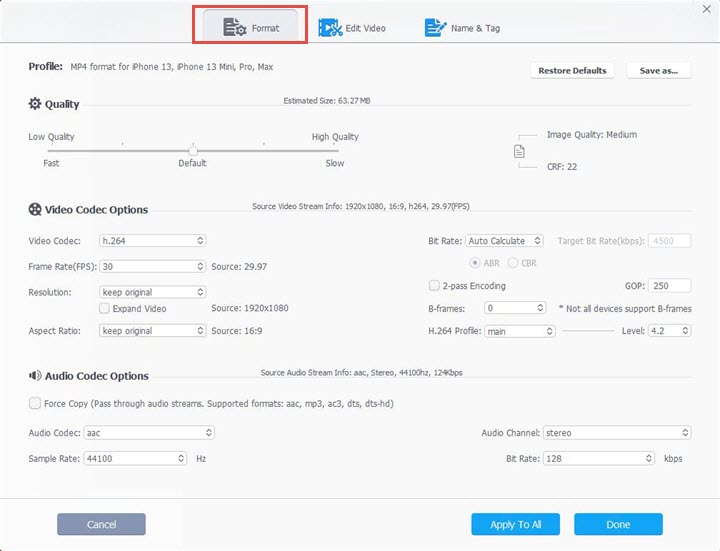
Step 4. Hit Run to convert and export.
Don't forget to enable High Quality Engine and Hardware Acceleration Engine for exact image quality and the optimal conversion result.
2. Handbrake Video Converter

Running as a free and open-source video converter for iPhone, Handbrake is capable of decoding and converting almost any video format to universal codecs. Accessible to Mac, Windows and Linux, the program prevails over other iPhone video converters with more constancy, flexibility, security, and offers stronger controls over hardware. Moreover, it supplies a batch of other features like video filter options, bitrate adjustment, subtitle options, audio pass-thru, chapter markers and more. To save on both time and the conversion process, Handbrake also places an array of video conversion profiles and presets in its design for users to work with.
3. PlayerXtreme Media Player
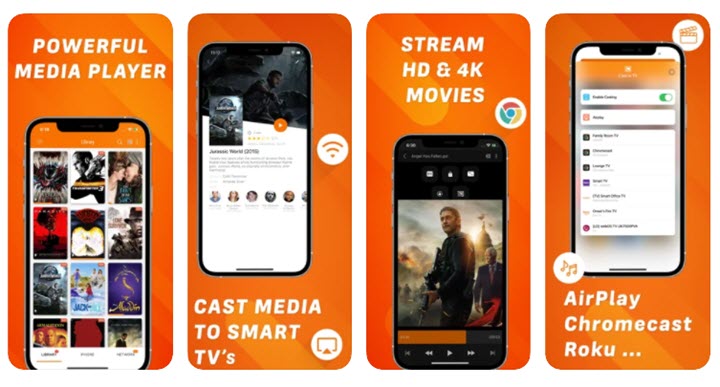
Modeled with the idea that videos and movies could be easy to play and feasible on all devices across home including iPhone, PlayXtreme could play and stream just about any kind of video like MP4, AVI, MKV, MP3, etc. music, or photo format without converting, and displays all the content in an easy-to-navigate interface. The controls work seamlessly throughout the app and search bar could easily get to the video or files you want. Furthermore, it incorporates an easy organization of your media files to keep everything sorted as you bulk-load a dozen of files. Download and install, and you can enjoy your iPhone video whenever you want.
4. The Video Converter
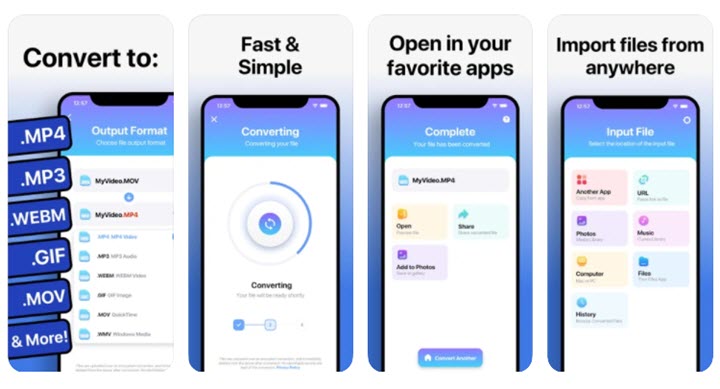
Boasted as the best free video converter for iPhone, The Video Converter encompasses dozens of video and audio solutions to fit users' conversion needs on iPhone and could convert nearly all the popular video formats including AVI, MPEG, WMV, DivX, Xvid, MOV, RM, RMVB and VOB to format viewable on your iPhone within one click. Besides, skilled at optimizing video for iPhone playback based on hardware parameters, the tool allows users to set the optimum resolutions. Homing in on gathering more practical features to the users, the converter app is truly worth your consideration when it comes to video converter for iPhone.
5. Videc - Any Video Converter

Devised to quickly and easily convert or edit any video format, Videc comes as a solid choice of iPhone video converter app. Including a load of video formats in its library like MP4, MOV, MKV, MPEG, 3GP, AVI, 3G2, ASF, WEBM, WMV, FLV and more, Videc grants you the ability to convert video files to formats compatible with your iPhone and customize the setting for more desirable output. Moreover, the build-in media player facilitates the conversion process for you, making it easier to watch video on iPhone
6. iPhone Converter
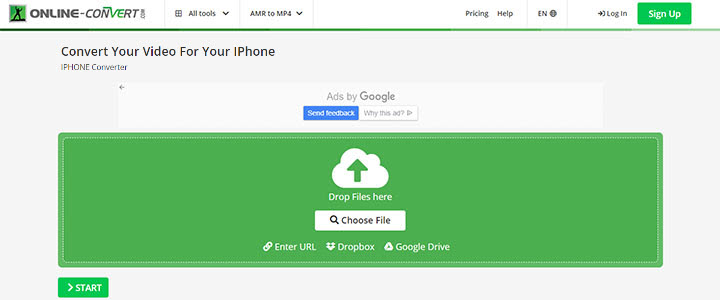
For those who are after a quick in-and-out solution to convert video to iPhone, iPhone Convert of Online Convert presents you a sound fix. Serving as an online video converter for iPhone, the platform could convert to and from almost any media format including MP4, MKV, AVI, MOV, WMV, and deliver exemplary high-quality output image in your iPhone devices. Crafted in a vision that without installing and updating any software, the platform also includes batch conversion and optional settings in its system. Simply input the video files, hit start, and you are good to go!
7. MConverter
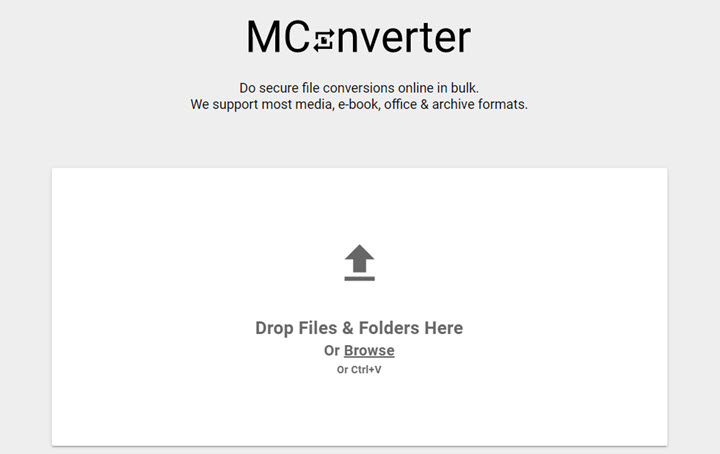
Specializing in online file conversion, MConverter is another recommendable online iPhone video converter. It supports a myriad of file formats that you could possibly think of, let alone to convert videos to iPhone. Additionally, embracing a mixture of highlight features including batch conversion, drag and drop edit, great compatibility, browser extension and more, the platform truly brings possibility into reality, and prompt convenience of all sorts for the users. Grab the file you wish to convert, import and the program will get back to you with the iPhone-compatible videos. Note that the maximum size of batch convert is 200 MB, upgradable to 1 GB.






 Home
Home

