Today, podcasts still play a critical role in our life for some reasons. There are currently 40+ million episodes posted in Apple Podcasts covering business, art, sports, music, and every field. And over half of Americans listen to podcasts while they are driving to work, cleaning houses, or studying.
Many talents are trying to run podcasts to share their thoughts and promote brands. But it is impossible to hit everything out of the park when you are recording your podcast. And that's why we come to show you how to edit a podcast like a pro.
And the meaning of podcast editing is to make up for minor oral mistakes, boost the audio quality, limit your podcast episode to a reasonable length, and so forth, thus makes it more listenable and help you gain more subscribers. Let's see how to edit a podcast in detail.

1. Get Audio Files Prepared
The average length of a podcast episode is 36 minutes, which means that a podcast editor should listen to audio files for half an hour and more and then figure out the desired clips to make them into a decent podcast. To save much time in learning how to edit a podcast, we should better get the original audio files hyper-organized, instead of loading them to post-production software in a mess.
Record Podcast with a Light Script
This is not about writing a word-by-word script if you want to make your show sound fancy but casual. A light script could be a punch list that shows the rough structure of your topic and give you some hints to switch sub-topics. It will make you more confident about your content and finish recording quickly. But if you just start a podcast with zero experience, you are still suggested making a detailed script.
Record Audio in Different Tracks for Conversational Podcasts
If you have multiple guests speaking on your podcast, record each one with a separate track. Hence you can control over their volumes and noise profiles individually in post-editing. For remote interviewing, you can invite your guests to a Zoom meeting. While if you are in the same room, you can have them record on different devices (aka double ender) or use podcast recording software that allows multi-track recording.
Leave Audio Cues for Locating Specific Part
If mistakes happen or the conversation advances into another stage, you could give yourself a cue to find them in the track easily. You can snap your figures or clap your hands, then you'll see different peaks in the audio waveform or a spike in the volume monitor during editing.
Name Audio Files Properly
If you are producing a pile of audio files, it'll be tedious to find the one you want to edit without any hint in the file name. To prevent such problems, you can save files into different folders by episodes name after loading them to the computer, then name them with serial numbers or some info describing its content.
2. Invest in the Right Podcast Editing Software
If you plan to edit the podcast by yourself instead of hiring a professional editor, the next step of how to edit a podcast is to figure out the best podcast editing software. There are mainly two types of programs on the market that can edit podcasts – typical audio editor and DAW software.
You may find Audacity recommended by many amateurs. Yes, it's a typical free audio editor with editing, remixing, optimizing, and compressing features. But it has been out of date for years. While DAW (Digital Audio Workstation) has recording, editing, and producing in one stop, so it requires a highly complex configuration of many components controlled by a central computer. Actually, DAW is too complicated and expensive for average users.
The best way to edit podcasts is using VideoProc Vlogger. This free piece of video editing software comes with a feature-rich, flexible, and easy-to-use audio editor that can help you trim, merge, rearrange, and edit podcast recordings within a few clicks of your mouse.
Killer Features of Podcast Editing in VideoProc Vlogger
- Voice recording, and multi-channel & multi-track editing in one stop.
- Smart audio analyzer to detect and delete silences in bulk.
- Dedicated audio modules: mix, reverb, denoise, high/low pass filters.
- Best sound quality and audio enhancement for lossless FLAC and 48kHz audio.
- Intuitive audio measurements: waveforms, RMS meter, spectrum.
Tips:
For many of us, background noise is a fact of life when it comes to recording - whether it's wind, hum, electronic interference, or traffic noise, it can be tough to avoid. That's why a good background noise removal tool is a must-have. VideoProc Converter AI is a top choice, thanks to its Audio AI tool that uses advanced AI technology to automatically detect and eliminate background noise. With this feature, you can easily get clear, professional-sounding audio for your recordings, podcasts, and video tracks, with minimal hassle.
3. Content Editing
The content editing stage includes rearranging audio clips by cutting, trimming, and re-sequencing.
There is a two-pass method to edit podcast content. On the first pass, editors group the tracks, remove obvious redundant clips and join separate clips to craft the story roughly. In the second pass, listen to the first version carefully and clean up filler words and minor spoken mistakes to get rid of audible distractions. For example, "um", "uhh", "and", "you know", etc.
In practice, you'll be dealing with audio tracks or channels. If you left audio cues in advance, it'll be pretty easy to trim off unwanted parts.
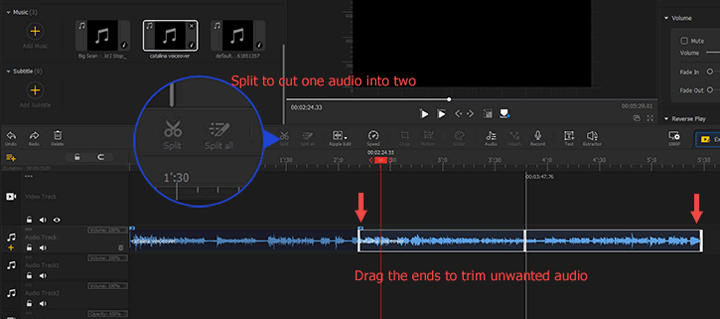
Destructive vs. Non-Destructive Editing
Destructive editing refers to a process that changes the original audio files in real-time when editing in a program. Only when you can't mitigate the trouble by track plugins or non-destructive editing, this method is recommended. If you are going to use destructive editing software like Audacity or Waveform Editor in Adobe Audition, don't forget to back up the original files
On contrary, non-destructive editing won't affect the original files. It could help you make multiple versions of podcasts while leaving the original files in their original forms. VideoProc Vlogger and most DAW software are non-destructive podcast editing software.
4. Sound Design
The aim of sound design is to make your podcast more immersive. It often takes advantage of music or sound effects to enhance the story, evoke emotions, keep the audience engaged over the episode.

Sound Effects
If you want to stand out from a significant number of podcasts, try to use sound effects. It's an effective way to level up your show as it can reinforce your brand impression, make a bridge across segments, blow up dramatic or comedic moments, or help carry the flow of your story or interview.
Specifically, you can use sound effects in the following ways:
1. Add extra layers to the narration, e.g. a sharp knock on the door or a nearby stream sound.
2. Guide the audience between sections or ideas without losing their attention or confusing them.
3. Set a scene and add realistic dynamics to the audio, such as background sound for a coffee shop or an underground tunnel.
4. Highlight and keep listeners on the edge of their seats with a characteristic sound or muting everything except the host's voice.
5. Create comedy in your show with funny cartoon sounds, hilarious laugh tracks, and quirky noises.
Music
Although music may not suit all podcast shows, it can be a very rewarding process if you are going down this path. In podcast production, music can be utilized in various ways. It could be used for intros and outros to start or end the episode. During the middle part, it plays an integral role in storytelling that helps set the mood and emphasize specific bits of dialogs.
There are mainly three types of music sources for podcasts – free, paid, and original music by the podcaster. Considering music copyright is extremely important. If you have no original music, pay for the license, or use royalty-free music. Otherwise, you may put your podcast at risk of being taken down by record companies.
5. Mix and Master
As we suggested at the beginning, the original audio files might be recorded in multi-tracks. And after adding sound effects and music, we'll get the multiple audio layers. Now how to edit a podcast is not merely about trimming or merging. When we mix the podcast, we need to manipulate multiple audio layers into one harmoniously.
The most important part of mixing is to make sure that the main sound can be heard clearly and background noises are turned down. This job involves balancing with audio equalizer, compressing audio frequency, and reverbing.
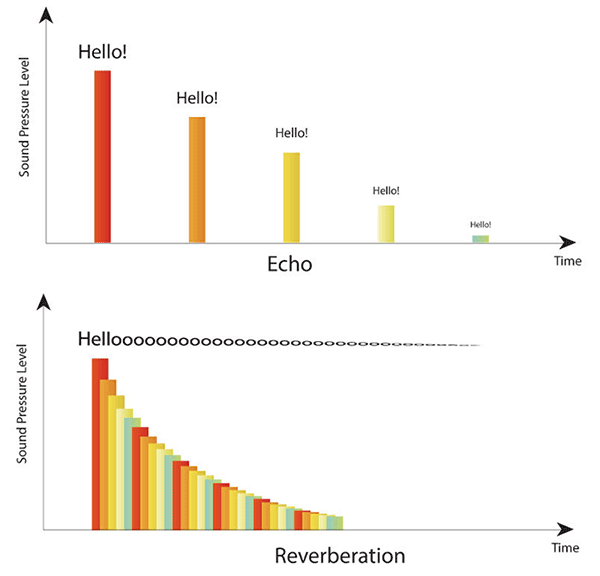
While mastering is about making additional finesse to the mixer's job. It is the final step to crafting a podcast in the editing phase. The goal of mastering is to use creative methods to optimize and smoothen the podcast's sound.
Podcast Editing Tips
1. Listen to your raw recordings before editing and make a punch list. So you can get a rough idea of your podcast content structure and decide which segments to keep or remove. And it would improve editing efficiency to a large extent.
2. Make sure your podcast audio sound clean and crisp. The sound quality really matters in a podcast, which would make an amateur podcast sound like a professional one. I know it depends on the recording devices, but you can enhance the audio quality in the post editing by removing the noise and optimizing the volume at a consistent level throughout the podcast.
3. Use music from free music sites instead of copyrighted ones. It is illegal to use copyrighted music on your podcast without buying it from the right owners, and it might make your podcast taken down. Free music sites include public domain music, royalty-free music, and audio released under the creative commons, which are all free to use for the public.
4. Get familiar with your podcast editing tool which could be a DAW (Digital Audio Workstation) or audio editing software. The former one is for multi-track non-destructive editing, like Apple GarageBand, while the other is for editing a single file in destructively, like Audacity.
5. Don't overdo it with too many techniques and sound effects. Edit for the content first especially when you are running an interview or educational podcast.
6. Keep natural short pauses and some catchphrases. It would help you maintain the personalities of your guests or co-hosts and the authenticity of your podcast.
7. Listen back to your edited podcast as a subscriber. When you finish editing the podcast, take a short break, and then go back to listen to it from a new perspective. If it's okay, then export the file and distribute it online.
FAQs
How to edit a podcast on my phone?
You can use Anchor, a mobile app, to record and edit your podcast on your phone. Meanwhile, it lets you distribute your podcasts to Spotify, Apple Podcasts, and other popular platforms.
Can you use Pinnacle 23 to edit a podcast?
Yes. Pinnacle Studio 23 is able to edit audio by itself as well as audio separated from a video. Its audio editing features include audio ducking, channel mixing, corrections, effects, transitions, and time remapping. And it exports the audio file in MP3 or WMV, both good formats for the podcast audio.
How to edit podcast info on iTunes?
Podcast information on iTunes includes titles, descriptions, covers, tags, etc. To edit your podcast info that is approved, you can re-upload (not re-submit) it and the modified info will be updated in around 2 days. Also, you can use FeedBurner or PowerPress to change the info of your podcast on iTunes.










