What is the best free DAW for beginners? DAW is the abbreviation of digital audio workstation, which means some electronic devices or applications that can help people with audio file recording, editing, producing, and post-producing. So the DAW software refers in particular to the software category of DAW. If you have more interest in it, you can click here to the Wikipedia page for more details.
However, in this guide, the main job of ours is to figure out what DAW software can be the best option. And in the following, we have collected 7 trustworthy ones, free and paid. Now let's dive right in.

Overview of 7 Best DAW Software
| Software | Price | Platform | Max Tracks | Plugins | Instruments | MIDI Editing | Audio Editing | Score Editing | Spatial Audio |
|---|---|---|---|---|---|---|---|---|---|
| Apple GarageBand | Free | macOS, iOS | 255 | 40+ | 1000+ | Yes | Yes | Yes | No |
| Avid Pro Tools First | Free | Windows, macOS | 16 | 23 | 4 | Yes | Yes | No | No |
| Steinberg Cubase LE | Free with hardware | Windows, macOS | 48 | 45 | 2 | Yes | Yes | Basic | No |
| Cakewalk SONAR | $499 | Windows | Unlimited | 87 | 4 | Yes | Yes | Advanced | Yes |
| Apple Logic Pro | $199.99 | macOS, iPadOS | Unlimited | 100+ | 3000+ | Yes | Yes | Advanced | Yes |
| MOTU Digital Performer | $499 | Windows, macOS | Unlimited | 87 | 4 | Yes | Yes | Advanced | Yes |
| FL Studio | $99-$899 | Windows, macOS | Unlimited | 80+ | 30+ | Yes | Yes | No | No |
1. Apple GarageBand (Free DAW Software)
Available on Mac.
Best for Beginners (It is the simplified version of Apple Logic Pro, which is suitable for the professionals).
GarageBand is arguably the easiest free DAW software to get started on Mac. It is designed to be extremely low in ease of use, and each version upgrade will bring more features. In the future, if you plan to use Apple Logic Pro, it can be a good start with GarageBand.
Since we will make a detailed introduction to the Logic Pro, here we just do not show you the features of GarageBand, and you will learn about them in the following part.
2. Avid Pro Tools First (Free DAW Software)
Available on Windows & Mac.
Best for Beginners (There are paid versions of Pro Tools and Pro Tools Ultimate for the professional users).
Avid Pro Tools series must be the free DAW software that most widely used, developed by Digidesign in 1989 and later acquired by Avid. This series has three unique DAW applications, Pro Tools First, Pro Tools, and Pro Tools Ultimate.
At present, most recording studios in the world use the Pro Tools Ultimate. Pro Tools Ultimate will make file interaction much better than others. And the big reason for Pro Tools Ultimate becomes mainstream is that its system brings better sound quality and smaller delay with the help of the hardware. Its more powerful computing power makes itself nearly unbeaten today. It also has a Dolby panoramic sound plug-in built-in, which has better compatibility in making movies. So if you have no problem with the budget, we would highly recommend this Ultimate version for you.
However, there is also a free version available to users, which we have mentioned above, ie, the Pro Tools First. Of course, the free version cannot have some limited functions which are only accessible in the Ultimate one. But this does not stop it from being a good DAW software for beginners.

Features
Pro Tools First makes composing music and working on large audio post-production projects much easier than ever. And it also does a great job of improving your creative efficiency, like the massive new MIDI enhancements, batch file renaming, etc.
You can share tracks and complete projects with anyone, anytime, anywhere, just like working in the same studio, with Avid Pro Tools cloud collaboration. There can be up to 10 users to work together. Create, communicate, and collaborate with industry professionals around the world.
Pro Tools enables you to create masterpieces faster than you think, including jobs like music creation based on a powerful new loop, experimenting with ideas through revision history, a bunch of post-production tasks, and more. That's why top artists, musicians, producers, mixers, engineers, sound designers, recording studio workers, and post-production agencies choose Pro Tools for every task.
Pro Tools comes with over 60 great virtual instruments, special effects, and sound processing plug-ins to get you the best sound. Besides, the paid versions provide another 17 free add-ons to enjoy.
3. Steinberg Cubase LE (Free DAW Software)
Available on Windows & Mac.
Best for Beginners (There are paid versions of Cubase Pro, Cubase Artist, Cubase Elements, Cubase AI for different users with different skill-level and requirements).
Steinberg Cubase brand is also a popular free DAW software, developed by Steinberg in 1989 (later acquired by Yamaha). Cubase is divided into five versions of Elements, Artists, Pro, AI, and the LE free version.

Features
In terms of the arrangement, Cubase's large number of shortcut keys and unique features make it a favorite for the arrangers. A large number of loops also speed up the creation speed. There are also a large number of built-in audio source plug-ins that can give you a lot of choice space.
Another great advantage of Cubase is the built-in pitch correction function, which can be directly used to correct the human voice. This is also a great advantage for DEMO producers because the current other mainstream tuning plug-in is not cheap.
When it comes to Cubase, Nuendo has to be mentioned. The difference between Nuendo and Cubase is that there are more production tools for Nuendo. Steinberg official defines that Nuendo is for video sound production and game sound production. Under the same hardware conditions, the sound quality of Cubase Pro and Nuendo should be the same.
4. Cakewalk SONAR (Free Trial for 30 Days)
Available on Windows.
Best for Professionals.
SONAR is released from Cakewalk in 2017. It is a new generation of all-around super music workstations, providing a large number of practical audio-related functions and plug-ins. It also provides integrated production of MIDI, audio, and sound source (synthesizer).
This latest upgrade of SONAR is quite satisfactory. We can see the previous classic Sonar interface in the SONAR X3 version. This new change is obviously on the screen display, which can make you more clear at a glance, such as the integration of smart comping, VST 3, Gobbler and Melodyne Essential. And many new plug-ins make people feel a bit dazzling. The integration of Melodyne vocals in the audio editor can also be regarded as an improvement of the original algorithm and quality from the previous V-Vocal (and Pirates stripped Roland 's assets).
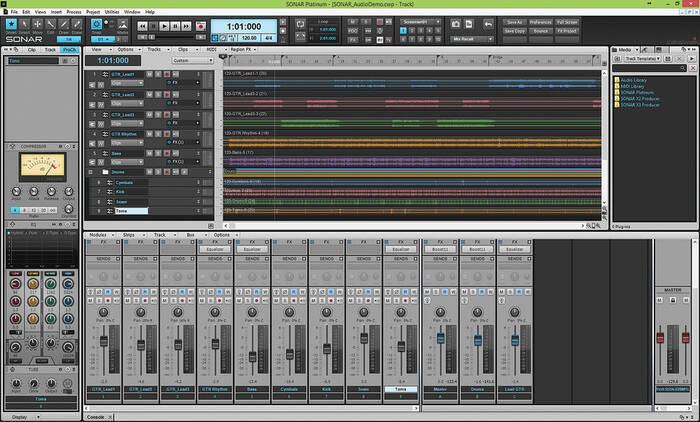
Features
A great tool built into SONAR is the background noise detector that can be added using the VST plug-in mode. Previously, Sonar's detectors took longer to start up. Now, SONAR can directly launch the VST plug-in for background noise detection after you open the project file, which is very convenient.
Although Steinberg is currently promoting the newer third-generation plug-in, most of us are still happy to use the VST 2 plug-in. As the Cakewalk at the forefront of the times, SONAR is fully compatible with VST 3 plug-ins. You can view these plug-ins from their user manual. And if you upgrade a certain plug-in to the VST 3 version, then in any project file, this plug-in will be automatically upgraded to the VST 3 version.
Like its many competitors, Cakewalk has released different versions of its digital audio workstations. The Producer version is a high-quality version of SONAR. Although there are some differences between the X3, X3 Studio, and X3 Producer, they no longer have any limit on the number of tracks. In other words, all three different versions of the software can overlay MIDI tracks and audio tracks indefinitely. Besides, all three versions also provide an unlimited number of effects to load and send, and support 64-bit bit rates.
When a video is becoming more mainstream, audio alone is often not enough, but thankfully we have something like YouTube that allows us to hear (or see) these musicians and their music. Sonar developers certainly won't ignore this. You can send your video (or audio) directly to YouTube through Sonar's control bar, which is simple and convenient.
SONAR Tone2's virtual instruments and effects are always so distinctive and very aggressive. X3 Producer users will find the exaggerated BiFilter filter in Tone2's rack-effect plug. This excellent filter can provide that kind of retro-style voltage sound and the sound of manic FM radio, with some distorted signals of the dirty dial sound, it sounds very enjoyable.
SONAR Gobbler allows musicians to use cloud data management to share and store their data files and project files. Now this service has been integrated into Sonar's control bar. You can have a 5 GB cloud database for free, which makes it very convenient for you to work with many music people who have never met before.
5. Apple Logic Pro (Paid DAW Software)
Available on Mac.
Best for Professionals.
Apple Logic Pro probably is the most comprehensive DAW software, developed by Apple. It has a large number of practical effects and sound source plug-ins, as well as very useful features such as Smart Drummer. If you want one DAW software to solve all problems related to audio, then Logic Pro is a good choice.
Whether you want to produce soundtracks in a professional recording studio, or you are an ambitious musician, Logic Pro X has the tools you need to create, edit, and deliver your great music.
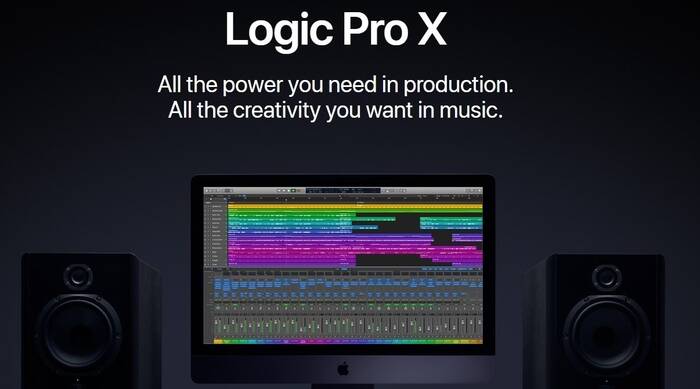
Features
The Logic Pro X builds a complete recording and MIDI studio on your Mac. It provides you with the ideal creative environment for writing music, mixing, and then broadcasting worldwide. And the intuitive interface makes these tools at your fingertips.
Logic Pro X is equipped with a large number of instruments and special effects plug-ins. And the sound library is created by the world's top sound designers, bringing you thousands of patches and Apple Loops. Whether it's retouching the melody, playing Trap beats, or building a Big Drop, you can freely express your creativity with it.
GarageBand projects can be also opened in Logic Pro, so you can resume work directly from where you left off in GarageBand.
You can wirelessly play any software instrument in Logic Pro X on your iPad Pro, iPad or iPhone, and easily shape your voice anytime, anywhere, with the help of Logic Remote. iPad Pro version of Logic Remote can take advantage of the large screen, let you touch ease playing musical instruments, the melodious tune of the mix, as well as access to a variety of keyboard commands. Logic Remote is also available on the iPhone. Controlling your recording session anytime, anywhere will become a breeze.
6. MOTU Digital Performer (Paid DAW Software)
Available on Windows and macOS.
Best for Professionals.
Digital Performer is an audio editing and digital music mixing tool, with features like sequence editing options, audio enhancement, MIDI support, and a wide range of options and tools for users. Besides, users can use virtual instruments to work hard to create original sounds and mixes. The editing feature of digital performances enables them to generate new music or customize existing sounds with minimal effort. You can insert, reshape, edit, and loop songs with MIDI Editor, Drum Editor, Symbol Editor, Sequence Editor or Waveform Editor.

Developed by synthesizer Erik Norlander, this exciting new soundbank spans the EDM spectrum. You can find the presets that inspire you, and then define your unique sound with a little adjustment.
It can turn your guitar into a synthesizer. MegaSynth combines polyphonic octave generation with flexible signal routing, envelopes, LFOS, pattern generators, and macros. Enter your guitar - or any signal - and let the synthesis chaos begin.
Digital Performer is loaded with new features to speed up your workflow and stimulate your creativity. The new ZTX PRO technology from Zynaptiq can slow down, speed up or convert any type of audio material, from solo vocals to full mixing, or everything in between. Digital Performer also seamlessly uses ZTX PRO technology to convert many audios, like pencil tool pitch correction, octave doubling, adjustment to global speed changes, etc. giving you unprecedented creative flexibility and impressiveness quality.
Digital Performer's online tone editing capabilities set the standard for the industry. Now Digital Performer does this again using the relative pitch mode, you can use pitch, swing up and down for tone editing.
Its mixing automation feature can increase the flat blending of life, letting it breathe the tide of music and the flow of tracks. The automation channel displays each type of automation data - volume, pan, plug-in settings, such as filter cutoff - the master track below your lane, allowing you to complete the dialing in your automatic combination. It shows as many lanes as you like to display any type of automation data, audio track, instrument track and MIDI track you want.
Digital Performer displays the spectral content of each track and its waveform directly in the Sequence Editor timeline. This will give you a colorful, colorful video representation where you can show the frequency content of your tracks as well as the entire combination in the context of the surrounding tracks. The spectrum display will undoubtedly help you effectively balance and manage the frequency content of your mix. Choose from a dozen compelling color schemes.
Digital Performer new MusicXML export function can transfer the beautiful symbols of QuickScribe to other MusicXML proficient symbol programs, such as Finale and Sibelius, while retaining elegant recordings of QuickScribe, including main signatures, meter changes, dynamic tags, lyrics, conversions, even tag text.
With Digital Performer, you can effectively manage plug-ins to maximize your computer's performance.
7. FL Studio (Paid DAW Software)
Available on Windows and macOS.
Best for Professionals.
FL Studio is "Fruity Loops Studio, a versatile music production environment or a digital audio workstation (DAW). FL Studio can arrange, edit, record, and mix, making your computer a full-featured recording studio.

Features
FL Studio is 100% vectorized for better use on 4K, 5K and even 8K monitors, and keeps the 9 Mixer. And more details below,
- Completely redesigned mixer, dynamic scaling, with 6 layout styles, plus 3 user-defined panels to manage audio tracks.
- Multi-fader selection and adjustment.
- The track group of the mixer.
- Multi-touch support.
- 10 effect slots per track.
FL Studio Fruit is undoubtedly the first choice for electronic music production. It has many built-in electronic synthesis sounds. Besides, Harmless and Harmor two heavy-weight synthetic sounds give more choices to electronic sounds. And more full of personality effects Plug-ins such as Grossbeat, Pitcher, Newtone, Vocodex can make personalized rhythms, vocal effects, and support loop stitching.
FL Studio does not have high requirements for computers and corresponding configurations and can be flexibly applied in different devices.
FL Studio can support the production of various music types, and no restrictions on music types. In addition to the best electronic music, you can also create popular music, classical music, folk music, country music, jazz, etc.
The Conclusion
Making music should not be a problem. If you are getting stuck while searching for a free DAW software, this article could help you out. No matter you are using a Windows computer or Apple Mac computer, you'll find the best free DAW software for you. You can also share with us if you have better solutions.








