Summary: In this post, we've gathered the top 8 best (AI) video sharpener software for sharpening video quality. Whether you prefer online, mobile, or AI video sharpening tools, you'll find the perfect pick here.
We all appreciate the clarity and sharpness of videos. A sharp video showcases finely detailed visuals that bring the subject to life. However, getting sharp videos can be a challenge, even for professional photographers. Numerous factors, including the limitations of low-quality lenses, intricate shutter speed settings, and the frustrating issue of camera shake, can conspire to obscure clarity, resulting in fuzzy and blurred footage. Additionally, older videos from cameras, phones, websites, or the early DVD era often come in resolutions as low as 360p, making them noticeably blurry. Given these challenges, it's no wonder that many seek ways to sharpen video quality.
The good news is there is a wide selection of video sharpening tools on the market that can transform blurry videos into crystal-clear ones. In this post, we'll introduce you to the top 8 video sharpener tools available right now. We cover both traditional and AI-powered video sharpeners, as well as those for online and offline use, making it easy for you to find the perfect fit for your needs.
Why Sharpen Your Videos
The primary purpose of a video sharpener is to refine and accentuate the edges and details in your footage, making it appear clearer and more defined. You'll commonly need to sharpen video quality in the following scenarios:
✔️ Upscale the resolution of old materials, such as those captured by older entry-level DSLRs and ripped from DVDs before 2000, so they meet the resolution standards of modern displays and editing projects.
✔️ Fix soft focus in your videos, which may result from various factors such as camera or subject movement, missed focus, limited depth of field, and lens imperfections.
✔️ Fix artifacts such as pixelation, blockiness, or blurriness that often occur when converting or compressing your videos, especially those with rapid changes or high complexity.
✔️ Eliminate haze or mist captured in videos taken under poor weather conditions.

Traditional Video Sharpener vs. AI Video Sharpener
To tackle these common clarity challenges, video sharpening tools offer two primary types of solutions: traditional methods and the more advanced AI-driven approach.
Traditional Video Sharpeners rely on basic image processing techniques and manual adjustments (like contrast and sharpness) within video editing software. The outcome depends heavily on the user's expertise and the software's capabilities, often resulting in unnatural outcomes with noticeable artifacts if overdone.
AI Video Sharpeners, such as VideoProc Converter AI, harness advanced artificial intelligence algorithms. These algorithms undergo training on extensive datasets, enabling them to autonomously detect and enhance details within a video. They are adept at fixing issues like blurriness, haze, soft focus, or low pixel count while maintaining a delicate balance to minimize artifacts and preserve essential details.
Best (AI) Video Sharpener Programs for Windows and Mac
Let's start by exploring the top 4 best video sharpening tools compatible with Windows and Mac. These programs offer users great custom controls, enhanced stability, and the freedom to work with videos of any size, type, or source, setting them apart from their online or mobile counterparts.
1. VideoProc Converter AI
- AI-Powered: Yes
- Limits: No
- Pricing: Free trial available; 1-Year subscription: $39.95; Lifetime license: $65.95
- Rating:
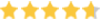 by One Hour Professor
by One Hour Professor
VideoProc Converter AI defies expectations with its deceptively simple interface, housing a powerhouse of video processing capabilities. Powered by the deep learning-based Super-Resolution model, this AI video sharpener can elevate your low-resolution, grainy, lackluster, or blurry videos into stunning 1080P or even 4K visuals, all while preserving intricate details and delivering unparalleled sharpness.
Trained on a diverse dataset, this smart video sharpener effectively eliminates common issues like noise, artifacts, overshooting, and noise amplification. Furthermore, it boasts the AI video upscale and restore feature, which allows you to rejuvenate old, noisy, grainy, and compressed videos, transforming them into clear, visually enhanced creations.
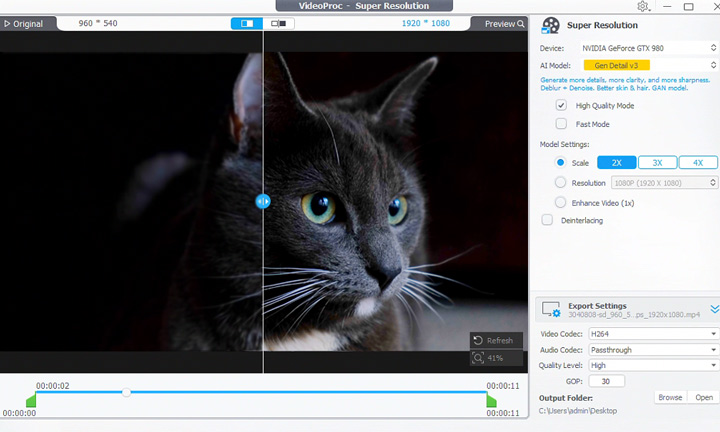
Pros:
- AI Super Resolution to sharpen video quality automatically in one click
- Remove noise, blur, and artifacts while enhancing details for a polished look
- Fix cracks, scratches, dust, and other common defects found in scanned photos
- Rich AI tools: Frame Interpolation, Stabilization, Image AI, Audio AI, etc.
- All-in-one: compress, convert, edit, download, and record video files
- Lightweight, minimal hardware requirements, and lightning-fast speed
Cons:
- Requires installation, not browser-based
How to Sharpen Videos Automatically Using VideoProc Converter AI
Step 1. Free download VideoProc Converter AI and click Super Resolution to enter the Super Resolution panel.

Step 2. Drag and drop the videos you want to sharpen using AI. Select an AI model. Gen Detail v3 and Real Smooth v3 are two of the most recommended models for sharpening video quality.
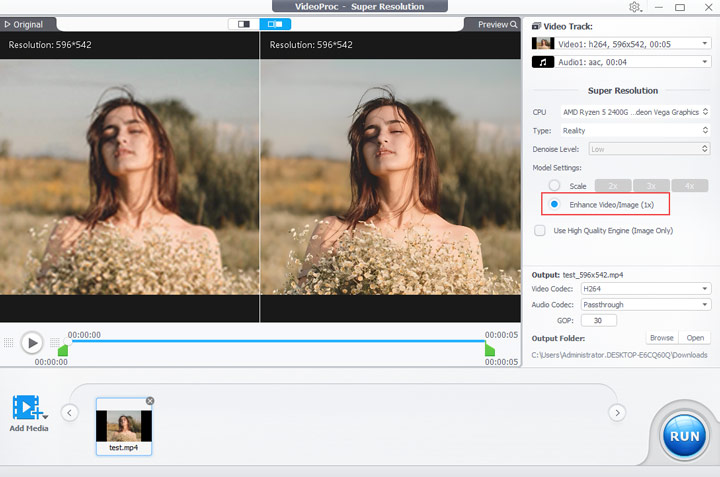
Tips:
Set your desired resolution by adjusting the upscale ratio or choosing a target resolution like 2K and 4K. If the original footage is already at the desired resolution, you can simply choose 'Enhance Video (1x)' to keep it at the same resolution.
Step 3. Hit RUN to export the sharpened video. The result will have noticeably improved clarity and a crisp, detailed look. Besides sharpening videos, this AI video sharpener can deblur and sharpen images.


Tips:
You can drag the green knobs under the preview window to choose the specific segments of the video for sharpening.
Adjust the video encoding settings to fine-tune the output. For example, choose H.264 for the most compatible format, AV1 for the smallest file size at the same quality (though it’s not as widely supported), or ProRes for easier editing later on."
Video Tutorial: AI Sharpen Video Quality with VideoProc Converter AI
2. Topaz Video
- AI-Powered: Yes
- Limits: No
- Pricing: $299.99 per year (or $399/year under Topaz Studio plan)
- Rating:
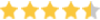 by Trustpilot
by Trustpilot
Topaz Video is one of the leading solutions for sharpening video files from a variety of sources. This AI video sharpener employs a comprehensive set of deep-learning modes tailored to address imperfections in your videos caused by various reasons, such as camera shake and wrong focus, thereby sharpening your videos without noticeable distracting artifacts or halos around the edges. Beyond sharpening videos, it boasts AI-powered features such as frame interpolation, seamlessly converting between 24fps and 60fps while preserving smoothness and minimizing motion blur or jelly effects. Moreover, this industry-level video sharpener offers a deshake feature, enabling you to stabilize videos captured on handheld devices and smartphones, and guaranteeing a smooth, professional viewing experience.
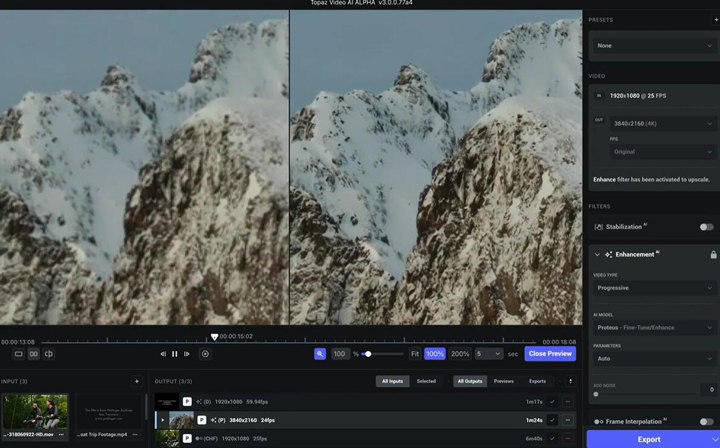
Pros:
- Upscale video solution up to 8K
- Support popular video formats
- The video after sharpening looks crispy and natural
Cons:
- More expensive compared to other AI video enhancers
- Sharpening long videos often leads to crashes
- Resource-intensive. Extremely slow on old computers
- Can't work on Windows 7, Windows 8/8.1
3. AVCLabs Video Enhancer AI
- AI-Powered: Yes
- Limits: No
- Pricing: $119.95/year
- Rating:
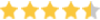 by Trustpilot
by Trustpilot
AVCLabs Video Enhancer AI is another decent piece of AI video sharpener that uses neural networks (a method in artificial intelligence that teaches computers to process data in a way that is inspired by the human brain) to sharpen your videos, so you can easily turn a fuzzy and blurry video into a crispy one. By leveraging this technology, it effortlessly transforms blurry and fuzzy videos into crisp, clear productions. Another major plus of this AI video sharpener is it supports upscaling the video resolutions, from 720P to 1080P or 4K while preserving the clarity and integrity of essential details, thanks to the application of the advanced Super Resolution algorithm.
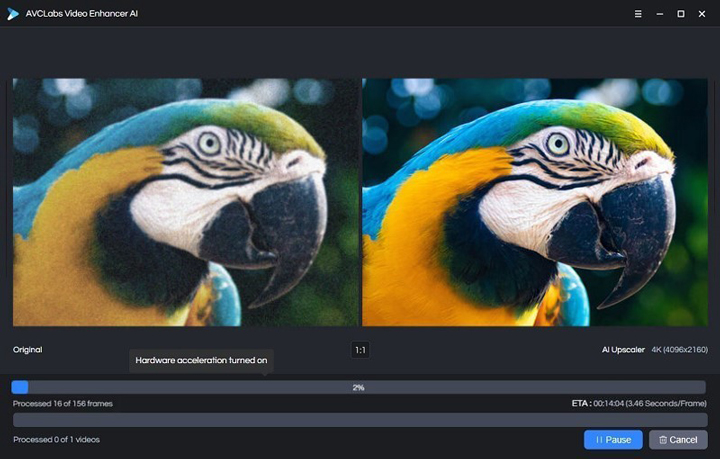
Pros:
- No complication setting options
- Support most prevalent video formats
- Allow processing multiple videos in batch
Cons:
- High price tag
- Slow response on less robust machines
- Can't work on Windows 7, Windows 8/8.1
4. Adobe Premier Pro
- AI-Powered: Yes
- Limits: Premiere Pro can't sharpen MKV files
- Pricing: Starting from $20.99/month
- Rating:
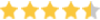 by PCMag
by PCMag
Adobe Premiere Pro comes equipped with a comprehensive array of both basic and advanced editing tools, making it a favored choice among filmmakers, advertisers, and social media influencers alike. While it may not offer a quick fix for sharpening video quality or built-in support for AI-driven video enhancement, it provides a valuable asset in the form of the Unsharp Mask feature. With a willingness to explore and fine-tune your footage through experimentation, you can significantly enhance the clarity of your previously blurry or hazy videos. Additionally, it offers compatibility with third-party plugins like Intonation SuperResolution which can enhance the sharpness of pixelated and blurry videos, adding more high-frequency details to improve overall visual quality.
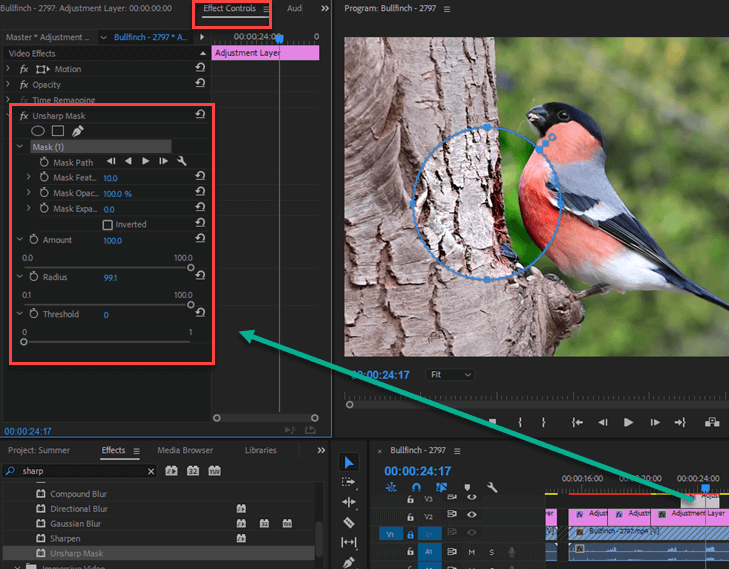
Pros:
- A comprehensive range of video editing tools
- Abundance of tutorials available for learning and mastering the software
Cons:
- A steep learning curve, particularly challenging for beginners
- High cost ($20.99/month)
- Resource-intensive; may freeze lower-end computers
- Lack of native AI-powered video sharpening feature
Best (AI) Video Sharpener Online Services
If sharpening video quality is a one-time task for you, and you don't want to bother yourself with downloading additional video sharpener software, then an online video sharpener might be your good pick. The best part is that there're numerous options available, including both AI-driven and non-AI-driven video sharpening tools. Most of them allow you to sharpen blurry, pixelated, or hazy videos with just a few simple clicks. However, it's important to be aware that they share some common drawbacks, such as upload size limitations and restrictions on output formats.
5. Cutout.pro
- AI-Powered: Yes
- Limits: Cutout.pro imposes limits on file size, resolution, and frame rate
- Pricing: The pricing structure varies based on usage, offering options such as $299 for 45 minutes of processing time and $69.00 for 1200 credits
- Rating:
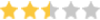 by Trustpilot
by Trustpilot
Cutout.pro is an AI-powered video sharpening tool, accessible both online, directly through your browsers like Safari and Chrome, and offline on various platforms including Windows, Mac, iOS, and Android. It's capable of handling video files with a maximum size of 2GB and provides a few features to enhance your videos, including sharpening, background removal, frame rate enhancement, and the ability to boost video quality up to 2K, 30fps, or even 4K. However, it's worth noting that this online video sharpener does have some limitations, such as potentially expensive subscription fees for larger projects and support for specific video file formats like MP4, WebM, and MOV.
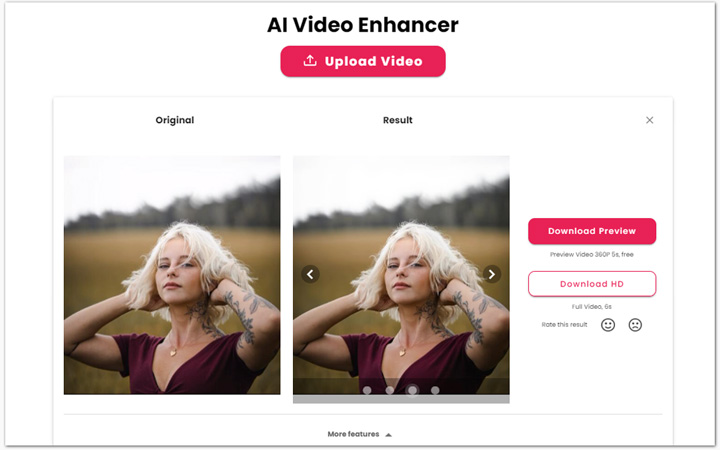
Pros:
- User-friendly interface for hassle-free operation
- Cross-platform compatibility for versatile use
Cons:
- Subscription fees may be costly for larger projects
- Limited file format support (MP4, WebM, MOV)
6. Video Upscaler by CapCut
- AI-Powered: No
- Limits: unknown (still in beta)
- Pricing: Free
- Rating:
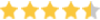 by PCMag
by PCMag
If you're a frequent TikTok content creator seeking to sharpen video quality online, the browser version of CapCut presents itself as a viable choice. CapCut boasts a suite of Magic tools, featuring AI-powered enhancements to elevate your video and image content. This includes the Video Upscaler for converting low-resolution footage into high-definition quality while reducing unwanted blurriness, the Auto Removal for removing video backgrounds without green screens, and AutoCut for quickly turning your videos and photos into storytelling. However, it's important to note that these features are currently in beta, lacking advanced customization options for fine-tuning the results. I tested the Video Upscaler tool with several video clips and found the final output did not quite measure up to the quality achieved with other AI video sharpening tools available in the market.
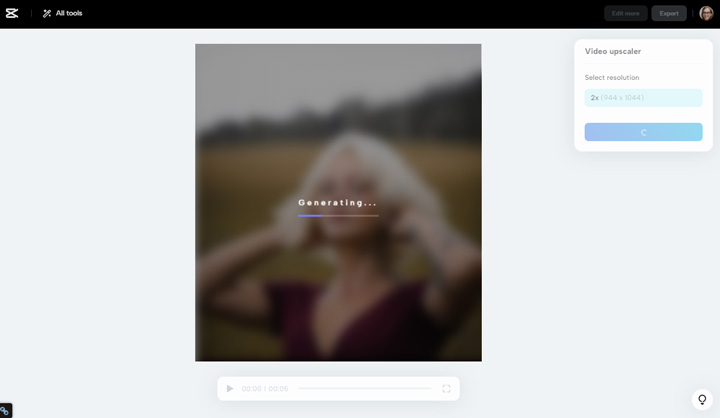
Pros:
- The browser version is user-friendly and free to access
- Pack a lot of AI-powered enhancement tools
Cons:
- Lack of advanced customization options for fine-tuning results
- The sharpened videos still look blurry and pixelated
- The uploading and processing take too much time
- Can't sharpen multiple videos simultaneously
Best (AI) Video Sharpener Apps for iOS and Android
Below, we've selected two of the best video sharpening tools for iOS and Android, perfect for mobile users seeking to transform blurry videos into crystal-clear quality directly on their iPhone or Android devices.
7. HiQuality
- AI-Powered: Yes
- Limits: No
- Pricing: Charge one "pro card" for every second of video you work with
- Rating:
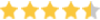 by Google Play Store users
by Google Play Store users
HiQuality utilizes AI algorithms to address various video and photo enhancement needs. It effectively corrects pixel blurriness, enhances facial features, and improves video quality. Whether you're working with selfies, animations, cartoons, vintage films, or screen recordings, HiQuality is versatile. It also supports video resolution upscaling, from 720P to 1080P and even 4K. In addition to sharpening your videos, HiQuality can make your photos look more crispy by increasing pixel count and overall quality. HiQuality's rating in the App Store is particularly low, and the ratings on the Google Play Store are quite polarized, mainly due to unstable output quality and high cost. This browser-based AI video sharpener charges one "pro card" for every second of video you enhance. To put it in perspective, the cost for sharpening a 30-second short video is $5.
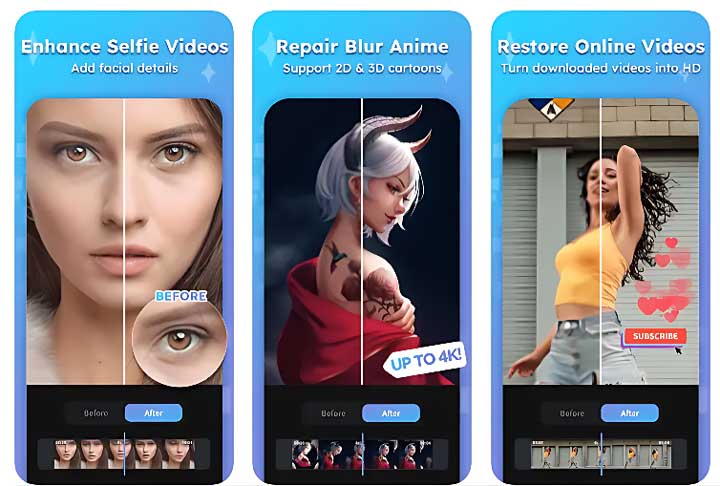
Pros:
- Sharpen both videos and photos
- Plenty of video enhancement tools to choose from
Cons:
- Sometimes makes the video quality worse
- Slow when sharpening large video files
- High price tag and does not allow for a free trial
8. VN Video Editor
- AI-Powered: Yes
- Limits: No
- Pricing: Free
- Rating:
 by Alternativeto
by Alternativeto
VN Video Editor is available for iPhone, Android, and Mac, and it's free to use without watermarks or any hidden catches. It's quite handy for a wide range of video editing needs in today's content creation landscape. It enables you to sharpen videos by adjusting settings like contrast, brightness, and sharpen levels. However, achieving the desired result may require some experimentation with different parameters. Worse still, this traditional video sharpener lacks advanced AI algorithms, making this video sharpener challenging to sharpen low-resolution videos or address issues like blurriness, artifacts, noise, or mosaic patterns. Most of the time, using VN Video Editor for video sharpening yields unsatisfactory results with noticeable imperfections such as excessively sharp edges and increased noise levels.
Pros:
- Abundance of video editing features
- No additional cost or watermarks
- User-friendly interface tailored for beginners
Cons:
- Limited selection of stickers, filters, and transitions
- Not a one-click solution for video sharpening
- Can't upscale video resolution with satisfactory quality










