Are you intrigued by the tingling sensations that ASMR videos evoke and eager to create your own? Wondering how to make ASMR videos? They induce pleasurable tingles and relaxation. ASMR has gained immense popularity on platforms like TikTok and YouTube, with millions of viewers seeking out this unique sensory experience.
In this guide, we'll explore everything you need to know about how to make ASMR videos. From understanding the science behind ASMR to selecting the right equipment and mastering the art of video editing, we'll provide you with practical steps and valuable tips. By the end, you'll be equipped to create high-quality ASMR content that captivates and soothes your audience.
Ready to dive into the tingling world of ASMR creation? Let's get started!

What Does ASMR Stand For
ASMR, or Autonomous Sensory Meridian Response, is a tingling sensation that typically begins on the scalp and moves down the back of the neck and upper spine. This response is triggered by specific auditory or visual stimuli, such as whispering, tapping, or gentle movements. The sensation is often described as deeply relaxing and can help reduce stress and improve sleep.
How to Make ASMR Videos
VideoProc Vlogger is a powerful yet user-friendly free video editing software that caters to both beginners and experienced creators. It offers a range of features ideal for editing ASMR videos, including precise audio control, video stabilization, and various effects that enhance the viewing experience.
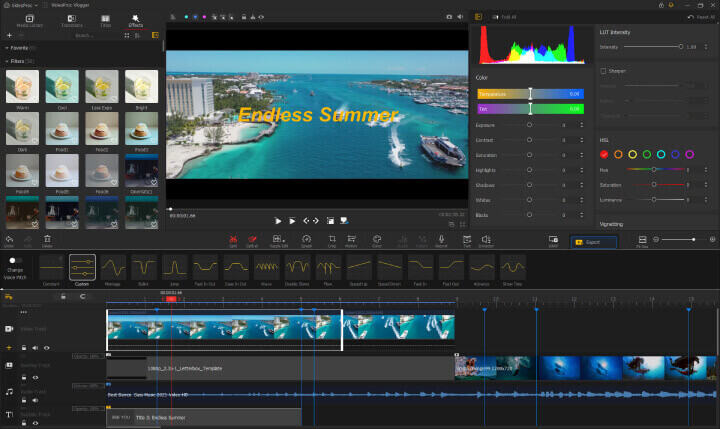
Step 1. Prepare and Film Your Footage
Despite that you can remove background noise from the video in post-editing, it needs pro skills and much audio production knowledge,so make sure you have a quiet place. Gather all necessary equipment, including your microphone, camera, and any props for ASMR triggers. Set up your camera and lighting to create a visually pleasing scene.
When recording the audio, you can use VideoProc Vlogger to record high-quality audio directly from your microphone. VideoProc Vlogger provides a terrific assist for voice-over recording and editing with Full GPU acceleration. It integrates an audio equalizer that enables you to fine-tune the stereo sound, gain, pitch, and more. In addition, there's a built-in noise reduction feature that intelligently analyzes your audio and corrects it, with the option to fine-tune specific parameters for better results.
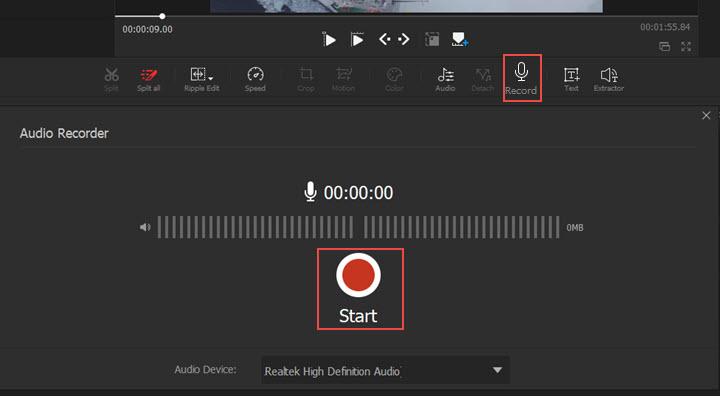
Step 2. Import Your Footage
Open VideoProc Vlogger and create a new project. Import your recorded ASMR video clips and audio files into the media library. Drag and drop your clips onto the timeline.
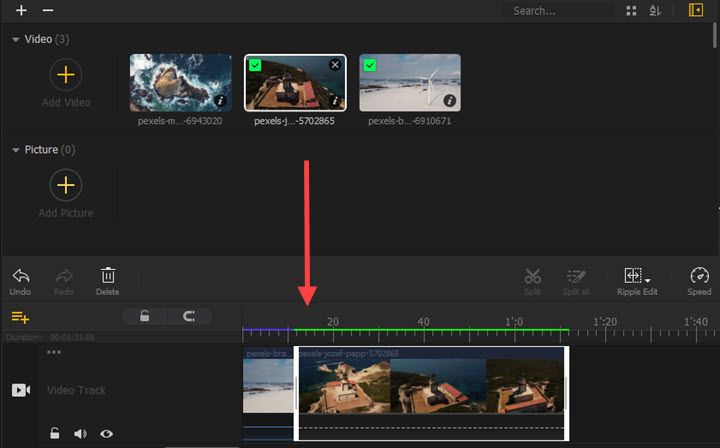
Step 3. Organize and Trim Clips
Trim any unnecessary parts to ensure smooth transitions and keep the viewer engaged. Drag the clips forward or backward if you need to rearrange the position.
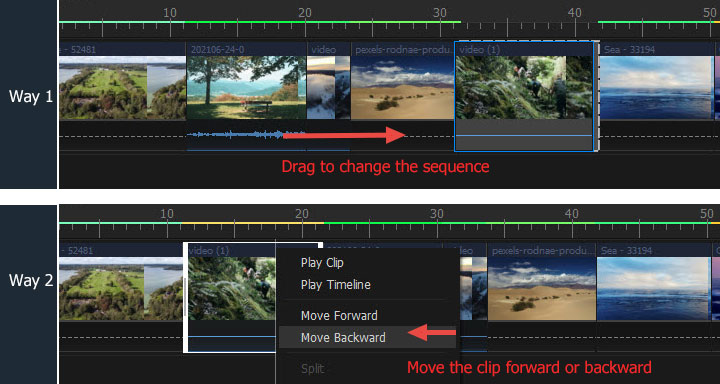
Step 4. Apply Transitions and Visual Effects
Adding a transition is helpful if you want to gently fade from one clip to another without feeling abrupt or choppy. Hit the Transition button if you want to add transitions between two clips. On the Transition tab, you can find 61 awesome transition effects. You can also add effects to your ASMR video. Adjust the brightness, contrast, and saturation to create a visually pleasing video. Use video stabilization to remove any shakiness from your recordings.
Step 5. Enhance Audio Quality
Use the audio tools in VideoProc Vlogger to adjust volume levels, reduce background noise, and enhance clarity. Add gentle sound effects or background music if needed, but ensure it doesn't overpower the ASMR triggers.
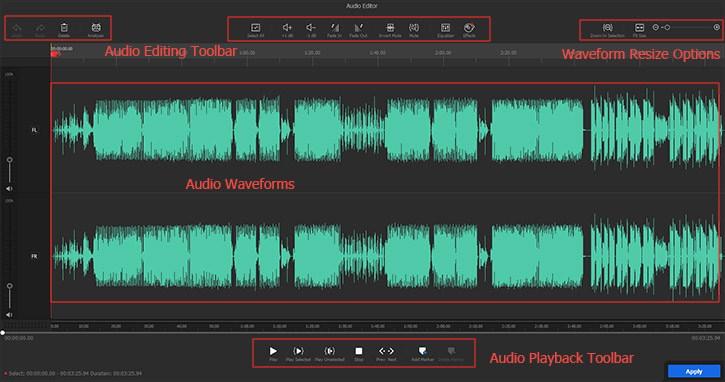
Step 6. Add Titles and Subtitles
Insert titles to introduce different segments or triggers in your video. Add subtitles for any spoken content to make your video more accessible.
Step 7. Export and Share Your ASMR Video
Once you're satisfied with your edits, export the video in high quality. Choose the appropriate format and resolution for your target platform, such as YouTube or TikTok.
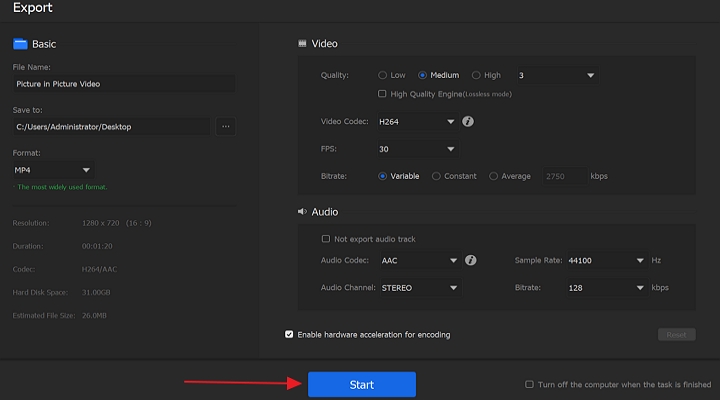
Practical Tips to Make ASMR Videos
Creating ASMR videos requires a combination of technical skill and creativity. Here are some practical tips to help you get started:
- Choose the Right Environment: Ensure your recording space is quiet and free from background noise. Consider using soundproofing materials if needed.
- Experiment with Different Triggers: Try various ASMR triggers such as whispering, tapping, scratching, and personal attention scenarios to see what resonates best with your audience.
- Use High-Quality Equipment: Invest in a good microphone and camera to capture clear audio and video. The Blue Yeti is a popular choice among ASMR creators.
- Pay Attention to Lighting: Use soft, diffused lighting to create a relaxing visual atmosphere.
- Be Yourself and Engage with the Audience: Authenticity is key in ASMR videos. Be yourself and let your personality shine through. Engage with your audience by responding to comments and taking their feedback into account. This will help build a loyal and supportive community.
- Maintain a Relaxed Pace: Keep your movements and speech slow and deliberate to enhance the calming effect.
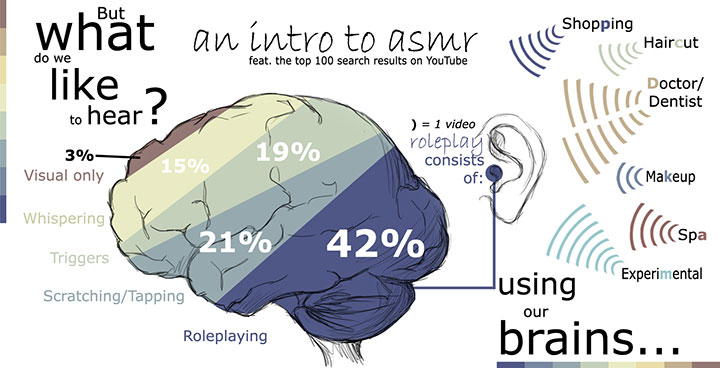
Common ASMR Triggers
Various triggers can elicit the ASMR response. Some of the most common include:
- Whispering: Soft, gentle speaking can create a soothing effect.
- Tapping: Repetitive tapping sounds, such as fingers drumming on a surface.
- Scratching: Light scratching noises, often on textured surfaces.
- Crisp Sounds: The sound of crinkling paper or rustling leaves.
- Personal Attention: Role-playing scenarios where the viewer feels personally attended to, like a simulated haircut or medical examination.
Role Play in ASMR Videos
Role-playing is a popular technique in ASMR videos, where creators simulate real-life scenarios to engage viewers. This could include pretend haircuts, medical examinations, or personal care routines. The goal is to create an immersive experience that triggers the ASMR response.
What Do I Need to Make ASMR Videos
To make an ASMR video, you also need to pay attention to the external environment and essential equipment. Here's a thorough overview for your reference.
Required Environment
- Quiet Space: Choose a location with minimal background noise. Consider soundproofing your room or using noise reduction panels.
- Comfortable Setup: Ensure your recording area is comfortable for extended periods, as creating ASMR videos can be time-consuming.
- Controlled Environment: Maintain a consistent environment by managing lighting and temperature to avoid interruptions or fluctuations during recording.
Best ASMR Microphones
- Blue Yeti: Known for its versatility and excellent sound quality, the Blue Yeti is a popular choice among ASMR creators. It offers multiple polar patterns, allowing you to choose the best one for your recording environment.
- Zoom H4n Pro: This portable recorder is great for on-the-go ASMR recordings and offers high-quality audio capture.
- Rode NT1-A: This condenser microphone is renowned for its low self-noise and clear, detailed sound, making it ideal for ASMR recordings.
Lighting and Camera Setup
- Lighting: Creating a visually pleasing environment is essential for ASMR videos. Use soft, diffused lighting to create a calm and relaxing atmosphere. Ring lights or softbox lights are great options.
- Camera: A good quality camera is important for clear video. DSLRs, mirrorless cameras, or high-quality webcams can work well. Ensure your camera settings are optimized for the best video quality.
Additional Equipment
- Pop Filter: A pop filter helps reduce plosive sounds and ensures a clearer recording.
- Tripod: Use a tripod to keep your camera steady during recording.
- Headphones: High-quality headphones will help you monitor your audio while recording and editing.
How to Make ASMR Videos with iPhone
Creating ASMR videos with an iPhone follows the same basic steps as using other equipment. You'll still need to ensure a quiet, controlled space and softly diffused lighting. In addition, you can consider using external microphones compatible with your iPhone, like Rode VideoMic Me or Shure MV88. Many ASMR videos can be several hours long, so you may hope your phone has sufficient storage space for lengthy recordings.
As for the video makers, consider the iPhone native iMovie or third-party editing apps like CapCut. They provide advanced features like filters, effects, and precise audio adjustments to help make an ASMR video.
Conclusion
So, that's all about how to make ASMR videos. We've covered what ASMR stands for and a step-by-step guide on creating and editing ASMR videos.
If you are working on a Windows or macOS computer, be sure to try VideoProc Vlogger, the best free video editing software. It's easy to use and has everything you need to make an ASMR video. You can easily create captivating ASMR videos with the right tools and techniques. Hesitate no more and download VideoProc Vlogger to have a try.









