Flipagram was a popular app that allowed users to create and share short video stories using photos and music. Launched in 2013, it quickly gained traction, enabling users to craft engaging slideshows set to their favorite tunes. However, with its discontinuation and rebranding as Vigo Video in 2018, the features were integrated into other ByteDance products, notably TikTok.
The good news? You can still edit a Flipagram with pictures and your own music. In this guide, we'll show you how to edit Flipagram-style videos with a modern Flipagram alternative. From importing media to adding creative effects, you'll discover how to turn your ideas into stunning visuals in just a few taps.
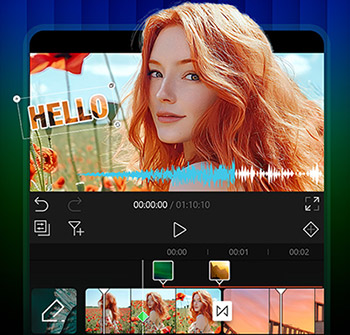
How to Edit a Flipagram
Flipagram was loved for its simplicity and creative tools, and VideoProc Editor is here to offer a seamless way to craft Flipagram-style videos and more for everyone. This all-in-one video editing app combines simplicity with professional-grade tools like multi-track editing, keyframe animations, and dynamic transitions. Whether you are creating a quick slideshow or a cinematic masterpiece, VideoProc Editor is perfect for bringing your vision to life—even on the go.
How to Edit a Flipagram on Android and iOS
After installing VideoProc Editor from the Google Play Store or Apple App Store, you can follow the easy steps below to edit a Flipagram video.
Step 1. Import Your Photos or Videos
Tap the "Create Now" icon to import the photos or videos from your camera roll. Arrange them in your desired sequence by dragging and dropping on the timeline.
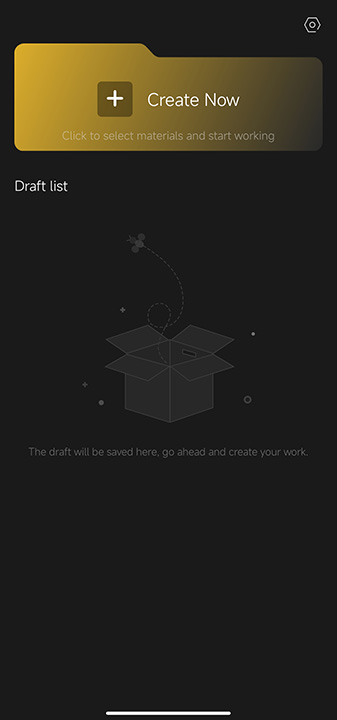
Step 2. Customize with Text, Effects, and Transitions
Add text overlays or subtitles to tell your story. Apply transitions between clips to make your video flow smoothly. Use keyframe animations, LUTs, and filters to enhance your visuals.

Step 3. Add Music
Click "Add audio" below the video track to upload your own music.
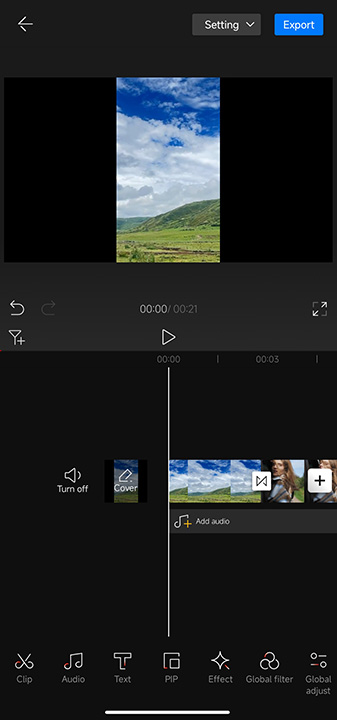
Step 4. Export and Share
Once you are satisfied, export your video in your preferred resolution. VideoProc Editor supports up to 4K. Share your masterpiece to social media or save it to your device.
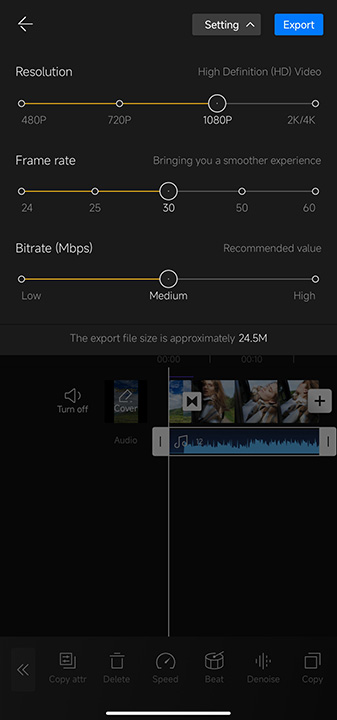
VideoProc Editor - Edit a Flipagram with Your Own Music
- 100% free with no hidden or paid features
- Customizable keyframe animations for smooth transitions, position, etc.
- Constant speed change and flexible speed ramping
- Creative text, effects, mask, LUTs, and audio editing features
- Outstanding performance and effortless editing even with 4K videos
Wrap Up
That's all about how to edit a Flipagram. Although it's no longer available, your creativity doesn't have to stop. VideoProc Editor offers everything you need to create Flipagram-style videos and much more. With its intuitive interface and powerful features, you can edit videos effortlessly—whether it's for a personal vlog, a special occasion, or just for fun.
Why wait? Download VideoProc Editor today and start crafting stunning videos that tell your unique story. Unleash your creativity and share your masterpiece with the world!









