There are countless video compressor for our mobile devices. It's impossible to try them all yourself, so we've made a list of apps that will work best for you.
When picking our list of the top video compressor apps, we considered UI/UX design, compression technology, speed of compression, and file export formats.
Keep reading to see our pick of the top 10 best video compressor apps that continue pushing ahead of the competition.

Overview of 5 Best Video Compressor Apps
| App Name | Platform | Price | Features | Rating |
|---|---|---|---|---|
| Compress Video Size Compressor by Inverse.AI | Android | Free with ads and in-app purchases | Compress video files by up to 80%, support various formats, customize resolution and bitrate, fast and efficient | 4.5 stars out of 5 |
| Video Compressor PRO by Detective Studio | Android | $2.69 | Compress video files without losing quality, preview the compressed video, batch compression, support various formats, convert videos to different formats | 4.8 stars out of 5 |
| Videos & Movies Compressor by Sociosoftware | Android | Free with ads and in-app purchases | Shrink videos or movies to a fraction of their size, high-end compression technology, support various formats, crop, cut and trim video, change aspect ratio, share videos easily | 3.6 stars out of 5 |
| Video Compressor by Sunshine | Android | Free with ads | Compress video files by specifying the preferred size or using a slider, support various formats, play, rename and delete videos, change audio frequency, speed up or slow down video | 4.2 stars out of 5 |
| VidCompact | Android | Free with ads and in-app purchases | Compress video files to MP4, MOV, GIF, convert audio, crop, cut, trim, reverse, stabilize, slow motion, crop, rotation and more, support various formats, share videos easily | 4.2 stars out of 5 |
| Video Compressor & Size Reduce by IAPPTECHNOLOGIES LLP | iOS | Free with in-app purchases | Compress video files by up to 90%, optimize for best video quality, support various formats, convert audio, change bitrate and channel, trim audio | 4.6 stars out of 5 |
| Compress Videos & Resize Video by New Marketing Lab, Inc | iOS | Free with in-app purchases | Compress video files without losing quality, intelligent compression engine, support various formats, compress video to fit email, social media, etc. | 4.7 stars out of 5 |
| Panda Video Compressor by Nirmala Korat | iOS | Free with ads and in-app purchases | Compress video files by up to 90%, support various formats, compress video to fit email, social media, etc., fast and easy to use | 4.7 stars out of 5 |
| Video Compressor - Reduce Size by Tran Thi Hong Thanh | iOS | Free with ads and in-app purchases | Reduce size more than 80% of the original size, optimized for best video quality, support various formats, compress video to fit email, social media, etc. | 4.7 stars out of 5 |
| Video Compress – Shrink Video | Android | Free with ads and in-app purchases | Compress video files by up to 90%, support various formats, compress video to fit email, social media, etc., fast and easy to use | 4.6 stars out of 5 |
5 Best Video Compressor Apps for Android
1. Compress Video Size Compressor by Inverse.AI (Android)
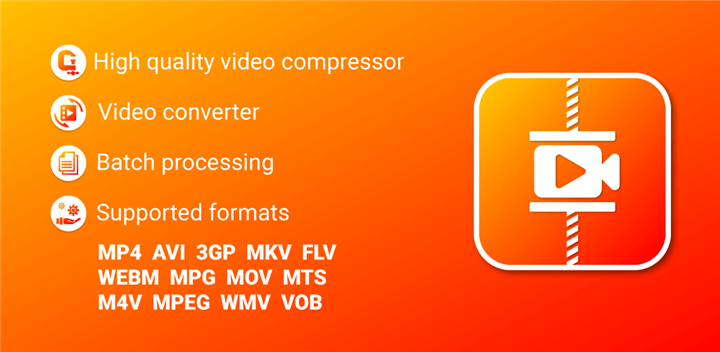
Compress Video Size Compressor is an Android app designed to compress video files. One of the app's main benefits is its ability to compress video files quickly and efficiently. It can reduce video file sizes by up to 80%, which can be especially useful when sharing videos via email or messaging apps with size limits. Additionally, the app supports a variety of video formats, including MP4, AVI, and FLV, making it a versatile tool for users who work with different types of video files.
The app's user interface is simple and easy to navigate, which is appreciated by users who are not familiar with video compression tools. Users can select the video file they want to compress and adjust various settings, such as resolution and bitrate, to achieve the desired compression level.
One downside of the app is that it contains advertisements, which can be frustrating for some users. The ads are displayed between video compressions, which can slow down the overall compression process. Additionally, the app may crash or freeze when it works with large video files.
2. Video Compressor PRO by Detective Studio (Android)

Video Compressor PRO is an Android app that allows users to compress video files on their mobile devices. The app's interface is easy to use, and many users appreciate the ability to preview the compressed video before saving it. The app also offers batch compression, which allows users to compress multiple videos at once, saving time and effort.
One of the app's main benefits is its ability to compress video files without compromising their quality. Users can select the desired compression level and the app will adjust the video accordingly, resulting in smaller file sizes that are still clear and detailed. The app supports a variety of video formats, including MP4, AVI, and FLV, and users can also convert videos to different formats if needed.
However, based on our tests, it happens that the app can be slow to compress videos when working with larger files. Additionally, the app is not free, and users must purchase the PRO version to access all of its features.
3. Videos & Movies Compressor by by Sociosoftware (Android)
Videos & Movies Compressor developer Sociosoftware has done a good job packing this mobile app with a powerful compression core for free.
Some main features are the wide array of video file formats it imports and exports. You can choose from a number of preset options for compression or customize your options.
From this screen, you can choose the height and width of the video and change the compression ratio using a slider. There are even options to output the file type. When you're done, hit the play button in the bottom right corner, and off you go.
This app fulfills everything on our checklist so well, it leaves no question why it's our pick for the best video compressor app on Android.
4. Video Compressor by Sunshine (Android)
With Video Compressor by Sunshine, you can compress entire movies or TV shows with no problem. It has presets for FHD, HD, and SD settings. This makes it easy to choose a pixel size for your output without memorizing them.
You can compress multiple files at once and share them from within the app. If you need a video player but don't want to use Android's built-in player, you can use this app to do it.
The only downside is that you can't compress files made from your device, and it isn't available on the Google Play store. That means you'll have to sideload this app's APK file.
5. VidCompact (Android)

VidCompact or "Video to MP3 Converter & Compressor - VidCompact" as it's known on Google Play, is a smaller version of the VideoShow app. Instead of having all of these features that may bloat your phone, this app is all about compression.
That said, it does allow crop, cut, and trim of your video in the app. You can import HTML5 video, WMV, MP4, MOV, MKV, AVI, and FLV file formats.
It has over 10,000,000 installs and is only 26Mb itself, making it one of the smaller compressors for how powerful it is.
The only problem is that it only exports to MP4 file format or from video to MP3 audio.
5 Best Video Compressor Apps for iPhone
6. Video Compressor & Size Reduce by IAPPTECHNOLOGIES LLP (iOS)

Video Compressor & Size Reduce is a handy iOS app that offers an easy and quick way to compress video files without compromising the quality. The app has a simple and user-friendly interface, which makes it accessible for all types of users.
One of the main advantages of this app is that it allows users to compress their videos without losing the original quality. This is especially useful for those who want to share their videos on social media platforms like Instagram, Facebook, and TikTok, where file size limitations can be a problem.
The app also offers a range of compression options, allowing users to choose the desired video quality and resolution. It also offers a batch compression feature, which allows users to compress multiple videos at once, saving time and effort.
Another upside of this app is that it offers a preview feature, which allows users to preview their compressed videos before saving them. This allows users to make any necessary adjustments to the compression settings, ensuring that the final output meets their expectations.
However, some users have reported issues with the app crashing or freezing during the compression process. Additionally, the app can be quite slow when compressing large video files, which can be frustrating for some users.
7. Compress Videos & Resize Video by New Marketing Lab, Inc (iOS)

Compress Videos & Resize Video is a useful iOS app for compressing and resizing video files. The app has received mixed reviews from its users, but overall it seems to be a reliable tool for reducing the size of large video files.
One of the main advantages of this app is its user-friendly interface. Users can easily compress and resize their videos with just a few taps, and the app provides a variety of options for adjusting the video quality and file size. The app is also quite fast, with many users reporting that it only takes a few minutes to compress a video file.
One downside of this app is that it does not support all video formats. Some users have reported issues with certain file types, such as MKV or WMV files. Additionally, some users have experienced crashes or other technical issues while using the app.
Another potential issue with this app is the cost. While the app is free to download, users must purchase a subscription in order to compress videos longer than 30 seconds. Some users have complained that the subscription price is too high, especially considering that there are other video compression apps available for free.
8. Panda Video Compressor by Nirmala Korat (iOS)
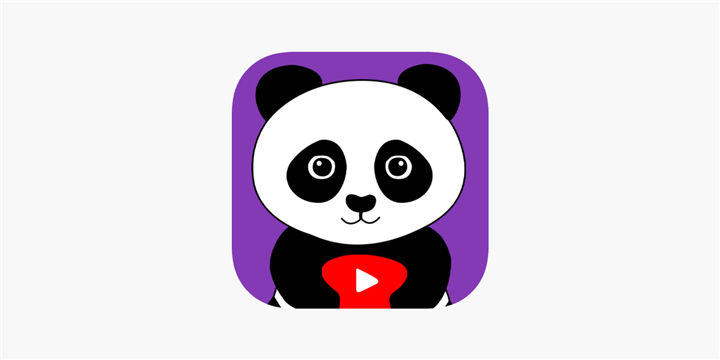
Panda Video Compressor is a video compression app designed to reduce the size of videos on iOS devices. The app claims to be easy to use and fast, with the ability to compress video files without sacrificing the quality of the video.
Upon using the app, users have found that it is indeed easy to use and can compress video files quickly. The app has a simple interface, and users can compress videos with just a few taps. The app also allows users to choose the compression level, with three options available: low, medium, and high.
One of the significant advantages of Panda Video Compressor is its ability to reduce video size without compromising video quality. The app compresses videos by removing unnecessary data from the file, such as audio tracks or subtitles. This process results in smaller file sizes while maintaining the video's quality. Users have praised the app for its effectiveness in reducing video size without noticeable loss in video quality.
However, some users have also reported some downsides to the app. For instance, some users have experienced issues with the app crashing or freezing while compressing videos. Additionally, some users have noted that the compression process can take a long time, particularly for larger video files.
9. Video Compressor - Reduce Size (iOS)
Video Compressor - Reduce Size from Tran Thi Hong Thanh is a free iOS offering excellent video compression, sharing, and customer compression options.
Its sharing options are the best out of all videos on this list, with FTP upload, Mediafire, Dropbox, Google Drive, OneDrive, and more in the list. This app's creator puts sharing videos you've compressed as one of the highest priorities of the video compressor app.
You can reduce the file size by more than 80% for Full HD video, 720p, and other sizes.
It also writes the compressed files to your camera roll, rather than a special folder. If you prefer otherwise, you can store it in the "Compressed Videos" album instead. Either way, Tran makes it easy to find your videos.
You can trim, slow-mo, add your own music, reverse frames, merge, combine, add static or motion stickers, music effects, and voiceovers. It's the most full-featured app on our list.
There's no watermark, app timelimit, or metadata taken so you can continue to use it without privacy concerns. You can get rid of ads with an in-app purchase, and it's also available in 27 languages and counting.
Definitely the best offering you'll find on iOS.
10. Video Compress – Shrink Video (iOS)
Video Compress - Shrink Video has a great user interface that's clean and easy to use. Once you select a video from your library to compress, you'll be presented with the original and target size.
A slider helps you determine the compression ratio for the file. From there you can save, delete the original, start a new task, and more.
It quickly compresses videos and exports to MP4 and QuickTime formats and enables quick sharing. With a 4.5 on the Apple App Store and over 8,100 reviews, it's a solid "no-frills" app that continues to get support and updates.
Negative reviews mostly come from the app's use of in-app ads. You can disable these ads with a one-time in-app purchase of $1.99, although the base app is free-to-use.
A good backup to the number two spot if you want a better-looking and lighter alternative.
Try the Best Desktop-Based Alternative to Video Compressor Apps
Video compressor apps are multiplying every day, making it impossible to try them all. If you need more power than a mobile app can provide—such as transcoding to AV1 for the smallest file size with excellent picture quality, directly specifying a target size for compression, or handling large GB files in both popular and rare formats—a desktop video compressor like VideoProc Converter AI is your best bet.
It lets you easily set a target size for compression and offers six flexible methods to achieve your desired file size. With support for bulk processing and GPU acceleration, you can complete tasks in seconds or minutes. Plus, you'll have access to a full suite of tools to convert to over 420 formats, download videos from 1,000+ sites, and use AI to upscale and enhance video quality.
This innovation and pioneering spirit are why we continue to be the world's first choice in video compressor industry. Try it out today with a free trial.









