While the AI anime filters are still taking over TikTok, the AI trend is making its way to Instagram.
Take a glance of your Instagram discover page and your friend's story. It's probably now awash with AI generated art portraits.
So, how to do the AI trend on Instagram? How to make an AI-generated image for your selfies? What AI app is everyone using? We got you covered with the tutorials for the Lensa AI app, as well as other popular AI art generators for Instagram.
1. What is the AI Trend on Instagram
The AI trend on Instagram features people posting their AI selfies generated by the Lensa AI app or other tools. The artificial Intelligent application or AI online platforms can turn your photos into arty and stylish AI images and portraits.
It's a chance for people to meet their 2D-self from another dimension, and the unpredictable outcome is the charm.
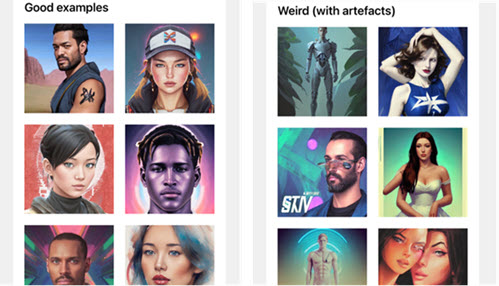
2. Lensa AI Generator - Instagram AI Portrait Generator
Lensa AI is a photo editing app developed by Prisma Labs, the same company that released the Prisma Photo Editor app.
Lensa AI was launched as early as in 2018, but it is until recently - when the AI trend sweeps over Instagram - that Lensa AI has shot to the top 1 in the Photo&Video category of the App Store.
As a visual editing app, Lensa AI app works best for selfies and portrait photos.
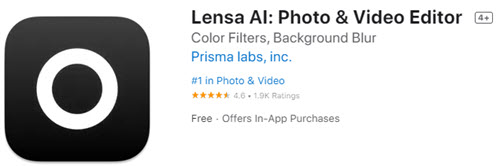
Lensa AI Specs:
- Rating: 4.8 (1.2K ratings) from Apple App Store
- Age: 4+ Years Old (To use the AI Generator – Magic Avatar, you need to reach the age of majority in your region).
- Supported Language: English, French, German, Portuguese, Russian, Simplified Chinese, Spanish.
- In-App Purchase: Yes.
Disclaimer
Before using this AI art technology, below are some discussions to help you make an informed decision.
The controversy arises as Lensa AI is gaining popularity. Some people are warning potential users of privacy concerns, quoting the disturbing details in the Terms and Conditions from Lensa AI. Others are accusing Lensa AI of spitting out images based on existing works from artists.
3. How to Join the AI Trend with Lensa AI Art Generator
Lensa AI is available as a mobile app and on Mac Appstore. If you are on Windows computer, you can use other AI art generators introduced below.
Step 1. Download Lensa AI from Apple App Store or Google Play Store.
Step 2. Launch it, and tap the X cross icon at the top left corner to use Lensa AI without a subscription (see screenshot instruction below).
The X icon will close the current page that asks whether you like to subscribe for Lensa, or use the free trial with auto subscription later. You don't need to toggle the free trial at the moment.
Any button at the bottom of the app will take you to the subscription mode. All you need to do currently is to tap the X cross icon at the top left corner.
If you already toggled on the Free Trial option and tapped the subscription, remember to cancel the subscription within 7 days.
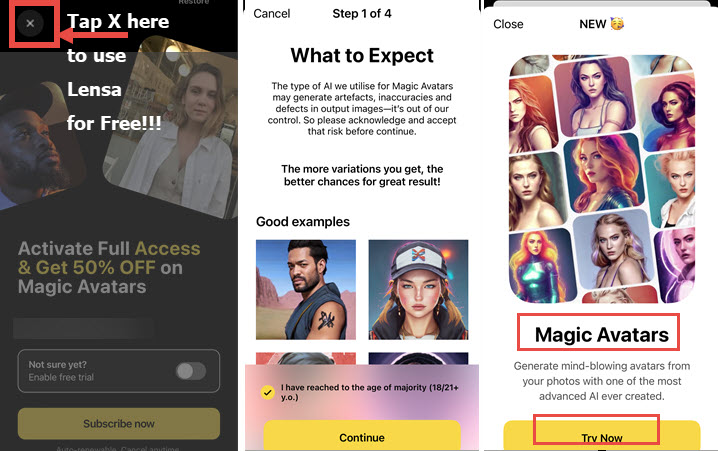
Step 3. Use the Magic Avatars feature, which is the AI art generator in Lensa app.
Step 4. Upload dozens of photos of the same person, for instance, your selfies.
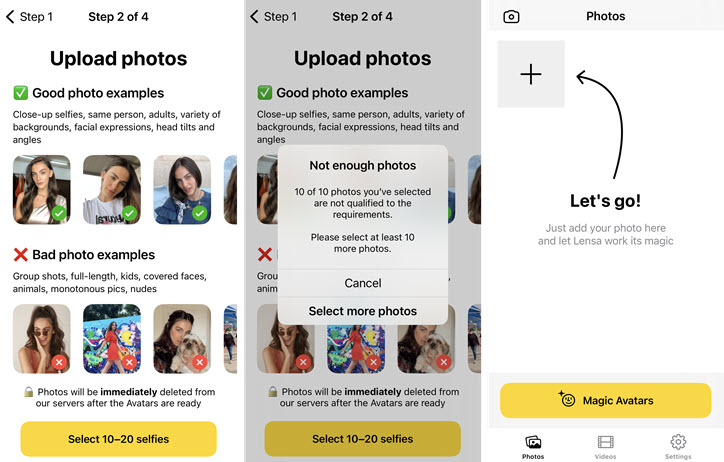
Tips:
- It is suggested to use photos showing different angles of you, diverse background, and better even if you are wearing different clothes. With diverse information provided, there will be a better chance to create nice Instagram AI art portrait packs for you.
- It would be better when the person is closer to the lens, such as portrait photos. If there are group of peoples in the photo, it seldom works.
- Plus, if your face is covered by sunglass, pets or other objects, Lensa AI might reject your photos, saying there is not enough photos (because it failed to detect a face inside the photo).
Step 5. Choose a gender, finish uploading the photos, and wait for Lensa AI to generate art portraits for you.
- Although you can skip App subscription, here at the generating page, you still have to pay for the AI art. The plan is: 50 unique avatars for $4.99, 100 for $6.99, 200 for $9.99.
- Each pack will include 10 styles, namely Anime, Adventure, Astronaut, Cyborg, Cosmic, Mystical, Rock-star, Sci-Fi, Stylish, and Superhero.
- For instance, the 50 pack will offer you 5 variations of 10 styles, and the 100 pack, 10 variations.
Step 6. After Lensa AI working its magic, tap the icon Magic Avatars to find your picture collections.
It will take 20-40 minutes to generate the artwork. You don't have to stay in the Lensa AI app all the time.
Step 7. Save the AI avatar or share it to social media.
Tap the art portraits and select "Save to Photos". It offers both 4K-resolution and standard resolution.
You shall find the saved pictures in your Photos app. Alternatively, you can also tap the Share icon, and directly send the AI image to Twitter, Instagram, or airdrop to another iDevice.
Don't forget to tag #lensaapp to get featured on Lensa AI's official IG account.

Sometimes, Lensa goes quite well, and generates different art styles for your Instagram AI portrait images. It can surprise you with cartoon, 3D, oil painting, cyberpunk, Y2K, and dual color styles, and even an air of divine portrait, with a cosmos background, glowing rings, and galaxy.
And other times, Lensa AI has its own whimsical decisions. Check out what happens to @SimuLiu on the screenshot below.

Below are other examples of AI art portraits generated by Lensa AI.
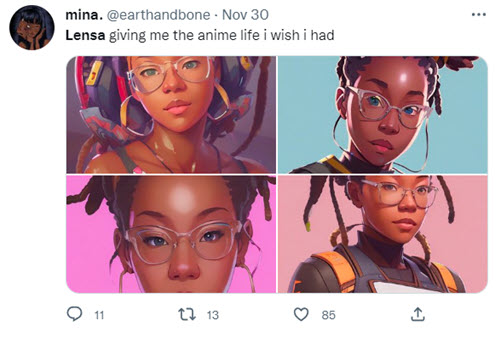
As Twitter user @Mina said, it gives you the anime life you ever dreamed of. You can surely use Lensa AI app now to hop on the Instagram AI trend.

4. What AI App Is Everyone Using for Instagram AI Art
Besides Lensa AI, there are several animation software for beginners and great AI art generators trending now. You can use them to create different art styles out of your photos and portraits, and post the result to join the AI trend on Instagram.
#1 Meitu Anime AI Art Generator
Meitu is a mobile app available for both iOS, iPadOS and Android. Inside the app, you can find the AI Art Generator under the effects. It features watercolor styles, 3D (that has the vibe of Final Fantasy), and anime. Still, there are times when the Meitu AI generator can go so wrong (and hilarious). See screenshots below.
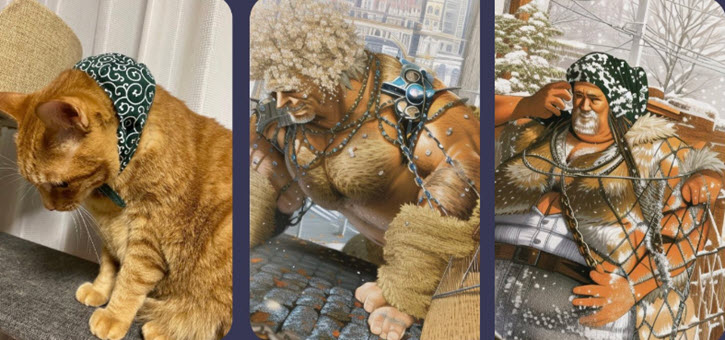
Pricing: Free to use
#2 QQ Anime AI Generator: Different Dimension Me
Different Dimension Me is a H5 application, which you can access from iPhone, Android and desktop via any browsers. This online application requires you to upload one photo, and it can turn the reality into AI generated anime image.
You can tell its style from the AI image below.

Currently, it doesn't have English language support. But you can follow the detailed steps here to create AI portrait for Instagram.
Update: Different Dimension Me now has an English UI. If you are encountering "Service upgrading" errors, here are 4 ways to fix Different Dimension Me not working error.
Pricing: Free to use
#3 AI Anime Filter Inside the TikTok App
The art style created by TikTok AI anime filter is quite different from the painterly images by Lensa AI. The former churns out Janpanese manga images with AI.
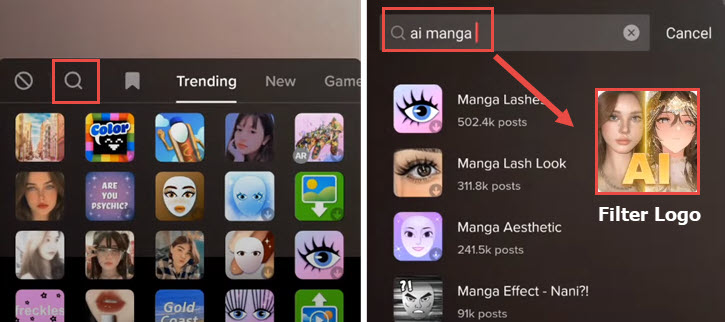
Pricing: Free to use.
#4 MyHeritage AI Time Machine
Besides photos, you can also play with deepfake apps that use machine learning to generate animated AI videos and synthetic AI images.
MyHeritage AI Time Machine can surprise you with these endless possibilities. Among tons of Lensa-style Instagram posts, your deepfake AI photo stand a chance to go viral.
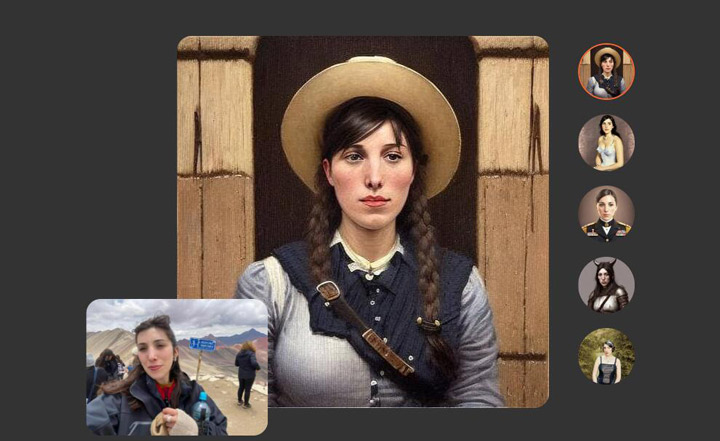
This AI image maker is an online application. You can visit MyHeritage here.
Pricing: Freemium
#5 NightCafe AI Image Generator for Instagram
Besides join the AI trend on Instagram with your portrait, why not create AI art images out of your imagination? NightCafe AI ranks high to do such a task.
It is quite popular among AI art generators because of its aesthetics and the text-to-photo feature. For instance, you can enter "A dwarf on a mushroom in winter" for the Christmas vibe. NightCafe will generate artificial image based on your description.
Pricing: Make AI Art with credits. You can join its community to earn credits.
5. How Do You Like the AI Trend on Instagram
Besides shivering at the idea of AI art being so invasive on Instagram, where reality mingles with artificial portraits, there is at least something to cheer upon: we can finally live an anime life, be an astronaut, and meet the cyberpunk ME, at a single tap of our fingers.
Here are more ideas for your inspiration:
1. Ghibli Style
It brings the signature whimsical charm, painterly beauty, and heartfelt nostalgia of Studio Ghibli into everyday photos and videos.
2. AI Fashion Mockups
With AI style transfer, users can instantly visualize oneself in countless outfits, experiment with bold new looks, or even see how custom designs would appear on them revolutionizes style exploration.
3. AI Selfies
The allure lies in the instant, often fantastical, identity play – seeing oneself reimagined as a historical figure, an anime character, or a pop art icon.
4. AI Year Book
The delightful absurdity of seeing oneself and friends hilariously reimagined in various retro high school archetypes—from 90s grunge to 80s preppy—sparks instant joy and an unparalleled urge to share.
5. Comedic Skits:
From talking squirrels debating philosophy to historical figures in modern dilemmas, these skits are a constant source of fresh, meme-able content, turning feeds into an unpredictable improv show.
What are your thoughts? Feel free to join the discussion with us on Twitter.









