Summary: Looking for the best deepfake app and software to unleash your creativity? Check below the detailed review of the 14 deepfake video makers in 2025 that you can leverage to create convincing deepfake videos, images, and voices.
The world of synthetic media is more accessible than ever in 2025, with a plethora of Deepfakes apps and software catering to diverse needs. Whether you're a social media enthusiast looking for fun face swap apps, a synthetic media creator exploring the power of AI, or simply curious about bringing old photos to life, this guide will walk you through the best deepfake apps and tools available. We'll delve into the features, pros, cons, and pricing of each, helping you choose the perfect deepfake software or mobile app for your creative projects. We'll also touch on the important topic of deepfake detection and the ethical considerations surrounding this powerful technology. Read on!
Note:
Since deepfakes can become the subject of misinformation, any action that involves nefarious intent or crosses the ethical line is not suggested.
What is a Deepfake
Deepfakes are a type of artificial intelligence (AI)-generated media where existing video, audio, or images are manipulated to create realistic-looking but entirely fabricated content. Using deep learning algorithms, typically a subset called generative adversarial networks (GANs), deepfake technology enables the creation of highly convincing media that can swap faces, mimic voices, or even create entirely new scenes that look like they're real.
The most common use of deepfakes involves replacing the face of an actor or public figure with someone else’s face, creating a video that makes it seem as though they said or did something they never actually did. However, the technology can be used in other ways as well, such as generating fake audio recordings or creating digital avatars.
While deepfakes can be used for creative purposes (like in movies, video games, or virtual content), they also have a darker side. They can be used for misinformation, fraud, or even to create harmful content like non-consensual adult videos, leading to ethical concerns and legal implications.
The ability to detect deepfakes is also becoming more important, as technologies to create them evolve rapidly, often outpacing tools designed to identify them.
5 Best Deepfake Software and Websites in 2025
1. DeepFaceLab
Best deepfake software for advanced users who want complete control over their deepfake creations.
Platform: Windows
Price: Free.
Rating: 4.5/5 



 by Medium
by Medium
DeepFaceLab stands as a dominant force in the deepfake landscape, widely recognized as one of the most powerful and versatile open-source deepfake creation tools available. Unlike many user-friendly mobile apps, DeepFaceLab caters to a more technically inclined audience seeking granular control over the deepfake generation process. This software empowers users to achieve remarkably realistic face swaps and video manipulations, making it a favorite among advanced enthusiasts, researchers, and even some professional content creators.

Key Features:
- High-Quality Output: DeepFaceLab is renowned for producing deepfakes with exceptional realism, often surpassing the quality achievable with simpler apps.
- Extensive Customization: Users have access to a wide range of parameters and settings, allowing for fine-tuning of the deepfake generation process.
- Open-Source and Community-Driven: Being open-source, DeepFaceLab benefits from a vibrant community of developers and users who contribute to its ongoing improvement and provide support.
- Face Alignment and Extraction: DeepFaceLab provides robust tools for accurately aligning and extracting faces from videos and images, a crucial step in the deepfake creation pipeline.
- Model Management: The software allows users to manage and refine deepfake models, enabling iterative improvements and customization.
Pros:
- Produces highly realistic deepfakes.
- Offers unparalleled customization and control.
- Benefits from a strong community and ongoing development.
- Supports advanced training techniques.
- Free to use.
Cons:
- Steep learning curve; requires technical knowledge, not user-friendly for beginners.
- Demanding hardware requirements, including a powerful GPU.
- Windows-exclusive, limiting platform availability.
2. Deepfakes Web
Best deepfake software online for beginners to make deepfakes.
Platform: Web-based
Price: $3/hour.
Rating: 3.0/5 



 by Trustpilot
by Trustpilot
Deepfakes Web distinguishes itself by offering a user-friendly, cloud-based platform for creating deepfakes, making the technology more accessible to beginners and those who prefer a streamlined experience. Deepfakes Web provides a simpler, browser-based solution for creating impressive face swaps and video manipulations, removing the technical barriers and hardware demands inherent in software like DeepFaceLab.

Key Features:
- Cloud-Based Platform: Eliminates the need for powerful local hardware and complex software installations.
- User-Friendly Interface: Designed for ease of use, even for those with limited technical knowledge.
- Privacy-Focused: Cloud processing ensures user privacy, as data is processed remotely.
- Pay-Per-Hour Pricing: Offers a flexible pricing model based on usage, making it accessible for occasional users.
- Simplified Workflow: Streamlines the deepfake creation process, reducing the complexity compared to traditional software.
Pros:
- Easy to use, even for beginners.
- No powerful hardware required.
- Cloud-based, ensuring privacy.
- Model reusability for efficient workflows.
- Flexible pay-per-hour pricing.
Cons:
- May offer less customization compared to advanced deepfake software.
- Potential cost for heavy usage.
3. DeepBrain
Best AI-driven deepfakes for realistic video creation.
Platform: Online
Price: $30/mo for the Starter Plan; $225/mo for Pro; Contact to customize a plan for long-term professional use.
Rating: 4.8/5 



 by Product Hunt
by Product Hunt
DeepBrain distinguishes itself as an AI-powered video creation platform that simplifies the generation of realistic deepfake videos. It's designed to cater to a broad audience, from beginners to experienced users, offering a balance between accessibility and high-quality output. DeepBrain's strength lies in its ability to generate compelling deepfake videos with relative ease, making it a valuable tool for various applications.

Key Features:
- AI-Powered Video Generation: Leverages advanced AI algorithms to create realistic deepfake videos.
- User-Friendly Interface: Offers an intuitive and easy-to-navigate platform, minimizing the learning curve.
- Realistic Output: Focuses on generating high-fidelity deepfake videos with natural-looking facial expressions and lip-syncing.
- Web-Based Platform: Accessible from any web browser, eliminating the need for local software installations.
Pros:
- Generates realistic deepfake videos.
- Easy to use, suitable for beginners.
- Accessible through a web browser.
- Offers a range of subscription options.
Cons:
- Subscription-based, which may be a barrier for some users.
- May offer less granular control compared to advanced deepfake software like DeepFaceLab.
- Potential limitations based on subscription plan.
4. MyHeritage
Best deepfake innovation for genealogical storytelling.
Platform: Android, iOS and Online
Price: Free; offers the yearly subscription options ranging from $79 to $189.
Rating: 4.8/5 



 by Mobile App Daily
by Mobile App Daily
MyHeritage takes a distinct approach to deepfake technology, utilizing it to enhance genealogical research and storytelling through its AI Time Machine and Deep Nostalgia features. While not a traditional face-swapping or video manipulation tool, MyHeritage leverages AI to animate still photographs, offering users a unique and emotional way to connect with their family history.
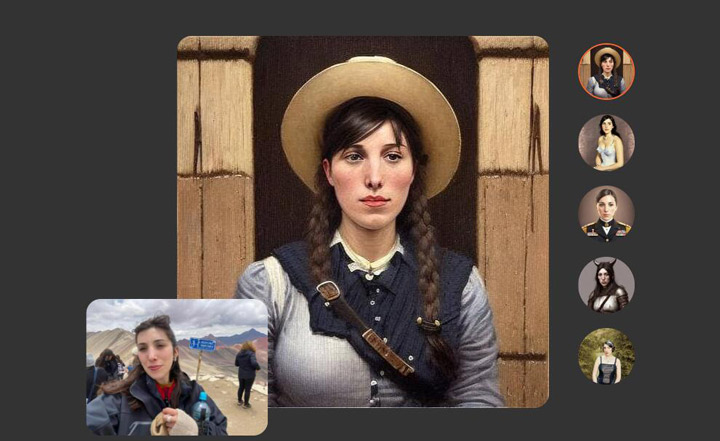
Key Features:
- Deep Nostalgia: Animates faces in still photographs, creating short video clips that bring historical figures to life.
- AI Time Machine: Constructs a digital avatar of a person from multiple photos, and then places that avatar in various historical settings.
- Genealogical Platform Integration: Seamlessly integrates with MyHeritage's genealogy platform, allowing users to animate photos from their family trees.
- User-Friendly Interface: Offers an intuitive and easy-to-use platform, making it accessible for users of all technical skill levels.
- Mobile and Web Availability: Accessible through both mobile apps (Android and iOS) and the MyHeritage website.
- Free Option and Subscription Plans: Provides a free option for limited use and offers subscription plans for more extensive features.
Pros:
- Easy-to-use interface.
- Mobile and web accessibility.
- Integration with a comprehensive genealogy platform.
- Free option available.
Cons:
- Limited to animating still photographs, not real time video manipulation.
- Relies on the quality of the uploaded photographs.
5. Faceswap
Best open-source customization for deepfake enthusiasts.
Platform: Windows, macOS and Linux
Price: Free.
Rating: 4.0/5 



 by LibHunt
by LibHunt
Faceswap stands as a powerful, open-source deepfake software that offers a high degree of customization and flexibility. Unlike many user-friendly apps or web-based platforms, Faceswap caters to users who prefer a hands-on approach and desire granular control over the deepfake creation process. Its open-source nature fosters a community-driven environment, allowing for continuous development and improvement.

Key Features:
- Open-Source and Free: Accessible to anyone, promoting transparency and community contributions.
- Cross-Platform Compatibility: Works on Windows, macOS, and Linux, providing flexibility for various users.
- Highly Customizable: Offers a wide range of settings and parameters for fine-tuning the deepfake generation process.
- Active Community Support: Benefits from a vibrant community of developers and users who provide assistance and contribute to development.
- Local Processing: Runs on the user's computer, offering greater control over data and processing.
Pros:
- Free and open-source.
- Cross-platform compatibility.
- High level of customization.
- Advanced training options.
Cons:
- Steep learning curve; requires technical knowledge.
- Demanding hardware requirements, including a modern GPU. Requires significant local storage space.
- Not user-friendly for beginners.
9 Best Free Deepfake App in 2025
1. Face Swapper
Best deepfake app for swapping faces without reducing image quality.
Price: A free 3-day trial with no limits; paid subscription starts from $19/month
Rating: 5/5 



 by Product Hunt
by Product Hunt
Face Swapper, developed by Icons8, stands out as a user-friendly mobile app that delivers impressive face-swapping results without compromising image quality. Designed for simplicity and convenience, it caters to users who want to create fun and engaging face swaps directly from their smartphones or tablets.

Key Features:
- High-Quality Face Swaps: Focuses on preserving image quality during face swaps, ensuring clear and realistic results.
- User-Friendly Interface: Offers an intuitive and easy-to-navigate interface, making it accessible to users of all technical skill levels.
- Free Trial and Paid Subscription: Offers a free trial for users to explore the app's features and provides paid subscription options for extended use.
- Fast Processing: Delivers quick face-swapping results, allowing for efficient creation and sharing.
Pros:
- Produces high-quality face swaps.
- Easy-to-use interface.
- Available on Android and iOS.
- Free trial option.
- Fast processing.
Cons:
- Limited to face-swapping functionality.
- Paid subscription required for extended use.
- May have limited advanced editing features.
2. Reface
Best go-to app for fun and realistic AI face swaps.
Price: Free; offers optional in-app purchase options ranging from $2.49 - $24.99.
Rating: 4.6/5 



 by Product Hunt
by Product Hunt
Reface has firmly established itself as a leading and incredibly popular deepfake app, renowned for its ability to create remarkably realistic face swaps in videos, photos, and GIFs. Formerly known as Doublicat, Reface leverages the power of cutting-edge AI, particularly Generative Adversarial Networks (GANs), to seamlessly map your face onto another image or video clip, often with hilarious and captivating results. Its ease of use, coupled with the quality of its output, has made it a favorite for social media enthusiasts and anyone looking to inject some fun into their digital content.
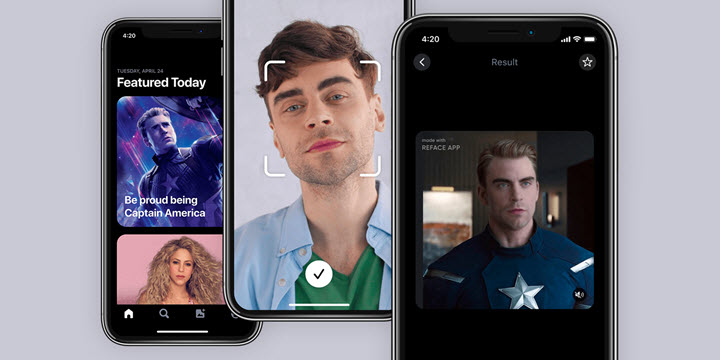
Key Features:
- Instant Face Swapping: Reface allows for quick and easy face swaps with just a single tap on photos and videos.
- Realistic Results: Powered by GANs technology, the app produces eerily realistic face replacements, capturing convincing facial expressions and movements.
- Extensive Content Library: The home screen offers a vast collection of music video clips, movie scenes, and celebrity GIFs spanning diverse themes like games, art, holidays, humor, and futuristic scenarios.
- Trending Content: Users can easily browse trending searches and GIFs for popular face-swapping opportunities.
- AI Photo Generator: Beyond face swaps, Reface can also generate AI pictures and headshots, create future baby images, and apply various fun and funny face filters.
Pros:
- Extremely user-friendly interface, perfect for beginners.
- Produces high-quality and realistic face swaps.
- Offers a vast and frequently updated library of content.
- Provides a wide range of fun and creative effects beyond just face swapping.
Cons:
- The free version may include watermarks on generated content.
- The quality of the face swap relies on the clarity and quality of the uploaded images.
3. Lensa AI
Best for transforming selfies into artistic AI portraits.
Price: Free.
Rating: 4.0/5 



 by Google Play
by Google Play
Lensa AI has gained significant popularity for its innovative approach to deepfake technology, focusing on creating artistic and stylized AI portraits from user selfies. While not a traditional face-swapping app, Lensa AI leverages AI to analyze facial features and generate unique digital portraits in various artistic styles, offering a creative twist on self-expression.

Key Features:
- AI Portrait Generation: Uses AI to analyze facial features and create personalized portraits in diverse artistic styles.
- "Magic Avatars" Feature: Allows users to generate a set of AI avatars based on their uploaded selfies, offering a range of styles and artistic interpretations.
- Photo Editing Tools: Includes a suite of photo editing tools, such as background blur, skin smoothing, and eye enhancement, to refine and enhance portraits.
- User-Friendly Interface: Offers an intuitive and easy-to-navigate interface, making it accessible to users of all technical skill levels.
Pros:
- Creates unique and artistic AI portraits.
- Offers a range of artistic styles and interpretations.
- Includes useful photo editing tools.
- Available on Android and iOS.
Cons:
- Focuses primarily on portrait generation, not traditional face swapping.
- AI avatar generation and advanced features require payment.
- Some users have expressed privacy concerns regarding data usage.
4. Zao
Platform: Android & iOS
Price: Free.
Rating: 3.0/5 



 by VideoProc
by VideoProc
Best deepfake app with high-fidelity face swaps in Chinese style.
Zao gained significant attention for its ability to produce remarkably high-quality face replacements in video clips, particularly within the context of Chinese entertainment. This app allows users to seamlessly insert their faces into popular movie and TV show scenes, creating convincing deepfake-like videos. While its popularity has fluctuated due to privacy concerns, its technical capabilities remain noteworthy.

Key Features:
- High-Quality Face Replacements: Zao excels at creating realistic face swaps in video clips, often achieving a level of quality that surpasses many other mobile apps.
- Movie and TV Clip Integration: The app allows users to insert their faces into pre-existing scenes from popular Chinese movies and TV shows.
- User-Friendly Interface: Zao offers a relatively simple interface, making it easy to create and share face-swapped videos.
Pros:
- Produces very high-quality face replacements.
- Easy-to-use interface.
Cons:
- Primarily focused on Chinese entertainment content.
- Availability and updates might be restricted due to regional factors.
- Significant privacy concerns were raised regarding data usage.
5. Avatarify
Best deepfake video call app for bringing facial animation into video calls.
Price: Free trial; $2.49 a week or $34.99 a year.
Rating: 4.0/5 



 by TapSmart
by TapSmart
Avatarify carves a unique niche in the deepfake landscape by focusing on real-time face swapping during live video calls. Unlike many apps that primarily work with static images or pre-recorded videos, Avatarify allows you to transform your appearance on the fly, making it appear as if you've adopted the face of someone else during virtual meetings, live streams, or even casual video chats with friends. This capability sets it apart, offering a dynamic and interactive deepfake experience.

Key Features:
- Real-Time Face Swapping: The core feature of Avatarify is its ability to swap faces live on your camera feed.
- Cross-Platform Availability: Avatarify is accessible on Android, iOS, and desktop platforms, offering broad compatibility.
- Live Video Call Integration: Seamlessly integrates with popular video conferencing platforms, allowing for real-time transformations during calls.
- Face Tracking: Some versions, like iRoopDeepFaceCam (which shares similar functionality), offer face tracking for multiple individuals in a frame.
Pros:
- Enables real-time face swapping, a unique and engaging feature.
- Available on multiple platforms, increasing accessibility.
- Integrates with popular video call applications.
Cons:
- The quality and realism of the face swap might vary depending on lighting, camera quality, and processing power.
- Real-time processing can be demanding on device resources.
6. Wombo
Best deepfake app for making photos sing and dance with AI lip-syncing.
Price: Free; $4.49 a month or $29.99 a year.
Rating: 4.0/5 



 by Tech Rounder
by Tech Rounder
Wombo takes a fun and lighthearted approach to AI-powered face manipulation, focusing on creating entertaining lip-syncing videos from static photos. Unlike traditional face-swapping apps, Wombo uses AI to animate faces in photos, making them sing along to popular songs. Its simple and user-friendly interface has made it a viral sensation, particularly on social media platforms.

Key Features:
- AI Lip-Syncing: Wombo's core feature is its ability to animate faces in photos, making them lip-sync to selected songs.
- Easy-to-Use Interface: The app is designed for simplicity, allowing users to create lip-syncing videos with just a few taps.
- Wide Selection of Songs: Wombo offers a diverse library of popular songs to choose from, catering to various musical tastes.
- Free to Use: Wombo is offered as a free app, making it accessible to a large audience.
Pros:
- Creates entertaining and shareable lip-syncing videos.
- Extremely easy to use, even for beginners.
- Offers a wide selection of popular songs.
- Viral potential for social media content.
Cons:
- Limited to lip-syncing animation; lacks other deepfake features.
- The quality of the animation can vary depending on the photo.
- May include advertisements.
7. FaceApp
Best deepfake app for applying various filters and transformations to faces.
Price: Free; $19.99 for a lifetime subscription; a $1.99 monthly subscription or $9.99 per year option.
Rating: 4.4/5 



 by Google Play
by Google Play
FaceApp has become a household name for its diverse array of AI-powered photo editing features, going beyond simple face swapping to offer a wide range of transformations, including face aging, gender swaps, and stylistic filters. While not strictly a "deepfake" app in the traditional sense, FaceApp leverages AI to manipulate facial features in realistic and often striking ways, making it a popular tool for both entertainment and creative expression.

Key Features:
- Face Aging: One of FaceApp's most popular features, allowing users to see how they might look in the future or the past.
- Gender Swap: Enables users to see themselves as the opposite gender with realistic transformations.
- Smile Editor: Allows users to add or enhance smiles in photos.
- Hairstyle and Color Changes: Offers a variety of hairstyle and hair color options.
- Makeup and Filter Effects: Includes a range of makeup and filter effects to enhance photos.
Pros:
- Offers a diverse range of AI-powered photo editing features.
- Produces realistic and often striking transformations.
- Easy-to-use interface.
Cons:
- Privacy concerns have been raised regarding data collection.
- Can be ad-heavy in the free version.
8. Face Swap Live
Best real-time face swapping for instant fun.
Price: $0.99 for iOS, $1.99 for Android.
Rating: 4.5/5 



 by Apple Store
by Apple Store
Face Swap Live distinguishes itself by offering real-time face-swapping capabilities, allowing users to swap faces with friends or objects directly through their camera feed. Unlike apps that primarily work with static images, Face Swap Live provides an interactive and dynamic face-swapping experience, making it ideal for live interactions and social media content creation.

Key Features:
- Real-Time Face Swapping: The core feature is its ability to swap faces live through the camera feed.
- Face-to-Face Swapping: Allows users to swap faces with another person in real time.
- Face-to-Object Swapping: Enables swapping faces with objects or images.
- Image Capture: Allows users to capture face-swapped photos.
- User-Friendly Interface: Offers a simple and intuitive interface.
Pros:
- Provides real-time face-swapping capabilities.
- Offers face-to-face and face-to-object swapping.
- Allows for video and image capture.
Cons:
- May have limitations in face-tracking accuracy.
- Limited to real-time face swapping; lacks other editing features.
9. FaceMagic
Best ultra-realistic face swaps with AI precision.
Platform: iOS & Android
Price: Free; $9.99 per month
Rating: 4.9/5 



 by Product Hunt
by Product Hunt
FaceMagic distinguishes itself by leveraging advanced AI to deliver ultra-realistic face swaps across a variety of media, including images, GIFs, and videos. It aims to provide users with a seamless and high-quality face-swapping experience, allowing for creative expression and entertainment.

Key Features:
- Ultra-Realistic Face Swaps: FaceMagic utilizes advanced AI algorithms to achieve highly convincing face replacements.
- Image, GIF, and Video Support: Offers face-swapping capabilities for a wide range of media formats.
- Easy-to-Use Interface: Designed for simplicity, making it accessible to users of all technical skill levels.
Pros:
- Produces highly realistic face swaps.
- User-friendly interface.
- Offers a variety of templates.
Cons:
- The free version may have limitations.
- Potential privacy concerns associated with facial data processing.
Best Deepfake App and Software Comparison Chart
| Best Deepfake Maker | Beginner-Friendly | OS | Price |
|---|---|---|---|
|
Web-based & iOS |
Free 3-day trial; |
|
|
Windows |
Free |
|
|
Android & iOS |
Free; |
|
|
Web-based |
$30/mo for Starter; |
|
|
Android & iOS |
free 7-day trial; |
|
|
Android & iOS |
Free |
|
|
Android, iOS and Web-based |
Free; |
|
|
Web-based |
$3/hour |
|
|
Android & iOS |
Free trial; |
|
|
Android & iOS |
Free; |
|
|
Windows, macOS and Linux |
Free |
|
|
Android & iOS |
Free; |
|
|
Android & iOS |
$0.99 for iOS, $1.99 for Android |
|
|
Android & iOS |
Free; $9.99 per month |
Deepfake Risks & Detection
Deepfakes pose escalating risks, including misinformation campaigns, financial fraud, and the creation of non-consensual deepfake content. To combat these threats, responsible use is paramount. This includes obtaining explicit consent, ensuring transparency via clear labeling, and avoiding content that causes harm or privacy violations. Users must stay informed about evolving deepfake legal regulations to prevent penalties like fines and lawsuits. Resources like the Partnership on AI, Deepfake Detection Challenge (DFDC), Electronic Privacy Information Center (EPIC), Alliance to Counter Crime Online (ACCO), and local legal services offer valuable guidance.
Simultaneously, deepfake detection is crucial. As AI technology advances, identifying manipulated media becomes more challenging. Current detection methods include visual analysis (analyzing facial inconsistencies and artifacts), audio analysis (identifying discrepancies between speech and lip movements), AI-powered deepfake detection (using machine learning), metadata analysis, and blockchain verification. Tools like Deepware Scanner, Sensity, Microsoft Video Authenticator, FaceForensics++, and the DFDC dataset aid in this process. However, no single method is foolproof; critical thinking and media literacy are essential for identifying manipulated content. The evolving nature of deepfake technology necessitates a combined approach: ethical awareness and robust deepfake detection methods working in tandem to protect against AI manipulation.
FAQs
1. Is there any free deepfake app?
For those seeking a free deepfake app, Face Swapper and Reface are the best options to consider. Face Swapper allows users to swap faces in photos with a simple interface, while Reface provides the ability to create fun video and GIF deepfakes, with additional premium features available for advanced use. Both apps offer excellent choices depending on whether you want to create entertaining content or experiment with face-swapping in videos.
2. What is the best deepfake software and website?
For the best deepfake creation, DeepFaceLab and Faceswap are the top choices. DeepFaceLab provides powerful customization and high-quality results but requires technical expertise, while Faceswap offers a more user-friendly interface with a similar level of control for those with some technical knowledge. Both are excellent for creating professional-level deepfakes.
3. Are deepfakes illegal?
Deepfakes themselves are not inherently illegal, but their use can be, depending on the context. Creating and sharing deepfakes without consent, especially for malicious purposes like defamation, fraud, or harassment, can violate laws related to privacy, intellectual property, and harassment. Many countries are implementing laws to address deepfake-related crimes, such as laws against creating fake pornography or using deepfakes for election manipulation. In general, deepfakes become illegal when they are used to harm others or break laws, but their use for entertainment, art, or research purposes may be legal if it adheres to ethical guidelines and existing laws.











