- A user from Reddit
GoPro cameras record great videos when we have fun outdoors, and those GoPro videos always carry back the days we spent together with our loved ones. When we plan to process a GoPro video and share it to social media with friends, it's necessary to add music to GoPro videos to create a mood or atmosphere. Also, music can cover the background noises in your raw GoPro footage. If you are looking for ways to add music to GoPro video like this user above, you're in the right place.

Part 1. How to Add My Own Music to GoPro Video
To add your own music to GoPro video, a GoPro video editor like VideoProc Vlogger is ready to help you out. As an intuitive video editing tool, VideoProc Vlogger aims to help users process their video in an easy and effective way. Let's check some main features of VideoProc Vlogger below.
- Supports adding your own music to GoPro video, and you can trim or split your music track.
- Its GPU acceleration technology processes your videos up to 47x real-time faster.
- It's equipped with a bunch of basic GoPro videos editing features like trim, merge, split, rotate, add music, add watermark, add text, add filter effects, take screenshot, change aspect ratio, add subtitles, record, remove noise, and more.
- It also offers advanced features like motion crop, speed editor, color correction, color grading, audio editing, green screen, picture in picture, etc.
Now let's free download VideoProc Vlogger and follow the steps to add music to GoPro video.
Step 1. Upload media files.
Go to Media Library and click + icon to upload your GoPro videos, music, and images here.
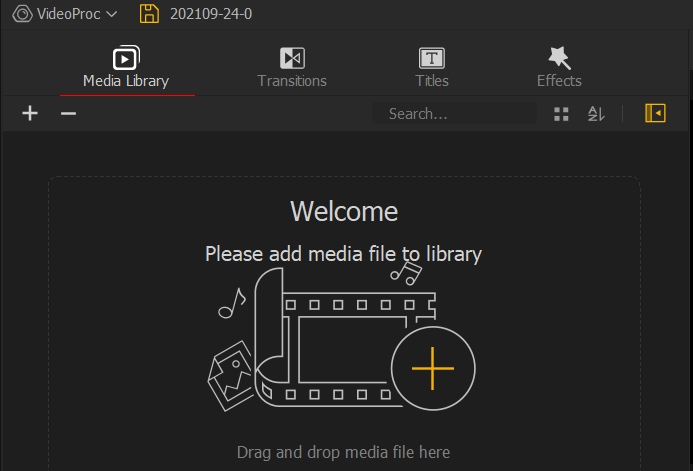
Step 2. Add music to video.
Drag your GoPro video to the Video Track and drag your music to the Audio Track.
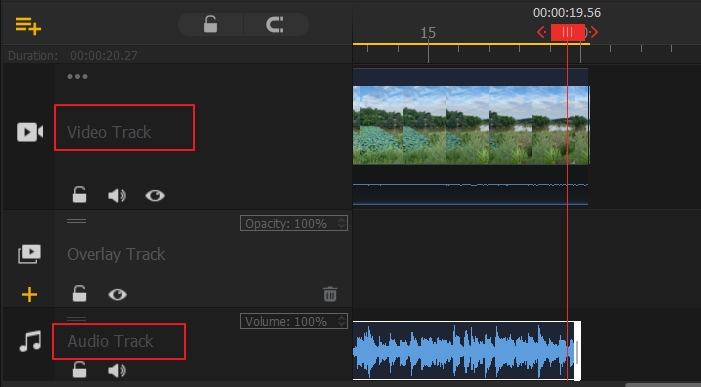
Step 3. Adjust the music.
Then you can spit, trim, and drag the music to the specific part of the GoPro video.
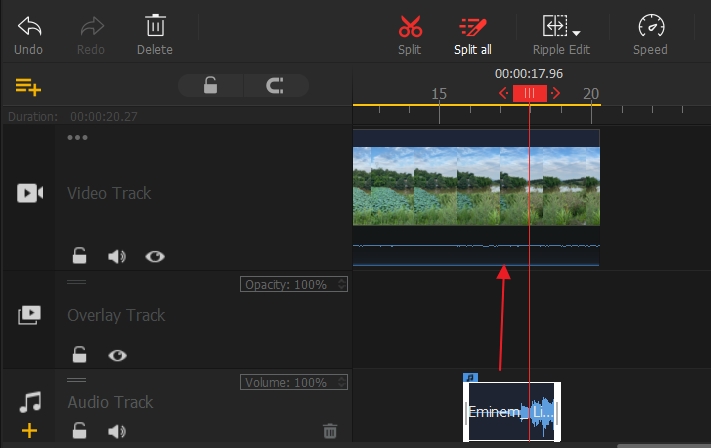
Step 4. Export GoPro video.
Click the Export icon and set the file location, file name, video codec, video format, audio codec, and more.
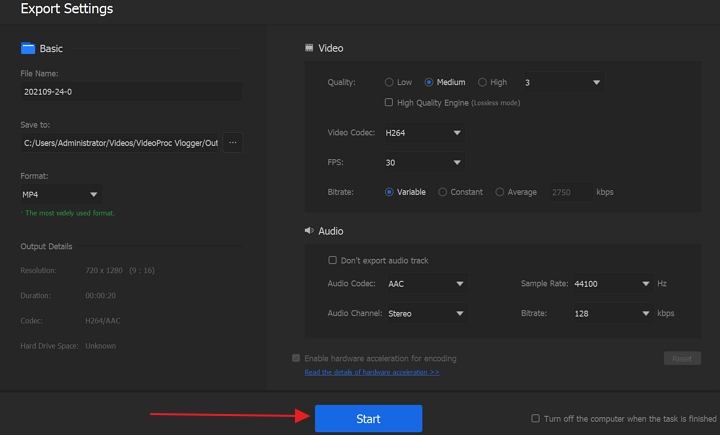
Part 2. How to Add Spotify Music to GoPro Video
If you are searching for ways to add Spotify music to GoPro video, you need to download Spotify music to your local computer first. For Premium users, you can download albums, playlists, and podcasts. For the free version of Spotify users, you can download podcasts. But all downloads will be saved to Your Library.
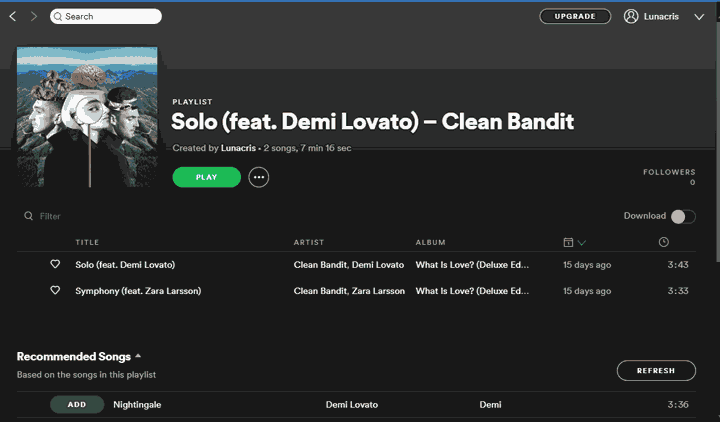
To get Spotify music to your computer, you can rely on some third-party tools like Tunelf Spotify Music Converter, AudFree SpoDable, Macsome Spotify Downloader, and more. After downloading Spotify music to your computer, you can add music to GoPro video with the help of VideoProc Vlogger. Please refer to Part 1 to get detailed steps to add Spotify music to GoPro videos easily.
The Bottom Line
That's all about how to add music to GoPro videos including your own music and Spotify music. With the help of VideoProc Vlogger, you can polish your GoPro videos as easy as ABC. What's more, it also offers other editing features to help you create stunning GoPro videos in an easy and free way. Also, with VideoProc Converter AI’s Audio AI feature, you can remove background noise quickly and easily. This feature keeps your audio clean and clear. Just get it and start your creation!









