Leonardo AI is an advanced language model that is revolutionizing the way we approach creative processes. By leveraging advanced language models and machine learning, Leonardo AI can generate high-quality content, ideate new concepts, and optimize copy - all while freeing up valuable time and resources.
In this comprehensive guide, we'll explore the ins and outs of Leonardo AI, uncover the benefits of utilizing its prompts, and provide a diverse array of inspiring examples to kickstart your creative journey. Additionally, we'll introduce you to VideoProc Converter AI. This cutting-edge tool can help you enhance and upscale your Leonardo AI-generated images, elevating your creative outputs to new heights.

Understanding Leonardo AI
At its core, Leonardo AI is a revolutionary AI-powered platform that specializes in generating innovative and thought-provoking prompts. Unlike traditional brainstorming methods, which can often be time-consuming and limited in scope, Leonardo AI harnesses the power of advanced natural language processing (NLP) and machine learning algorithms to produce a limitless array of creative prompts.
Key Features and Capabilities
- Customizable Prompts: Users can input specific criteria to generate prompts that are highly relevant to their projects.
- Diverse Applications: Leonardo AI can be used across various fields, including marketing, design, content creation, and more.
- User-Friendly Interface: The platform is designed to be intuitive and easy to use, making it accessible to both tech-savvy individuals and those new to AI.
- Continuous Learning: The AI continuously learns from user interactions, improving its prompt generation capabilities over time.
How Leonardo AI Differs from Other AI Tools
While there are many AI tools available, Leonardo AI distinguishes itself through its focus on idea generation and creativity. Unlike other AI platforms that may focus on data analysis or automation, Leonardo AI is specifically designed to inspire and facilitate the creative process. Its ability to generate tailored prompts based on user input makes it a valuable tool for anyone looking to enhance their creative output.
Use Cases in Various Industries
Leonardo AI's versatility makes it suitable for a wide range of industries:
- Marketing: Generate compelling campaign ideas and social media content.
- Design: Develop unique product concepts and visual designs.
- Content Creation: Create engaging articles, videos, and multimedia content.
- Education: Enhance lesson plans and educational materials with fresh ideas.

10 Inspiring Examples of Leonardo AI Prompts
Fantastical Landscape: "Imagine a dreamlike world where the trees are made of shimmering crystals, and the sky is filled with kaleidoscopic clouds that dance with the wind. Describe the intricate details of this enchanted realm, and the majestic creatures that roam its enchanted forests."
Sci-Fi Spaceport: "Design a bustling interstellar spaceport, complete with towering, angular architecture, floating vehicles, and a diverse array of alien species going about their daily lives. Capture the sense of technology, commerce, and cultural exchange that permeates this futuristic setting."
Surreal Portraits: "Create a series of surreal character portraits that blend human and animal features in unexpected ways. Explore the boundaries of realism and imagination, and let the subjects' expressions and body language convey a sense of mystery and intrigue."
Medieval Castle: "Envision a towering medieval castle, perched atop a jagged, majestic mountain. Describe the imposing architecture, the intricate defenses, and the swirling magical mist that obscures the castle's secrets from the outside world."
Post-Apocalyptic Cityscape: "Depict a desolate, overgrown city, where nature has reclaimed the crumbling infrastructure and strange, mutant creatures roam the abandoned streets. Capture the eerie sense of decay and the glimmer of hope that might still linger in this post-apocalyptic landscape."
Tranquil Garden Oasis: "Imagine a serene garden paradise, where vibrant flowers and lush, verdant foliage are reflected in a still, mirrored pond. Describe the calming atmosphere and the delicate interplay of light, shadow, and natural forms that create a sense of peaceful contemplation."
Cyberpunk City: "Design a neon-lit, high-tech city street, where advanced transportation systems and holographic billboards create a visually striking cyberpunk-inspired scene. Capture the energy and dynamism of this futuristic urban landscape, where the line between humanity and technology blurs."
Quirky Character Portraits: "Create a series of whimsical, illustrated character portraits, each with their own unique personality, style, and quirks. Explore the diverse range of human (and non-human) expressions, clothing, and accessories that can bring these captivating characters to life."
Magical Forest Realm: "Envision a enchanted forest realm, where mythical beasts and sentient, anthropomorphic plant life coexist in a harmonious, yet mysterious, balance. Describe the intricate details of this fantastical landscape, and the wondrous creatures that dwell within it."
Surreal Dreamscape: "Depict a captivating, dreamlike landscape where the laws of physics are bent and distorted in captivating ways. Capture the sense of wonder and disorientation that permeates this surreal realm, where the boundaries between reality and imagination blur."
Upscaling Leonardo AI Images with VideoProc Converter AI
While the prompts generated by Leonardo AI can serve as a powerful catalyst for creative ideation, the visual outputs derived from these prompts can often benefit from further enhancement and upscaling. This is where VideoProc Converter AI, a cutting-edge image and video processing tool, can play a vital role in elevating your creative outputs.
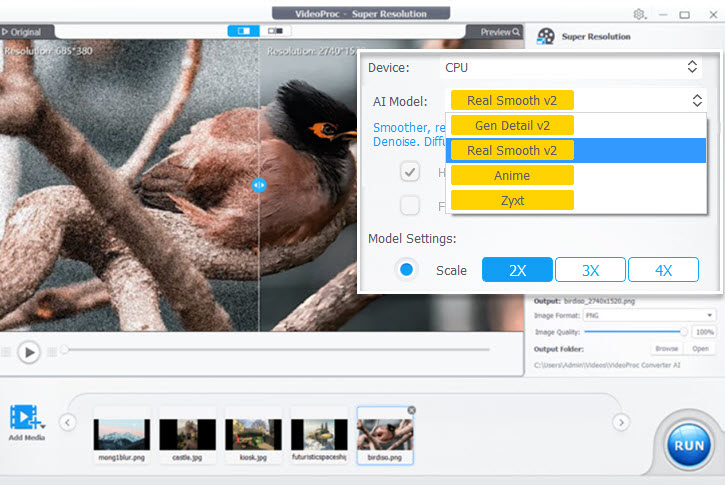
VideoProc Converter AI is a powerful AI-driven software that utilizes advanced algorithms to upscale and enhance images, including those generated by Leonardo AI. By leveraging the latest advancements in deep learning and computer vision, VideoProc Converter AI can intelligently analyze and process your images, addressing common issues such as pixelation, blurriness, and low resolution.
The process of using VideoProc Converter AI to upscale your Leonardo AI-generated images is straightforward and user-friendly. Simply upload your images to the software, select the desired upscaling settings, and let the AI-powered engine work its magic. The result is a visually stunning, high-quality image that captures the full creative potential of your Leonardo AI prompts.

VideoProc Converter AI - Upscale AI-Generated Images
- Upscale images up to 10K and videos to 4K with clear and sharp details.
- The latest AI models for AIGC, low-res/pixelated footage, old DVDs.
- Enhance quality, denoise, deshake, restore images and videos in one go.
- Fast batch process. Smooth performance. No watermarks.
- Plus: edit, convert, compress, screen record, and download videos.
![]() Excellent
Excellent ![]()
Step 1. Open VideoProc Converter AI. Click "Super Resolution" on its main interface. Then drag and drop AI-Gen images here.

Step 2. Select the image type, "Anime" or "Reality". It helps apply a proper upscaling model.
Step 3. Choose the scale, "2x", "3x", or "4x". You can right-click on the image file at the bottom to apply the upscaling settings to the rest.
Step 4. Click the "RUN" to start and export.
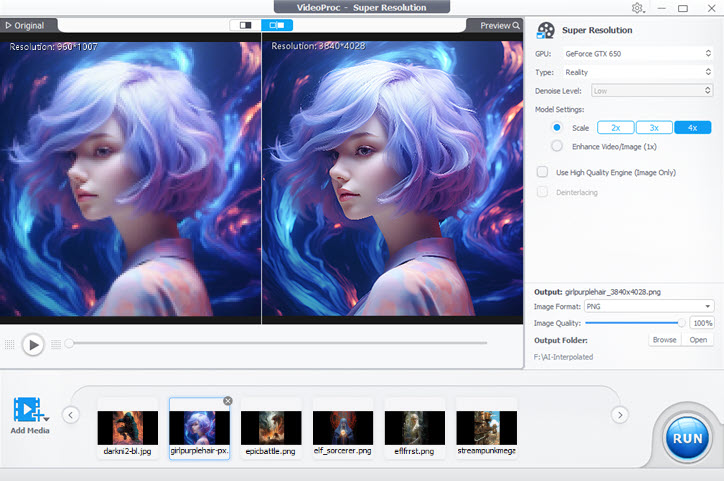
Conclusion
As you've seen from the diverse array of examples provided, the potential of Leonardo AI prompts is truly limitless. From fantastical landscapes and surreal character designs to futuristic cityscapes and abstract art concepts, this AI-powered platform can help you push the boundaries of your creativity and explore new, uncharted territories. Moreover, by integrating the image enhancement capabilities of VideoProc Converter AI, you can elevate your Leonardo AI-generated visuals to new heights, ensuring that your creative outputs are not only innovative but also visually stunning.










