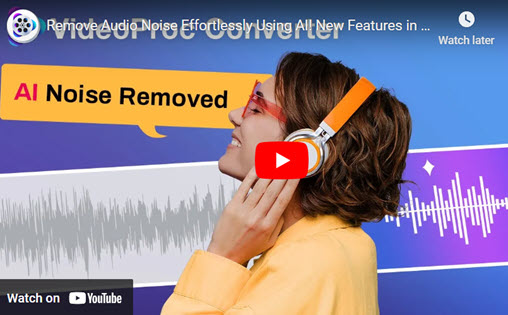Listening to audiobooks has become a way of our lifestyle and it has gain growing popularity between people. With the ease of reading books while on the go, it's super simple to enjoy our audiobooks while relaxing, exercising, cooking, or on a subway. In terms of audiobooks services, Audible is one of the most popular ones.
Sharing Audible books with others has several benefits. First, it can reduce the cost of purchasing the same audiobooks. You can get a larger library of audiobooks at an affordable price. Then, it may expose you to more genres and categories, which can help broden your horizons and access new reading experiences. Finally, it's also an awesome way to bond with loved ones, friends, and collegues. You can listen to audiobooks together while driving, walking your pet, or doing chores. This is quite fabulous when you can listen to your interested audiobooks as well as finish your other tasks.
It could be helpful and economical to share Audible books with friends and family if you want to access a larger selection of audiobooks. Additionally, it offers you a chance to interact with with others. In order to make it simpler to listen to your favorite audiobooks with your loved ones, this post will provide you with detailed steps about how to share Audible books with others.
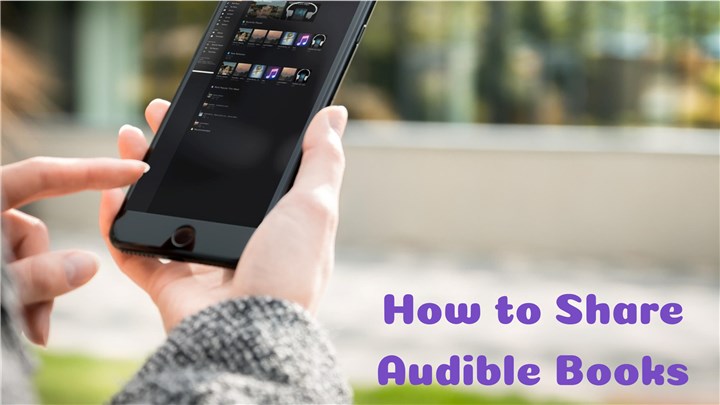
1. Share an Audible Book Using Family Library Sharing
Audible has a huge range of books available, including new releases, classics, and bestsellers. Although many people use Audible to read audiobooks alone, it is also possible to share books with loved ones and friends. We will go through how to share an Audible book with families in this section.
1. After logging in, go to "Account Details" in the top right corner of the page.
2. Select "Audible Family Library" from the "Account Settings" menu.
3. Select "Add a person" and enter the family member's email address you want to share your library.
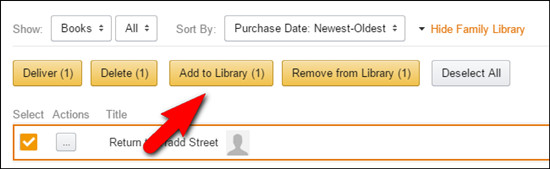
4. An email invitation to join your Family Library will be sent to the family member.
5. If the family member doesn't already have an Audible account, they must accept the invitation to create one.
6. The family member may use your Audible library and share their own library with you once they have joined your Family Library.
You can share Audible books with your family by using the Family Library feature instead of sending invitations for every book you want to share. Then you can access each other's libraries and share your whole collection.
When you shared book in the Family Library, different family members can listen to the same book at the same time. When a family wants to listen to a book together, this might be helpful. However, if multiple family members want to listen to different books at the same time, it can be troublesome.
2. Share an Audible Book Using Send This Book Feature
The "Send This Book" function is another method to share an Audible book with loved ones. Without having to share your own collection or use the Family library sharing feature, you can send a book to a family member's Audible account directly.
1. Log into your Audible account and search for the book you want to share.
2. Select the "Send This Book" button next to the title of the book.
3. Type in the recipient's email address to whom you wish to send the book. 4. Optionally, include a personalized message.
4. To send the book to the related, click the "Send This Book" button.
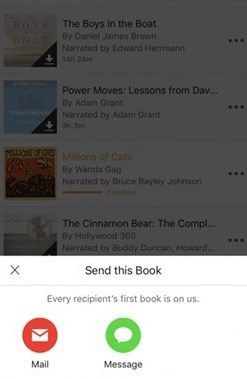
5. An email will be sent to the family informing them that you have sent them a book. They must accept the book and sign up for an Audible account if they do not already have one.
6. As soon as the family member accepts the book, they can find it in their personal Audible library.
If you just want to send one book to a family member rather than your entire collection, the "Send This Book" function is a quick way to share Audible books. Also, you can send books to families using this function even if they don't yet have an Audible account or aren't currently a part of your Family Library.
It's necessary to be aware that the "Send This Book" feature can only be used to send a book once, and the person who receives it has 14 days to accept it. In addition, due to license limitations, some publishers might not permit sharing of their books.
Meet the new Audio AI feature by VideoProc Converter AI - a powerful solution to remove unwanted background noise from your recordings. This advanced tool uses deep learning to handle diverse noise types, ensuring that your voice stands out with clarity and precision. Whether it’s for podcasts, vlogs, or any recording, Audio AI allows you to maintain a professional audio quality free from disturbances.
The Bottom Line
Sharing Audible books with family members is an excellent way to strengthen family ties. You can share audiobooks with others and then talk about more topics. You can use features like "Send This Book" or "Family Library Sharing" to share your Audible books with others easily. Let's share Audible books with your family today and enjoy listening together!