PS4 media player has come out with the ability to play media files from a USB drive and your home server. The supported video formats include MKV, AVI, MP4, and MPEG-2 TS. Wait. Can PS4 media player play MKV? But why won't my PS4 play MKV files?
In most cases, the reason your PS4 can't play MKV is due to the codec incompatibility. Please keep reading this article to get a detailed answer.

Can the PS4 Play MKV?
Will PS4 play MKV? MKV is a PS4-compatible video format, but PS4 can only play MKV files with H.264/MPEG-4 AVC coding format. In other words, if your MKV video is encoded with other coding formats like HEVC, PS4 will not play it.
Below are the supported MKV video formats for PS4.
- Video: H.264/MPEG-4 AVC High Profile Level 4.2
- Audio: MP3, AAC LC, AC-3 (Dolby Digital)
Note: To tell what codec your MKV file uses, play it in VLC, then press Ctrl+J on the keyboard. That will show you the codec information of the video.
How to Solve PS4 Won't Play MKV
Since PS4 only supports MKV files with specific video and audio codecs, a quick solution to fix PS4 can't play MKV is to convert your video to PS4-compatible video formats.
VideoProc Converter AI is a simple and reliable MKV to PS4 converter. Even though MKV files are compatible with many video/audio coding formats, you can easily convert your video to the PS4 video format using VideoProc Converter AI with the support of 420+ codecs.
The program has a built-in PS4 preset, friendly to novice users. It only takes at least three steps to convert videos to PS4-compatible format. During the conversion process, the max-quality engine of VideoProc Converter AI will preserve the original quality of your video, and there won't be any visible quality loss.
Even better, VideoProc Converter AI also peaks GPU acceleration technology to deliver a buttery-smooth media conversion. Any audio/video conversion process will be lightning-fast.

VideoProc Converter AI - MKV to PS4 Converter Free
- Compatible with Windows and macOS.
- Simple to use with a one-click PS4 preset.
- Support 420+ codecs to PS4 video format, including MKV.
- Fast converting speed powered by GPU acceleration.
- Quality-oriented media conversion with Max-Quality Engine.
After downloading and installing VideoProc Converter AI, you can follow the steps below to solve PS4 won't play MKV by converting the video to a PS4 compatible format.
- Launch VideoProc Converter AI and go to the Video menu from the welcome screen.
- Import the video(s) to the program by clicking the +Video button.
- Go to Target Format > Sony Device > PlayStation 4 Video.
- Choose PlayStation 4 (H264) as the output format, then click Done.
- Click RUN to start converting the video to the PS4 video format.
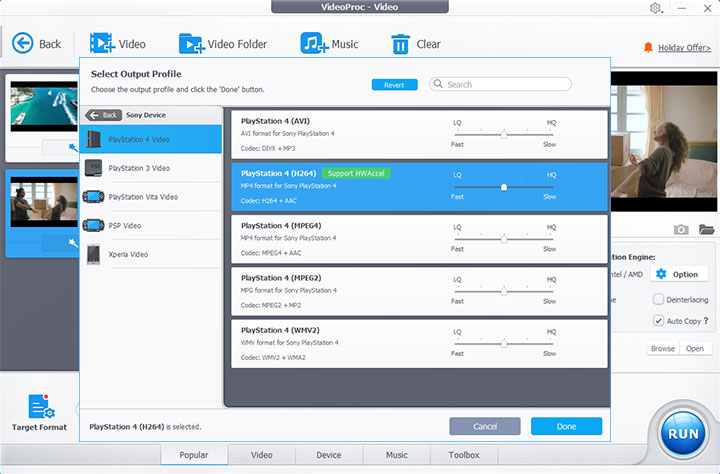
Can PS4 Play MKV Files From USB?
PS4 supports playing media files from the USB drive. After converting the video to PS4 format, you can play MKV files from USB on PS4.
To make PS4 play MKV from USB, follow the easy steps below.
- Create a folder in the root directory and place the MKV in the folder.
- Insert the USB drive into the USB port of the PS4 console.
- Go to Media Player from the content area.
- Select USB to browse the file list.
- Select and play the video.
FAQ
Why do some MKV files not play on PS4?
PS4 not playing some MKV files is due to the incompatible audio and video codecs. PS4 can only play MKV videos encoded with H.264/MPEG-4 AVC High Profile Level 4.2. And the audio codec needs to be MP3, AAC LC, or AC-3 (Dolby Digital).
What files does PS4 media player support?
According to the user's guide, PS4 supports videos, photos, and music saved on USB storage devices and media servers. The supported video formats include AVI and MKV (H.264 video with MP3, AAC LC, or AC-3 audio), MP4 (H.264 video with AAC LC, AC-3, or LPCM audio), MPEG-2 PS (MPEG2 Visual), MPEG-2 TS (H.264), and AVCHD.
Can I watch MKV on PS5?
Yes, MKV is a supported video format of PS5. For video playback from a USB drive on PS5 consoles, the supported video formats are H.264 MKV file with MP3 or AAC-LC audio, H.264 MP4 file with AAC-LC audio, and VP9 WebM file with Opus audio. And the maximum video resolution is 3840 x 2160. See the whole supported disc and file formats at the PlayStation support center.









