Before jumping into the review of the best Stable Diffusion checkpoint models, below is a quick rundown of stable Diffusion models. Depending on how the model is trained and the use case, there are checkpoint models, LoRa, textual inversion, hypernetwork, etc.
Checkpoint models are base models that we use as the starting point in AI art generation. It can be general or focus on a specific style or genre. For instance, there are checkpoint models specifically trained for realistic photography or anime, while there are also models that are more general and can handle a vast range of styles.
LoRa models are modifiers that can fine-tune the existing checkpoint model for specific styles or features of characters, objects, textures, and certain aspects to get into details. For instance, there are eye loRas that can add intricate details in iris reflections or horn loRa that add midcentury Viking horns to your character. You need to use LoRa with a base model.
Textural Inversion uses text prompts to train the model. It can be understood as a set of bundled prompts used to generate fixed features of people or objects, focusing on small details. They have very small model files, typically a few tens of kilobytes, and need to be used with the base model.
Note: When you are downloading base models from online resources, it is not recommended to use models with the .ckpt extension unless you are 100% sure that you can trust that model. Use SafeTensor models for ease of mind.
What can be considered as a good Stable Diffusion model?
In my criteria, a good Stable Diffusion model is one that adeptly adheres to prompts without introducing hallucinated details or artifacts due to overfitting. Moreover, it excludes junk data or problematic VAE elements. Most importantly, it yields visually appealing images that seamlessly blend into the intended genre, steering clear of the typical "AI" looks.
Below are some of the best Stable Diffusion models you can resort to. For this guide, we include the checkpoint models for you to get started. Assuming you already have SD 1.5 or SDXL checkpoint models, we skip reviewing them in this blog.
If you are a complete beginner, you can follow this guide on How to Use Stable Diffusion, which covers the detailed steps to install the Automatic1111 WebUI locally, steps to generate your first image, and explanations on various parameters.
Bonus Tips: Finding a suitable model is just the beginning part towards a fantastic AI image. As your skills grows and in need of precise controls and customization, you can also bookmark this article on Civitai: 30+ best extensions for Stable Diffusion.
1. DreamShaper XL
- Available at: https://civitai.com/models/112902/dreamshaper-xl
- Type: Checkpoint Trained
- Base Model: SDXL Turbo
- Download Count: 306K
- Reviews: Overwhelmingly Positive (100%)
- File: Full Model fp16 (6.46 GB) SafeTensor
- License: Non-Commercial Uses

DreamShaper XL is trained on SDXL Turbo and has a high standard in generating realistic photos, digital paintings, and large scenes. It's more of a general-purpose model, working nicely for realism themes, fantasy characters, anime, mecha 3D renders, and illustrations.
However, because it's trained on SDXL Turbo, which limits its commercial use, DreamShaper XL is less popular than its counterpart trained on the SD 1.5 version.
In my hands-on testing, I've noticed a couple of quirks. Occasionally, the model spits out images where you might need to tweak the hands manually. Also, nailing down specific camera angles like "rear view" or "bird-eye view" can be a bit hit or miss. On the bright side, it is compatible with realistic LoRAs trained on the SDXL base model.
You can use DreamShaper here: https://civitai.com/models/4384/dreamshaper
2. Realistic Vision 6.0
- Available at: https://civitai.com/models/4201/realistic-vision-v60-b1
- Type: Checkpoint Merge
- Base Model: SD 1.5
- Download Count: 1.1M
- Reviews: Overwhelmingly Positive (99%)
- File Size: 1.99 GB pruned, 3.97 GB full.
- License: CreativeML Open RAIL-M Addendum

Realistic Vision lives up to its name as one of the standout Stable Diffusion models, especially when it comes to realistic photography and real-world scenes. It excels in portrait photos, covering both modern and retro styles. With multiple iterations under its belt, the model's been fine-tuned to ensure AI-generated images are anatomically correct and eerily lifelike.
The model is also adept at handling animal shots, architecture, and landscapes. However, some users have pointed out issues with generating accurate brown skin tones or culturally specific items. Personally, I've had great results using this model together with the "Add Detail" loRa feature to enhance skin and facial details.
According to its author, the model is trained on images with low resolutions such as 896x896 and 1152x640. Therefore, it's best not to push for higher resolutions in text-to-image prompts. To optimize your results, you can employ the "highres. fix" feature in the Stable Diffusion web UI, especially when generating full-body or half-body images. For 4K/10K and higher res, you can resort to a dedicated image upscaler.
3. EpiCRealism
- Available at: https://civitai.com/models/25694
- Type: Checkpoint Trained
- Base Model: SD 1.5
- Download Count: 504K
- Reviews: Overwhelmingly Positive (100%)
- File Size: 1.99GB SafeTensor
- License: CreativeML Open RAIL-M Addendum

EpiCRealism is another top-tier Stable Diffusion model for photorealism generation. It works nicely for realistic faces and imitates authentic camera photos.
The model has been fine-tuned for improved lighting and detail, making it adept at producing high-quality results without the need for fancy or high-resolution prompts. You won't need to use quality-boosting keywords like "masterpiece" or "8K" to get impressive results. In fact, simpler prompts often yield better outcomes with this model.
What really impresses me about EpiCRealism is its quality and diversity in realistic photos. I often integrate the Inpaint Anything extension into my workflow to easily change clothing and hair colors, adding a layer of customization.
If you're venturing into fantasy styles, combining it with the 2M Karras Sampler can be a great choice. Just be prepared for some similar facial features after seeing multiple fantasy images.
It's worth mentioning that EpiCRealism is trained on low-resolution images. To ensure optimal results and avoid any unexpected distortions or extra limbs, it's recommended to use base resolutions of either 512x768 or 768x512.
4. ReV Animated
- Available at: https://civitai.com/models/7371/rev-animated
- Type: Checkpoint Merge
- Base Model: SD 1.5
- Download Count: 421K
- Reviews: Overwhelmingly Positive (99%)
- File Size: Full Model fp16: 3.95 GB
- License: CreativeML Open RAIL-M Addendum

ReV Animated is suitable for 3D, fantasy, Anime, semi-realistic, decent landscape, and the so-called 2.5D rendering. You can add ((best quality)), ((masterpiece)), (detailed) at the beginning of the prompt to trigger the 2.5D genre.
It is compatible with various loRas without distortions and works best on 512x512, 512x768, and 768x512 as the base resolution.
The recommended VAEs are:
- orangemix.vae.pt
- kl-f8-anime2.ckpt
- Blessed2.vae.pt
The Civitai page of Rev Animated model has more details about negative prompt embeddings and video features.
5. Dreamlike Diffusion/Photoreal
Dreamlike Diffusion
- Available at: https://civitai.com/models/1274/dreamlike-diffusion-10
- Type: Checkpoint trained
- Base Model: SD 1.5
- Download Count: 29K
- Reviews: Overwhelmingly Positive (100%)
- File Size: Full Model fp16 (1.99 GB) SafeTensor
- License: CreativeML Open RAIL-M Addendum
Dreamlike Photoreal
- Available at: https://civitai.com/models/3811/drealike-photreal-20
- Type: Checkpoint Trained
- Base Model: SD 1.5
- Download Count: 29K
- Reviews: Overwhelmingly Positive (100%)
- File Size: Full Model fp16 (1.99 GB) SafeTensor
- License: CreativeML Open RAIL-M Addendum

The author of Dreamlike trained the models for both photorealistic scenes and illustrations. You can download the corresponding one for your specific scenario. 3:2/2:3 and 16:9/9:16 are recommended for non-square resolutions and the suggested base resolutions are 640x640px, 512x768px, or 768x512px. There is yet an XL version for both models.
Whether you are into realism portraits, sci-fi illustration style, cyberpunk, chibi table figures, mural paintings, 3D, or Pixar, you will find Dreamlike a handy mode to use.
Note:
- You can use the trigger words "dreamlikeart" in the Dreamlike Diffusion model for better results.
- Dreamlike Photoreal contains NFSW content. If you want to avoid that in the output image, add "nude, naked" to the negative prompt.
6. Juggernaut XL
- Available at: Civitai, Fooocus, and RunDiffusion
- Type: Checkpoint Trained
- Base Model: SDXL Lightning
- Download Count:
- Reviews: Overwhelmingly Positive (100%)
- File Size: Full Model fp16 (6.62 GB) SafeTensor
- License: For Civitai: CreativeML Open RAIL++-M; ForRunDiffusion and Fooocus: license required for commercial use.

Juggernaut is a popular Stable Diffusion model and its author has published the XL versions. To cater to users of different backgrounds and content requirements, there are both the NSFW model and the filtered one. The safe-for-work edition is exclusively available through Fooocus and on RunDiffusion.com and the NSFW model is hosted on Civitai.
Juggernaut XL is quite versatile and can churn out various styles and themes, such as HD realistic photography, architecture, gaming assets, cinematic stills, robots, vector graphics, 3D renderings. The model requires only simple prompts for AI image generation, both the natural prompting style and the tagging style are workable.
7. Lyriel
- Available at: https://civitai.com/models/22922/lyriel
- Type: Checkpoint Merge
- Base Model: SD 1.5
- Download Count: 133K
- Reviews: Overwhelmingly Positive (100%)
- File Size: Full Model fp16 (1.99 GB) SafeTensor
- License: CreativeML Open RAIL-M Addendum

Lyriel is mainly trained for portraits, anime, and landscapes. It doesn't require lengthy prompts to achieve satisfying results. Users adore its ability to craft realistic landscape and anime scenes, although occasional inpainting may be necessary for minor touch-ups.
During my testing, this model is capable of generating quality images for various genres and styles. It performs quite well with landscape illustrations with vibrant colors and lots of color depth. Additionally, Lyriel's handling of fantasy imagery is nothing short of epic.
Like some of the other models, you will find the generated images with the same face from time to time. You will need LoRas and embeddings to get specific facial features.
8. Counterfeit
- Available at: https://civitai.com/models/4468/counterfeit-v30
- Type: Checkpoint Trained
- Base Model: SD 1.5
- Download Count: 322K
- Reviews: Overwhelmingly Positive (100%)
- File Size: 3.95 GB
- License: CreativeML Open RAIL-M Addendum

Counterfeit is a standout anime-style model in the Stable Diffusion landscape. It performs well in a variety of areas such as poses, points of view (POVs), diverse styles, detailed people and character renderings, intricate nature scenes, bustling cityscapes, and in capturing the nuances of clothing and fashion.
This model can produce decent results without LoRa; however, dedicated LoRas can be used for specific styles and details, enhancing the quality of the generated images. Star Rail-Firefly-Trailblazer is one of my favorite loRa when playing around with the Counterfeit model.

To get the best out of Counterfeit, make sure to use it with a Negative Embedding called EasyNegative. After downloading it from Huggingface, you can put it in the "\stable-diffusion-webui\embeddings" folder. This ensures you steer clear of any weird artifacts in the AI-generated images, as shown in the comparison image above.
Based on my test, we will also need VAE for better color filters. I use 840000VAE created by Yukihime256.
9. MeinaMix
- Available at: https://civitai.com/models/7240/meinamix
- Type: Checkpoint Merge
- Base Model: SD 1.5
- Download Count: 369K
- Reviews: Overwhelmingly Positive (100%)
- File Size: Pruned Model fp16 (1.99 GB) SafeTensor
- License: CreativeML Open RAIL-M Addendum

MeinaMix is specially trained for high-quality anime and characters. It is loved by anime enthusiasts and the MeinaMix Discord has more than 10K members. Whether you're into gaming fan art like Genshin characters or breathtaking scenery, MeinaMix allows you to bring them to life with just a few simple prompts.
Recommended resolutions for the portrait are 512x768, and 512x1024; for landscape are 768x512, 1024x512, and 1536x512.
For higher resolutions, you can use Highres fix and select R-ESRGAN 4x+Anime6b as the upscaling algorithm for AI generated anime images.
To achieve truly captivating results, my trick is to use the model together with the "Bad artist negative embedding", and use trigger words such as "sketch by bad-artist" or "painting by bad-artist" in negative prompts.
Bad artist negative embedding is available here: https://huggingface.co/nick-x-hacker/bad-artist
10. Protogen
- Available at: https://civitai.com/models/3627/protogen-v22-anime-official-release
- Type: Checkpoint merge
- Base Model: SD 1.5
- Download Count:
- Reviews: Overwhelmingly Positive (100%)
- File Size: Pruned Model (1.76 GB) SafeTensor
- License: License: CreativeML Open RAIL-M Addendum

Protogen is a fusion of multiple excellent models, capable of handling various styles. Protogen v2.2 is trained mainly for digital painting (trigger word: modelshoot style); Protogen v3.4 for real-life imagery (trigger words: modelshoot style, analog style, mdrny-v4 style, nousr robot) and Protogen v5.8 for sci-fi and anime.
I only list the link for Protogen v2.2 anime. You can visit the Civitai website and search for other Protogen models easily.
What I love the most about this model is its ability to follow the prompts for camera angles and character poses. For instance, to adjust camera angles and posing styles, I can use side view (from_side:1.3), top view (from_above:1.3), rear view (from_behind:1.3), bottom view (from_below:1.3), hand on head (hand_on_head:1.2), sitting (sitting:1.2), etc.
11. Noosphere
- Available at: https://civitai.com/models/36538/noosphere
- Type: Checkpoint merge
- Base Model: SD 1.5
- Download Count: 27K
- Reviews: Overwhelmingly Positive (100%)
- File Size: Pruned Model fp16 (1.99 GB) SafeTensor
- License: CreativeML Open RAIL-M Addendum

If you're drawn to fantasy and enjoy exploring darker themes, Noosphere is an excellent option for you. There are nice examples of EldenRing and DarkSouls fan art created using Nooshpere. When paired with AnimeDiff, you can infuse motion into your fantasy creations.
Note: If you're using another VAE in the A1111 webui and notice no change in color or lighting, it's because the pruned version already includes a baked-in VAE.
12. ToonYou
- Available at: https://civitai.com/models/30240/toonyou
- Type: Checkpoint merge
- Base Model: SD 1.5
- Download Count: 157K
- Reviews: Overwhelmingly Positive (100%)
- File Size: Pruned Model fp16 (2.14 GB) SafeTensor
- License: CreativeML Open RAIL-M Addendum

ToonYou is a popular Stable Diffusion model for stylish and endearing characters. Ideal for wallpapers, social media avatars, and character sets, this model offers a delightful range of distinct styles that may pleasantly surprise you.
Probably due to the training images, the output characters tend to gaze up for many cases, and may not be corrected even with weighted cues for other angles. Additionally, the prevalence of cute girls in all generated images may present a limitation for those seeking diversity in character portrayal, particularly for storytelling or projects featuring a variety of characters.
Stable Diffusion Styles for Your Reference
If you are into a specific style, you can use the following information as references in your prompts. You can also search on Civitai or Huggingface to check whether there are dedicated base models or loRas for the desired style.
Some general models capable of handling various styles also perform well enough so that you don't need additional models.
| Column 1 | Column 2 | Column 3 |
|---|---|---|
1. Literary and Artistic Movements
2. Genre-Specific Styles
3. Animation and Comic Styles
4. Digital and Gaming Styles
|
5. Music and Subculture Styles
6. Decorative and Design Styles
7. Photography and Visual Arts
8. Abstract and Conceptual Styles
|
9. Tech and Futuristic Styles
10. Cultural and Themed Styles
11. Special Effects and Techniques
12. Craft and Material Styles
|
Bonus Tips: Batch Upscale Stable Diffusion Images with Details
It is a common practice to generate images at a lower resolution in Stable Diffusion, such as at 512px, 768px, or smaller than 1K. Many AI creators do so because of various reasons:
- -To avoid cuda-out-of-memory error on low vram computers
- -To batch generate hundreds of images in order to find a favorite seed
- -To avoid extra heads or image distortion because SD was trained with 512px images (SDXL:1024px)
However, it would be time consuming to upscale images one-by-one, while trying all the effort to freeze the seed and avoid re-drawing of the images.
The solutions? My workflow recently is to use a dedicated AI Image Upscaler tool inside the VideoProc Converter AI software.
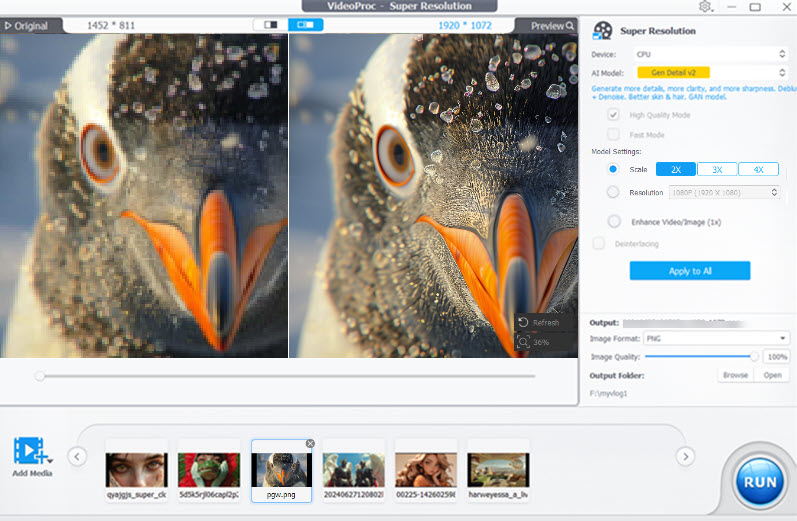
It can directly upscale Stable Diffusion 512px images to 2K, 4K, 8K and higher.
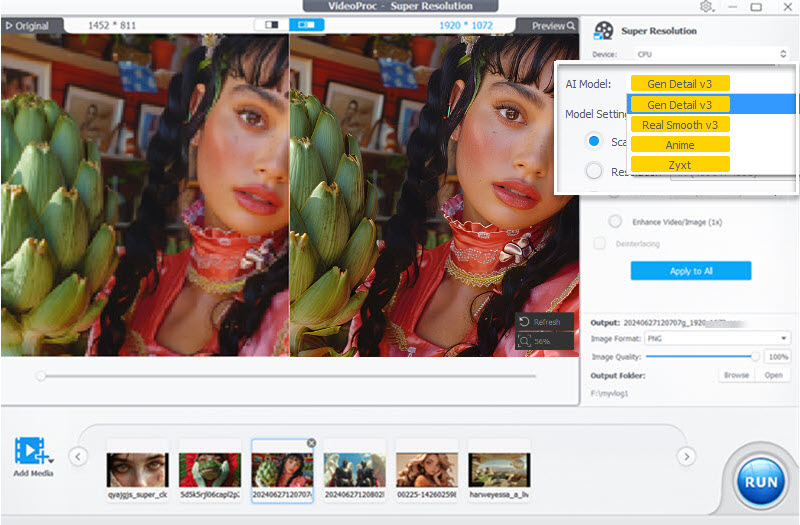
With VideoProc Converter AI's latest version, there are 3 new AI models built-in inside the upscaler tool: Gen Detail, Real Smooth, Anime. Gen Details works super nicely to upscale Stable Diffusion images, with new details generated! The details are natural and proper, and won't be overdone.
Watch VideoProc Converter AI in action:
Free Download VideoProc Converter AI to use the Super Resolution tool inside:










