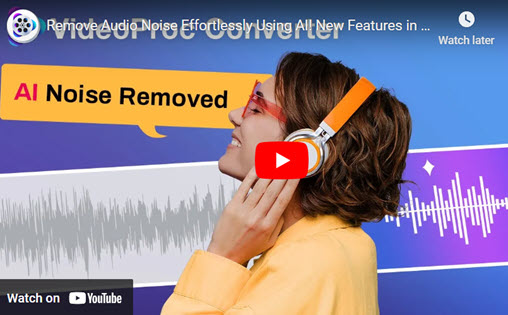Audio formats are the backbone of recording, storing, and playing back. Whether you’re a music lover, a podcaster, or a gaming enthusiast, understanding audio formats is essential for optimizing your listening experience. The right audio format can enhance sound quality, reduce file sizes, and ensure device compatibility. Whether you’re an audiophile looking for the highest fidelity or simply need a format that saves space, understanding audio formats will help you find the right one.
With countless options available, how do you know which audio format is right for you? This guide will break down the most common types - uncompressed, lossy, and lossless to help you make the best choice based on your unique needs. Plus, we’ll introduce how AI tools can improve audio quality in formats you already use. Let’s dive into the soundscape and find the best audio format tailored to your needs.

Part 1. Understanding Audio Formats
When it comes to audio formats, they can generally be divided into three major categories: lossy, lossless, and uncompressed. Understanding these categories is key to selecting the best audio format for your specific needs.
1. Uncompressed Audio File Formats
Uncompressed audio formats preserve the original sound exactly as recorded, which offers the highest fidelity but results in very large file sizes. They are often used in professional audio editing and production because they maintain the highest quality. WAV and AIFF are the most common uncompressed audio formats.
- WAV (Waveform Audio File Format): Popular in professional audio editing and recording due to its accurate, uncompressed quality. Developed by Microsoft and IBM, WAV files hold detailed audio data but require substantial storage.
- AIFF (Audio Interchange File Format): Developed by Apple, AIFF files are also uncompressed, offering high sound quality at the expense of large storage needs.
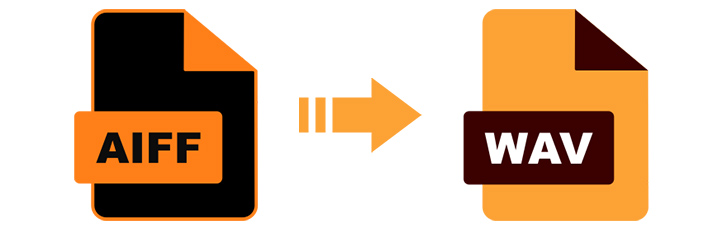
Ideal Use Cases
Uncompressed formats are often used in studios, where high-quality sound and editability are essential. These formats are also suitable for those who prioritize quality over storage, such as archivists or audio engineers.
Limitations
Uncompressed files like WAV and AIFF require more storage and can be less compatible with standard consumer devices. They’re not ideal for everyday listening or mobile devices due to their large size and lack of compression.
2. Audio File Formats with Lossy Compression
Lossy formats compress audio files by removing some audio data, especially frequencies that are less perceptible to the human ear. This results in smaller file sizes, though some quality is sacrificed. Lossy formats are widely used for streaming and portable audio players. MP3, AAC, OGG, and WMA are examples of lossy formats.
- MP3: Perhaps the most popular format for music downloads and streaming, MP3 compresses audio by discarding certain frequencies, and reducing size while retaining listenable quality.
- AAC (Advanced Audio Coding): Known for better sound quality than MP3 at similar bitrates, AAC is often used in platforms like YouTube and iTunes.
- OGG: An open-source alternative that offers better sound quality than MP3, especially at lower bitrates. However, compatibility can be limited.
- WMA (Windows Media Audio): Developed by Microsoft, WMA was designed as a competitor to MP3 and offers good compression but is less popular today.
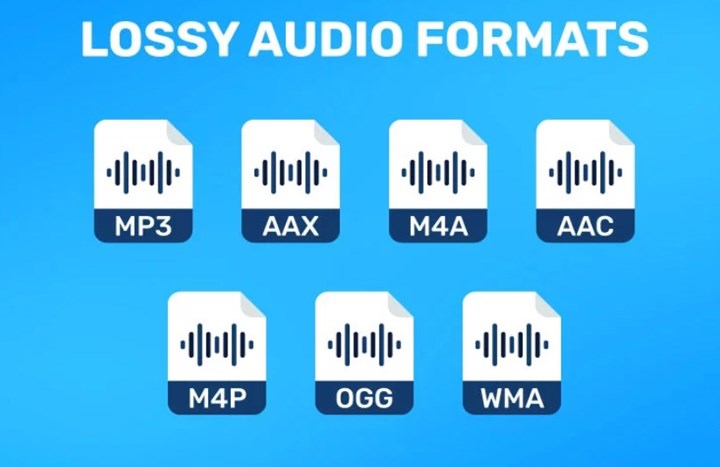
Ideal Use Cases
Lossy formats are suitable for streaming, mobile use, and other applications where file size is prioritized over pristine quality. MP3 and AAC are particularly popular for streaming services due to their balance of size and quality.
Limitations
The primary downside is the reduction in audio quality, particularly at lower bitrates. However, for casual listening, the difference may be minimal, making lossy formats highly practical.
3. Audio Formats with Lossless Compression
Lossless formats reduce the file size without losing any audio data, meaning that the audio quality remains intact when decompressed. They’re ideal for archiving music with high quality at smaller file sizes compared to uncompressed formats. Popular formats include FLAC, ALAC, and APE.
- FLAC (Free Lossless Audio Codec): Widely used in audiophile circles, FLAC provides high-quality audio without data loss and is compatible with many devices.
- ALAC (Apple Lossless Audio Codec): Similar to FLAC but optimized for Apple devices, offering compressed audio files without quality reduction.
- APE (Monkey’s Audio): Known for excellent compression ratios, APE files retain high quality but have limited compatibility outside specialized software.
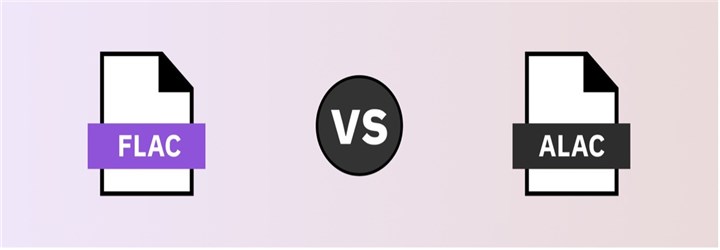
Ideal Use Cases
Lossless formats are great for high-quality music storage, archiving, and listening on high-fidelity systems. FLAC is popular with audiophiles, while ALAC serves a similar purpose within Apple’s ecosystem.
Limitations
Although lossless formats compress files more effectively than uncompressed formats, they still require significant storage. Some lossless formats, like APE, also suffer from limited compatibility on standard devices.
Part 2. How to Choose the Right Audio Format
Selecting the right audio format goes beyond just understanding the categories. Here are some critical factors to consider.1. Purpose of Use
Streaming vs. Local Storage
If you primarily stream music, lossy formats like MP3 or AAC may be the best choice due to their smaller sizes. Conversely, if you’re archiving music or producing audio, lossless formats like FLAC or WAV are recommended for their superior quality.
Professional Audio Production vs. Casual Listening
For professional audio production, uncompressed or lossless formats are essential. Casual listeners may prioritize convenience and storage space, favoring lossy formats.
2. Device Compatibility
Importance of Ensuring Compatibility
Not all audio formats are supported on every device. For instance, while MP3 is universally compatible, some devices may not support FLAC or AAC. Always check the specifications of your devices—whether it’s a smartphone, computer, or audio player—to ensure compatibility with your chosen format.
3. Audio Quality vs. File Size
Trade-off Between Quality and Size
Higher audio quality often comes at the cost of larger file sizes. For example, a WAV file may provide the best sound quality, but it will take up significantly more space than an MP3. Consider what is more important for your needs: pristine sound or manageable file sizes.
Part 3. How to Enhance Audio Quality with AI
Selecting the right audio format can be made simpler with tools like VideoProc Converter AI. This software not only allows you to convert audio files between formats but also features innovative Audio AI technology that enhances audio quality.
- Noise Reduction: Reduces background noise, making voices or music clearer and cleaner.
- Sound Upscaling: Improves the quality of audio even if the original file is lossy.
- Dynamic Range Enhancement: Enhances audio details and adds depth to tracks, creating a richer sound profile.

VideoProc Converter AI - AI Audio Enhancer
- AI automatic detect & remove background noise for clear sound quality
- Remove unwanted hum and hiss, fans, air conditioner, or other noises
- Support 370+ codecs and 420+ formats, MP4, MOV, MKV, FLAC, MP3, AAC…
- Batch process multiple video and audio files simultaneously
- Can run on a low-configuration computer even with only a CPU
After downloading and installing VideoProc Converter AI on your device, you can follow the steps below to enhance your audio files with AI.
These features are ideal for enhancing audio files, especially if you’re working with lossy formats that may have lost some quality through compression. By using AI-powered tools, you can elevate even standard audio formats, achieving a more refined listening experience without changing file formats. Watch the video tutorial to enhance audio quality by removing background noise.
Part 4. Frequently Asked Questions
1. What is the best audio format for streaming?
For streaming, lossy formats like MP3 or AAC are generally the best options due to their small file sizes and reasonable sound quality.
2. How do I choose between lossy and lossless formats?
Choose lossy formats for everyday listening and storage efficiency, while lossless formats are better for critical listening and archival purposes.
3. Can I convert audio formats without losing quality?
Yes, using tools like VideoProc Converter AI allows for conversions that minimize quality loss, especially when moving from lossy to lossless formats.
4. What audio format is best for podcasts?
AAC is often recommended for podcasts because it provides high quality at lower bitrates, optimizing file size without sacrificing sound.
5. Does MP3 still offer good sound quality?
Yes, MP3 can provide decent quality at high bitrates (128 kbps or higher), although it won’t match the fidelity of lossless formats.
6. How does VideoProc Converter AI improve audio quality?
Its Audio AI feature enhances audio files by intelligently analyzing and upscaling sound quality, making it suitable for conversions between different formats.
Conclusion
Choosing the right audio format is essential for optimizing your listening experience, whether you’re streaming music, producing podcasts, or enjoying high-fidelity sound. By understanding the differences between lossy, lossless, and uncompressed formats, you can make informed decisions that suit your needs. Tools like VideoProc Converter AI can further enhance your experience by providing quality conversions and optimizations. Take the time to assess your requirements, and you’ll find that selecting the best audio format can greatly enrich your sound experience.