Having a surround sound file but your player won't play AC3 audio? Here we tested several media players and listed out 5 best AC3 players. If your Windows Media Player or QuickTime player doesn't support AC3/EAC3/DTS, there are other free alternative players. We also include the easy solution to fix "AC3 codec not supported in MX player" issues.
AC-3 is a coding system developed by Dolby for multichannel digital audio. It also has a downmixing feature for devices that don't support 5.1 surround sound. AC3 is used in HDTV, Blu-ray discs, DVDs, digital cable transmissions, and game consoles. For a home theater setup, there are usually five channels, front left, front right, center, surround right, and surround left, and the 0.1 is the LFE (low-frequency effect) channel. AC-3 has a 16-bit sampling at 48khz, with a total 384kbps bitrate that provides a high fidelity.

Below are media players that readily support AC3 surround sound. If you don't have a proper hardware setup, you can also downmix surround sound to stereo at best quality, or convert AC3 to other popular formats with better compatibility.
1. VLC Player
- Operating Systems: Windows, macOS, Linux, iOS, Android
- Price: Free
- Developer VideoLAN project
- Rate: 4.2 (from CNET) | 4.4 (from Microsoft Apps)
VLC player is one of the most popular AC3 players among users. As a free and open-source tool, VLC offers a decent feature set, without any bundleware or ads. VLC supports a wide range of audio codecs and formats, such as AC3-A/52, EAC-3, DTS, AAC, MP3, and MPEG 1/2. It also supports playing DVDs, CDs, and a plethora of digital video formats.
VLC has an archaic interface that's less stylish than other players, and the features hidden deep under the preferences settings can be a steep learning curve for beginners. Still, VLC is versatile in playlist management, online audio streaming, subtitle support, basic video editing, and screen recording.
For users having AC3 playback errors in VLC, one solution is to manage DirectX settings. It is under Tools > Preferences > All, and select Audio > Output Modules > DirectX, and use SPDIF.
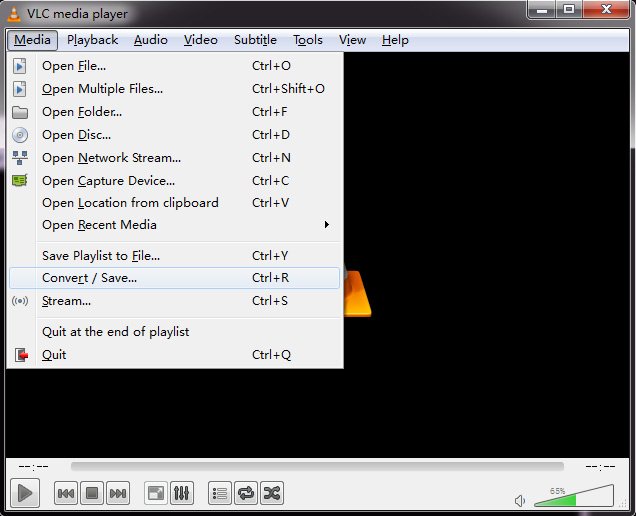
Pros:
- It's free without any ads or pop-ups.
- It plays 4K videos smoothly.
Cons:
- There are no chapter options on the seek bar.
- You need to install third-party skins if you prefer a sleek UI.
2. PotPlayer
- Operating Systems: Windows 8.1/8/7/VISTA/XP
- Price: Free
- Developer Kakao (formerly Daum Communications)
- Rate: 4.5 (from VideoHelp) | 4.6 (from Microsoft Apps)
PotPlayer is a robust AC3 player with sleek interface and rich features. It plays 8K, 4K, UHD stably with hardware acceleration tech, using CUDA, QuickSync, or DXVA depending on your graphics.
If the AC3 audio sounds quieter than other format, users can manage it through this setting: Preferences > Audio > Volume Control > Pre-amplify AC3/DTS Vol in PotPlayer. For 5.1 channel AAC, there are options to transcode to AC3 and output over SPDIF in Preference settings.
PotPlayer also supports 360 and 3D video playback and offers users immersive experiences. Its subtitle features are loved by many users, especially the option to copy subtitle in real time, which is handy for language learners. SRT, Vobsub (DVD), ASS/SSA and SMI Ruby tags are well supported.
From 2019 to 2021, there are many discussions in forums concerning the ads and bundleware of PotPlayer. Users can opt out of the extras, but ads pop-ups are not avoidable. Most recent threads show that the latest version doesn't include ads.
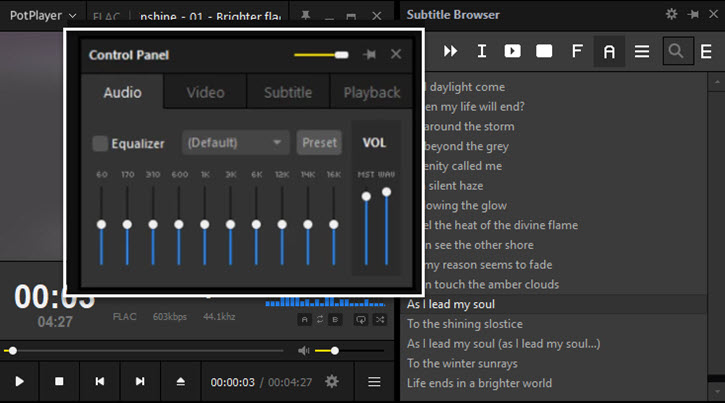
Pros:
- Wide range of video and audio codec supported.
- It will auto loads files with similar titles to playback in a playlist.
Cons:
- Certain versions will recommend users to install bundleware.
- It sometimes failed to activate settings for HDR videos.
3. KMPlayer
- Operating Systems: Windows, iOS, Android
- Price: Free
- Developer: Pandora TV
- Rate: 4.3 (from Mac App Store) | 4.5 (from TechSpot)
First released in 2002, KMPlayer as one of the free AC3 players has been around for more than two decades. The Korean-based media player supports common audio and video codecs, including WMA, MP3, AC3, DTS, CDA, M4A, APE, OGG, MP4, MKV, etc. It also readily plays back playlists files, such as M3U, M3U8, CUE, LNK, and so on. If you have audio files archived in ZIP or RAR files, KMPlayer can play the audio directly.
For AC3 files and other audio formats, KMPlayer has post-processing effects and an audio equalizer to enhance your listening experience. If you love a specific part of the audio or movie, you can use the A-B repeats feature in KMP. This media player also allows for network play and cloud play, streaming resources from FTP, SMB, UPNP, or songs and videos from online platforms.
However, you need to download extra codecs online to playback certain formats, such as HEVC videos. Other annoying aspects are the pop-ads that's no way to be removed, and the frequent notice that asks you to update the software. Those are probably the trade-offs of freeware.

Pros:
- The UI is translated into more than 42 languages.
- Options to bookmark chapters or scenes of the media file.
- Support 4K, UHD, 3D videos and 3D glasses.
Cons:
- It doesn't support EAC3 audio playback.
- This AC3 player contains bundleware in installation.
- The free version contains pop-up ads and it upgrades frequently.
4. Elmedia Player
- Operating Systems: macOS 10.12 or later
- Price: Free
- Developer: Eltima LLC
- Rate: 4.5 (from Mac App Store) | 4.5 (from AppSliced)
If you are looking for an AC3 player for Mac, Elmedia is a nice option. It readily plays AC3 and DTR through SPDIF, and also supports many other formats such as MP3, OGG, M4A, MOV, WMV, AVI, Blu-ray, etc. For surround audio, users can manage the settings to passthrough the audio stream for hardware decoders.
Elmedia support adding external tracks on top of the movie, so that you can choose between different languages or stay with a better dub. Audio visualizer and 10-band audio equalizer are also nice features to enhance the auditory experience.
Elmedia player also supports casting 4K UHD content to compatible devices, such as smart TVs, Roku, DLNA and chromecast. For image quality, the real time tuning option makes it easy to adjust saturation, hue, brightness, and offers option to reduce noise.
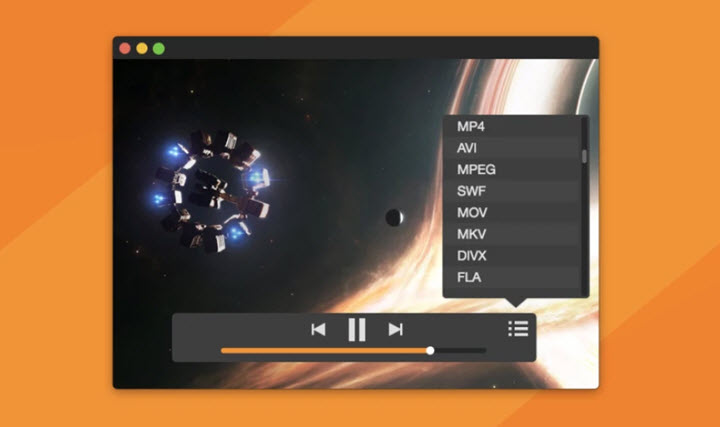
Pros:
- It Support more than 70 video and audio formats.
- Elmedia player runs natively on Mac M1 and M2 series.
Cons:
- The option to transmit AC-3/DTS through S/PDIF is in pro version.
- Some paid features such as flip, rotate, EQ adjustment are free in other alternative players.
5. IINA Player
- Operating Systems: Mac OS X 10.11 and higher
- Price: Free and open-source
- Developer: iina.io
- Rate: 4.4 (from Mac Update) | 8/10 (from Softonic)
For Mac users looking for a capable AC3 player with modern interface, IINA player ranks high on the list. As a third-party media player, it looks like a native app with concise design. This AC3 player also integrates with device features such as touch bar, force touch, and PiP. You can easily zoom a video on the trackpad with a simple pinch. For surround sound, users can enable the S/PDIF output for AC3, DTS and DTS-HD in IINA Settings > Video/Audio.
IINA player supports a plethora of audio and video codecs, and are powered by MPV and other extensions. Users can stream online videos inside IINA thanks to those extensions.
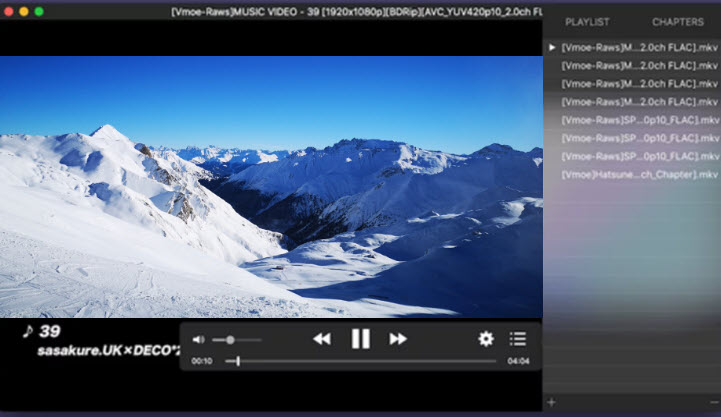
Note: If you want an uncompressed 5.1 audio stream, you can try add coreaudio-spdif-hack=yes in advanced settings. Detailed explanations and discussions are available in this thread.
Pros:
- It is free and open source, with volunteers contributing to more features.
- It supports more than 20 languages.
Cons:
- It is Mac-only, without cross-platform supports.
- Closed captions are not supported in Picture-in-picture mode.
Bonus Tip: Convert AC3 Audio with VideoProc Converter AI
If you don't have a home theater setup or compatible 5.1 channel soundbar, there is no point in playing the AC3 file as you won't hear the surround sound. You can archive the AC3 file for future usage, and convert it to a compatible file currently to playback.
The tool to use here is VideoProc Converter AI, one of the best audio converters software that's available for both Windows and Mac users. It is also an all-in-one media toolkit to download, record, convert and edit video and audio files.
You can downmix the AC3 to AAC stereo codec or other formats as you prefer. No matter it is an audio file or video file, you can use VideoProc Converter AI to view metadata, and select a proper container format.

Step 1. Download and install VideoProc Converter AI.
Step 2. Go to Video and select a target format.
Step 3. Click Run to transcode AC3 to compatible formats for your target devices or players.
Bonus Tips: Audiophiles striving for the best pure sound quality can rely on Audio AI feature in VideoProc Converter AI to eliminate hissing, wind, background noise, and similar distractions.
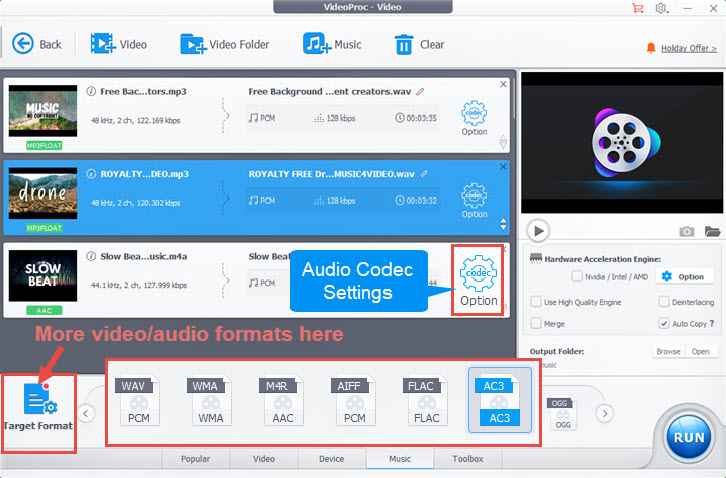
FAQs
What is the EAC3 format?
EAC3 is an enhanced format of AC3 developed by Dolby Labs to store multi-channel audio. To enjoy AC3, you need 5.1 channel soundbar or home theater setup, and for EAC3, more advanced audio setup is needed. For general playback via internal TV or computer speakers, downmixed 320kbps AAC stereo is enough.
How to install AC3 codec for MX Player?
For Android users facing "MX player won't play AC3 audio" errors, the solution is to install a custom codec pack. After downloading the codec pack file to the local storage on the mobile phone, you can open up MX Player to install it.
In MX Player, go to Settings > Decoder Custom codec, and browse the downloaded codec pack. Then restart the phone to install custom codec for MX player. You shall then be able to play EAC3, AC3, DTS, MLP, TrueHD, etc.









