The world is taken over by videos. Higher resolution means more pixels and larger file size. 4K, 8K, HDR are drivers for better codec efficiency for faster streaming and less storage space, hence the call for newer codecs.
Fraunhofer HHI announced on July 6, 2020, the adoption of the Versatile Video Coding (VVC)/H266 as the new global standard. Industry giants such as Microsoft, Apple, Qualcomm and Sony have been working for years with Fraunhofer HHI over the development of this new codec.
What Is VVC
VVC/H266 is a successor to H265/HEVC (High Efficiency Video Coding), which aims to further compress the video while maintaining the same perceptual quality. A comparison of H266 VVC vs H265 HEVC shall give you some idea of what it means for consumers.
Advantages of H266 over H265:
- Better streaming 4K/8K/HDR/VR 360 video with faster video transmission.
- Reduce file sizes up to 50%: a 10GB 90-minute HEVC movie only needs 5GB storage space when encoded by VVC.
- For an equal perceptual quality, H266/VVC offers higher compression rate and saves up to 50% of the bitrate relative to HEVC.
Heed for possible headaches caused by VVC:
- New chips are required for the use of VVC: you have to upgrade your hardware, buy new iPhone and other H266-compliant devices.
- Incompatible software issues: you might see your favorite applications stumble upon VVC encoded videos.
- Hard to edit H266 videos: it is already a nightmare to decode highly-compressed H265 in video editing software.
Why You Need a VVC Converter
VVC/H266 is bittersweet for the consumers. On the one hand, we can enjoy faster streaming of 4K/8K content and hoard more UHD videos with half of the storage space that HEVC requires; on the other hand, incompatibilities issues will sure crop up.
An analogous situation is the adoption of HEVC. Seven years after the release of H265 standard, today there are still tons of incompatible errors that torture the end users. For instance, many mainstream media player won't open iPhone HEVC; editing software such as Premiere cannot import HEVC footage, or stutters and freezes during the editing process.
It is foreseeable that H266/VVC will go through a similar stage again. Apart from the huge amount of time and computational resources required to decode H266-compliant footage — a problem that is innate with a higher compression ratio — there are license fees that could prevent many platforms and devices from adopting the standard. Again, your go-to players, video editing software, and video-sharing platforms might reject H266 video.
More often than not, you will need a H266 VVC converter, for both situations:
- If your device doesn't support VVC, you will need a VVC decoder to convert H266 file to a more compatible format (H264 encoded mp4 for example).
- If you have a large video to compress, you can use a VVC encoder to encode your input file into a H266 compliant file.
VVC Converter: Find the Right One
The best video converter needs tons of encoders and decoders to convert videos from or to VVC and other formats. VideoProc Converter AI has a large amount of codec support, and basically processes any video format you throw at it. Besides, there are advanced parameters for power users. For instance, you can enable 2-pass encoding to retain image quality while keeping an impressive compression ratio.
Speed matters too. Since VVC is highly compressed, the decoding and re-encoding process is CPU-intensive consequently. You will need a H266/VVC converter that supports hardware acceleration to tap on the processing power of NVIDIA© CUDA™, AMD®, Intel® Core™, and Apple M1/M1 Pro/M1 Max on your machine.
Developed by Digiarty Software Inc., VideoProc Converter AI is an all-in-one video processing tool with powerful conversion engine. It supports Level-3 Hardware Acceleration to boost up the conversion speed 47x real-time faster, and keeps a lower CPU usage comparing to other converters on the market.
Highlighted Features:
- Support 370+ input files and convert to more compatible mp4, mov, mkv and 420+ output formats.
- Encode and decode H266 (coming soon), H265/HEVC and H264/AVC at full GPU acceleration.
- Convert highly compressed format to editing-friendly codec such as ProRes.
- Convert iPhone HEVC/H265 to H264 MP4 at fast speed, convert incompatible format to iPhone-compliant, Sony PSP, Apple TV, Xbox 360, PS, Roku, etc.
- Edit video before or after conversion: trim, split, rotate, crop videos to better suit your needs.
It is likely that iPhone, GoPro and other portable cameras will adopt H266 eventually, as they have done with HEVC/H264. The demand to shoot 4K/8K videos and the limitation of storage space necessitate the adoption of H266/VVC. VideoProc Converter AI will add support for VVC encoding and decoding as soon as H266/VVC enters the market.
How to Convert VVC H266 to MP4/H265/H264
VideoProc Converter AI is integrated with advanced encoders and decoders to convert HEVC to H264 MP4, and will soon add support for VVC/H266 conversion. Here is a quick demonstration of how easy it is:

Step 1. Free download and install VideoProc Converter AI for Windows or Mac by clicking the corresponding version below.
Step 2. Go to Video module from the home screen, and click + to add video (you can drag-n-drop too).
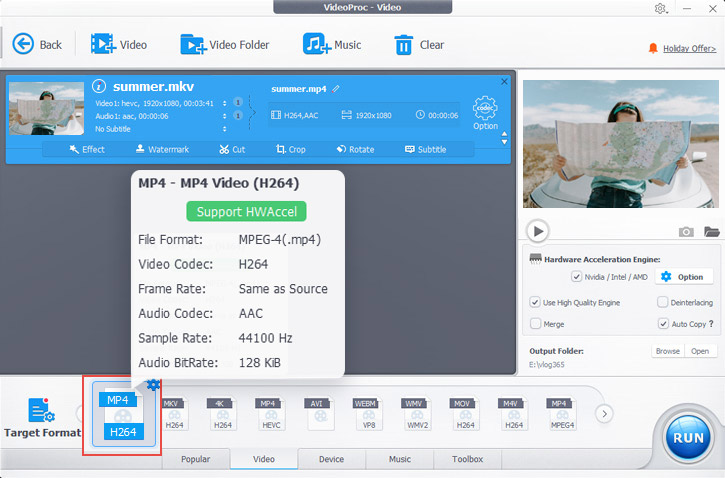
Step 3. Choose a target format for your output file.
Optional: Tick the option to enable NVIDIA/Intel/AMD/Apple hardware acceleration.
You can also perform basic editing such as trimming of unwanted part, or 90-degree rotation for sideways video clips. When you are happy with the settings, click Run to convert video.
FAQs:
Does Apple TV and iPhone support VVC?
VVC requires hardware, so an upgrade of iOS 14 and future software upgrading will not bring VVC to us. Here is the timeline of H265 implementation as a reference: Apple introduced HEVC support upon the release of iOS 11in Sep. 2017, while the first version of H265 standard was released way back in Jan. 2013.
What does VVC mean for filmmakers?
The majority of bitrate savings in VVC come from improved prediction and rectangular blocks. It is promising for creating and streaming immersive content such as 360 VR videos. Plus, VVC is supposed to support YCbCr color spaces with 4:2:0 sampling, 10-bit; YCbCr/RGB 4:4:4 and YCbCr 4:2:2; allowing latitude for color grading.








