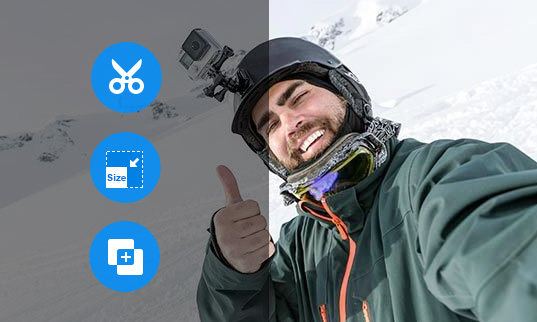Live streaming is continuing its rise in popularity. And to keep and gain viewers, your live stream needs to be a good experience for them.
Think about it, you probably don't enjoy watching videos that lag or have poor audio quality. In fact, these distractions may even cause you to click away. You don't want your viewers to have the same issues and leave the stream.
But don't worry, there is an easy fix to these technical difficulties. It's called video encoding. And for live streaming, you will specifically need a live streaming video encoder software.
This will easily solve your problems by using this tool to convert video content from one form to another. And, it works in real-time to processes your live stream.
In this guide, you will learn everything you need to know about what encoding software is, and which encoder will be the best for your situation. So let's jump right into the basics!
What Are Video Encoding Softwares?

Encoding software takes your RAW video files and transforms them into digital files. By creating this digital version of your stream, it can be transmitted via a streaming service in a consistently excellent way.
There are two types of encoding options you have for streaming, a hardware and a software version. We will be focusing on video software, which is the more common and accessible form of stream encoding. If you are someone looking to go into more professional broadcasting, you might consider hardware.
They both take the RAW files and convert them. But, the software is less efficient as it is working with a computer's operating system. Hardware is fully dedicated to the encoding task and doesn't have other demands.
Software is often significantly cheaper and should work for most people's needs. They also tend to be much easier to use and have more options for beginners. There are tons of video encoding software options, so let's take a look at what's on offer!
Types of Video Encoder Software
Video encoders software comes in many shapes, sizes, and price points. Keep reading to find out what the best video encoding software options are for you. If you're looking for video editing software that can handle 4k, check out our top 10 list!
1. OBS Studio: Best Free Live Streaming Encoder

OBS Studio has the distinct advantage of being an open-source software encoder. It works with Windows, Mac, and even Linux. It has the advanced capability of capturing and mixing audio and video in real-time.
Of course, its distinct advantage is that it's free. But it's also incredibly useful for beginners with its great ease of use features. Frequent updates mean you won't get left behind as live streaming technology continues to advance.
Now, of course, more expensive software will have more robust features. But for someone just starting in converting videos for live streaming, it's hard to go wrong.
2. VideoProc Converter AI: Best for Video Encoding/Converting

You might be surprised to see this on the list, given that VideoProc Converter AI software is mainly for editing and converting videos, and not live streams. However, for many individuals, this is all they will need. It's worth mentioning for anyone that isn't yet sure about making the leap to live-streaming.
VideoProc Converter AI is an excellent video transcoding software. It provides digital-to-digital conversion, from one encoding to another. It supports 370 video audio codecs and containers, and has over 420 output formats ranging from virtually all that you've heard of, even including HEVC, VP9 and AV1. VideoProc Converter AI's encoding feature is the best option for almost everyone's needs. It's easy to use, features full GPU acceleration.
It offers a range of abilities in one package, from converting videos, audios and DVDs to processing HD and 4K. It also lets you download and record live videos, customize the bitrates/resolutions, and make simple edits. Now you can test it out yourself.
3. Wirecast: Best for Pro Features

Of the paid live streaming encoding options, Wirecast soars above the rest. But it does come with a hefty price tag. Its Studio software comes in at $599, while their Pro version is $799.
It's incredibly easy to use with a user-friendly platform. And, it comes with some of the most robust feature sets (as it should go with that price point).
Wirecast works like photo and drawing software by using a layering system. This means you can add things like Facebook Live polling, titles, and picture-in-picture with ease. Pro specifically adds other capabilities such as virtual scoreboards, replay, and 8-track audio output.
Widely compatible and with unlimited source support, Wirecast is clearly the superior option. The only downside aside from the price is that it is still software, not hardware. This means it will be using a lot of your computer memory.
4. vMix: Best for Windows
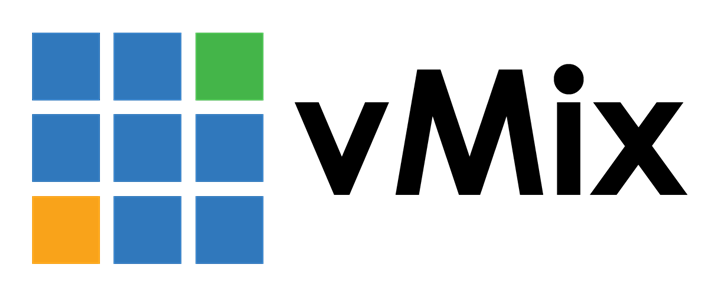
With a variety of plans for different budgets, it's simple to find one that will work for you. The most expensive of their plans costs up to $1200. But they also have a free option as well as 4K-capable ($700), HD ($350), and Basic HD ($60).
Of course, vMix only works with Windows which takes out a large portion of people with Macs. It's also not the most user-friendly and should not generally be used by beginners. It's a fantastic upgrade once you're ready, but entry-level it is not - although they do provide training videos.
But what is it great at? NDI support, built-in titling that supports animation, and quick ways to pull in social media content to display. It also includes support for many input forms and already has options for things such as scoreboards.
Typically, vMix is best used with a more professional video platform. Otherwise, you're probably better off with something like OBS Studio. The wide range of features is superior at most price points and their constant free updates are great.
5. VidBlasterX: Best for Customization

When it comes to personalizing how you encode your stream, VidBlasterX is definitely your best option. Practically everything is customizable with a modular-style approach. These modules are excellent if you're working with multiple screens as you can re-arrange everything to your liking.
VidBlasterX has three plans to suit you, but it is a subscription-based system. This is great if you're not planning to use it for the long term and plan to upgrade to a hardware system in the future.
However, the prices are not terribly competitive in the professional sphere. Their high-end Broadcast software comes in at $1000 a year.
Their basic Home ($9 a year) and Studio ($99 a year) are much more reasonable and still offer a full feature set. The prices merely determine how many modules you can use. Home allows 7, Studio supports 25, and Broadcast can support up to 100 modules.
It is a fairly complicated program, but what you can create is worth the learning curve. It only works on Windows, which is the largest drawback of this software.
6. LiveU Solo: Best Hardware

While this post is about software, it seems prudent to throw in a quick word about hardware options. Once you start heading into the $1200+ range it's time to start considering whether you'd be better off with a hardware encoder. It's comparable with USB sources.
It can be a tad complicated to use. But, if you are in the position to be buying a professional-grade encoder it shouldn't take you too long to figure out. And the features are hard to replicate in software.
It has responsive bandwidth consumption, so your stream will never be interrupted. Lifetime support is there to help you whenever you need it. It also integrates well with modems and cellular data.
It's especially useful if you are working in a team environment. Event streaming is now a breeze and that means it's excellent for remote streaming.
The price of this hardware depends on where in the world you are located. In the US, you will have to work with a dedicated reseller. But, you can expect the price to be around $1400+.
The Bottom Line
Each of the above options comes with a variety of price points, features, and capabilities. By looking at your situation you are sure to find one that suits your needs.
Now that you know how to choose the best video encoder software for you. Keep learning more to improve your video production!