With the rise of online streaming platforms, videos are now more accessible than ever. However, buffering, internet disruptions, or the desire to watch offline on other devices have made a Mac video downloader essential. Whether you're capturing HD, 4K, or even 8K videos, the right video downloader can simplify the process by offering fast, reliable downloads across multiple platforms like YouTube, Vimeo, and more.
If you are looking for a solution wo download video on Mac with decent speed, quality, and versatility, this list of the best video downloaders for Mac will help you find the right tool. Whether free or paid, we've covered top-rated software that caters to a wide range of needs.
1. VideoProc Converter AI
Pricing: $0 for downloader feature; $65.95/lifetime for all-in-one converter, compressor, AI enhancer
Compatibility: macOS 10.13+
If you are looking for a reliable tool to download audio or video on Mac, VideoProc Converter AI is a great choice. Its built-in downloader feature is free to use.
The free version gives you everything you need to get started. It allows you to download video on Mac from 10+ sites including YouTube, Instagram, etc. With the batch download option, you can effortlessly save the entire playlists with no concurrent download limits. The best part? This downloader allows you to save audio and videos in their original resolution, whether it's 1080p or 4K.
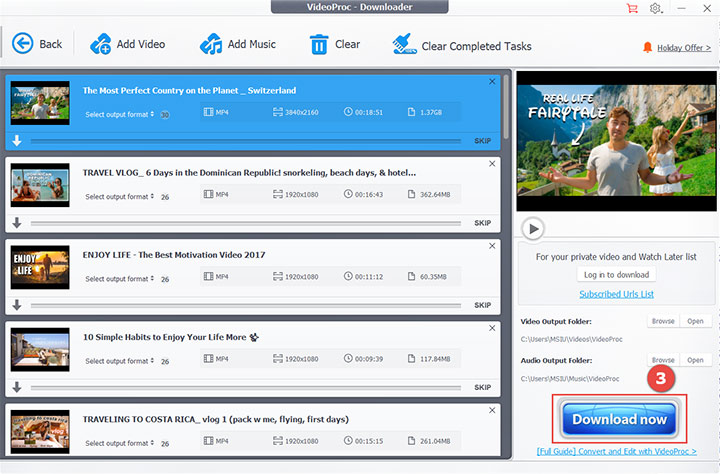
For those who want more, the paid version unlocks some really useful extras. For example, you can use the AI features to upscale the downloads to up to 4K resolution without quality loss, if the saved video isn't clear enough. In addition, it also includes editing features to trim, crop, and convert videos to multiple formats, making it perfect for users looking for a comprehensive solution. If you don't need the entire video file, it can save just the audio track of that file. Or, if you want to convert all videos to MP4 format, you can set it to do the conversion automatically.
Pros:
- Support 8K, 4K, and 1080p video downloading in their original resolutions
- Stable, fast and batch download videos easily
- No limits to simultaneous downloads
- Downloads playlists, channels, and subtitles
- Video toolkit built-in: AI enhancements, convert to 420+ formats, extract audio, rip DVDs
Cons:
- Though its downloader feature is completely free to use, other features such as AI video upscaling are free for videos under 5 minutes each.
2. Mac Airy
Pricing: from $19.95
Compatibility: macOS 10.10+
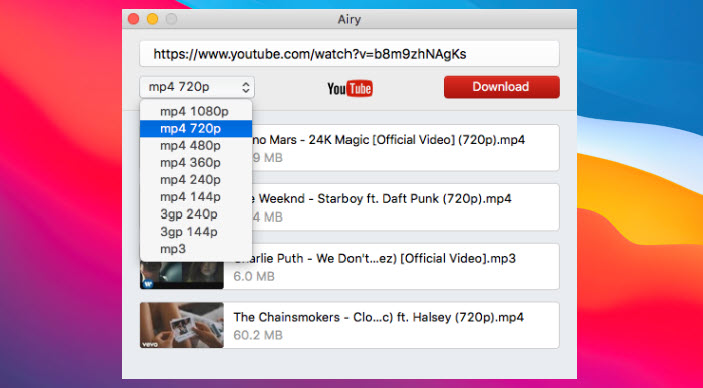
Airy is another popular video downloader for Mac. Its browser integration allows users to initiate downloads directly from their browser via a shortcut. This makes the download process highly convenient for those frequently saving content from YouTube. For audio lovers, Airy also supports extracting just the audio, enabling users to download MP3 files from YouTube videos effortlessly.
However, Airy does come with a limitation—it only works with YouTube. If you're looking for a more versatile tool that supports a wider range of platforms, Airy might not be the best fit.
Pros:
- Seamless browser integration for fast and easy downloads
- Simple, easy-to-use interface
Cons:
- Limited to downloading from YouTube
- The demo version of the app allows you to download 2 (two) YouTube videos only.
3. Save The Video (Online)
Pricing: Free
Compatibility: Web browser
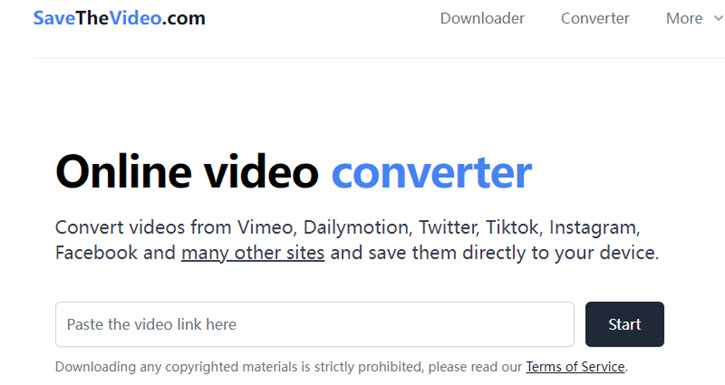
Save the Video is a web-based platform that makes downloading videos from various sites straightforward without the need to install any software. As an online tool, it supports downloading from a wide array of websites, including popular platforms like YouTube, Vimeo, and Facebook.
Save the Video offers extra features, such as converting videos into different formats like MP4 or MP3, making it versatile for both video and audio content.
Pros:
- Accessible directly from your browser, no need to install any software
- Occasional ads pop-up when parsing the target video link
Cons:
- May experiences instability during periods of high server traffic
- Occasional ads pop-up when parsing the target video link
- Downloading videos from YouTube is not supported
4. Motrix Video Downloader on Mac
Pricing: Free
Compatibility: macOS 10.14+

Motrix stands out as one of the best free video downloaders for Mac. It is a powerful, open-source tool that works across platforms, including macOS, Windows, and Linux. Motrix supports a wide variety of download protocols, including HTTP, FTP, BitTorrent (BT), and magnet links, making it versatile for most download needs.
Built on the aria2, Motrix can split files into up to 64 parts and download them simultaneously, speeding up the overall process. Additionally, it allows for up to 10 concurrent download tasks, which is ideal for heavy users. It is also optimized for the Mac Touch Bar, offering a seamless experience for MacBook users. For those using the Chrome browser, Motrix also integrates with its extension system, providing added convenience.
To use Motrix video downloader on Mac, you need to mount it as another disk in your system and copy Motrix to the application folder.
Pros:
- Free and open-source, with customization options on GitHub
- Supports multi-threaded downloads (up to 64 threads) and 10 concurrent tasks
- Optimized for Mac's Touch Bar
Cons:
- No video preview while downloading
- Although there is a progress bar, the exact download percentage is not shown.
5. Aria2 for Mac (Command line)
Pricing: Free
Compatibility: macOS 12+

Aria2 is a lightweight, open-source command-line download tool for Mac that supports multiple protocols, including BitTorrent. It is designed for efficiency, offering multi-threaded downloads to maximize bandwidth while keeping system resource usage to a minimum. With a memory footprint of just 4MB to 9MB and low CPU usage, it runs smoothly even at high download speeds, making it ideal for users who need a fast yet unobtrusive downloader.
Though Aria2 lacks a native graphical interface, it supports remote control via the RPC interface, allowing users to manage downloads with third-party GUIs. Installation is straightforward through Homebrew, and Aria2 can be run in two modes: direct command-line mode or RPC mode, where it stays in the background waiting for download tasks. This flexibility makes it a versatile tool, though it may be daunting for those unfamiliar with command-line operations.
Pros:
- Supports multi-threaded downloads and BitTorrent
- RPC interface allows third-party GUI control
Cons:
- Command-line usage may be difficult for beginners
- It is not under active maintenance by the developer.
6. VideoDuke
Pricing: Free or $29.95 Personal License
Compatibility: macOS 10.12+
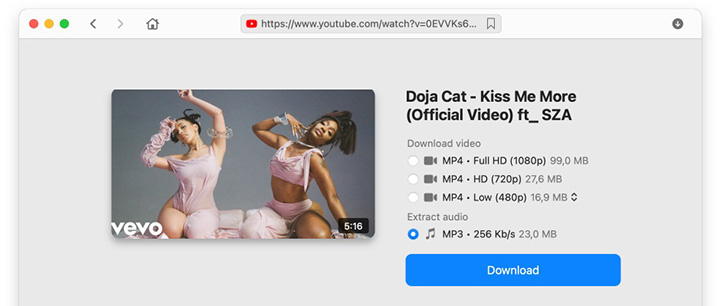
VideoDuke is a comprehensive video downloader for Mac that supports over 1,000 websites, including popular platforms like YouTube, Vimeo, and Dailymotion. It allows users to download videos in various formats and resolutions, up to 8K, ensuring high-quality playback on any device. The built-in browser makes it easy to navigate and select videos directly within the app. Additionally, VideoDuke can download entire channels or playlists, extract audio from videos, and even save subtitles and closed captions. Its advanced mode provides more control over the download process, allowing users to select specific files or resources from a webpage.
Pros:
- Supports a vast number of websites
- Built-in browser for seamless navigation
Cons:
- Limited demo version with 2 videos downloads
- Advanced features may be overwhelming for beginners
- The price tag is on the higher side as a download-only software
7. Progressive Downloader for Mac
Pricing: Free or $2.99 in the Mac App Store
Compatibility: macOS 10.15+

Progressive Downloader is a free and efficient download manager for Mac that supports multi-threaded downloading, speeding up file transfers by downloading multiple parts simultaneously. Its searching feature ensures faster and more reliable downloads by finding alternative sources.
The software also includes a built-in FTP/SFTP browser, making it easy to manage remote resources without needing additional tools. This is particularly useful for users handling large files on different servers.
While Progressive Downloader is free to use, you can support its development by purchasing it from the Mac App Store. Detailed instructions and features can be explored on its official website.
Pros:
- Built-in FTP/SFTP browser allows users to easily manage and control remote resources
- Multi-threaded downloading increases speed by downloading parts of a file
Cons:
- Lacks the advanced features available in some paid download managers
- Occasional bugs or slowdowns reported during large file transfers
8. 4K Video Downloader for Mac
Pricing: Free or paid versions from $15
Compatibility: macOS 10.13+
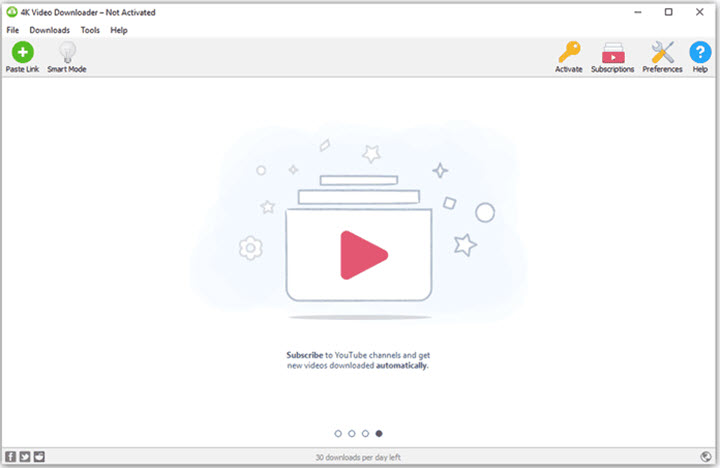
4K Video Downloader for Mac is a versatile tool designed to download videos in high resolutions, including 4K and 8K, from popular sites like YouTube, Vimeo, and TikTok. The free version offers basic downloading capabilities, while paid versions unlock features like unlimited playlist downloads and channel subscriptions. Its smart mode allows users to set preferred settings for quick, one-click downloads. The software also supports downloading 3D and 360-degree videos, making it a great choice for users seeking immersive content. Despite many alternatives, it is still the choice of many users to download video from YouTube online Mac.
Pros:
- Smart mode for quick, customized downloads
- Supports 3D and 360-degree videos
Cons:
- Free version has limitations on playlist and channel downloads
- May not support as many websites as some competitor
- Occasional "Can't parse this link" errors
9. Downie Mac
Pricing: $19.99 permanent license with paid upgrades
Compatibility: macOS 11+
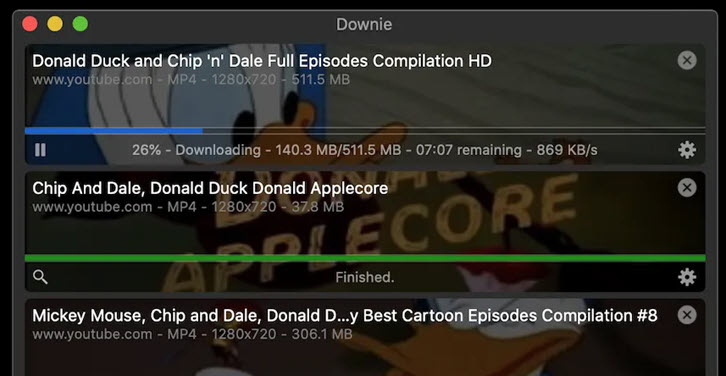
Downie is a straightforward video downloader for Mac with a clean, easy-to-use interface. It supports thousands of websites, including lesser-known ones, and can automatically detect video links as you browse. You can either drag videos into the app or paste URLs to start downloading. The latest version boasts up to 6x faster download speeds, making it quick and efficient.
The app offers customization options like selecting video quality (HD, standard, etc.) and downloading subtitles. For more advanced users, it supports shell script integration and custom post-processing scripts. Downie also syncs download records across devices via iCloud, providing added convenience.
One unique feature is its built-in browser, allowing you to access video sites without leaving the app. However, some users may find this redundant if they prefer their usual browser.
Pros:
- Simple, intuitive interface
- Fast download speeds with support for various formats
Cons:
- Limited trial version
TL;DR Comparison Table
| Downloader | Pricing | Compatibility | Remarkable Extras |
|---|---|---|---|
VideoProc Converter AI |
$0 for downloader; $39.95 for full version |
macOS 10.13+ |
1000+ sites, 8K downloads, AI enhancing |
Mac Airy |
Free (2 downloads), paid from $19.95 |
macOS 10.10+ |
YouTube only |
Save The Video |
Free |
Web browser |
1000+ sites (no YouTube) |
Motrix |
Free |
macOS 10.14+ |
General download manager (HTTP/FTP/BitTorrent) |
Aria2 for Mac |
Free |
macOS 12+ |
General download manager (multiple protocols) |
Progressive Downloader |
Free or $2.99 in App Store |
macOS 10.15+ |
General download manager (multi-threaded) |
Downie Mac |
Free, $19.99 permanent license with paid upgrades |
macOS 11+ |
1000+ sites (incl. YouTube) |
VideoDuke |
Free (2 downloads), paid from $19.95 |
macOS 10.12+ |
1000+ sites (YouTube, Vimeo, Dailymotion, etc.) |
4K Video Downloader |
Free; Paid from $15 |
macOS 10.13+ |
Support 3D and 360-degree videos |
Final Words
Whether you're looking for a tool with advanced customization options or a simple, no-frills downloader, this list of the 10 best video downloaders for Mac offers something for everyone. Each tool provides specific features, from 8K video downloads to torrent management, helping you easily access and store videos offline.
Make sure to choose the downloader that best fits your specific needs, whether that's high-speed downloads, batch processing, or video format conversion.
For the overall best video downloader for Mac, you can use VideoProc Converter AI. Click the buttons below to free download this tool.










