Tumblr is a brand-new media form that's different from traditional blogs. It focuses on expression, social interaction, and personalized settings, making Tumblr one of the most popular social sites among young people.
You can put whatever you like on Tumblr like videos, photos, GIFs, TV shows, links, jokes, music, fashion, art, and more. Videos are always attractive and fun. Sometimes you may want to download a Tumblr video for offline watching or sharing, then you'll need some impressive Tumblr video downloaders to help you out of the mud.

Overview of 6 Tumblr Video Downloaders
| Software | Platform | Price | Pros | Cons |
|---|---|---|---|---|
| VideoProc Converter AI | Windows, Mac | Free | Fast, easy, versatile, no ads, support 4K and 8K videos, GPU acceleration | Requires installation |
| TheDownloadVideo | Windows, Mac | Free | Open source, cross-platform, supports many formats | No advanced editing features |
| DownloadVideosFrom | Windows, Mac | Free | supports various languages and formats | No batch processing, no advanced editing features |
| ForDownloader | Windows, Mac | Free | Supports downloading from many websites | Contain ads, no advanced editing features |
| Timbloader | Android | Free | Supports downloading everything on your Tumblr easier | It's not an official app. Just a tool for users |
| iPhone screen recording | iOS | Free | Unlimited downloads without downloading | Lack of high quality downloading |
Download Tumblr Videos in HD Safely & Free
Platform: Windows, Mac
Price: Free
With numerous Tumblr video downloaders out there, we still recommend you download Tumblr videos with a desktop-based application called VideoProc Converter AI because it's 100% safe without any ads. It allows you to download Tumblr videos by coping and pasting video link here and then download it to your computer within minutes. Besides, VideoProc Converter AI also supports downloading videos from YouTube, Vimeo, Dailymotion, TikTok, Twitter, Facebook and more sites.
- Free and Safe: It's free to download and convert Tumblr to MP4 and will keep all your data safe during the process.
- Simple to Use: Its clean and intuitive interface makes it super simple to download Tumblr videos to the computer.
- Fast Speed: Its GPU accelerating features will help you download Tumblr videos in a lightning speed.
- Editing Features: It also offers basic editing features to help you polish your downloaded Tumblr videos.
Now let's download VideoProc Converter AI and follow the detailed steps blow and learn how to download Tumblr videos in a safe and fast way:
Step 1: Install VideoProc Converter AI to your computer and open it. Click Downloader icon in the main interface.

Step 2: Click + Add Video and paste the URL of Tumblr videos here. Click Analyze to continue.
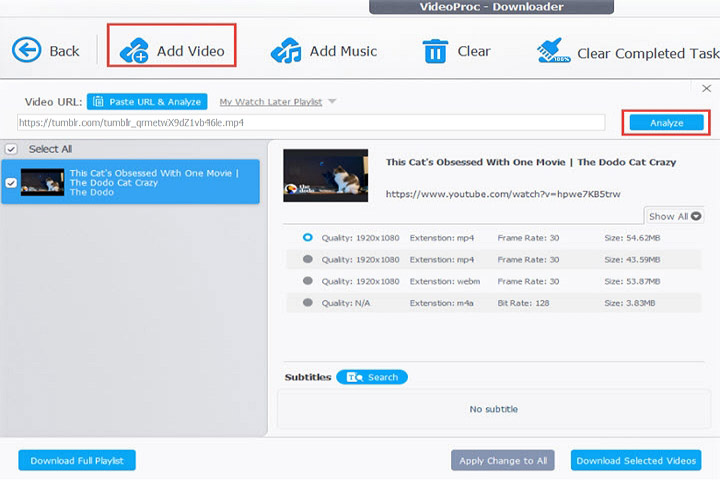
Step 3: Choose the format and resolution you want and then click the Download Now button to download Tumblr videos now.
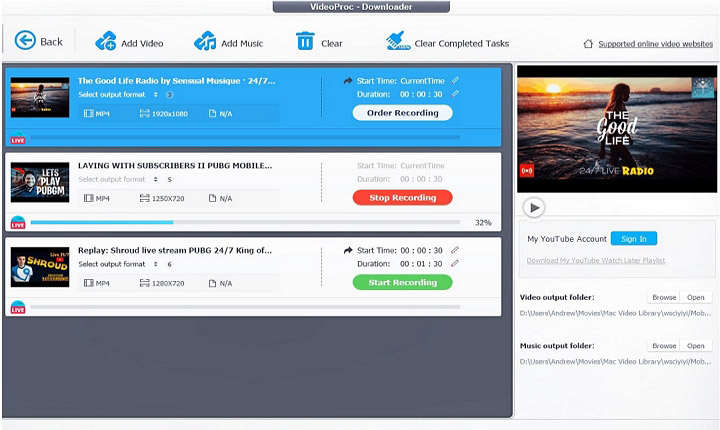
Download Tumblr Video Online
Besides, there also some online Tumblr video downloaders to help you download videos from Tumblr online for free. Without downloading any software to computer or registering an account, online Tumblr video downloaders will help you make it within simple steps.
Method 1. TheDownloadVideo
Price: Free
Platform: Online tool
TheDownloadVideo is an online Tumblr video downloader that helps you download Tumblr to MP4 within clicks. It's free to use and supports SD, HD resolution, and you can choose different resolution like 320p, 480p, 720p, 1080p, etc. It also supports downloading video from Dailymotion, YouTube, Flickr, Buzzfeed, Imgur, IMDB, Vimeo, TikTok, Twitter, Liveleakr and more. You just need to paste the video's link into the search bar at the top of this online, then click the Download button.
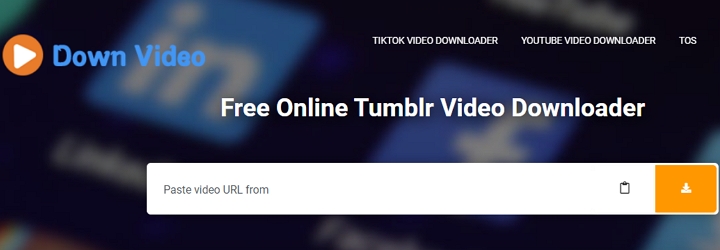
Method 2. DownloadVideosFrom
Price: Free
Platform: Online tool
DownloadVideosFrom is an impressive Tumblr to MP4 video downloader and converter that has helped many users download videos from Tumblr, Facebook, and more site with ease. No matter you want to download videos or music from Tumblr, this online tool will always be helpful. It supports various languages like English, Chinese, French, Germany, Japanese, Portuguese and so on. Just copy and past the video's URL to this tool and then you can download Tumblr videos easily or share it on Twitter or Facebook.

Method 3. ForDownloader
Price: Free
Platform: Online tool
ForDownloader is an all-in-one video downloader that supports downloading video from Tumblr, YouTube, Instagram, Facebook, Twitter, SoundCloud, Vimeo, Dailymotion, OpenLoad, Pinterest, Reddit, Bandcamp and more sites. It's 100% free and safe, and it's super easy to use. You can also download music and pictures from Tumblr, YouTube, Instagram and more. Just copy the video link from Tumblr and paste it in the box and it will analyze it and generate a download link for you.
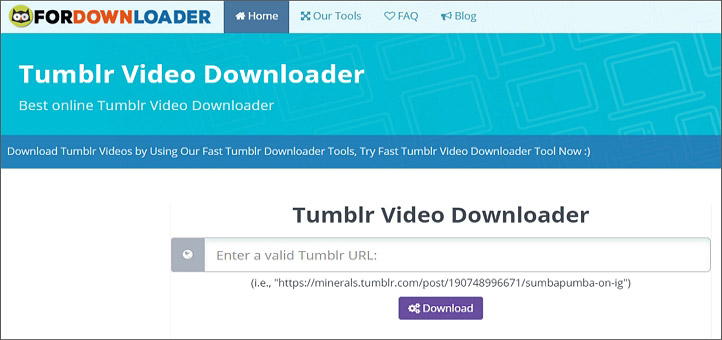
Download Tumblr Videos on Android
Price: Free
Platform: Android
Timbloader is an easy tool to download Tumblr videos on Android devices. Just install it to your Android devices and follow the steps blow to download Tumblr videos.
Step 1: Open this application on your Android device.
Step 2: Click on the share or send button below the media content.
Step 3: Choose Timbloader in the list.
Step 4: After the information are loaded, click on Download button.
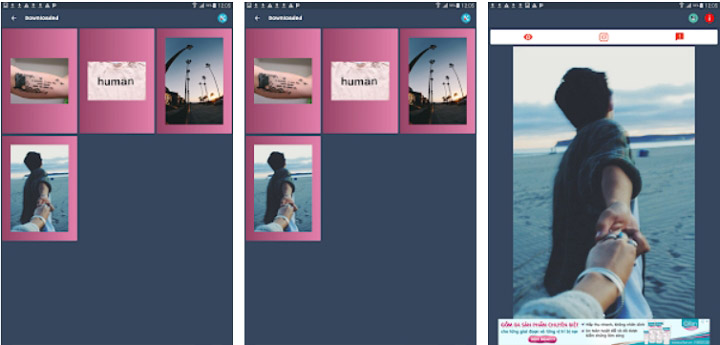
Download Tumblr Video on iPhone
Price: Free
Platform: iOS
For those who want to download Tumblr video on iPhone, why not try recording the videos with iPhone's screen recording feature? You don't need to download or install any application to your iPhone, and it's totally free and safe.
Step 1. On your iPhone, swipe up from the bottom of the screen and tap the record button.
Step 2. Wait for 3 seconds countdown and your iPhone will start to record.
Step 3. Go to Tumblr and play your desired video in full-screen mode.
Step 4. Tap the Record button to stop. After recording, the video will be automatically saved in your Camera Roll.
You can also use VideoProc Converter AI to trim your unwanted parts of the downloaded Tumblr videos or convert to MP4 or other video formats.

The Bottom Line
No matter you want a stable desktop application, online tools or mobile applications to download Tumblr videos, we've got you covered. Just try those useful methods to download videos from Tumblr and other websites without trouble. If you want to trim, merge or convert video formats, VideoProc Converter AI is also helpful. Just try it and explore more!









