Netflix is a subscription-based streaming service that provides online streaming of a library of movies and TV shows, including in-house produced movies and TV shows. In Netflix, member users can watch their favorite TV shows, movies, and Netflix original shows at will. Not only can users browse thousands of TV series, movies and TV shows from all over the world on Netflix, it also provides DVD movie rental services. These Netflix services can only be provided to members. As long as they pay a fixed monthly fee, they can watch videos on computers, mobile phones, tablets, TVs, home theater systems, Blu-ray players, game consoles and other devices.
Netflix's movie and TV program content is obtained through cooperation with content providers, distributors, producers and creators to obtain movie and TV program licenses. Each license agreement is different, so not every video provides downloading services. Are there any other solutions for videos that cannot be downloaded? Let's read this article and get 4 useful methods to convert Netflix to MP4 on computer and Android devices.

How to Convert Netflix to MP4 via Downloading
If you want a safe and stable way to download or rip Netflix to MP4, VideoProc Converter AI is a perfect Netflix to MP4 converter for you. It supports ripping Netflix to MP4 via its downloader and recorder. Check more of its features below:
- Supports converting Netflix to MP4 via downloading Netflix videos, and you can also convert downloaded Netflix video to other formats like MOV, WEBM, AVI, MKV, etc.
- Supports converting Netflix to MP4 via recording Netflix videos on your computer screen, and you can also record webcam at the same time.
- Offers basic editing features to help you polish your Netflix videos including trimming, splitting, adding effects, adding watermark, add subtitles, rotating, and more.
- Eanbles to upscale low-FPS videos to high FPS videos with its AI feature like Frame Interpolation, you can convert videos such as from 24/30/60FPS to 120/240/300/480FPS and higher, with an interpolation of 2x-5x new frames.
Let's free download VideoProc Converter AI to your computer and follow the steps to rip Netflix to MP4.
Step 1. Run VideoProc Converter AI.
Open VideoProc Converter AI on your computer and choose Downloader on the main page.

Step 2. Uplaod your Netflex video URLs.
Click +Add Video and then paste your Netflix video URL and click Analyze. After analyzing, click Download button to convert Netflix to MP4.
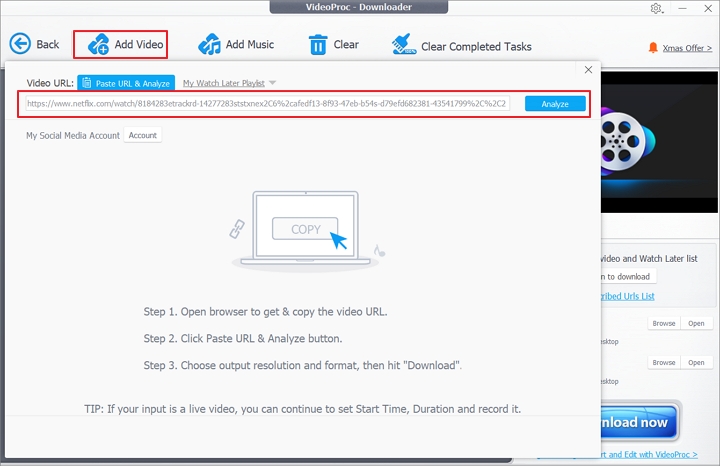
Step 3. Download your Netflex videos.
Hit Download now button to download the Netflix videos now.
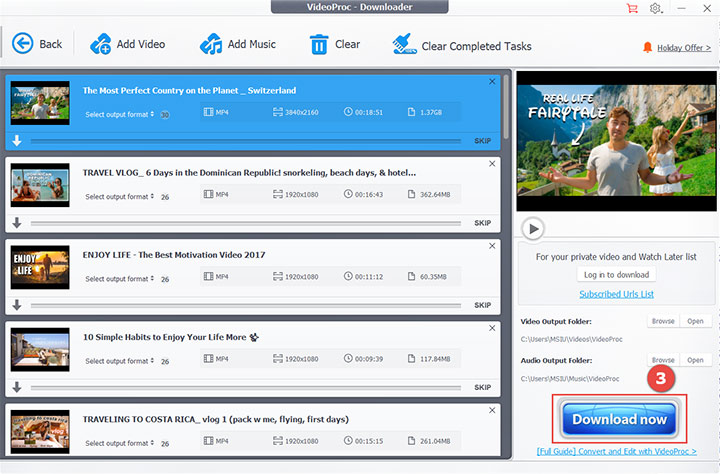
How to Convert Netflix to MP4 via Recording
If method 1 is not working, then you can try to convert Netflix to MP4 via recording. The recording features of VideoProc Converter AI also helps you record computer screen, record your webcam, and record them simultaneously. Let's download VideoProc Converter AI and check the steps to convert Netflix to MP4 via recording Netflix videos.
Step 1. Open VideoProc Converter AI on your computer and choose Recorder on the main page.

Step 2. Click Screen in the header area, and set an output directory for your Netflix recording. Then play your Netflix video and click REC button to start recording.
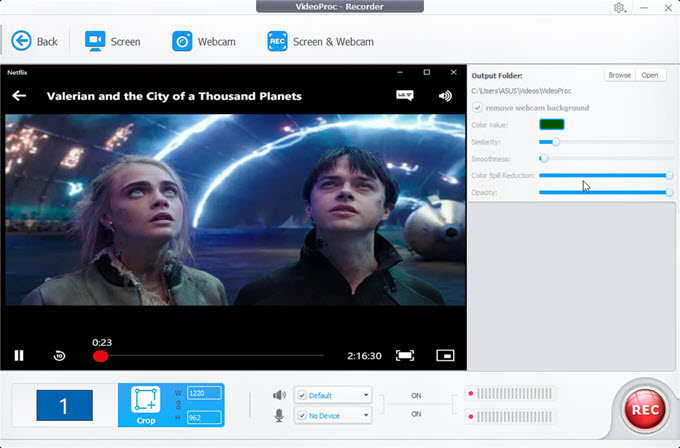
How to Convert Netflix to MP4 Online for Free
What if you don't want to download an application to your computer? Then you can convert Netflix to MP4 via an online tool like SafeConverter. Just copy and paste the Netflix video link here, and it will convert Netflix to MP4 online immediately. Also, you can also convert Netflix to MP3 and AVI in HD and other qualities. What's more, it also supports downloading videos from Vimeo, Instagram, Twitter, Facebook, and more.
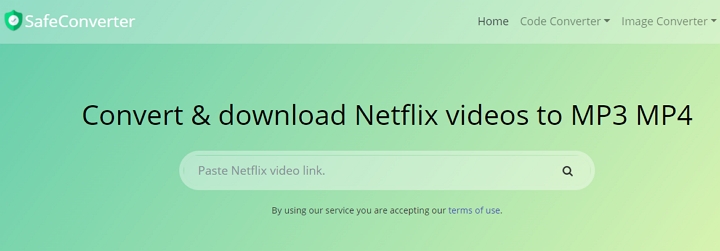
How to Convert Netflix to MP4 on Android
If you are looking for Netflix converter to convert Netflix to MP4 on android devices, you're in the right place. You can convert Netflix to MP4 in 720p, 1080p, and 4k resolution. In addition, you can save Netflix videos to iPhone, Mac, and Windows PC with ease. Let's check the steps below to convert Netflix to MP4 on Android phone.
Step 1. Go to Google Play Store and install Netflix to your android device.
Step 2. Run Netflix app and click Download tab and Find Something to Download.
Step 3. Browse videos and a "Download" button will show up on the right side of the video name. Tap on that Download button to start downloading Netflix videos to Android.
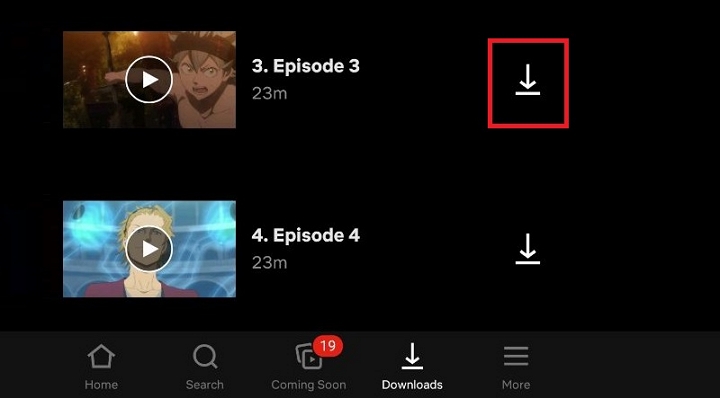
The Bottom Line
There are 4 effective Netflix to MP4 converters, and you can rely on VideoProc Converter AI to download or record Netflix video, try an online tool, or download Netflix video to MP4 on Android directly. Just choose a method and start it now!
- Downloading copyrighted material without permission may be illegal in some regions.
- Always use reputable software and be cautious when providing personal information or financial details.
- Sharing or distributing downloaded Netflix videos is prohibited by Netflix's terms of service.









