The web is full of videos that can help you learn new material or just zone out on entertainment, but there's something for everyone. The problem is that accessing the videos on your computer isn't easy if you don't have the best video grabber tools available.
To build this list, we looked at all the features and benefits that could help you in grabbing online videos. That's why we came up with a list of different video grabber software and completed in-depth video grabbers reviews for each.
This post is meant to give you the best video grabber tools online to help make downloading videos as easy as possible.
1. VideoProc Converter AI
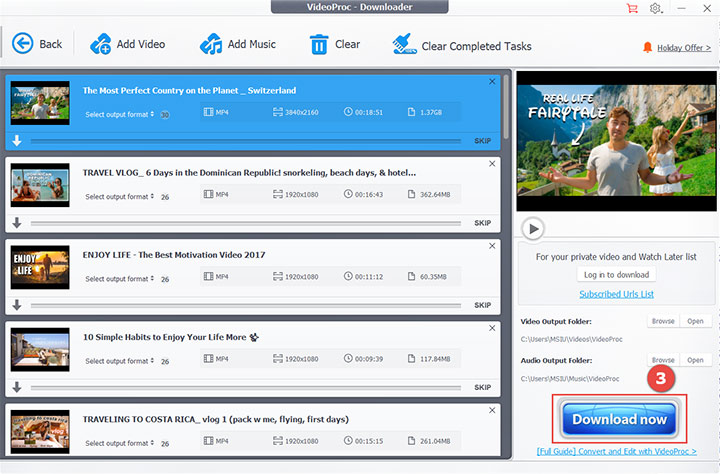
VideoProc Converter AI is meant to be your one-stop shop for any video downloading and editing needs.
The built-in video grabber allows you to grab online video from 1000+ sites including YouTube, Instagram, TikTok, etc. You can save and watch videos in its original length and resolution, be it 1080p or 4K. With the batch download option, you can effortlessly save the entire playlists with no concurrent download limits.
It's more than just a video downloader.
When you're done downloading your video, you have a robust amount of editing features including cutting, merging, cropping, subtitles, effects, rotation, only if you want so. You can run your videos at full speed and still get premium quality when watching them back. Not to mention it can capture audio and DVDs as well. There is no other competitor on the market that offers full GPU accelerated video processing. This unique technology allows you to encode and decode videos up to 47x faster than other software. This helps you from having to edit your videos with multiple tools and keeps all your content in one place. VideoProc Converter AI makes the organization much easier in the long term by including a video editor.
VideoProc Converter AI works with several devices and focuses on quality. There just aren't many video grabbers that can keep up with the ease of use and functionality of VideoProc Converter AI.
2. ByClick Downloader

No more waiting for videos to buffer thanks to ByClick Downloader which allows you to download videos from a variety of sites like Youtube. With the ByClick downloader, a single click downloads all video links from any page on YouTube and saves them to your personal library.
Downloading HD and 4k quality are always available with a wide range of options tailored around speed and file size requirements. The refreshingly quick process is always up-to-date and brings peace of mind to an otherwise time-consuming task that we don't want to spend our time doing.
With this tool, you can download Youtube Playlists as well as the entire Youtube channel if you want. It's easy to use so even if the download process is not exactly what you want, you can tweak some settings until it gets there.
Now with ByClick Downloader, you can download multiple videos at a time and even download private videos from youtube and Facebook.
3. 4K Video Downloader

4K Video Downloader is the best way to download 4K quality videos from Youtube or any other major video site for that matter. Whether you're looking for a specific video or playlist, it has got you covered. It can even download an entire Youtube channel if you need it to.
Able to download private and public content, you shouldn't have any issues getting what you need. Working from school or home isn't a problem either because the 4K Video Downloader allows you to use an in-app proxy setup to get around firewalls.
Get started with this intuitive software and be amazed at how easy it can be to download the videos you need from major video sites. That's not the only product offered by this company as you can also use it as a free MP3 converter and change your videos to MP3s.
4. iTubeGo
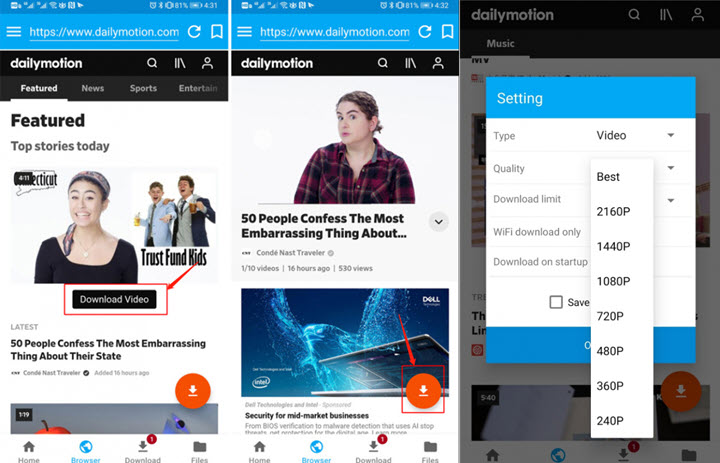
As almost the best video grabber for Android, iTubeGo is compatible with up to 10,000 websites.
The download speeds are much faster compared to some other items on this list, but that will also depend on the type of computer you have available.
One of the best features is that It allows users to convert their downloaded content into formats playable on various devices. It supports Windows, Mac, and Android devices and can turn Youtube videos into MP3s as well as MP4s.
Download videos with the iTubeGo SD and UHD video quality options, including 480p, 720, 4K, 8K. Not only that, but you can also download multiple videos in bulk instead of needing to wait one by one.
Although you can download iTubeGo for free, they offer four different premium plans for more features.
5. SnapDownloader
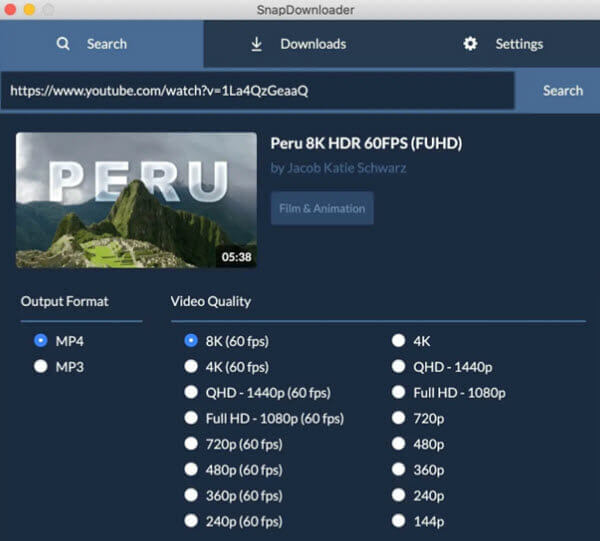
Although SnapDownloader doesn't have the capability to work with as many websites as iTubeGo, it can still perform with over 900 sites. It also supports across multiple platforms like youtube, Twitter, Facebook, and more.
Most of the resolutions you want are all available on SnapDownloader like 8K, 4K, QHD, 1080p HD, etc. You can even use it to download VR videos. You'll get fast download speeds with the app, and it has a proxy in-app that allows you to download from sites that include firewalls.
Like many of the other apps on this list, you can download videos in batches and convert Youtube videos to MP3s or MP4s. One of the best parts about SnapDownloader is that it offers lifetime upgrades for the software for free.
It offers two licensing options but does have a 30-day money-back guarantee, so you can try it out before buying.
6. ClipGrab

ClipGrab is a tool where what you see is what you get. You can notice this in both its functions and its looks. It lacks the fancy dashboards that accompany most new apps. Choosing instead to go with a user-friendly option that is less intimidating and can be used by beginners.
You can use ClipGrab with more sites than just Youtube and download the videos at a speed that will help you get your videos faster.
The ClipGrab downloader tool is innovative in that it automatically captures video footage whenever you input a URL. Saving you time from having to do the process manually.
It's as simple as clicking the "Capture" button and following its instructions to get started. The tool also features a built-in search engine for quick retrieval of any clips you've captured in the past, perfect for easy archiving or research purposes.
For anyone that is looking for an app that can be extremely easy to use, the ClipGrap is the right kind of option.
7. aTube Catcher
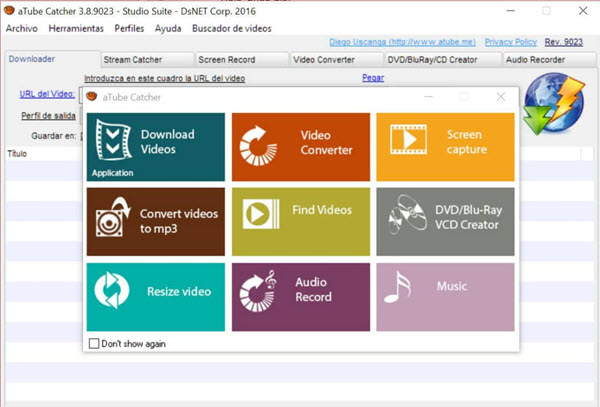
Downloading videos used to be hard, but aTube Catcher makes it easy and will also include a host of other features that makes life easier. Much like the ClipGrab, you can input a URL into the tool, and it will automatically start downloading your video.
aTube Catcher not only makes video processing easy but also helps you with converting your videos. It can download videos in multiple formats and record your screen as a video without the hassle of other complicated programs.
You can also organize your videos efficiently because this tool allows you to select which local folder you want to save to. One of the best parts about aTube Catcher is that it is absolutely free. This is good because you get a bunch of features without ever having to pay for them.
The only problem is that you will have to get used to seeing ads while you are using the product. Because this tool is free it has supported more than 120 million videos downloaded, making it one of the more popular options on this list.
8. JDownloader
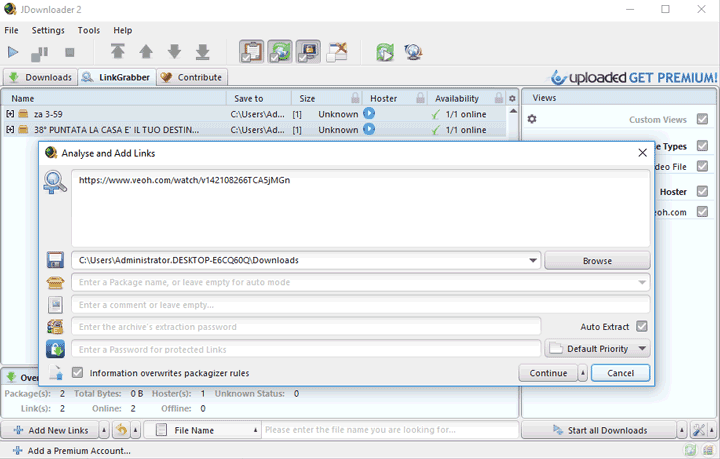
JDownloader is open-source software that allows developers to continually make changes that improve the overall quality.
JDownloader is a simple, free tool that allows people to download videos from various sites online. Its speed and simplicity make it much more user-friendly than most other sites.
One of the most attractive features of JDownloader is its ability for users to manage the downloads in real-time. You can pause, stop, or resume your video processing. The tool even comes with advanced features like bandwidth limitations, auto-extract archives, and multilingual functionality.
The problem with JDownloader is its interface. It makes sense that an app that is kept up by a bunch of developers doesn't have much in terms of design. People who aren't used to using these types of apps may have some concerns before starting.
You can download as many videos as you want with JDownloader, which is a big improvement from other platforms that will charge for more downloads.
9. Clip Converter
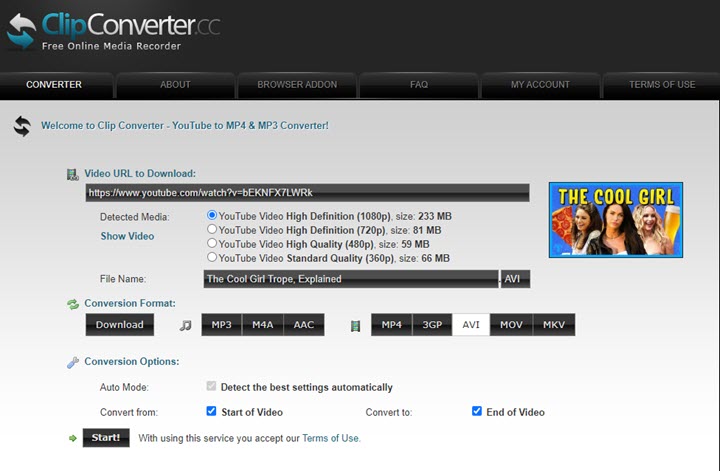
Clip Converter is one of the best video downloader websites. This free tool gives users the power to download, convert, or record any video or audio file from practically any platform online.
It is compatible with most devices and operating systems and has a user-friendly design that even beginner video grabbers will enjoy. The program captures URLs quickly and easily. Just enter the URL, choose the output format, size, resolution, and press download.
With this option, you can focus on other areas of your work instead of manually controlling the download process. The main issue is that the tool takes longer to deliver your videos than other tools on this list.
If downloading in batches, you'll need to step away from your computer or shift attention to other work.
The tool allows you to capture audio as well as video and even doubles as a screen recorder. It's absolutely free to use which may explain the slow downloading times you will have to wait for.
10. Video Grabber
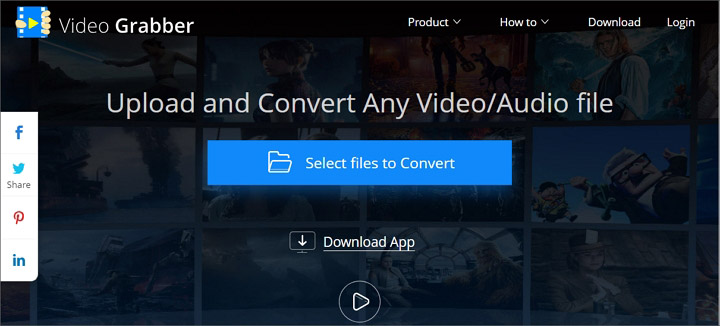
This Video Grabber for Android, Mac, and Windows is one of the more fun tools to use for downloading videos because of its robust and unique features.
Video Grabber provides a range of functions including the ability to capture videos and audio from all sorts of different sources, convert formats to suit particular needs, and use images to create either a slide-show or animated video.
Like most of the other tools on this list, it can easily download your videos if given the proper URL. This automatic process helps you save time and energy by putting the video directly in the folder of your choosing.
The tool is great because it supports lots of different formats if you are wanting to convert your videos. You can also use it with different devices and operating systems.
Video Grabber comes in different options like a desktop app or in your browser, but both options are 100% free. It's a hassle-free experience that will be perfect for most beginning video grabbers.
11. Aiseesoft Video Converter Ultimate
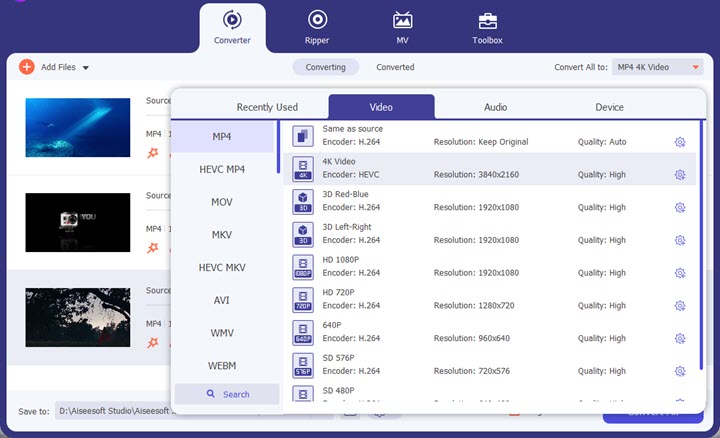
What makes the Aiseesoft Video Converter tool special is its capacity to convert 3D movies into other formats. On top of providing the basics of video grabbing as many other tools offer.
Whether you are looking to download video or audio files, both are accessible from Aiseesoft. It can take videos from practically any online video platform and it also supports different formats for converting those videos for other devices.
Not only is Aiseesoft completely free, but it also makes the downloading process fast and secure. You can go into the Settings area to tweak how your video downloading process unfolds.
In addition to being a powerful conversion tool, Aiseesoft Video Converter also allows users to add watermarks, special effects, and trim videos. Perfect for the content creator who needs one tool to complete their work.
The primary use of Aiseesoft is as a converter that allows up to 300 formats, but it doesn't get enough credit for its ability to make downloading videos fast and easy. Not to mention free!
12. Savefrom.net
Update: As of writing, Savefrom has terminated its services.

Savefrom.net helps even the most novice of video grabbers to capture the videos they need.
Just like other tools on this list, you can use Savefrom.net by inputting the URL of the video you are looking to download. In the background, the tools do the rest of the heavy lifting while you can focus on what matters.
It's compatible with several online platforms and even has built-in links to all the platforms it works with. To make things even easier on yourself, you can install a browser extension that helps capture the URL automatically.
The only real concern for savefrom.net is the lack of formats available for conversion. You only get the video in the original format and resolution without any options for improving quality or changing formats altogether.
Because of this, the savefrom.net tools need to be reserved for the times when you only need a simple video download without any other help like editing.
Easily Download Videos
Most of these video grabber tools will have features that allow you to download videos easily. But only a few put together a host of features that give you all the power in one tool. VideoProc Converter AI is one of those tools. Feel free to download and give it a try.









