How Can I Download, Install and Use DJI GO App on My PC/ Laptop
"Please help me, how to download DJI GO app for my windows computer...I have Mavic Pro drone and I can't edit video with my iPhone. I used iPhone 6s plus 64 GB. My phone hasn't extra memory; I need the DJI GO app for my windows computer." – A User from DJI forum.
Many of you might have undergone similar situations and want to download and install DJI GO App on your desktop or laptop. DJI GO is great on iPhone and Android to control drones, and edit videos captured by your machine. But sometimes, you might want a desktop version because…
• Lack of storage space on iPhone: 4K is storage-hunger, you might run out of storage place soon on your iPhone.
• iPhone screen too small for video editing: It's so much easier to control drones and edit footage on a larger PC screen.
• DJI GO stuttering when editing large 4K videos on iPhone/iPad: Computers equipped with powerful CPU and GPU performs smoother to edit high res videos.
It would definitely nice if we can download DJI GO App on a laptop, but the sad news is, currently, DJI has not yet developed any desktop version of this application. Don't walk away yet, if you want DJI GO installed simply because you want a fast and smooth 4K video editing software that are simple to use and keeps best image quality, you can download the best DJI GO alternative on Windows 10 or 11.
DJI GO Compatible Devices
All the devices & series mentioned in the outline below are the best DJI Application supporting Devices.
iPhone |
iPhone 6, iPhone 6 Plus, iPhone 6s, iPhone 6s Plus, iPhone 7, iPhone 7 Plus, iPhone 8, iPhone 8 Plus, iPhone SE, iPhone X |
iPad |
iPad 2017, iPad 2018, iPad Air 2, iPad Mini 4, iPad Pro 2015, iPad Pro 2016, iPad Pro 2017, iPad Pro 2018 |
Android devices |
Asus ZenpadS,S8, Z8, DJI Crystal sky, Google Nexus5,7,9, LGV20, V30, Samsung GalaxyA5,A50,A8,J7,J7 Prime, J7 Pro,Sky, Note 3,4,5,8,9, S10,S7,S7+,S8, S8+,S9,S9+, Sony XperiaZ2, Z3, Zpremium, Xiomi |
PC/Laptop |
Use best DJI GO alternative for Windows 11/10/8/7 |
Will We See a DJI GO on Windows 11/10 in the Future?
Though DJI GO is not currently compatible with Windows 11/10, DJI is collaborating with Microsoft to release a software development kit. So that it's still promising that users can have a Windows version of DJI GO or whatever DJI name this drone controller and video editing combo. The features of drone technology might be used to strengthen and elevate multiple industries from farming, construction to public safety.
DJI and Microsoft will implement a blend of Azure loT Edge & AI technology to empower and standardize both business and personal life on a global scale. The commercial development of drones shall save time, money and excess manual labor in due course. However, the project is in pipeline as of now and thus users are advised to opt for DJI GO alternatives for Windows 11/10 which can help them with video editing.
Best DJI GO Alternatives For Windows
Landing your options on other third-party DJI videos editors, you could relish your editing work with greater potential merits like wider compatibility, ample features, rapid rendering speed and an enhanced using experience, which helps to put on more creativity, fun and convenience along the editing journey you embark on.
Amid myriads of options that have risen to the top out there, the following two DJI GO alternatives are certainly worth considering. Read on to see if they are just the cup of tea for you!
1. VideoProc Vlogger
Programmed as an intuitive and capable free video editing software, VideoProc Vlogger is the best DJI GO substitute we have ever tested so far. The reason we put that is because it is as functional and comprehensive as DJI GO and even goes beyond, a perfect fit for either the beginners who are new to video editing, or the pros who are fishing for something more exciting.
With that, let’s break down some protruding features typical for DJI footages:
• Fully hardware accelerated 4k editing: excels at rendering, previewing, and exporting large 4K DJI content comes with high resolution and bitrate. Friendly with low-specs computers.
• The widest formats support: 370+ codecs baked in the software makes everything easy, allowing to convert DJI D-Log to Rec.709, decode the highly compressed DJI videos and re-encode it into something easy for editing.
• High Quality render engine: as a piece of powerful video editing software that incorporates cutting-edge core technology and compression algorithm, the program strikes a perfect balance between quality, size and speed.
• Intuitive and precise user interface: with user-friendly yet powerful interface, the system is equipped with classified tracks in the timeline, which allows to easily blend various videos, images, audios files.

Apart from the technical superiority, there boasts tons of impressive highlights in the program tailored for DJI video editing:
• Multiple speed adjustments with dynamic speed-ramping control: create variable speed changes with seamless transition, and build creative speed effects with Bezier Curve.
• Visualized audiogram for precise editing: amplify your sound effect with intelligent audio editor, analyzer and equalizer, and sync to the beat with the best beat detection tool.
• Proficient with the language of drone camera movement: with strong motion editors built in, you could create cinematic camera effects and add keyframes to customize motion path and directories.
• Uplift your project with sufficient editing tools: assisted by a program that gathers both the basic and advanced editing tools, the creators could rest assured to make your DJI footages a splash.
• Custom-made features to enhance your DJI footages: remove the fisheye with lens correction, create dynamic look with full-featured drone color editing, and more.
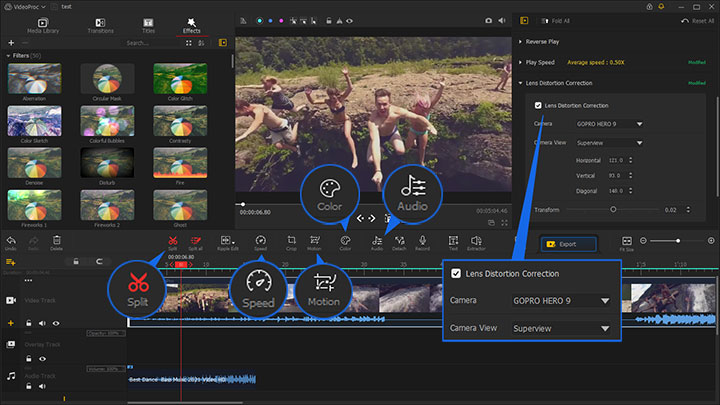
2. VideoProc Converter AI
VideoProc Converter AI serves as an another excellent DJI GO alternative for Windows 11 or 10 in terms of video editing & conversion. This lightweight video processing software can help you enhance your footages with easy to use tools, along with a strong Level-3 Hardware Acceleration. With a great range of codecs to work with, VideoProc could dissect and process your videos without any hassle, smoothening and enhancing your editing experience.

Collecting every essential editing kits that you could probably find in DJI GO, the software comes with other powerful highlighted features you could leverage in your work:
• Fix shaky videos with advanced stabilization algorithm, remove wind noise from video clips, and correct fisheye lens distortion with the full GPU acceleration.
• Speed up or slow down drone videos to highlight a moment.
• Easy and non-destructive editing & complete toolbox: cut, trim, rotate, merge your clips, add effects, adjust colors and more.
• Convert highly compressed DJI video format to editing-friendly codec, and export to various formats based on your needs without any frame loss.
Make sure you choose the right shooting modes and set parameters right on your drones, which is a very essential part in DJI video editing, and then leave the rest part to the tools to perform the magic. Try it out today and get ready to enjoy the innumerable possibilities it brings along!






