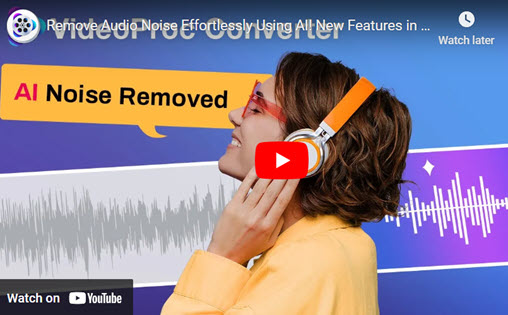Music plays a crucial role in our daily life. We listen to it while we study, fitness, and relax. We now have almost limitless audio available to us thanks to the development of digital music. However, maintaining order in our music libraries is a task that comes along with this convenience.
Dealing with incorrectly labeled or missing metadata is one of the most annoying aspects of managing a music collection. Incorrect metadata can make it difficult to sort and filter your audio as well as to locate the songs you want to listen to. You can edit the song title, artist name, album name, album art, and other metadata of your audio files using some MP3 tag editors.
Based on their functionality, compatibility, and features, we will look at the top 5 MP3 tag editors for Windows and Mac in this article. These tools will help you keep your music library organized and make it easy to use, whether you're a professional DJ or simply a casual music listener. Let's get started with our selection of the top MP3 tag editors for Windows and Mac without further ado.
1. Best MP3 Tag Editor for Win/Mac - VideoProc Converter AI
VideoProc Converter AI is an all-in-one video and audio processing program equipped with a lot of useful features. Editing MP3 tags is one of its less well-known functions. You can quickly change the music title, artist name, album name, album art, genre, comment, and other MP3 file metadata with VideoProc Converter AI.
VideoProc Converter AI provides a number of advanced audio editing features besides basic MP3 tag editing. It allows you to cut and trim audio files, change the volume, add effects, and even convert to various audio formats. Its powerful audio processing engine makes sure that even after editing, your audio recordings keep the original sound quality.
Another awesome feature of VideoProc Converter AI is Audio AI feature to remove background noise from video. This advanced feature uses deep learning to handle diverse noise types, ensuring that your voice stands out with clarity and precision. Whether it’s for podcasts, vlogs, or any recording, Audio AI allows you to maintain a professional audio quality free from disturbances.
VideoProc Converter AI — Best MP3 Tag Editor
- Supports editing MP3 tags to and converting to other formats.
- Supports FLAC, M4R, M4A, AC3, AAC, etc. and works as a free MP3 converter
- Supports converting videos in MP4, MOV, MKV, WEBM, WMC, etc.
- Supports removing noise from video with Audio AI feature.
- Offers basic editing features like trim, split, merge, add subtitles, add effects.
![]() Excellent
Excellent ![]()
Now just download VideoProc Converter AI to your Windows or Mac computer and edit your MP3 metadate quickly..
Step 1. On your Windows or Mac computer, launch VideoProc Converter AI and select the Video option.

Step 2. Click +Music to upload your MP3 audio from computer. You can also drag and drop your music files here.Then click the Codec Option button to continue.
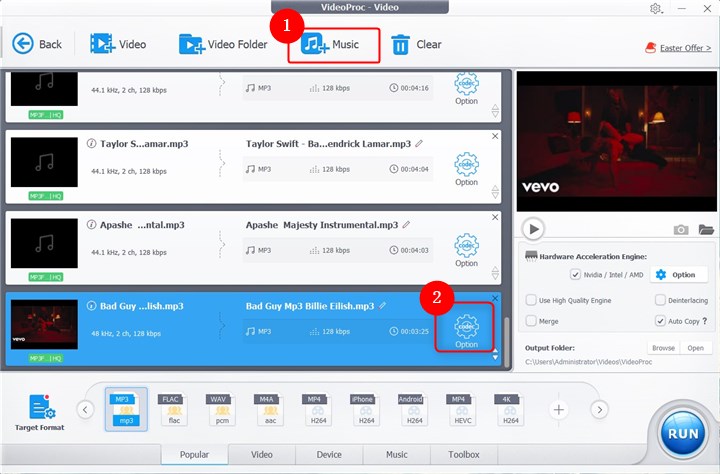
Step 3. Then you can edit your MP3 tags like output name, song name, artist, album, genre, comment, lyrics, etc. You can also add your own artwork to set it as media cover.
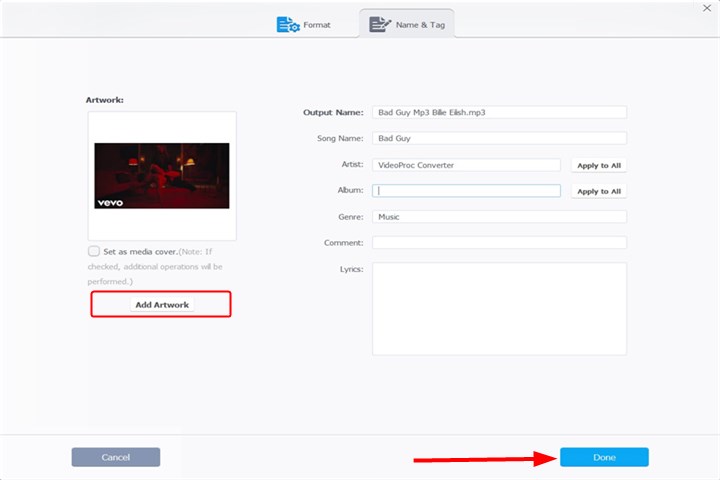
2. Best MP3 Tag Editor for Win/Mac - TagMP3
With the help of TagMP3, an online MP3 tag editor, you can quickly modify the metadata of your MP3 files from any web browser. Without downloading any software or installing any extensions, TagMP3 allows you to rapidly edit the song title, artist name, album name, album art, and other information. Even if you've never changed MP3 tags before, you won't have trouble working out what to do because it's simple to use.
It allows batch tag editing for ID3v1, ID3v2.3, ID3v2.4, iTunes MP4, WMA, Vorbis Comments, and APE Tags, and it supports a range of audio formats. If you have a large music collection, you can use it to automatically create tags based on file names or folder names. Also, you have the option to export tags to a CSV file, which will be useful if you need to back up your audio collection or import tags into another program. If you want to group your file name conventions, TagMP3 also allows you to rename multiple files simultaneously.
Step 1. Visit TagMP3 on your browser and click Choose Files to upload
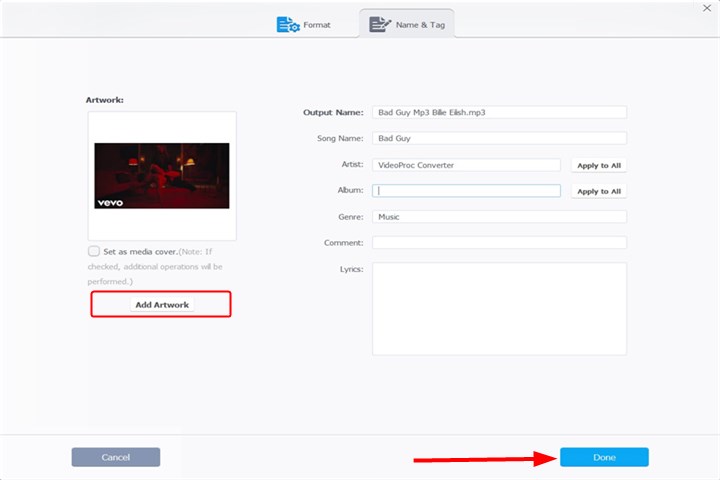
3. Best MP3 Tag Editor for Win/Mac - MusicBrainz Picard
As one of the top tools for managing audio libraries, MusicBrainz Picard is a free and open-source MP3 tag editor. It works with all common music formats, including MP3, FLAC, OGG, M4A, WMA, and WAV, and is accessible for Windows, Mac, and Linux. Picard may find and get suitable album covers for your music.
Picard offers accurate details about millions of music releases, using its huge MusicBrainz database. It includes data on millions of songs, to automatically tag your files. A variety of manual tagging choices are available in MusicBrainz Picard in addition to automatic tagging. The tool makes it simple to modify the album name, music title, artist name, album art, and other metadata. Advanced options are also accessible, including the capacity to change or add new tags.
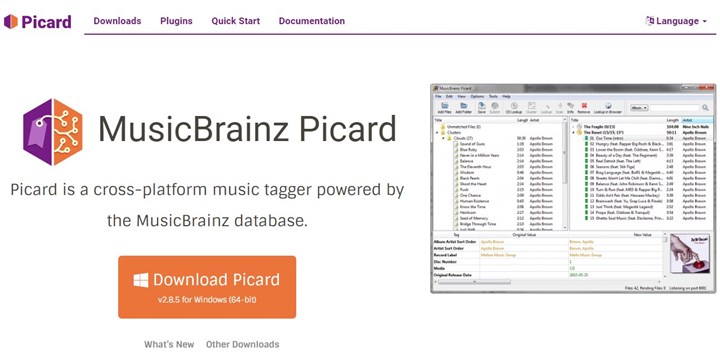
4. Best MP3 Tag Editor for Windows - TagScanner
TagScanner is definitely worth taking a look into if you're looking for a capable yet easy MP3 tag generator for Windows. This application was created by XDLab and is available on Windows. It is compatible with files in the following formats: MP3, OGG, FLAC, WMA, MPEG-4, Opus, Musepack, Monkey's Audio, AAC, OptimFROG, SPEEX, WavPack, TrueAudio, WAV, AIFF, and Direct Stream Digital. Additionally, it is totally free to use, making it a fantastic choice for anyone on a tight budget.
Using online databases like Discogs, MusicBrainz, and Freedb, TagScanner can tag your audio files automatically. This means changing the metadata for your full music collection is simple and only needs a few clicks. Additionally, TagScanner provides a variety of manual tagging choices that make it simple to change metadata such as the music title, artist, album, and more. Additionally, you can add custom tags, there are more comprehensive choices like the capacity to create specific scripts to perform tasks automatically.
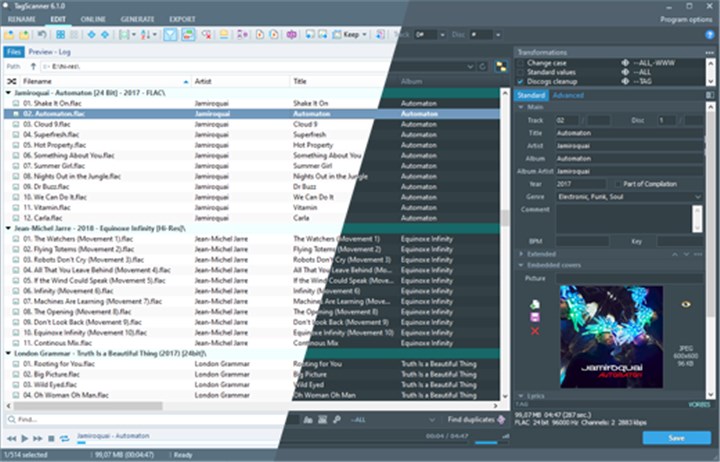
5. Best MP3 Tag Editor for Windows - TigoTago
TigoTago is an efficient MP3 tag editor with many tools for managing your music library. This Windows-based tool, created by Yoplo, allows you to quickly change the metadata for your MP3 files, such as the music title, artist name, album name, and more. It works with MP3, FLAC, M4A, AVI, WAV, WMA, APE, MPC, AAC, and other audio formats. This makes it simple for you to rename a huge number of files and set and edit MP3 tags.
Users are able to make and manage playlists. You can simply make new playlists or edit existing ones, and the tool also enables you to export your playlists in a number of different formats, like M3U or PLS. You have full control because every change is evident before it is saved to disk. For unnamed folders with a count and timestamp based on the original CD, you can import tags from freedb as well.

The Bottom Line
TagMP3 is an excellent option if you want an easy-to-use online tool, and MusicBrainz Picard offers powerful music tagging technology for users. TagScanner is a great option for those looking for a simple and safe tool, and TigoTago offers a user-friendly interface for organizing playlists. The versatile tool VideoProc Converter AI provides features for both video and audio editing. Just choose one of the 5 best MP3 tag editors and have a try now.