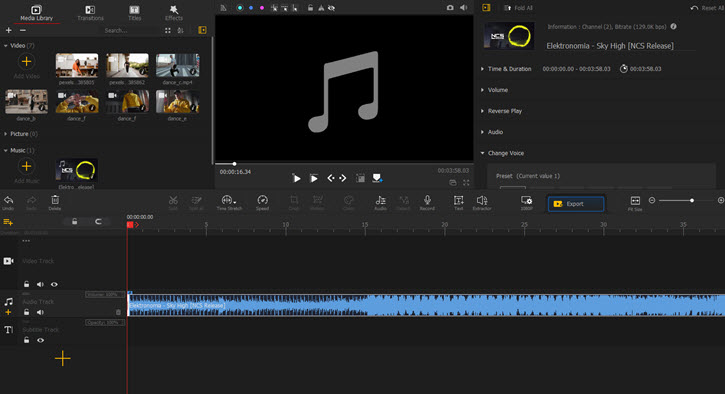Summary: How to add music to WhatsApp status? WhatsApp makes it simple to add your favorite tunes to both new and existing media. Here's a step-by-step guide to get your status singing.
Want to make your WhatsApp status updates even more expressive and engaging? Imagine sharing that breathtaking sunset photo or hilarious video clip with your favorite tunes playing in the background! Adding music to your WhatsApp status is a fantastic way to elevate your updates, convey emotions, and connect with your friends and family on a deeper level. This simple yet powerful feature allows you to personalize your shared moments, making them more dynamic and memorable. Whether you're celebrating a special occasion, sharing a mood, or simply want to add some flair to your day, the ability to include music directly within your status is a game-changer. Follow along and learn how to add music to Whatsapp Status easily!
How to Add Music to WhatsApp Status
1. Add Music to WhatsApp Status Updates
Step 1. Open WhatsApp and select the photo or video you want to share. Then, tap the music icon at the top of your screen.
Step 2. You'll now see a list of popular songs available in your country. You can either search for a specific song or artist by name or browse through the list to find something that suits your mood.
Step 3. Once you’ve found the perfect track, tap the arrow next to the song to add it to your status.
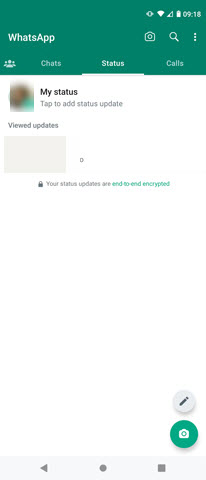
Step 4. After selecting your song, you can pick the exact part of the song you want to play. If you’re adding music to an image, your status will last up to 15 seconds. For videos, it’ll last for the full duration (up to 60 seconds).
2. Add Music from Someone Else's Status
This handy feature allows you to quickly add the music you're enjoying from someone else's status to your own.
Step 1. When you're viewing a WhatsApp status that has music playing, you'll see the name of the song displayed at the top of the screen. Simply tap on the name of the song, and a menu will pop up. Tap on the "Add a status with music" button.
Step 2. This will automatically open a new status creation screen with the same song selected. You can now add your own photo or video (or keep the background as a color) and adjust the song snippet. Once you're ready, tap the send icon to share your musically enhanced status.
How to Add Music to WhatsApp Status on Web
For those seeking a way to add music to your Whatsapp Status directly from your web browser, here is how:
Step 1. Click on the Updates tab on the left-hand side of your WhatsApp Web interface. Choose an existing photo or video you want to share to your status. Alternatively, click the plus icon to select new media.
Step 2. Click the music icon to open the music selection menu. In the search bar, type the name of the song, artist, or keyword, or scroll down to browse through popular tracks.
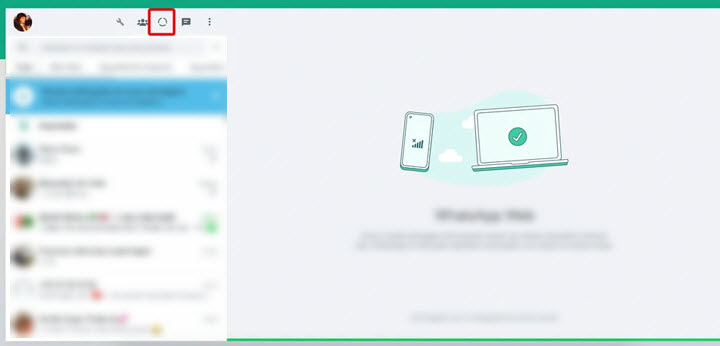
Step 3. Click the play icon to listen to a preview of the song. Once you've found the right track, click the checkmark to add it to your status. Use the progress bar to select the part of the song you want to include in your status.
Step 4. Click Done to finalize your status with music.
Level Up Your WhatsApp Status: Adding the Perfect Soundtrack!
Want even more creative control over the music in your WhatsApp status? While WhatsApp offers a built-in music feature, tools like VideoProc Vlogger provide a wider range of editing possibilities. This free and user-friendly video editing software allows you to precisely trim audio, add multiple music tracks, incorporate sound effects, and even adjust audio levels for a truly customized status update. Imagine fading music in and out seamlessly or layering different sounds to create a unique vibe for your photos and videos before sharing them on WhatsApp. VideoProc Vlogger empowers you to go beyond the basics, offering granular control over your audio to make your WhatsApp status updates stand out with professional-sounding music integration. Simply edit your video with the desired audio in VideoProc Vlogger and then share the final video to your WhatsApp status.