In today's digital age, a compelling and engaging explainer video can make all the difference in driving your business forward. Whether you're trying to showcase your product or service, increase brand awareness, or convert leads into customers, high-quality explainer videos have become a must-have in the modern marketing landscape. However, with so many explainer video software to choose from, it can be overwhelming trying to find the best one for your business. Fret not as in this post, we have curated a complete list of the best explainer video makers that you can leverage to bring your vision to life.
Best Explainer Video Software in 2024 at a Glance:
- 1. VideoProc Vlogger: Overall best free explainer video software for users at all levels.
- 2. Synthesia: Best explainer video maker with AI avatars.
- 3. Animaker: Best explainer video software with a huge selection of templates.
- 4. Powtoon: Best explainer video maker with various animation styles.
- 5. Vyond: Best 3D explainer video software with seamless collaboration and sharing options
- 6. Wideo: Best explainer video software for ease of use.
- 7. Renderforest: Best explainer video software for advanced users.
- 8. Runway: Best AI explainer video maker with integrated video generator.
- 9. VideoScribe: Best for whiteboard explainer videos
- 10. Toonly: Best explainer video software with cartoon animations.
- FAQs
1. VideoProc Vlogger
Overall best free explainer video software for users at all levels.
Platform: Windows and Mac.
Price: free
Rating: 4.4/5 



 by Capterra
by Capterra
As the best free explainer video maker, VideoProc Vlogger offers a robust set of features that capture to both beginners and seasoned video editors. Equipped with an intuitive design and user-friendly interface, the explainer video maker ensures that even those with minimal video editing experience can quickly get the hang of creating high-quality explainer videos.
VideoProc Vlogger provides a wide range of editing capabilities, from basic cuts and transitions to more advanced features such as color grading, motion tracking, and even green screen effects. This allows you to not only craft your explainer videos with precision but also add a level of polish and professionalism that is often lacking in free software. Besides, its curated library boasts a rich selection of pre-designed templates and customizable elements. Whether you seek to incorporate text, shapes, or dynamic animations, you'll discover a diverse array of options at your disposal. With the explainer video software, you can easily add your voiceovers, background music, and sound effects to your videos, and edit them using the built-in audio editor. Armed with the level-3 GPU acceleration tech, the explainer video maker makes the most out of your hardware, ensuring smooth playback and editing, even when working with high-resolution footage. This is particularly beneficial when creating explainer videos that may incorporate a mix of animations, screen recordings, and live footage, as it reduces the likelihood of encountering lag or other performance issues.
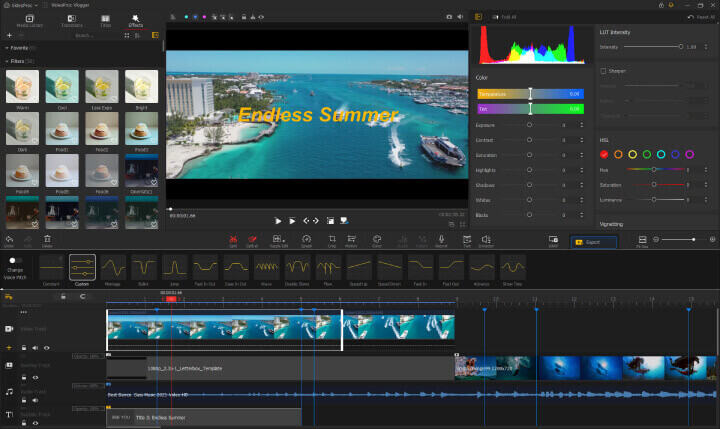
Pros:
- Intuitive and easy-to-navigate interface.
- A wide range of templates and customizable elements to create professional-looking explainer videos quickly.
- Comprehensive editing toolkit, from basic trimming and cutting to advanced color grading and motion tracking.
- Robust audio recording and editing tools to add voiceovers, background music, and sound effects.
- Full GPU acceleration to ensure smooth and fast processing and rendering.
- NO watermark or time limits.
Cons:
- Lack of AI tools.
2. Synthesia
Best explainer video maker with AI avatars.
Platform: Web-based (Google Chrome and Microsoft Edge).
Price: free version for 1 demo video; subscription plans start from $29/mo
Rating: 4.7/5 



 by G2
by G2
Synthesia is another option for those in search of a high-quality explainer video maker. It uses advanced AI technology to create videos with realistic-looking human presenters, making it an ideal choice for businesses and organizations looking to convey information in an engaging and professional manner. The platform is incredibly intuitive, with a drag-and-drop interface that allows you to create videos quickly and easily. You can choose from a range of templates and customize the video to suit your needs, adding text, images, and other elements to create a truly unique and engaging video. In addition, the AI explainer video software supports multiple languages, making it easy to create videos for a global audience.
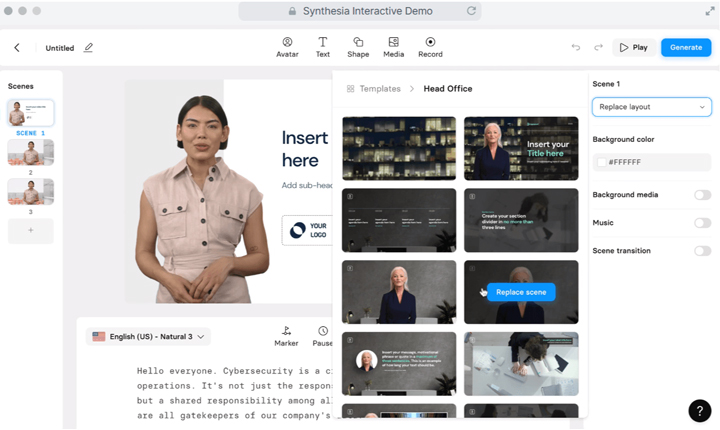
Pros:
- Over 125 realistic-looking AI avatars to choose from.
- Easily create product demos and tutorials for marketing and sales videos.
- Over 120 languages and accents to work with.
- AI script generation.
Cons:
- It might take some time to generate the videos.
3. Animaker
Best explainer video software with a huge selection of templates.
Platform: Web-based
Price: free version; subscription plans start from $10/mo
Rating: 4.4/5 



 by TrustRadius
by TrustRadius
Animaker is widely regarded as one of the best explainer makers available today. Built upon a user-friendly interface that is accessible by both beginners and advanced users, Animaker boasts a vast library of pre-designed templates, characters, and props, along with a variety of animation styles, enabling users to create engaging and visually appealing videos and personalize their videos with customizable logos and fonts. The tool also offers advanced features to add voiceovers, turn text to speech, and create custom characters and animations. These versatilities allow you to create unique and engaging explainer videos that align with your specific needs and preferences.
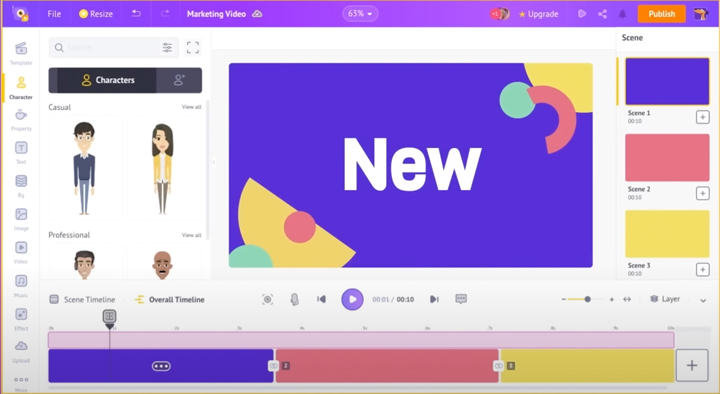
Pros:
- Create high-quality explainer videos without advanced technical skills.
- Intuitive interface, extensive resources, and customization options.
- Full set of toolkits to create explainer videos.
- Highly-regarded customer support.
Cons:
- Users have reported occasional glitches and slow load times.
- Inconsistency between the published video and what they saw in the editor mode.
4. Powtoon
Best explainer video maker with various animation styles.
Platform: Web-based
Price: limited free version with 100MB of storage and access to all free content; subscription plans start from $89/mo
Rating: 4.5/5 



 by GetApp
by GetApp
Powtoon is another well-known player when it comes to the best explainer video software. It uses a drag-and-drop system, which makes the process of creating explainer videos intuitive and straightforward. The explainer video maker offers a range of templates catering to different industries and use cases. Notably, its 'Powtoon Presentations' mode allows you to create animated presentations, which is a great way to add a dynamic element to your meetings or lectures and engage your audience more effectively. The tool also offers the ability to add voiceovers and choose from a selection of royalty-free music and sound effects.
However, the tool does have limitations that the free version comes with a watermark on your videos and a limited export quality.
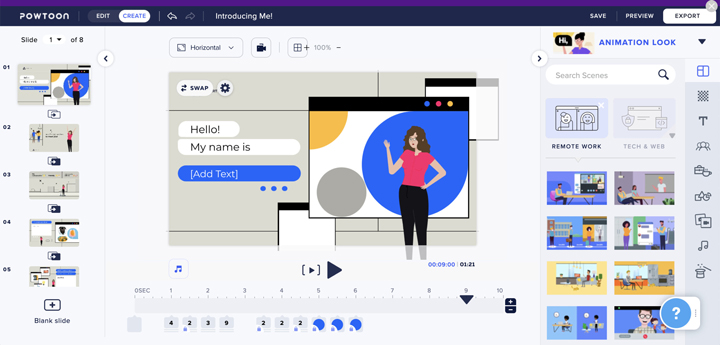
Pros:
- User-friendly interface with drag-and-drop feature.
- Extensive library of pre-designed templates and other elements.
- Customization options for colors, logos, fonts, and more.
- Voiceover and music library to include audio elements in your explainer videos.
Cons:
- Limited free version
- Limited advanced features compared to other explainer video makers.
5. Vyond
Best 3D explainer video software with seamless collaboration and sharing options.
Platform: Web-based
Price: free version; Subscription plans start from $25/mo
Rating: 4.7/5 



 by Capterra
by Capterra
Formerly known as GoAnimate, Vyond is a remarkable 3D explainer video maker that caters to a diverse set of industries and niches. What sets the software apart from other explainer video makers is that you can import dialogue and the software will automatically sync it to your character's lip movements. On top of the extensive collection of customizable templates, characters, and scenes, the flexibility of the tool is also remarkable as it caters to styles, from whiteboard animation to infographic-style videos and 3D cartoon animations. In addition, Vyond offers seamless collaboration and sharing options. Users can invite team members to collaborate on projects, streamlining the creative process and fostering teamwork.
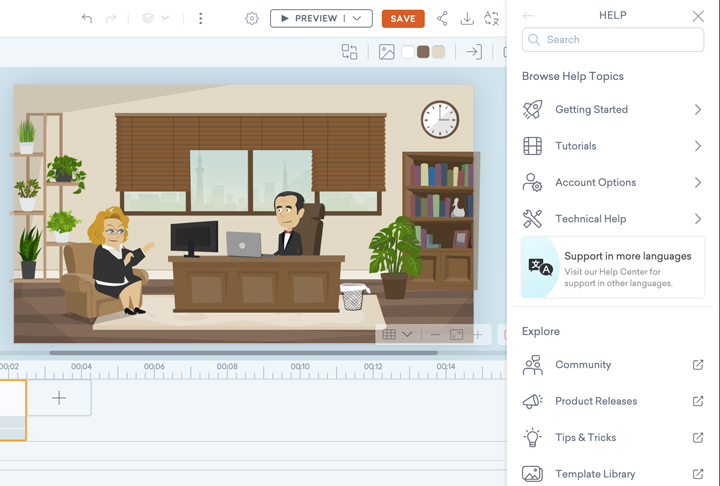
Pros:
- A vast library of templates.
- Sync the characters' lips with the voiceover and narration.
- Advanced animation features to bring characters and objects to life.
- Seamless collaboration among team members and easy video sharing on various channels.
Cons:
- Software may sometimes get clunky and slow.
- The free plan comes with watermarks.
6. Wideo
Best explainer video software for ease of use.
Platform: Web-based
Price: Free version; subscription plans start from $19/mo
Rating: 4.1/5 



 by GetApp
by GetApp
Particularly renowned for creating animated videos, Wideo is another explainer video maker in the market. The software comes equipped with an extensive library of templates, images, music, and sound effects, and a range of customization options, making it an ideal choice for creating explainer videos, presentations, and promotional videos. While characterized by its simplicity and user-friendliness, the tool may fall short for more experienced users due to its limited features and customization options. Additionally, the software lacks advanced features such as 3D modeling and physics simulations, rendering it more suitable for simpler explainer video projects.
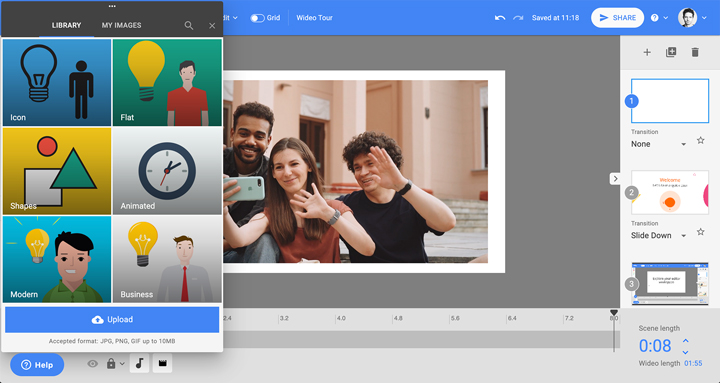
Pros:
- User-friendly interface to create explainer video quickly.
- An extensive library of templates, images, music, and sound effects.
- Affordable pricing plans .
Cons:
- Limited advanced features.
- No free plan.
7. Renderforest
Best explainer video software for advanced users.
Platform: Web-based
Price: Free version; subscription plans start from $9.99/mo
Rating: 4.2/5 



 by TrustRadius
by TrustRadius
Renderforest is a powerful and versatile AI explainer video software that offers a wide range of features to help you create engaging and professional-looking videos for your brand. As an all-in-one branding platform, Renderforest goes beyond just explainer video creation, allowing you to develop a cohesive visual identity for your company by creating personalized logos, graphics, and mockups. Renderforest offers a script-to-video AI function that can auto-generate a movie that you desire.
Moreover, the explainer video creator allows you to export video in different sizes without watermark, and with just one click, you can prepare your video in 16:9, 1:1, or 9:16 aspect ratios, ensuring your explainer video looks its best on any channel.
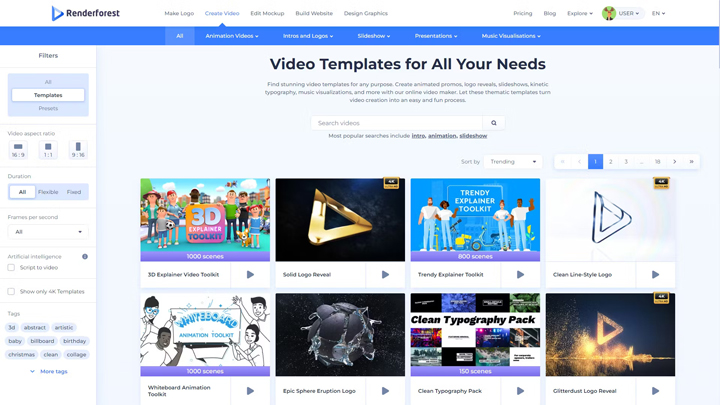
Pros:
- A wide range of templates to work with while creating explainer videos.
- All-in-one branding platform that brings video, logo, mockup, and website creation in one place.
- Easily create slideshows, promotional animations, music visualizations, logo animations, and other types of videos.
Cons:
- Lack of deeper customization.
- Slow rendering.
8. Runway
Best AI explainer video maker with integrated video generator.
Platform: Web-based
Price: free version; subscriptions start from 15/mo
Rating: 4.0/5 



 by AllThingsAI
by AllThingsAI
As a comprehensive explainer video software catering to both beginners and professionals alike, Runway enables you to create high-quality explainer videos without any technical skills. Featuring a user-friendly interface and intuitive design, the explainer video maker allows users to quickly assemble elements, arrange scenes, and add animation.
Largely characterized by its text-to-speech functionality that enables users to convert written scripts into natural-sounding voiceovers. The software supports multiple languages and dialects, ensuring that explainer videos can be made accessible to a global audience. Besides, with a rich library of pre-made templates, characters, and objects at your disposal, users can customize your explainer video, and tweak every aspect of their video, from the color and fonts to animations and transitions, to fit the specific needs of any project.
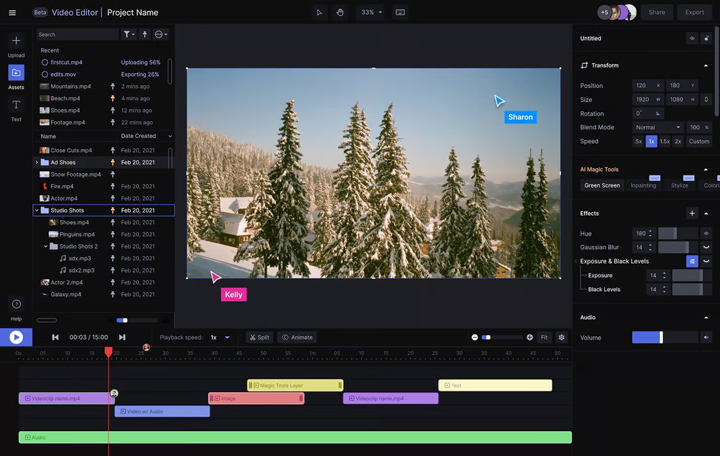
Pros:
- An advanced AI system to generate video content from text, images, or clips.
- Background removal, real-time collaboration, and more.
- Support multiple languages and dialects.
- A huge collection of pre-designed templates, characters, and objects for easy customization.
- User-friendly interface for seamless explainer video creation.
Cons:
- Limited free version.
9. VideoScribe
Best for whiteboard explainer videos
Platform: Windows 8.1 and above, MacOS 11 and above
Price: 7-day free trial; subscriptions start from $15/mo
Rating: 4.2/5 



 by AllThingsAI
by AllThingsAI
Another explainer video software you can leverage is VideoScribe. The software allows users to easily create and erase elements on the virtual whiteboard, and customize the actions to fit the narrative flow, which not only keeps viewers engaged but also helps convey complex ideas more clearly. Moreover, the vast library of pre-built images and icons is optimized for this whiteboard effect. Each element is crafted to make the drawing and erasing process appear smooth and lifelike, even when users import their own images.
However, some users may find the learning curve slightly steep, especially if they are new to animation software. And while VideoScribe offers a library of images and templates, the selection may not be as extensive as some other explainer video software options.
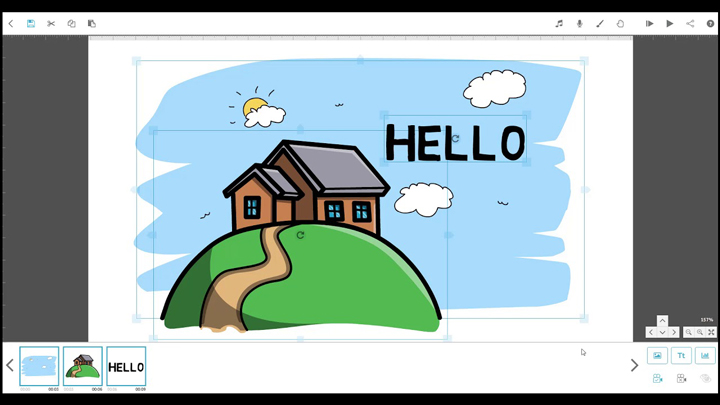
Pros:
- Unique hand-drawn whiteboard animations.
- Simple and intuitive interface design to quickly explainer videos.
- A vast library of pre-made images, icons, and backgrounds to work with.
Cons:
- Limited advanced features.
- The quality of the video output might be inconsistent.
10. Toonly
Best explainer video software with cartoon animations.
Platform: Windows 7 or higher for PC and Mac OS x 10.10 or higher
Price: Subscription plans start from $49/mo
Rating: 4.3/5 



 by Software Advice
by Software Advice
As a powerful explainer video software for ease of use and simplicity, Toonly offers an extensive range of customizable elements, making it an appealing option for users looking to create engaging and informative content.
The explainer video platform boasts a user-friendly video creator interface and a rich content library brimming with animated characters, prop images, backgrounds, text animations, and more. This makes it an ideal solution for small businesses and solo entrepreneurs who may lack the expertise or resources to create compelling explainer videos.
Despite its many strengths, Toonly has a few limitations. The software's animation style is more cartoonish, which may not be suitable for every audience or business niche. Additionally, the absence of advanced video editing features might limit the creative possibilities for experienced users looking for more intricate.
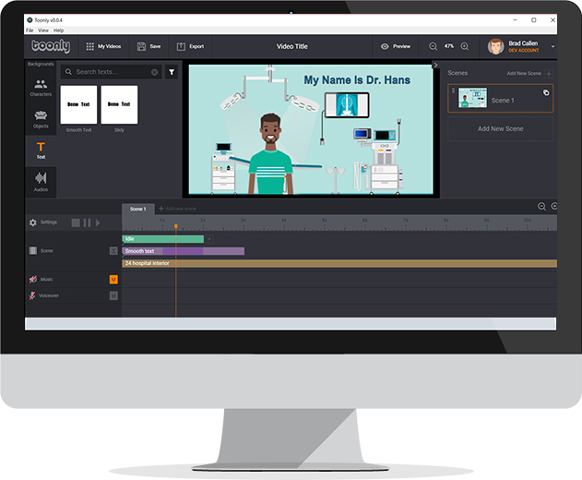
Pros:
- Create cartoon motion graphics for product explanations and sales collateral.
- Extensive content library with a variety of animated characters, prop images, backgrounds, and text animations.
- User-friendly drag-and-drop interface for easy video creation.
Cons:
- Lack of advanced video editing features for users seeking complex explainer video creations.
- The audio customization and editing features might be limited compared to more comprehensive explainer video makers.
- No free version
FAQs
What is an Explainer video?
An explainer video is a short, animated video that explains a company's product, service, or concept in a clear, concise, and engaging way. These videos are typically used for marketing and educational purposes, aiming to quickly capture the viewer's attention and convey the key benefits or features of the subject matter.
What is the Best Explainer Video Software?
Choosing the best explainer video software depends on your specific needs, skills, budget, and the type of explainer video you are looking to create. We have compiled a list of the top 10 explainer video makers above. Among these, Animaker, Powtoon, Vyond, and VideoScribe are recommended in terms of overall performance. And if you are seeking the best free explainer video software, VideoProc Vlogger is your best shot.









