Sometimes a border can change the style of a video. Many social media videos have their own characteristics. For example, movies, vlogs, government videos, and education videos have different video borders or frames. Adding a border to the video can play a good role in modifying the video.
This can also add a better visual effect to the video when making video. No matter you want a white border, black border, or colored border, we've got you covered. If you still want to learn how to add borders to video, continue to read this tutorial.

Method 1. Add Border to Video on Computer
To add frame to video on Windows or Mac, you can rely on a comprehensive video editor - VideoProc Vlogger. This FREE video editor allows you to add border to video within simple steps, including white border, black border, colored border, and customized border.
VideoProc Vlogger offers several ways to add frame to video. You can download a frame picture with transparent background and add the frame to video. Also, can change the aspect ratio and change the background color as you like.
Besides, it's built with many powerful video editing features like trimming, splitting, adding music, adding watermark, merging, changing speed, recording voice, cropping and more. You can edit your videos like a pro even without any editing experience.
Now let's get VideoProc Vlogger to your computer for free and follow the steps below to add border to video:
Step 1. Launch VideoProc Vlogger on your computer and go to Media Library on the left top corner.

Step 2. Click Add Video icon to upload your videos to media library. Drag it to the Video Track to preview it.
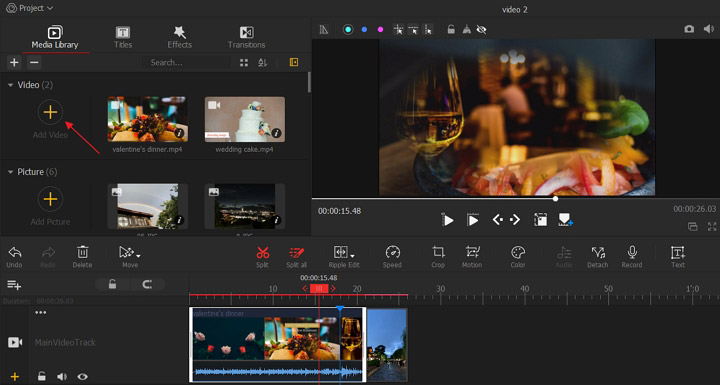
Step 3. Click Effects and choose the Border filter. Drag the Border filter to the Effects Track. Click this filter on the timeline and you'll see detailed settings on the right panel. Grab the Size slider to adjust the size of the border. You can also change its color and alpha.
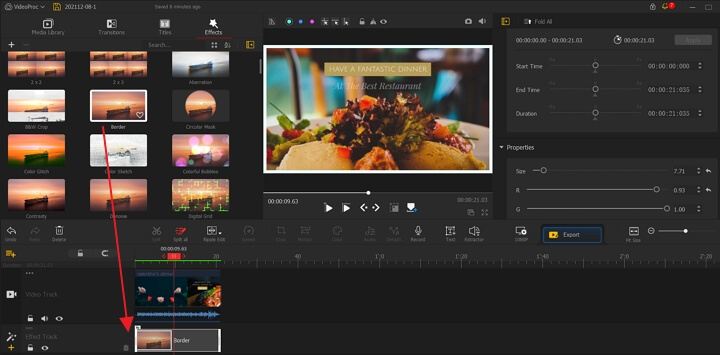
Method 2. Add Border to Video Online
What if you don't want to download and install an application? At this time, add border to video online is an option to go. Kapwing is an online video editor to help you add border to video online for free. No downloading is needed, no experience is required. All you need is a browser and stable network connection. Now let's check the detailed instructions below to learn how to add border to video online.
Step 1. Visit Kapwing Collage Maker and click the Get Started button.
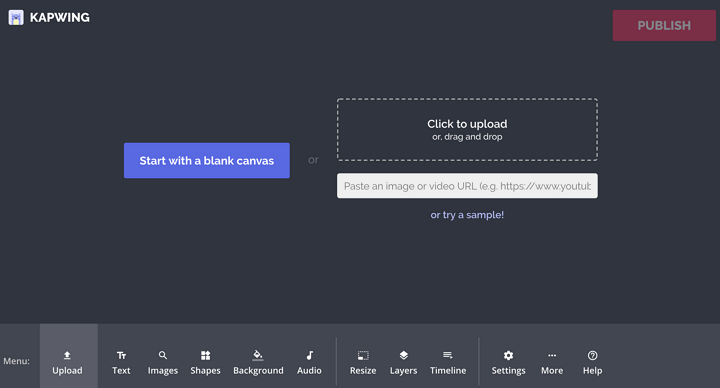
Step 2. Drag the corners to resize your video. You can set the width and height of the video border.
You can click Lock Ratio once you're satisfied with the size you adjusted.
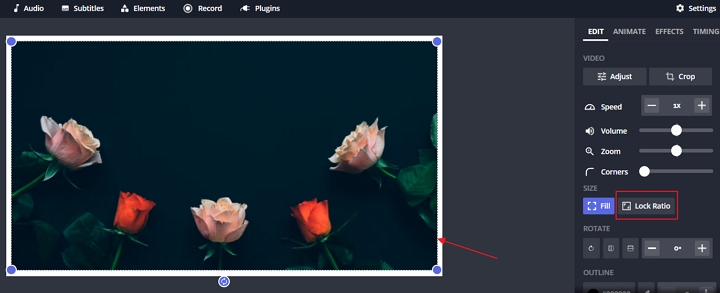
Step 3. Double-click the border to set the background color.
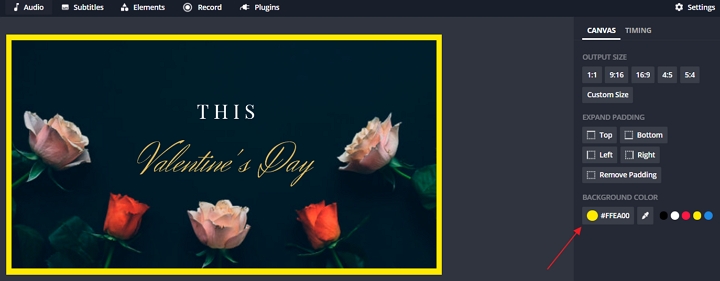
Method 3. Add Border to Video on Android
For android users, add border to video with Video Collage is a great idea. It offers a lot of video frames and stickers for your videos. And it only takes a few steps to add border to video on Android phone.
Step 1. Download and install Video Collage from Google Play.
Step 2. Launch the app and tap Edited Videos to select your video.
Step 3. Click the plus icon and you'll see various types of borders. Choose one frame you like and tap on Export to save the video.
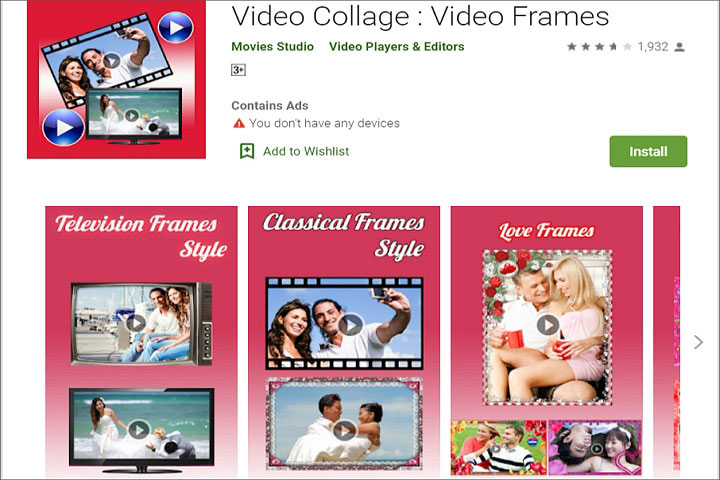
Method 4. Add Border to Video on iOS
Instagram users should be familiar with this app. Squaready is an impressive iOS application that can help you add border to video. Besides, it has other editing features. You can edit videos like trim, rotate, add filters, add texts, and more. Let's check this step-by-step instruction to add border to video on iPhone or iPad.
Step 1. Download and install Squaready to iOS device and tap on Import button to upload the video you want to add border.
Step 2. Select color tool at the bottom of the screen. Choose the color you like.
Step 3. Tap on Save button to export the video to device.
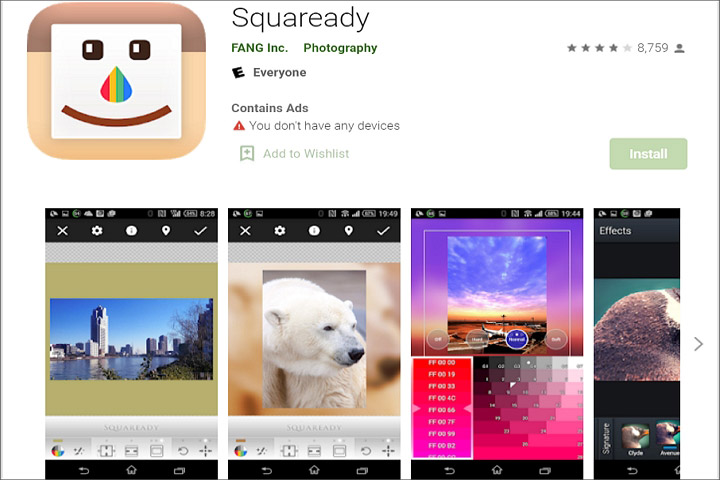
The Bottom Line
Now you've got 4 useful methods to add border to video on computer, online, on android, and on iOS devices. If you want to add border to video on PC, VideoProc Vlogger is definitely a great helper. It also offers editing features to let you polish your videos and share it on social apps!









