 Is VideoProc Safe
Is VideoProc Safe
"Is VideoProc safe?", "Is VideoProc legit?", and "Is VideoProc a scam?" are common questions that arise when researching VideoProc. On forums like Reddit, users sometimes voice concerns regarding the software's legitimacy, with comments such as "Is this a scam company from a questionable region?" or "Their customer service appears to be lacking."
All these concerns highlight the importance of evaluating whether VideoProc is truly reliable and secure for users. Below, we will provide you with further insights into VideoProc to help you better understand its safety and trustworthiness.
VideoProc is a legitimate multimedia software, serving over 256 million users globally.
VideoProc, launched in 2018, is developed by Digiarty, a reputable company in the multimedia software industry founded in 2006. Digiarty is committed to innovation and has built a dedicated team comprising a CEO, development engineers, technical support staff, and marketing professionals, ensuring the highest quality in their products. The company serves over 256 million users globally across its entire product line, including VideoProc, and collaborates with major websites and corporations, reinforcing its standing as a trusted entity in the field.
Since its release, VideoProc has gained recognition as a legitimate program and has garnered recommendations from numerous websites, along with extensive positive feedback from users. This acclaim is detailed on their ratings and reviews page, reinforcing the legitimacy and reliability of VideoProc as a trustworthy software solution.
Is VideoProc Free?
Yes, VideoProc offers both free and paid versions of its software.
VideoProc Vlogger is a completely free video editing tool, with no watermarks or output limitations. It includes features like color grading, motion effects, speed ramping, and audio editing, making it an ideal choice for beginners due to its simple and intuitive interface.
VideoProc Converter AI offers a free trial, allowing users to explore all its features at no cost. The trial version provides access to advanced tools such as AI face restoration, AI image colorization, and video/audio file conversion. After the trial, users can purchase the full version, which supports over 420 formats and provides additional features for more professional-level editing and media processing.
What does VideoProc Converter AI do?
VideoProc Converter AI is an all-in-one media processing tool that utilizes advanced AI technology to enhance, upscale, restore, colorize, smooth, and denoise videos, audio, images, and DVDs. It also allows for converting, compressing, and editing media files to optimize formats and reduce file sizes. Additionally, it provides the ability to download media from various online sources. Powered by Level-3 Hardware Acceleration, VideoProc ensures fast and efficient performance across all tasks.
Yes, VideoProc is safe and trusted. Developed by the reputable Digiarty, it is verified free from malware and has received positive feedback from users across various platforms.
VideoProc comprises two primary applications: VideoProc Converter and VideoProc Vlogger. Both products are legitimate programs developed independently by Digiarty Software, Inc., and are protected under copyright law. They feature digital signatures that verify their authenticity and integrity. Users can further ensure their safety by checking these applications on platforms like ScamAdviser, which consistently report that these applications are free from malware, spyware, adware, and trojans, reinforcing their status as secure software solutions.
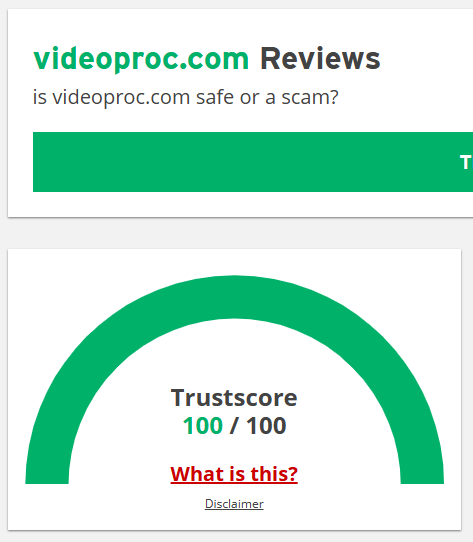
Here are some positive highlights from ScamAdviser:
Also, as noted in ScamAdviser, VideoProc does not offer illegal downloads or games, ensuring that your experience is safe and free from hidden threats. Unlike sites that distribute games or movies for download, which can carry significant risks such as ransomware or fraudulent subscriptions, VideoProc focuses exclusively on legitimate video processing software.
VideoProc operates over a secure HTTPS connection, safeguarding user data during transactions. We utilize world-leading e-platform to process all payment which is PCI Level 1 certified and ISAE 3402 / SSAE 18 compliant with BBB A+ accreditation, reinforcing the reliability of our payment processes.
It is crucial for users to download VideoProc software only from the official website and avoid unverified sources or cracked versions, as these can pose significant security risks.
What Hardware Info is Detected by VideoProc?
VideoProc only detects hardware information for optimization, ensuring no personal data is scanned or collected.
VideoProc features an auto-detect function that checks your system's hardware, including NVIDIA/AMD GPU and Intel/Apple Silicon CPU information, to optimize the software's performance through Hardware Acceleration. This ensures that VideoProc can make full use of your computer's hardware capabilities for faster video processing.
It's important to note that VideoProc does not scan or collect any personal data from your computer. The hardware info detection is solely for performance optimization purposes, ensuring that the software runs smoothly based on the capabilities of your system. Your privacy and security are always a top priority.
Some users on Reddit have expressed concerns, stating that "The customer service doesn't seem up to standard." At VideoProc, we prioritize delivering prompt and reliable customer support to all our users, and continuously aim to enhance the support experience and ensure user satisfaction.
To help our technical team resolve issues more efficiently, we recommend including important details like system specifications, media info, and screenshots, as well as any error logs from the software if available when reaching out. If you find it difficult to describe the problem, you can also record your screen and share the process with us to help our technical team diagnose the issue more effectively.
For more information on our refund policy, please visit here. We also offer a free trial, allowing users to explore the software's features before making a purchase. You can learn more about the free trial here.
Additionally, we maintain an active presence on social media, where users can reach out for further assistance:
VideoProc Converter AI:
VideoProc Vlogger:
For those seeking detailed instructions on how to use VideoProc, we offer a comprehensive range of guides and tutorials to help you get started and fully utilize the software's features. You can find detailed user guides on our official website:
Additionally, we have a dedicated YouTube channel where you can watch step-by-step tutorials and learn more about how to use VideoProc effectively. Check out our videos:
VideoProc has garnered extensive positive feedback from users on Trustpilot, including comments such as:
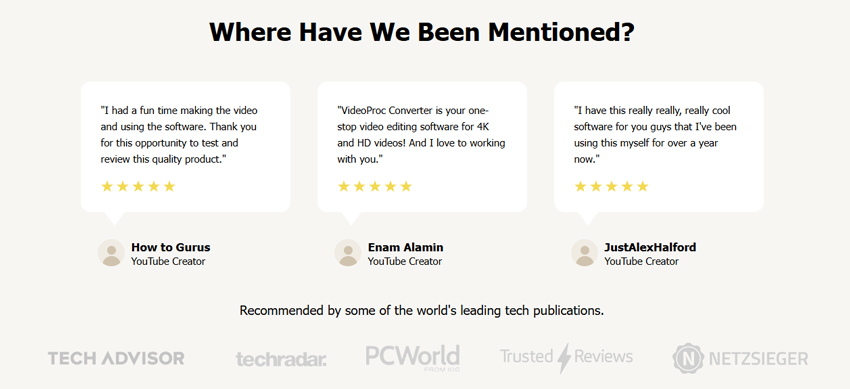
Users consistently praise VideoProc for its intuitive design, fast performance, and diverse features, making it a preferred choice for both casual and professional editors. Additionally, effective customer support enhances overall satisfaction, further solidifying VideoProc's reputation as a reliable solution in the video processing market.
Is VideoProc worth it? Yes, absolutely.
VideoProc has earned its reputation for several key reasons, making it an invaluable tool for both beginners and professionals alike. Here's why:
These advantages, along with a commitment to ongoing improvement, solidify VideoProc's reputation as a reliable option for AI-powered multimedia enhancement and processing.
Digiarty Software, established in 2006, pioneers multimedia innovation with AI-powered and GPU-accelerated solutions. With the mission to "Art Up Your Digital Life", Digiarty provides AI video/image enhancement, editing, conversion, and more solutions. VideoProc under Digiarty has attracted 5.2 million users from 180+ countries.
Stay current with our latest updates, guides, and subscriber-only offer.
Choose Language
Copyright © 2026 Digiarty Software, Inc. All rights reserved.
Any third-party product names and trademarks used on this website, including but not limited to Apple, are property of their respective owners.
