Best 4K/8K Video Downloader & Converter & Upscaler Using AI
VideoProc Converter AI is an all-in-one video toolkit that lets you grab HD/4K videos, movies, TV shows, music, online courses, subtitles, streams, playlists, and channels from YouTube and other sites. It's faster and more private than free online downloaders — just one click to save content anytime, anywhere.
- Batch download videos, audio, subtitle, streams, playlists in sec
- Download from 1000+ mainstream sites and 2000+ niche sites
- Download from 1000+ mainstream sites and 2000+ niche sites
- Convert any video to MP4, MOV, MP3, WAV and 420+ formats with 1 click
- AI-powered tech boosts downloaded video quality like never before
NO.1 fast | High quality | AI-Powered | No watermark | No limits
Download your favorite content at the best quality
Support 1000+ websites, download videos up to 8K from popular platforms like YTB, Twitter, and Facebook in any format.
Meet the New Generation of Video Downloader
-
Save from any platforms
Free to save video and audio from 1000+ popular sites and 2000+ niche sites.
-
Automatic subtitle retrieval
Auto-detect subtitles and enables you to choose the language for your preference.
-
Versatile Format & Size
Support to download videos, audio, subtitles, streams, playlists and more.
-
Download without limits
Download full-length movies or albums without numbers, duration, or file size restrictions.
-
No.1 speed and stability
Enjoy stable&fast downloads even for large videos, ensuring a smooth experience from start to finish.
-
100% clean and safe
No data collection during use, always protect your privacy. No bundled software during installation.
Tips: Please check your storage space and confirm your stable internet connection to ensure a smooth download (especially for large files). Keep the screen active during the download and avoid closing the app. Larger files may take more time; we appreciate your patience.

Upscale and Preserve All Details of Your Downloaded Videos
Fueled by new AI models and "Fast Mode", VideoProc can upscale SD videos to 1080p/2K/4K for better clarity and details in more efficient AI processing.
-
Dive Into a New Level of MV Enjoyment
VideoProc Converter AI employs well-trained AI models to increase the quality of music video. Effectively addressing issues like blurriness, stuttering, and shaky movements, ensuring a more enjoyable viewing experience.
-
Enhance Video with the Best Possible Quality
Say goodbye to the blurry downloaded videos! With AI Super Resolution, you can elevate them to HD/4K/8K resolutions for a better viewing experience, ensuring that every detail is crystal clear.
-
Enjoy Cinema-Grade Movies for Free
Upscale your downloaded movie to ultra-high-definition without any extra costs. Enjoy the cinematic feel from the comfort of your home, surpassing singular download capabilities and enhancing your movie-viewing pleasure.
Note: Please ensure that the downloaded content complies with copyright laws and regulations. We do not advocate any infringement activities. Thank you for your understanding and cooperation.
Beyond a Powerful Video Downloader
Explore more features you can enjoy with VideoProc Converter Al.
-
NewAI Stabilization
Leverage the cutting-edge AI stabilization algorithm to stabilize GoPro, drone, and camera footage with enhanced precision.
-
NewAI Frame Interpolation
Elevate frame rates from 30/60FPS to 120/240/480FPS, ensuring fluid motion and creating slow-motion videos without artifacts.
-
NewAl Super Resolution
Upscale and enhance old, SD, and low-quality photos, videos, DVDs, and records by 2X, 3X, 4X, improving visual quality intelligently.
-
Convert Videos
Convert video to MP4, HEVC, MKV, MOV and 420+ formats. Change formats, resolutions, fps, and more of a video to optimize playback on any device.
-
Edit Videos
Cut, crop, split, merge, rotate, subtitle, watermark. Utilize AI-driven Stabilization, Super Resolution, Frame Interpolation to enhance visual quality.
-
Record Screen & Webcam
Record your screen in PiP mode, enabling green screen for background changes. Utilize tools to highlight gameplay, webinars, and recording.
How to Download Videos with VideoProc Converter AI?
- STEP 1. Open Downloader
- STEP 2. Copy Link
- STEP 3. Execute
-
Open VideoProc, then run the 'Downloader' feature.

-
Copy the video or audio link to 'Downloader'.
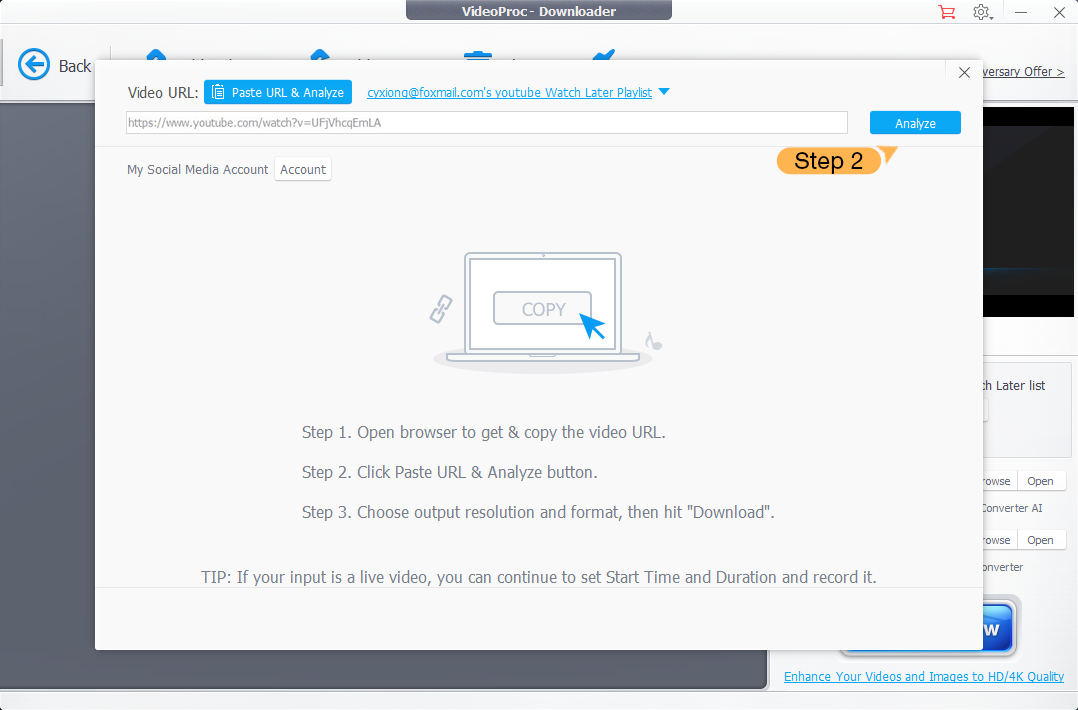
-
The Software will start to analyze and download it immediately.
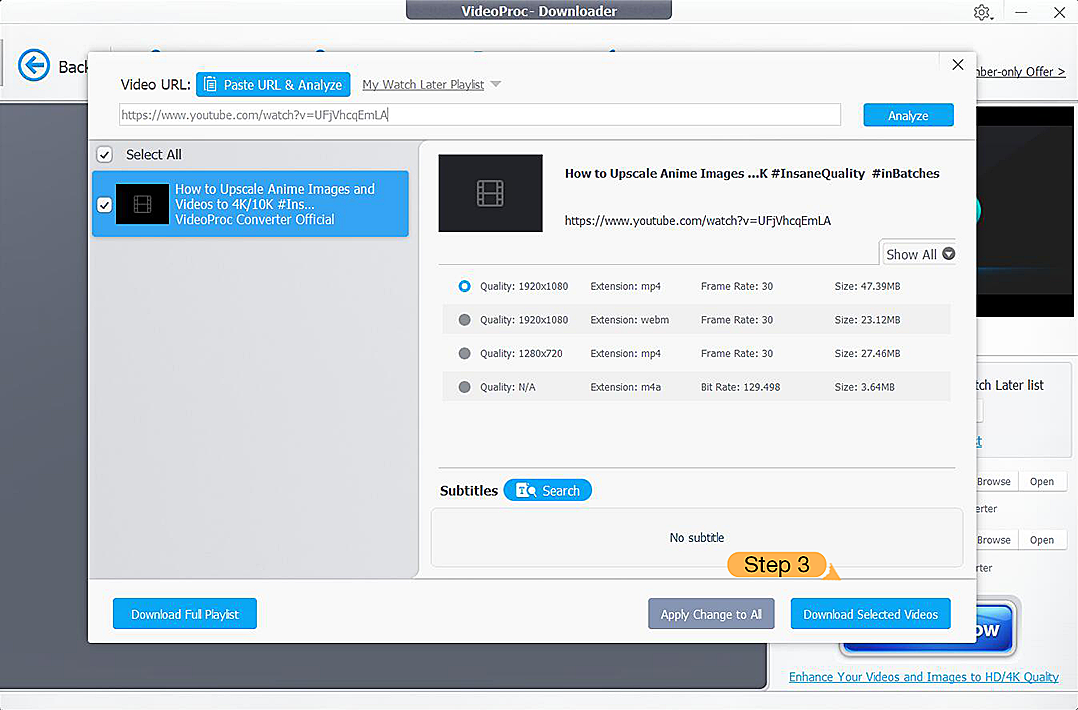
Recommended by Major Tech Media

"With VideoProc Converter, you can convert videos, audio files and DVDs to over 420 output formats. VideoProc Converter uses full GPU acceleration, which enables it to process even 4k videos quickly, without compromising quality."

"VideoProc Converter is an all-in-one application that combines DVD/video conversion along with important editing features needed to turn video footage into polished, quality output you can be proud of."

"VideoProc Converter is your all-in-one tool for trimming, editing, converting and compressing videos. It does all these tasks surprisingly & quickly thanks to its support for all types of Hardware Acceleration."

"With VideoProc Converter, you can convert videos, audio files and DVDs to over 420 output formats. VideoProc Converter uses full GPU acceleration, which enables it to process even 4k videos quickly, without compromising quality."

"VideoProc Converter is an all-in-one application that combines DVD/video conversion along with important editing features needed to turn video footage into polished, quality output you can be proud of."

VideoProc Converter AI
Streamlining high-speed downloads, broad website compatibility, and advanced video editing features, this platform offers a comprehensive multimedia solution spanning over 1,000 websites for swift access and downloads from diverse online sources.










 Frame Interpolation
Frame Interpolation Super Resolution
Super Resolution Video Stabilization
Video Stabilization